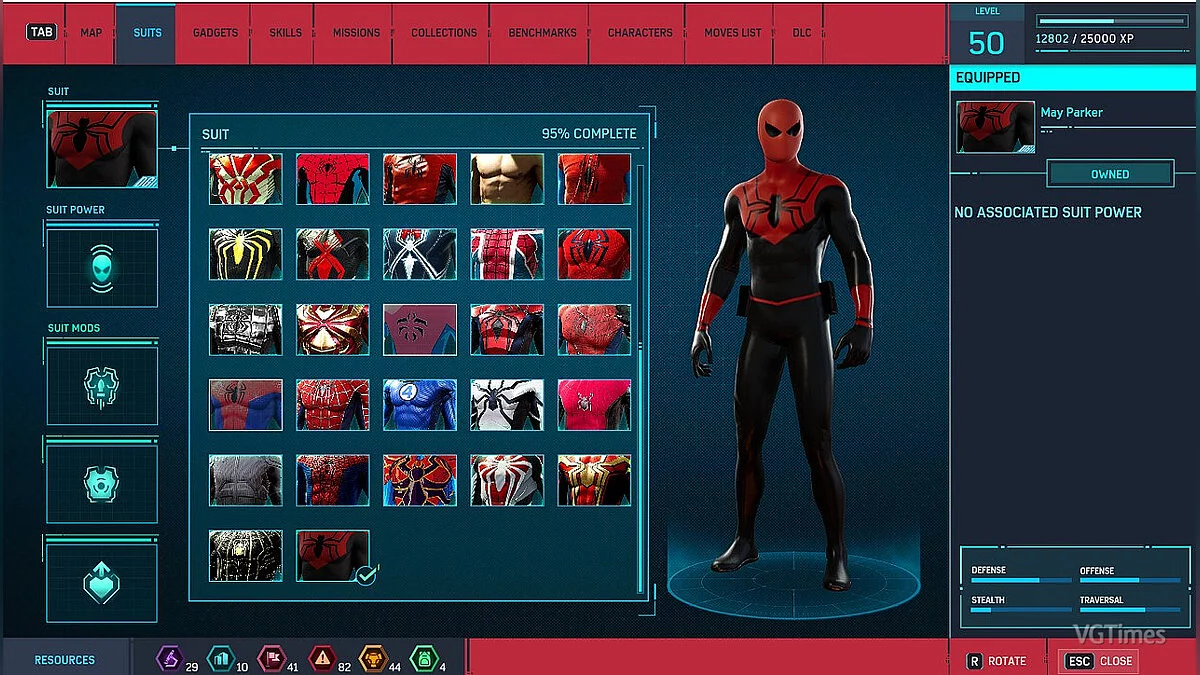Marvel's Spider-Man Remastered
Marvel's Spider-Man Remastered is a visually and technically enhanced version of the adventure game Marvel's Spider-Man, where the player, in the role of... Read more
Adding Suits to New Slots Tool - new slots for suits
-
www.nexusmods.comDownloadArchive password: vgtimes
Adding Suits to New Slots Tool.
Instead of replacing existing costumes, this tool allows you to add costumes to new slots for compatible mods.
Requirements (thanks to hellshot06 for the reminder):
- NET Desktop Runtime
- VC Redist x64
Usage:
1- Create a backup of the toc file which is located in your game's asset_archive folder.
2- Back up your save file, which is located in the Marvel's Spider-Man Remastered folder inside your Documents folder.
3- All you have to do is move the file ending with suit to the same folder where the tool is located. Then drag and drop the suit file into the tool's executable file.
4- If the Select Folder window appears, select the assets_archive folder inside the games folder. (Alternate solution: Move the tool to the same folder as the SMPC tool)
Adding Suits to New Slots Tool.
Вместо замены существующих костюмов этот инструмент позволяет добавлять костюмы в новые слоты для совместимых модов.
Требования (спасибо hellshot06 за напоминание):
- NET Desktop Runtime
- VC Redist x64
Использование:
1- Создайте резервную копию файла toc, который находится в папке asset_archive вашей игры.
2- Создайте резервную копию файла сохранения, который находится в папке Marvel's Spider-Man Remastered внутри папки «Документы».
3- Все, что вам нужно сделать, это переместить файл, оканчивающийся на suit, в ту же папку, где находится инструмент. Затем перетащите файл suit в исполняемый файл инструмента.
4- Если появится окно «Выберите папку», выберите папку assets_archive внутри папки с играми. (Альтернативное решение: переместите инструмент в ту же папку, что и инструмент SMPC)
Related files:
Useful links: