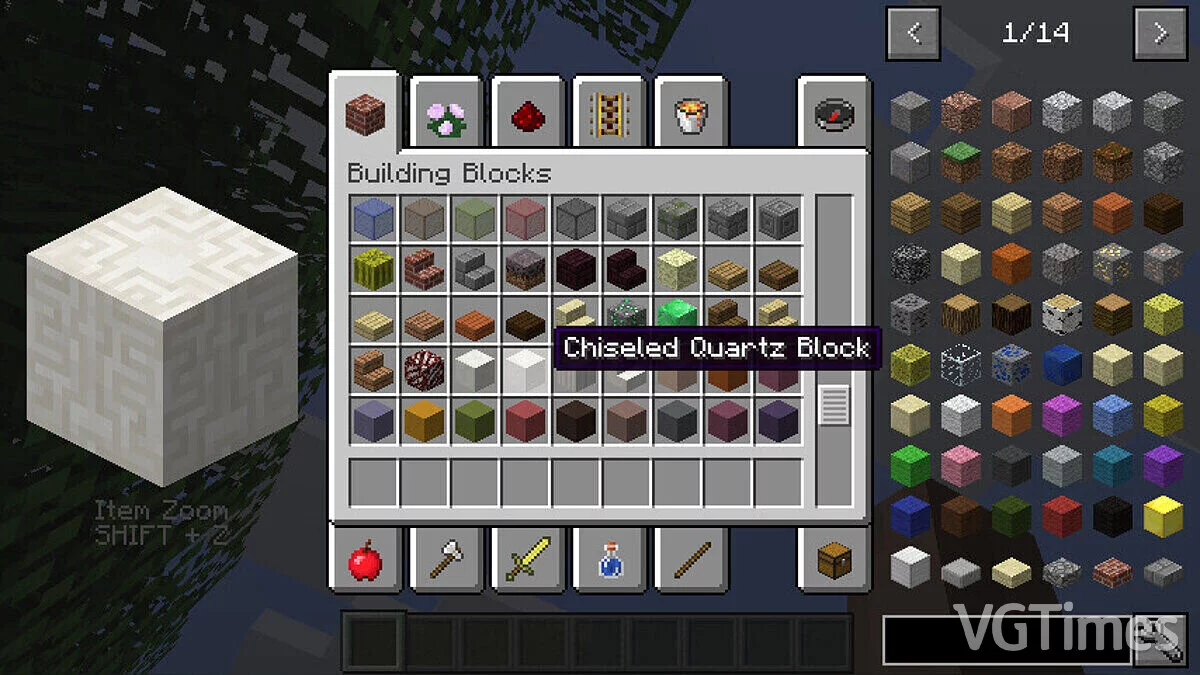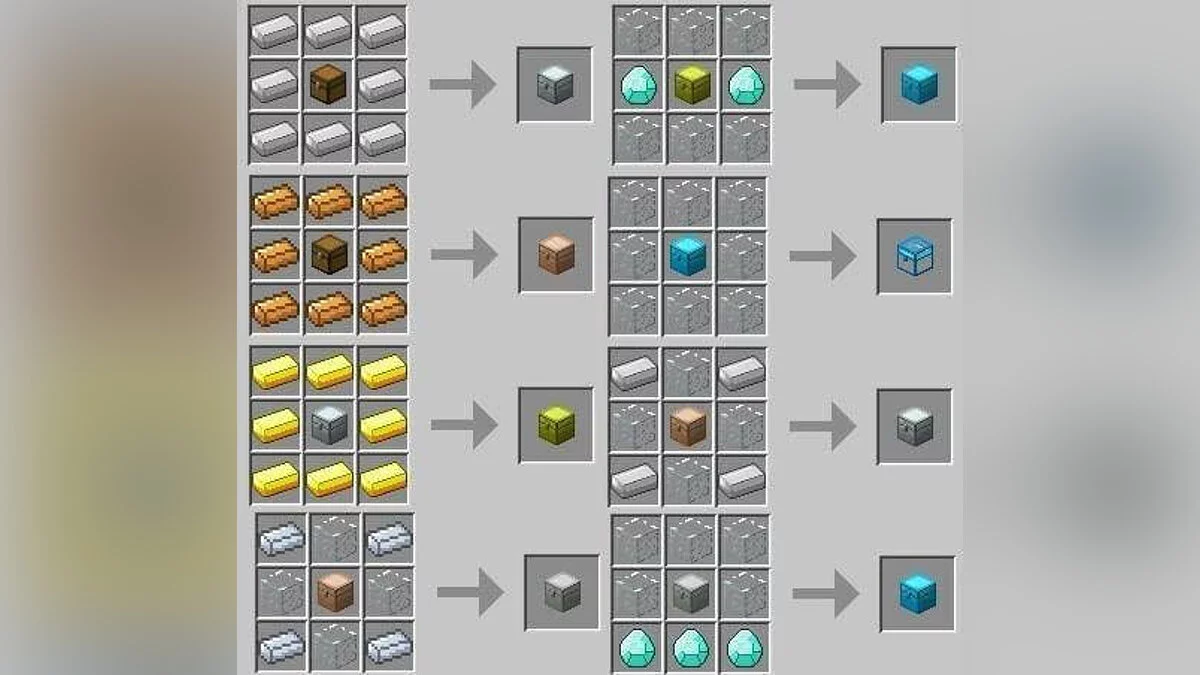Games Minecraft Files Gameplay YDM's Weapon Master - display of weapons and tools on the player [1.21] [1.20.4] [1.19.4]
YDM's Weapon Master - display of weapons and tools on the player [1.21] [1.20.4] [1.19.4]
-
Download 255.46 kB1.21 forgeydms-weapon-master-otobrazhenie_1720259812_810487.rarArchive password: vgtimes
-
Download 301.78 kB1.21 neoforgeydms-weapon-master-otobrazhenie_1720259812_161885.rarArchive password: vgtimes
-
Download 254.46 kB1.20.4 forgeydms-weapon-master-otobrazhenie_1720259812_133972.rarArchive password: vgtimes
-
Download 146.92 kB1.20.4 neoforgeydms-weapon-master-otobrazhenie_1720259812_276985.rarArchive password: vgtimes
-
Download 257.36 kB1.19.4 forgeydms-weapon-master-otobrazhenie_1720259812_9822.rarArchive password: vgtimes
-
Download 112.80 kB1.19.4 fabricydms-weapon-master-otobrazhenie_1720259812_212176.rarArchive password: vgtimes
A simple cosmetic modification that displays the hotbar tools on your player model. You can easily configure the display of certain slots using the graphical interface, as well as separately configure the display of the shield.
Installation:
- Download and install Minecraft Forge, NeoForge, Fabric;
- Select the archive with the desired version on the website, download and move along the path “.minecraft/mods"
The file name and description have been translated Show original
(RU)Show translation
(EN)
YDM's Weapon Master — отображение оружия и инструментов на игроке [1.21] [1.20.4] [1.19.4]
Простая косметическая модификация, которая отображает инструменты из хотбара на модели вашего игрока. Можно легко настроить отображение определённых слотов с помощью графического интерфейса, а также отдельно настроить отображение щита.
Установка:
- Скачать и установить Minecraft Forge, NeoForge, Fabric;
- Выбрать архив с нужной версией на сайте, скачать и переместить по пути «.minecraft/mods».
Useful links:
![Minecraft — YDM's Weapon Master - display of weapons and tools on the player [1.21] [1.20.4] [1.19.4] / Gameplay / Mods and Skins Minecraft — YDM's Weapon Master - display of weapons and tools on the player [1.21] [1.20.4] [1.19.4] / Gameplay / Mods and Skins](/uploads/games_previews/39/minecraft_vgdb.jpg?1731698637)
![Minecraft — YDM's Weapon Master - display of weapons and tools on the player [1.21] [1.20.4] [1.19.4]](https://files.vgtimes.com/download/posts/2024-07/thumbs/ydms-weapon-master-otobrazhenie_1720259812_940038.webp)
![Minecraft — YDM's Weapon Master - display of weapons and tools on the player [1.21] [1.20.4] [1.19.4]](https://files.vgtimes.com/download/posts/2024-07/thumbs/ydms-weapon-master-otobrazhenie_1720259812_971462.webp)
![Minecraft — YDM's Weapon Master - display of weapons and tools on the player [1.21] [1.20.4] [1.19.4]](https://files.vgtimes.com/download/posts/2024-07/thumbs/ydms-weapon-master-otobrazhenie_1720259812_912500.webp)
![Minecraft — YDM's Weapon Master - display of weapons and tools on the player [1.21] [1.20.4] [1.19.4]](https://files.vgtimes.com/download/posts/2024-07/thumbs/ydms-weapon-master-otobrazhenie_1720259812_628935.webp)

![Minecraft — MineFactory Reloaded [1.10.2] [1.7.10]](https://files.vgtimes.com/download/posts/2020-12/thumbs/1608710104_b525c8e3ac695453926ef3d4f8e9a6d1.webp)