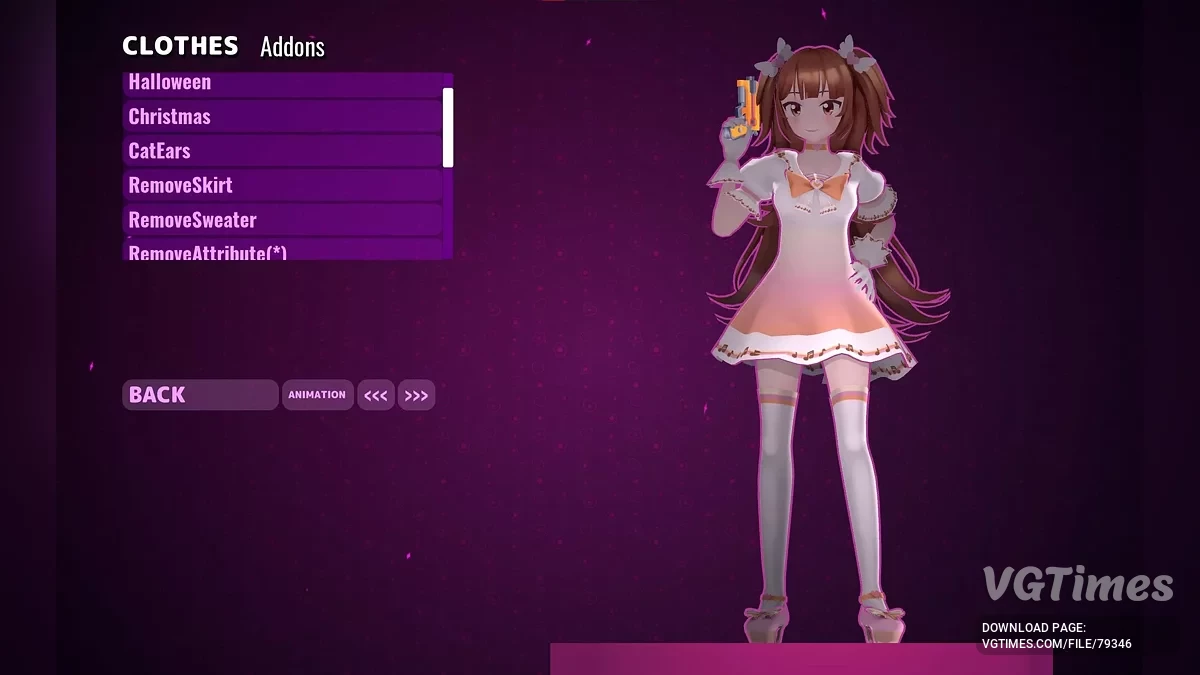Michi Melody
-
Download 22.70 MB1.1michi-melodi_1737456640_977363.zipArchive password: vgtimes
-
Download 25.61 MB1.3michi-melodi_1737535901_180078.zipArchive password: vgtimes
Size: 22.70 MB
Uploaded by: Flixx
Date: January 21, 2025, 01:50 PM
Updated: January 22, 2025, 11:51 AM
Downloads: 64
Replaces almost all Mits with streamer Michi Melody.
Updates:
- 1.3 - significantly improved mod for short hair, cap, kind, crazy, sleepy and Mila. The cap hair is a bit glitchy though.
How to run:
- Download and unzip the folder. Inside, find a folder named MichiMelody and move it to: C:\Program Files (x86)\Steam\steamapps\common\MiSide\BepInEx\plugins\UniversalAssetLoader\Assets;
- Extract the file named addons_config.txt from the MichiMelody folder and place it in the UniversalAssetLoader folder: C:\Program Files (x86)\Steam\steamapps\common\MiSide\BepInEx\plugins\UniversalAssetLoader;
- Now Michi Melody can be added to the clothing menu in the Addons section.
The file name and description have been translated Show original
(RU)Show translation
(EN)
Мичи Мелоди
Заменяет почти всех Мит на стримершу Мичи Мелоди.
Обновления:
- 1.3 — значительно улучшен мод для коротких волос, кепочки, доброй, безумной, сонной и Милы. Хотя волосы кепочки немного глючат.
Как запустить:
- Скачать и распаковать папку. Внутри найти папку с именем MichiMelody и переместить её в: C:\Program Files (x86)\Steam\steamapps\common\MiSide\BepInEx\plugins\UniversalAssetLoader\Assets;
- Извлечь файл с именем addons_config.txt из папки MichiMelody и поместить его в папку UniversalAssetLoader: C:\Program Files (x86)\Steam\steamapps\common\MiSide\BepInEx\plugins\UniversalAssetLoader;
- Теперь Мичи Мелоди можно добавить в меню одежды в разделе Addons.
Related files:
Useful links: