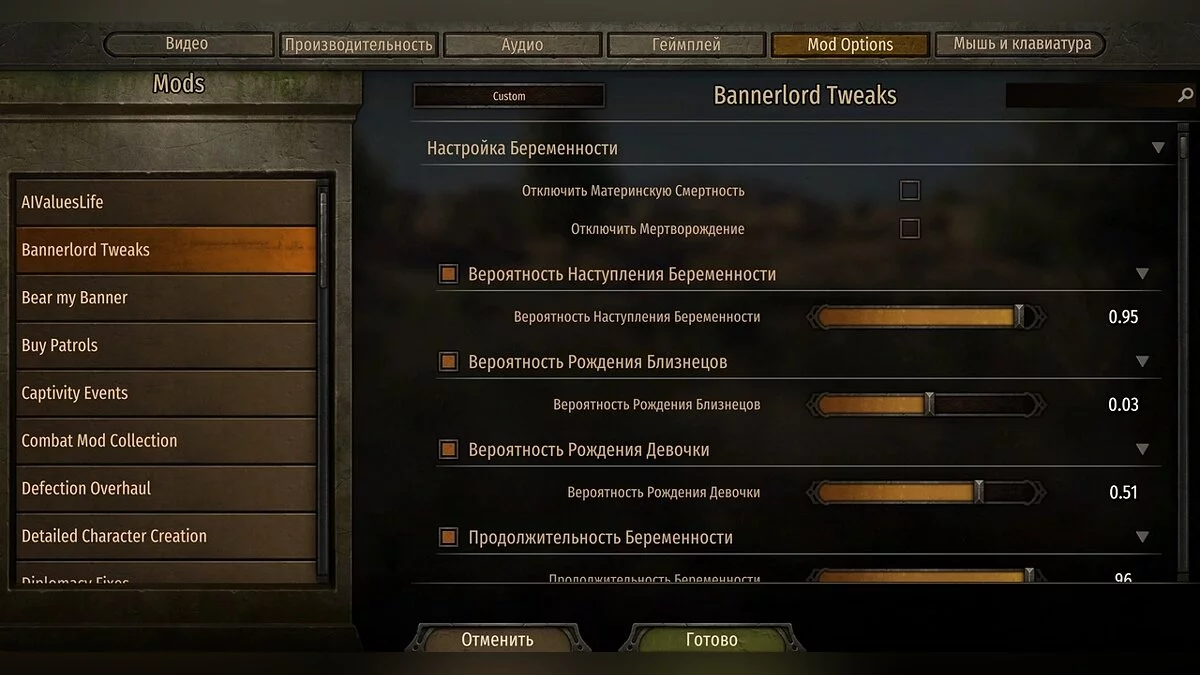Mount & Blade 2: Bannerlord
Mount & Blade 2: Bannerlord is a continuation of the series of role-playing action games set in a fictional medieval world full of battles. Horns are sounding, and... Read more
Developer Console
-
1585915641_developerconsole_4_1_3_0_1585859921.zipDownload 5.36 kBArchive password: vgtimes
This file allows you to use the developer console in the game Mount & Blade 2: Bannerlord.
To open the console, use the key combination: "CTRL + ~"
To enable cheats in the console, use the command: config.cheat_mode 1
To disable them — config.cheat_mode 0
Full list of commands:
Log.Campaign.hide_log
Log.Campaign.show_log
Log.Campaign.show_unfiltered_logs
Log.Campaign.start_capturing
Log.Campaign.stop_capturing
Mission_Highlights.AddHighlight
Mission_Highlights.Initialize
Mission_Highlights.OpenGroup
Mission_Highlights.OpenSummary
Mission_Highlights.RemoveHighlight
Mission_Highlights.SaveVideo
agent.change_action_set
agent.delete_agent
agent.equip_clear
agent.fade_in
agent.fade_out
agent.goto
agent.main_agent_play_action_at_channel
agent.main_mount_play_action_at_channel
ai.debug_enable_cs
ai.driven_property
ai.formation_debug
ai.formation_speed_adjustment_enabled
ai.help_show_chars
ai.help_show_items
ai.help_spawn
ai.set_health
ai.set_health_help
ai.show_chars
ai.show_items
ai.spawn
atmosphere.current
atmosphere.list
atmosphere.reset
atmosphere.set_by_index
atmosphere.set_by_name
campaign.activate_all_policies_for_player_kingdom
campaign.add_attribute_points_to_hero
campaign.add_building_level
campaign.add_caravan_to_hero
campaign.add_companion
campaign.add_focus_points_to_hero
campaign.add_gold_to_all_heroes
campaign.add_gold_to_hero
campaign.add_horse
campaign.add_influence
campaign.add_morale_to_party
campaign.add_prisoner
campaign.add_progress_to_current_building
campaign.add_random_hero_to_party
campaign.add_random_prisoner_hero
campaign.add_renown_to_clan
campaign.add_sample_children_to_main_character
campaign.add_skill_xp_to_hero
campaign.adopt_hero
campaign.ai_attack_party
campaign.ai_defend_settlement
campaign.ai_goto_settlement
campaign.ai_raid_village
campaign.ai_siege_settlement
campaign.boost_cohesion_of_all_armies
campaign.boost_cohesion_of_army
campaign.burn_village
campaign.calculate_distance_from_main_party
campaign.call_faction_heroes_to_settlement
campaign.cancel_active_quest
campaign.change_clan_leader
campaign.change_current_building
campaign.change_faction_relation
campaign.change_hero_relation
campaign.change_main_hero_age
campaign.check_camp_locations
campaign.check_village_bandit
campaign.clear_settlement_defense
campaign.complete_active_quest
campaign.conceive_child
campaign.control_party_ai_by_cheats
campaign.create_faction_army
campaign.create_perk_main_hero
campaign.create_player_kingdom
campaign.declare_peace
campaign.declare_war
campaign.destroy_clan
campaign.destroy_kindgom
campaign.destroy_party
campaign.difficulty
campaign.election_chooser_cheat
campaign.election_supporter_cheat
campaign.enable_party_count
campaign.expel_clan_from_kindgom
campaign.fill_party
campaign.fill_party_alt_solution_test
campaign.fill_party_tableau_test
campaign.find_alley_owners_with_more_than_one_alley
campaign.find_hero
campaign.find_issue
campaign.find_mobile_party
campaign.find_settlement
campaign.free_player_through_barter
campaign.get_character_id_from_character_code
campaign.get_conversations_tags
campaign.get_criminal_ratings
campaign.get_game_progress
campaign.get_heroes_at_age
campaign.get_infested_hideout
campaign.get_invalid_family_members
campaign.get_lords_inside_settlement
campaign.get_main_party_position
campaign.get_settlement_common_area_states
campaign.get_stance_between_factions
campaign.give_all_crafting_materials_to_main_party
campaign.give_item_to_main_party
campaign.give_money_to_main_party
campaign.give_settlement_to_player
campaign.give_troops
campaign.give_troops_xp
campaign.give_workshop_to_player
campaign.give_xp_to_main_party
campaign.go_to_settlement
campaign.grow_player_babies_to_child
campaign.grow_player_children_to_teen
campaign.grow_player_teen_to_adult
campaign.heal_main_party
campaign.hide_hideouts
campaign.is_hero_suitable_for_marriage_with_player
campaign.join_kingdom
campaign.kill_capturer_party
campaign.kill_hero
campaign.lead_your_faction
campaign.leave_faction
campaign.leave_faction_by_rebellion
campaign.list_active_quests
campaign.list_all
campaign.list_children_heroes_suitable_for_marriage
campaign.list_heroes_suitable_for_marriage
campaign.list_heroes_without_party
campaign.list_home_settlement_of_player
campaign.list_player_traits
campaign.list_tournaments
campaign.list_trade_rumors
campaign.make_hero_fugitive
campaign.make_hero_wounded
campaign.make_main_hero_ill
campaign.make_peace_with_every_faction
campaign.marry_player_with_hero
campaign.move_camera_between_fights
campaign.move_camera_between_fights_automatically
campaign.move_time_forward
campaign.multiply_campaign_speed
campaign.normalize_hideouts
campaign.open_town_mission_spawn_at_workshop
campaign.print_all_issues
campaign.print_issue_statistics
campaign.print_issues
campaign.print_party_count_statistics
campaign.print_party_prisoners
campaign.print_player_progress
campaign.print_projects_in_settlement
campaign.print_settlement_goods
campaign.print_workshop_info
campaign.print_workshops_in_settlement
campaign.rebellion_enabled
campaign.refresh_icon
campaign.refresh_parties
campaign.remove_tracked_object
campaign.reset_player_skills_level_and_perks
campaign.reset_tracker
campaign.set_all_skills_main_hero
campaign.set_army_notifications
campaign.set_banner_editor_is_enabled
campaign.set_crafting_is_enabled
campaign.set_criminal_rating
campaign.set_desertion_enabled
campaign.set_face_gen_is_enabled
campaign.set_hero_age
campaign.set_intensity
campaign.set_kingdom_notifications
campaign.set_main_hero_age
campaign.set_main_hero_stats_to_mid_game
campaign.set_main_party_attackable
campaign.set_midgame_archetype
campaign.set_mood
campaign.set_parties_visible
campaign.set_player_reputation_trait
campaign.set_player_siege_as_sally_out
campaign.set_quest_debug_mode
campaign.set_skill_companion
campaign.set_skill_main_hero
campaign.set_skills_of_hero
campaign.set_town_test_scene
campaign.set_village_test_scene
campaign.show_character_feats
campaign.show_current_location_heroes
campaign.show_direction_of_player_around_settlement
campaign.show_direction_of_settlement_around_main_party
campaign.show_hideouts
campaign.show_party_morale_detail
campaign.show_party_size_limit_detail
campaign.show_possible_battle_scenes
campaign.show_prisoners
campaign.start_barter_with_hero
campaign.start_barter_with_lucon
campaign.start_conversation
campaign.start_election_to_change_policy
campaign.start_election_to_declare_war
campaign.start_election_to_make_peace
campaign.start_king_selection_decision
campaign.start_player_vs_world_truce
campaign.start_player_vs_world_war
campaign.start_rebellion_in_settlement
campaign.start_test_conversation_mission
campaign.start_tournament
campaign.start_world_war
campaign.take_hero_prisoner
campaign.teleport_hero_to_settlement
campaign.throw_prisoner_to_settlement
campaign.toggle_add_castles_to_villages_cheat
campaign.track_object
campaign.use_test_scenes
chatlog.can_focus_while_in_mission
chatlog.clear
close
cloth.reset_meshes
config.antialiasing_technique
config.brightness
config.brightness_calibrated
config.brightness_max
config.brightness_min
config.character_detail
config.cheat_mode
config.control_mouse_movement_accumulation_decay_speed
config.control_mouse_movement_max_accumulation
config.control_mouse_movement_y_scale
config.decal_quality
config.disable_sound
config.display_height
config.display_mode
config.display_referesh_rate
config.display_width
config.dynamic_resolution_fps_target
config.enable_cloth_simulation
config.enable_dynamic_resolution_scale
config.enable_flora_sway
config.environment_detail
config.first_time
config.foliage_quality
config.force_vsync
config.gamma
config.graphics_adapter
config.invert_mouse
config.lighting_quality
config.master_volume
config.max_framerate
config.max_simultaneous_sound_event_count
config.mouse_sensitivity_coefficient
config.music_volume
config.number_of_ragdolls
config.particle_detail
config.particle_quality
config.postfx_bloom
config.postfx_chromatic_aberration
config.postfx_dof
config.postfx_grain
config.postfx_hexagon_vignette
config.postfx_lens_flares
config.postfx_motion_blur
config.postfx_ssr
config.postfx_sssss
config.postfx_streaks
config.postfx_sunshafts
config.postfx_vignette
config.resolution_scale
config.safely_exited
config.save_window_positions
config.selected_monitor
config.shader_quality
config.shadowmap_filtering
config.shadowmap_resolution
config.shadowmap_type
config.sharpen_amount
config.show_framerate
config.sound_device
config.sound_output
config.sound_volume
config.terrain_quality
config.tesselation
config.texture_budget
config.texture_filtering
config.texture_quality
config.water_quality
config.weapon_trail_amount
console.clear
crafting.disable_contour
crafting.dismantle_all
crafting.give_random_weapons
crafting.list_mats
crafting.unlock_all_parts
debug.clear_permanent_debug_render_meshes
debug.mission_spawnpoint_count_and_mesh_checker_ui
debug.print_materials_with_name
debug.print_meshes_with_name
debug.print_meta_meshes_without_lods
debug.print_textures_with_name
debug.reset_ignored_asserts
eventmanager.print_registered_events_and_types
facegen.dress_player
facegen.referesh_character_as_kid
facegen.show_debug
facegen.undress_player
game.reload_animations
game.reload_managed_core_params
game.reload_native_params
game.siege_test
gfx.set_quality
global.illumination
granite.clear_cache
granite.generate_xml
granite.pause
help
items.export_nav_mesh_face_marks
items.find_and_clear_unused_resources
items.find_meshes_without_lods
items.print_all_items_with_generated_lod
items.print_all_items_without_generated_lod
items.print_all_items_without_lod
items.print_faulty_materials
items.take_ss_from_top
localization.check_for_erros
memory.stats
mission. AddDebugTeleporter
mission. AddObjectDestroyer
mission.begin_camera_fade_in
mission.begin_camera_fade_out
mission.begin_camera_fade_out_and_in
mission.disable_fall_avoid
mission.draw_formation_arrangement_debug_lines
mission.draw_formation_order_debug_spheres
mission.draw_point_of_interest_directions
mission.draw_siege_origin_positions
mission.enable_debug_window
mission.enable_fall_damage_warnings
mission.equipment_debug
mission.fix_camera_toggle
mission.flee_enemies
mission.killAgent
mission.list_agent_ids
mission.retreat_side
mission.set_battering_ram_speed
mission.set_camera_position
mission.set_deployment_visualization_selector
mission.set_facial_anim_to_agent
mission.set_shift_camera_speed
mission.set_siege_tower_speed
mission.toggleDisableDying
mission_cpp.fast_forward_mission
mission_cpp.kill_agent
mission_cpp.kill_all_agents_excluding_this
mp_client.list_agent_infos
mp_host.help
mp_host.kick_player
profiler.generate_performance_report
profiler.start_task_profilinf
replay.invisible_agents
replay.read_current_replay
replay.seek_frame
replay.tick_replay
replay.write_current_replay
resource.add_default_levels_to_prefab_file
resource.add_new_water_prefab
resource.clear_gpu_morph_textures
resource.export_meta_mesh_as_obj
resource.save_prefab_files
resource.set_visibility_distance_to_meshes_without_lods
resource.shader.clear_shader_cache
resource.shader.compile_shader_combinations
resource.shader.compile_terrain_shaders
resource.shader.compile_terrain_shaders_of_scene
resource.shader.create_compressed_shader_cache
resource.shader.generate_shaders
resource.shader.recompile_single_shader
resource.shader.save_shader_combinations
resource.shader.save_shader_identifiers
rgl_module_ini_options.always_check_modifications
rgl_module_ini_options.check_colormap_flags
rgl_module_ini_options.detailed_sound_log
rgl_module_ini_options.disable_async_physics
rgl_module_ini_options.disable_async_predraw
rgl_module_ini_options.disable_async_render_jobs
rgl_module_ini_options.disable_camera_precision_offset
rgl_module_ini_options.disable_data_parallelization
rgl_module_ini_options.disable_dynamic_instancing
rgl_module_ini_options.disable_gui_messages
rgl_module_ini_options.disable_oros
rgl_module_ini_options.disable_shadow_occlusion_pass
rgl_module_ini_options.disable_tableau_cache
rgl_module_ini_options.do_sound_one_shot_events
rgl_module_ini_options.enable_deterministic_mode
rgl_module_ini_options.enable_occluder_depth_prepass
rgl_module_ini_options.high_quality_screenshot_height
rgl_module_ini_options.high_quality_screenshot_width
rgl_module_ini_options.limited_framerate
rgl_module_ini_options.log_failed_weapon_collision_sound_events
rgl_module_ini_options.log_level
rgl_module_ini_options.prt_edit_data_folder
rgl_module_ini_options.record_missions
rgl_module_ini_options.screenshot_format
rgl_module_ini_options.screenshot_mod
rgl_module_ini_options.show_scene_terrain_layer_errors
rgl_module_ini_options.supports_postfx_chromatic_aberration
rgl_module_ini_options.supports_postfx_hexagon_vignette
rgl_module_ini_options.supports_postfx_lens_flares
rgl_module_ini_options.supports_postfx_streaks
rgl_module_ini_options.supports_postfx_vignette
rgl_module_ini_options.use_depth_flipping
rgl_module_ini_options.use_physics_engine
rgl_module_ini_options.use_texture_tags
show_memory
siege_test.set_level
siege_test.set_scene
siege_test.set_wallhp
sound.enable_wav_output
sound.reload_sounds
spitems.reload.xml
storymode.activate_conspiracy_quest
storymode.advance_to_kingdom_quests
storymode.complete_banner_investigation
storymode.destroy_all_anti_imperial_kingdoms_except_player_kingdom
storymode.reinforfce_kingdom
storymode.skip_character_creation
storymode.skip_first_phase
storymode.skip_intro
storymode.skip_tutorial_quests
storymode.weaken_kingdom
test_mission.change_faction_armor_color
ui.test_random_admin_message
ui.toggle_ui
Installation:
Unpack the archive to the folder C:Program Files (x86)SteamsteamappscommonMount & Blade II BannerlordModules
Start the game, in the launcher check the box next to Developer Console in the Singleplayer > Mods tab
If the game starts crashing after installing the mod:
Go to the folder Modules > DeveloperConsole > bin > Win64_Shipping_Client
Right-click on the file "DeveloperConsole.dl"
Select "Properties" and click "Unblock"
Этот файл позволяет использовать консоль разработчика в игре Mount & Blade 2: Bannerlord.
Чтобы отрыть консоль, используйте сочетание клавиш: "CTRL + ~"
Чтобы включить читы в консоли используйте команду: config.cheat_mode 1
Для их отключения — config.cheat_mode 0
Полный список команд:
Log.Campaign.hide_log
Log.Campaign.show_log
Log.Campaign.show_unfiltered_logs
Log.Campaign.start_capturing
Log.Campaign.stop_capturing
Mission_Highlights.AddHighlight
Mission_Highlights.Initialize
Mission_Highlights.OpenGroup
Mission_Highlights.OpenSummary
Mission_Highlights.RemoveHighlight
Mission_Highlights.SaveVideo
agent.change_action_set
agent.delete_agent
agent.equip_clear
agent.fade_in
agent.fade_out
agent.goto
agent.main_agent_play_action_at_channel
agent.main_mount_play_action_at_channel
ai.debug_enable_cs
ai.driven_property
ai.formation_debug
ai.formation_speed_adjustment_enabled
ai.help_show_chars
ai.help_show_items
ai.help_spawn
ai.set_health
ai.set_health_help
ai.show_chars
ai.show_items
ai.spawn
atmosphere.current
atmosphere.list
atmosphere.reset
atmosphere.set_by_index
atmosphere.set_by_name
campaign.activate_all_policies_for_player_kingdom
campaign.add_attribute_points_to_hero
campaign.add_building_level
campaign.add_caravan_to_hero
campaign.add_companion
campaign.add_focus_points_to_hero
campaign.add_gold_to_all_heroes
campaign.add_gold_to_hero
campaign.add_horse
campaign.add_influence
campaign.add_morale_to_party
campaign.add_prisoner
campaign.add_progress_to_current_building
campaign.add_random_hero_to_party
campaign.add_random_prisoner_hero
campaign.add_renown_to_clan
campaign.add_sample_children_to_main_character
campaign.add_skill_xp_to_hero
campaign.adopt_hero
campaign.ai_attack_party
campaign.ai_defend_settlement
campaign.ai_goto_settlement
campaign.ai_raid_village
campaign.ai_siege_settlement
campaign.boost_cohesion_of_all_armies
campaign.boost_cohesion_of_army
campaign.burn_village
campaign.calculate_distance_from_main_party
campaign.call_faction_heroes_to_settlement
campaign.cancel_active_quest
campaign.change_clan_leader
campaign.change_current_building
campaign.change_faction_relation
campaign.change_hero_relation
campaign.change_main_hero_age
campaign.check_camp_locations
campaign.check_village_bandit
campaign.clear_settlement_defense
campaign.complete_active_quest
campaign.conceive_child
campaign.control_party_ai_by_cheats
campaign.create_faction_army
campaign.create_perk_main_hero
campaign.create_player_kingdom
campaign.declare_peace
campaign.declare_war
campaign.destroy_clan
campaign.destroy_kindgom
campaign.destroy_party
campaign.difficulty
campaign.election_chooser_cheat
campaign.election_supporter_cheat
campaign.enable_party_count
campaign.expel_clan_from_kindgom
campaign.fill_party
campaign.fill_party_alt_solution_test
campaign.fill_party_tableau_test
campaign.find_alley_owners_with_more_than_one_alley
campaign.find_hero
campaign.find_issue
campaign.find_mobile_party
campaign.find_settlement
campaign.free_player_through_barter
campaign.get_character_id_from_character_code
campaign.get_conversations_tags
campaign.get_criminal_ratings
campaign.get_game_progress
campaign.get_heroes_at_age
campaign.get_infested_hideout
campaign.get_invalid_family_members
campaign.get_lords_inside_settlement
campaign.get_main_party_position
campaign.get_settlement_common_area_states
campaign.get_stance_between_factions
campaign.give_all_crafting_materials_to_main_party
campaign.give_item_to_main_party
campaign.give_money_to_main_party
campaign.give_settlement_to_player
campaign.give_troops
campaign.give_troops_xp
campaign.give_workshop_to_player
campaign.give_xp_to_main_party
campaign.go_to_settlement
campaign.grow_player_babies_to_child
campaign.grow_player_children_to_teen
campaign.grow_player_teen_to_adult
campaign.heal_main_party
campaign.hide_hideouts
campaign.is_hero_suitable_for_marriage_with_player
campaign.join_kingdom
campaign.kill_capturer_party
campaign.kill_hero
campaign.lead_your_faction
campaign.leave_faction
campaign.leave_faction_by_rebellion
campaign.list_active_quests
campaign.list_all
campaign.list_children_heroes_suitable_for_marriage
campaign.list_heroes_suitable_for_marriage
campaign.list_heroes_without_party
campaign.list_home_settlement_of_player
campaign.list_player_traits
campaign.list_tournaments
campaign.list_trade_rumors
campaign.make_hero_fugitive
campaign.make_hero_wounded
campaign.make_main_hero_ill
campaign.make_peace_with_every_faction
campaign.marry_player_with_hero
campaign.move_camera_between_fights
campaign.move_camera_between_fights_automatically
campaign.move_time_forward
campaign.multiply_campaign_speed
campaign.normalize_hideouts
campaign.open_town_mission_spawn_at_workshop
campaign.print_all_issues
campaign.print_issue_statistics
campaign.print_issues
campaign.print_party_count_statistics
campaign.print_party_prisoners
campaign.print_player_progress
campaign.print_projects_in_settlement
campaign.print_settlement_goods
campaign.print_workshop_info
campaign.print_workshops_in_settlement
campaign.rebellion_enabled
campaign.refresh_icon
campaign.refresh_parties
campaign.remove_tracked_object
campaign.reset_player_skills_level_and_perks
campaign.reset_tracker
campaign.set_all_skills_main_hero
campaign.set_army_notifications
campaign.set_banner_editor_is_enabled
campaign.set_crafting_is_enabled
campaign.set_criminal_rating
campaign.set_desertion_enabled
campaign.set_face_gen_is_enabled
campaign.set_hero_age
campaign.set_intensity
campaign.set_kingdom_notifications
campaign.set_main_hero_age
campaign.set_main_hero_stats_to_mid_game
campaign.set_main_party_attackable
campaign.set_midgame_archetype
campaign.set_mood
campaign.set_parties_visible
campaign.set_player_reputation_trait
campaign.set_player_siege_as_sally_out
campaign.set_quest_debug_mode
campaign.set_skill_companion
campaign.set_skill_main_hero
campaign.set_skills_of_hero
campaign.set_town_test_scene
campaign.set_village_test_scene
campaign.show_character_feats
campaign.show_current_location_heroes
campaign.show_direction_of_player_around_settlement
campaign.show_direction_of_settlement_around_main_party
campaign.show_hideouts
campaign.show_party_morale_detail
campaign.show_party_size_limit_detail
campaign.show_possible_battle_scenes
campaign.show_prisoners
campaign.start_barter_with_hero
campaign.start_barter_with_lucon
campaign.start_conversation
campaign.start_election_to_change_policy
campaign.start_election_to_declare_war
campaign.start_election_to_make_peace
campaign.start_king_selection_decision
campaign.start_player_vs_world_truce
campaign.start_player_vs_world_war
campaign.start_rebellion_in_settlement
campaign.start_test_conversation_mission
campaign.start_tournament
campaign.start_world_war
campaign.take_hero_prisoner
campaign.teleport_hero_to_settlement
campaign.throw_prisoner_to_settlement
campaign.toggle_add_castles_to_villages_cheat
campaign.track_object
campaign.use_test_scenes
chatlog.can_focus_while_in_mission
chatlog.clear
close
cloth.reset_meshes
config.antialiasing_technique
config.brightness
config.brightness_calibrated
config.brightness_max
config.brightness_min
config.character_detail
config.cheat_mode
config.control_mouse_movement_accumulation_decay_speed
config.control_mouse_movement_max_accumulation
config.control_mouse_movement_y_scale
config.decal_quality
config.disable_sound
config.display_height
config.display_mode
config.display_referesh_rate
config.display_width
config.dynamic_resolution_fps_target
config.enable_cloth_simulation
config.enable_dynamic_resolution_scale
config.enable_flora_sway
config.environment_detail
config.first_time
config.foliage_quality
config.force_vsync
config.gamma
config.graphics_adapter
config.invert_mouse
config.lighting_quality
config.master_volume
config.max_framerate
config.max_simultaneous_sound_event_count
config.mouse_sensitivity_coefficient
config.music_volume
config.number_of_ragdolls
config.particle_detail
config.particle_quality
config.postfx_bloom
config.postfx_chromatic_aberration
config.postfx_dof
config.postfx_grain
config.postfx_hexagon_vignette
config.postfx_lens_flares
config.postfx_motion_blur
config.postfx_ssr
config.postfx_sssss
config.postfx_streaks
config.postfx_sunshafts
config.postfx_vignette
config.resolution_scale
config.safely_exited
config.save_window_positions
config.selected_monitor
config.shader_quality
config.shadowmap_filtering
config.shadowmap_resolution
config.shadowmap_type
config.sharpen_amount
config.show_framerate
config.sound_device
config.sound_output
config.sound_volume
config.terrain_quality
config.tesselation
config.texture_budget
config.texture_filtering
config.texture_quality
config.water_quality
config.weapon_trail_amount
console.clear
crafting.disable_contour
crafting.dismantle_all
crafting.give_random_weapons
crafting.list_mats
crafting.unlock_all_parts
debug.clear_permanent_debug_render_meshes
debug.mission_spawnpoint_count_and_mesh_checker_ui
debug.print_materials_with_name
debug.print_meshes_with_name
debug.print_meta_meshes_without_lods
debug.print_textures_with_name
debug.reset_ignored_asserts
eventmanager.print_registered_events_and_types
facegen.dress_player
facegen.referesh_character_as_kid
facegen.show_debug
facegen.undress_player
game.reload_animations
game.reload_managed_core_params
game.reload_native_params
game.siege_test
gfx.set_quality
global.illumination
granite.clear_cache
granite.generate_xml
granite.pause
help
items.export_nav_mesh_face_marks
items.find_and_clear_unused_resources
items.find_meshes_without_lods
items.print_all_items_with_generated_lod
items.print_all_items_without_generated_lod
items.print_all_items_without_lod
items.print_faulty_materials
items.take_ss_from_top
localization.check_for_erros
memory.stats
mission.AddDebugTeleporter
mission.AddObjectDestroyer
mission.begin_camera_fade_in
mission.begin_camera_fade_out
mission.begin_camera_fade_out_and_in
mission.disable_fall_avoid
mission.draw_formation_arrangement_debug_lines
mission.draw_formation_order_debug_spheres
mission.draw_point_of_interest_directions
mission.draw_siege_origin_positions
mission.enable_debug_window
mission.enable_fall_damage_warnings
mission.equipment_debug
mission.fix_camera_toggle
mission.flee_enemies
mission.killAgent
mission.list_agent_ids
mission.retreat_side
mission.set_battering_ram_speed
mission.set_camera_position
mission.set_deployment_visualization_selector
mission.set_facial_anim_to_agent
mission.set_shift_camera_speed
mission.set_siege_tower_speed
mission.toggleDisableDying
mission_cpp.fast_forward_mission
mission_cpp.kill_agent
mission_cpp.kill_all_agents_excluding_this
mp_client.list_agent_infos
mp_host.help
mp_host.kick_player
profiler.generate_performance_report
profiler.start_task_profilinf
replay.invisible_agents
replay.read_current_replay
replay.seek_frame
replay.tick_replay
replay.write_current_replay
resource.add_default_levels_to_prefab_file
resource.add_new_water_prefab
resource.clear_gpu_morph_textures
resource.export_meta_mesh_as_obj
resource.save_prefab_files
resource.set_visibility_distance_to_meshes_without_lods
resource.shader.clear_shader_cache
resource.shader.compile_shader_combinations
resource.shader.compile_terrain_shaders
resource.shader.compile_terrain_shaders_of_scene
resource.shader.create_compressed_shader_cache
resource.shader.generate_shaders
resource.shader.recompile_single_shader
resource.shader.save_shader_combinations
resource.shader.save_shader_identifiers
rgl_module_ini_options.always_check_modifications
rgl_module_ini_options.check_colormap_flags
rgl_module_ini_options.detailed_sound_log
rgl_module_ini_options.disable_async_physics
rgl_module_ini_options.disable_async_predraw
rgl_module_ini_options.disable_async_render_jobs
rgl_module_ini_options.disable_camera_precision_offset
rgl_module_ini_options.disable_data_parallelization
rgl_module_ini_options.disable_dynamic_instancing
rgl_module_ini_options.disable_gui_messages
rgl_module_ini_options.disable_oros
rgl_module_ini_options.disable_shadow_occlusion_pass
rgl_module_ini_options.disable_tableau_cache
rgl_module_ini_options.do_sound_one_shot_events
rgl_module_ini_options.enable_deterministic_mode
rgl_module_ini_options.enable_occluder_depth_prepass
rgl_module_ini_options.high_quality_screenshot_height
rgl_module_ini_options.high_quality_screenshot_width
rgl_module_ini_options.limited_framerate
rgl_module_ini_options.log_failed_weapon_collision_sound_events
rgl_module_ini_options.log_level
rgl_module_ini_options.prt_edit_data_folder
rgl_module_ini_options.record_missions
rgl_module_ini_options.screenshot_format
rgl_module_ini_options.screenshot_mod
rgl_module_ini_options.show_scene_terrain_layer_errors
rgl_module_ini_options.supports_postfx_chromatic_aberration
rgl_module_ini_options.supports_postfx_hexagon_vignette
rgl_module_ini_options.supports_postfx_lens_flares
rgl_module_ini_options.supports_postfx_streaks
rgl_module_ini_options.supports_postfx_vignette
rgl_module_ini_options.use_depth_flipping
rgl_module_ini_options.use_physics_engine
rgl_module_ini_options.use_texture_tags
show_memory
siege_test.set_level
siege_test.set_scene
siege_test.set_wallhp
sound.enable_wav_output
sound.reload_sounds
spitems.reload.xml
storymode.activate_conspiracy_quest
storymode.advance_to_kingdom_quests
storymode.complete_banner_investigation
storymode.destroy_all_anti_imperial_kingdoms_except_player_kingdom
storymode.reinforfce_kingdom
storymode.skip_character_creation
storymode.skip_first_phase
storymode.skip_intro
storymode.skip_tutorial_quests
storymode.weaken_kingdom
test_mission.change_faction_armor_color
ui.test_random_admin_message
ui.toggle_ui
Установка:
Распакуйте архив в папку C:Program Files (x86)SteamsteamappscommonMount & Blade II BannerlordModules
Запустите игру, в лаунчере установите галочку напротив Developer Console во вкладке Singleplayer > Mods
Если после установки мода игра стала вылетать:
Перейдите в папку Modules > DeveloperConsole > bin > Win64_Shipping_Clien
Кликнете правой кнопкой мыше на файле "DeveloperConsole.dl"
Выберите "Свойства" и нажмите "Разблокировать"
Useful links:

![Mount & Blade 2: Bannerlord — Trainer (+33) from 10/28/2022 [WeMod]](https://files.vgtimes.com/download/posts/2022-10/thumbs/1666944395_2022-10-28_110432.webp)
![Mount & Blade 2: Bannerlord — Game crack [v1.0.0b] by Dog729](https://files.vgtimes.com/download/posts/2020-04/thumbs/1586195659_9dlzh8ll6e-tgiv6jt4aeq.webp)

![Mount & Blade 2: Bannerlord — Table for Cheat Engine [e1.0.5] - RUS](https://files.vgtimes.com/download/posts/2020-04/thumbs/1586261763_gmcfglizbymqvplxpbahsq.webp)

![Mount & Blade 2: Bannerlord — Trainer (+33) [EA: 05/07/2020]](https://files.vgtimes.com/download/posts/2020-05/thumbs/1588940213_pzq45-s75xakppnqvcubgw.webp)