Mount & Blade 2: Bannerlord
Mount & Blade 2: Bannerlord is a continuation of the series of role-playing action games set in a fictional medieval world full of battles. Horns are sounding, and... Read more
Correction of item prices
-
1588198456_item_fixer.zipDownload 15.39 kBArchive password: vgtimes
Original title: Item Fixer
A simple mod that changes the priorities and values of parameters located in the spitems.xml file. In other words, the modification changes the price of ranged weapons and armor, making them more reasonable. According to the mod's author, this is something of a fix for how in the original game prices can be inexplicably high for common items.
Installation:
Unpack the archive into the folder C:\Program Files (x86)\Steam\steamapps\common\Mount & Blade II Bannerlord\Modules
Launch the game, in the launcher check the box next to Developer Console in the Singleplayer > Mods tab
Or use Vortex
If after installing the mod the game starts to crash:
Go to the Modules folder, find the files added there and right-click on them
Select "Properties" and click "Unblock"
Оригинальное название: Item Fixer
Простой мод, который изменяет приоритеты и значения параметров, расположенных в файле spitems.xml. Другими словами модификация изменяет цену на оружия дальнего боя и доспехи, делая их более разумными. По мнению автора мод, это своего рода исправление так, как в оригинальной игре цены могут быть необъяснимо высоки на обычные вещи.
Установка:
Распакуйте архив в папку C:\Program Files (x86)\Steam\steamapps\common\Mount & Blade II Bannerlord\Modules
Запустите игру, в лаунчере установите галочку напротив Developer Console во вкладке Singleplayer > Mods
Или используйте Vortex
Если после установки мода игра стала вылетать:
Перейдите в папку Modules найдите добавленные там файлы и кликните на них правой кнопкой мыши
Выберите "Свойства" и нажмите "Разблокировать"
Useful links:

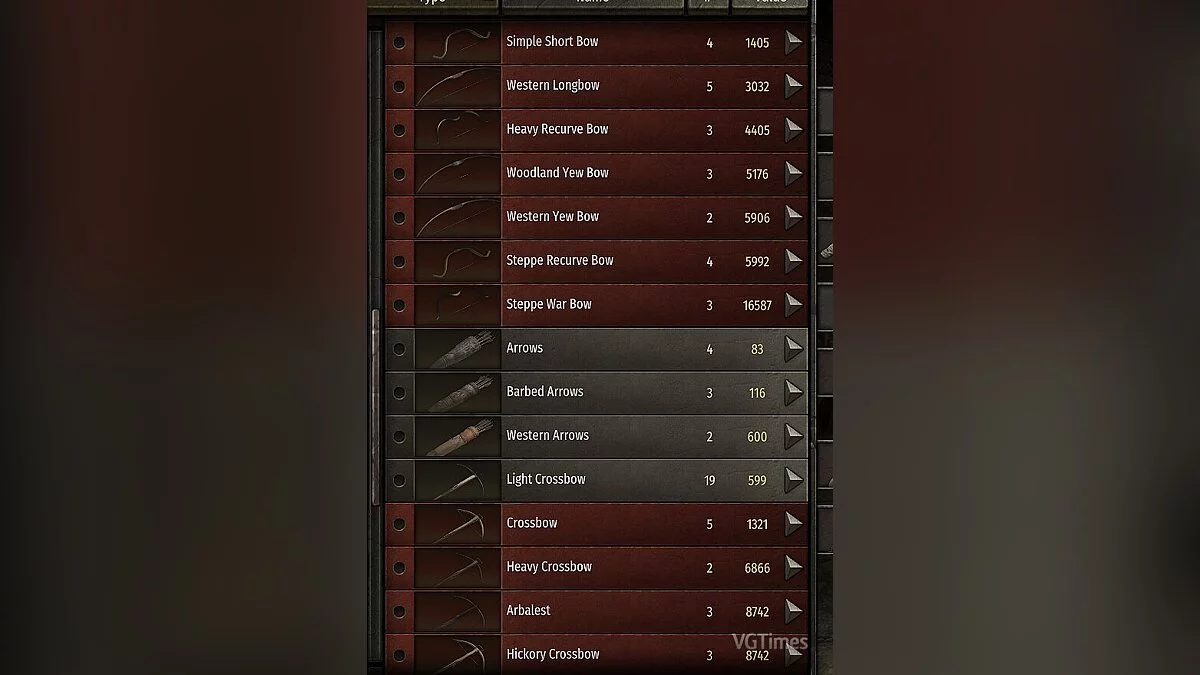
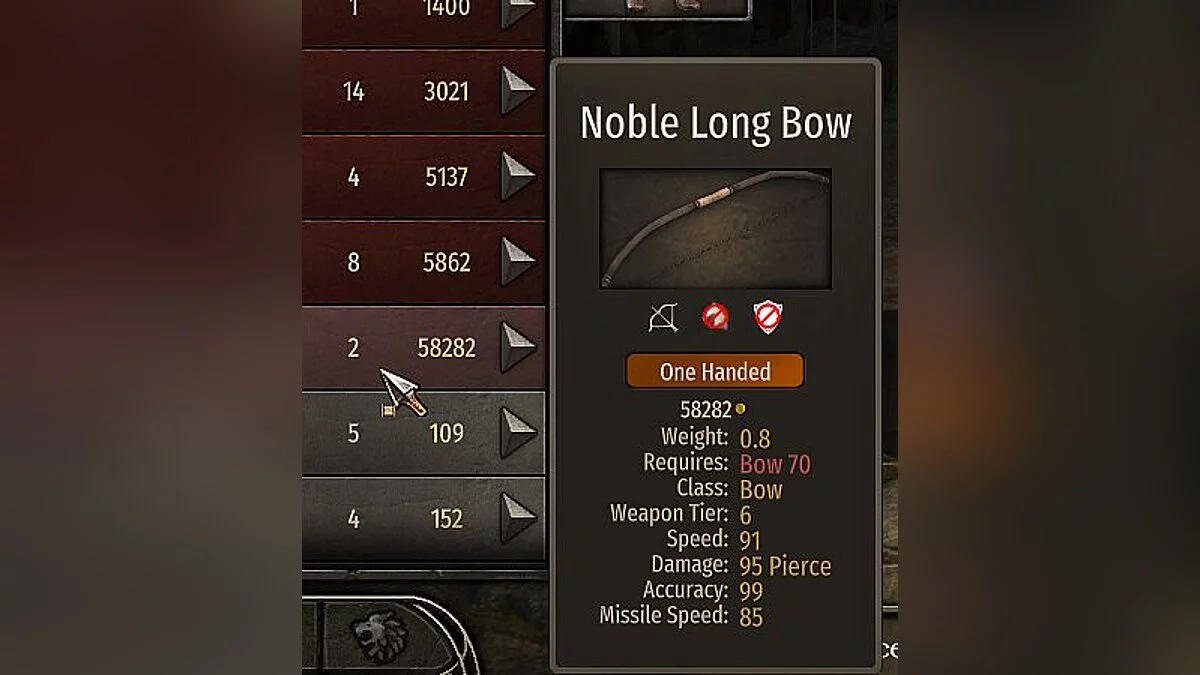


![Mount & Blade 2: Bannerlord — Trainer (+19/+22/+25/+27/+30/+32/+33) [EA: 03/30/2020 - 08/11/2021]](https://files.vgtimes.com/download/posts/2021-08/thumbs/1628858487_sjk0-v054tjkmnacmbc2aa.webp)


![Mount & Blade 2: Bannerlord — Table for Cheat Engine [1.4.1]](https://files.vgtimes.com/download/posts/2020-05/thumbs/1589545082_8aurnzlw2_7gzugompxzfg.webp)

![Mount & Blade 2: Bannerlord — Trainer (+28)[game version v1.7.0+][Fix]](https://files.vgtimes.com/download/posts/2022-03/thumbs/1647430558_scr.webp)

