Improved graphics (reshade)
-
uluchshennaja-grafika-reshejjd_1706036775_111060.rarDownload 1013 байтArchive password: vgtimes
Author's reshade that improves graphics.
How to run:
- Download ReShade.
- Download the archive with the modification and unpack it into the folder Palworld/Pal/Binaries/Win64.
- Launch Reshade_Setup.exe from the ReShade catalog. Select Palworld, then your DirectX, then specify the file Reshade.ini from fashion. Complete installation.
- Launch the game.
- Press Shift + F2 or Hometo open settings. Choose Giorma's ReShade.
The file name and description have been translated Show original
(RU)Show translation
(EN)
Улучшенная графика (решейд)
Авторский решейд улучшающий графику.
Как запустить:
- Скачать ReShade.
- Скачать архив с модификацией и распаковать его в папку Palworld/Pal/Binaries/Win64.
- Запустить Reshade_Setup.exe из каталога ReShade. Выбрать Palworld, затем ваш DirectX, после чего указать файл Reshade.ini из мода. Завершить установку.
- Запустить игру.
- Нажать Shift + F2 или Home, чтобы открыть настройки. Выбрать Giorma's ReShade.
Useful links:












![Palworld — Table for Cheat Engine [0.2.2.0]](https://files.vgtimes.com/download/posts/2024-04/thumbs/tablica-dlja-cheat-engine-0-2-2-0_1713432475_838168.webp)
![Palworld — Table for Cheat Engine [UPD: 02/18/2024]](https://files.vgtimes.com/download/posts/2024-02/thumbs/tablica-dlja-cheat-engine-upd-18-02-2024_1708249584_357013.webp)
![Palworld — Table for Cheat Engine [UPD: 01/22/2024]](https://files.vgtimes.com/download/posts/2024-01/thumbs/tablica-dlja-cheat-engine-upd-22-01-2024_1705998644_383991.webp)
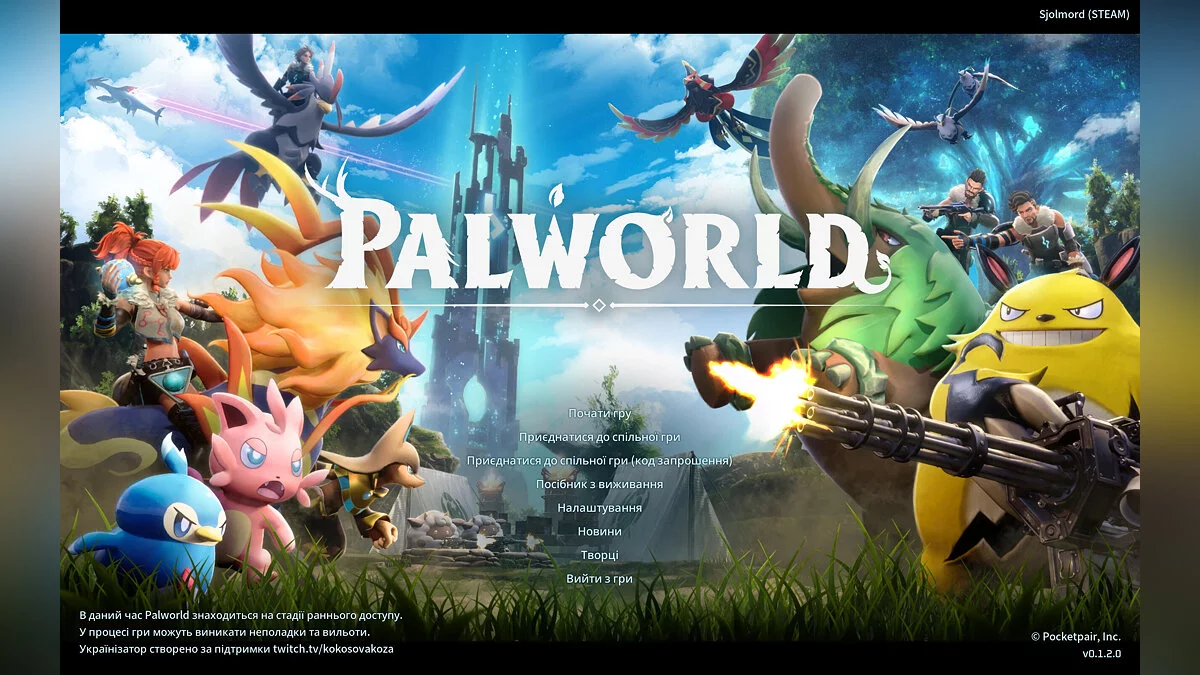


![Palworld — Table for Cheat Engine [0.4.13.65089]](https://files.vgtimes.com/download/posts/2025-01/thumbs/tablica-dlja-cheat-engine-0-4-13-65089_1737107433_451911.webp)

![Palworld — Table for Cheat Engine [UPD: 01/26/2024]](https://files.vgtimes.com/download/posts/2024-01/thumbs/tablica-dlja-cheat-engine-upd-26-01-2024_1706345020_352100.webp)