Based on files from the Plants vs. website. Zombies Wiki
This utility is needed for editing game animations and creating mods for the game; it contains two archives:
1) pvz1's fla.7z - this archive contains all game files with animations of plants and zombies in the [*.fla] format.
2) pvzUtil_1_0.rar this archive contains the utility necessary for creating game files.
Note* To edit [*.fla] files with animation you will need Adobe Flash CS4 or higher (I use CS6 and everything works), only with Adobe Flash you can use utilities to create game files with the extension [*.reanim.compiled.]
Open one of the [*.fla] files where you want to change the animation. Do not delete animation layers included in the files, this may cause the game to crash. If you want to add additional [*.png] image files, you can drag and drop these images into Adobe Flash.
Then find the [FlashReanimExport.jsfl] file found in the [pvz1's fla.7z] archive and drag it into Adobe Flash while editing the animation. If an error appears, it means you did something wrong (for example, deleted animation layers), but if there is no error, in the folder from which you opened the [*.fla] file to edit the animation, a [*.reanim] file will be created, this is recoded file of the animation you edited.Finally, you will need to convert the [*.reanim] file into a [*.reanim.compiled.] file using the [pvzUtil.exe] utility, which is located in the [pvzUtil_1_0.rar] archive. Run pvzUtil.exe, in the upper left corner click the button (File => Compile) and select the file [*.reanim] that you created earlier in the same folder, the utility will create the final game file [*.reanim.compiled.]Place the file [*.reanim.compiled.] in the root directory with the installed game in the [compiled\reanim] folder, if these folders do not exist, then create them, do not change the original file name, leave it the same as it was originally in the [*. fla].
The file name and description have been translated
Show original
(RU)Show translation
(EN)
Утилита для редактирования анимаций
За основу взяты файлы с сайта Plants vs. Zombies Wiki
Данная утилита нужна для редактирования игровых анимаций и создания модов для игры, содержит два архива:
1) pvz1's fla.7z в этом архиве находятся все игровые файлы с анимациями растений и зомби в формате [*.fla].
2) pvzUtil_1_0.rar в этом архиве находится утилита необходимая для создания игровых файлов.
Примечание* Для редактирования [*.fla] файлов с анимацией вам понадобится программа Adobe Flash CS4 или выше (я использую CS6 и всё работает), только с помощью Adobe Flash можно будет использовать утилиты для создания игровых файлов с расширением [*.reanim.compiled.]
Откройте один из [*.fla] файлов, в котором вы хотите изменить анимацию. Не удаляйте слои анимации включенные в файлы, это может вызвать сбои в игре. Если вы хотите добавить дополнительные файлы с изображениями формата [*.png], вы можете перетащить эти изображения в Adobe Flash.
После того, как вы закончите редактирование анимации, не забудьте поместить все дополнительные файлы, которые вы добавили (если они есть), в папку [reanim] которая должна находится в папке с установленной игрой (если такой папки нет, то создайте и поместите в неё добавленные файлы, иначе игра вылетит)Затем найдите файл [FlashReanimExport.jsfl], который находится в архиве [pvz1's fla.7z], и перетащите его во Adobe Flash во время редактирования анимации. Если появляется ошибка, значит вы сделали что-то не так (например удалили слои анимации), но если ошибки нет, в папке из которой вы открыли файл [*.fla] для редактирования анимации, будет создан файл [*.reanim] это перекодированный файл той анимации, которую вы редактировали.В завершении вам понадобится преобразовать файл [*.reanim] в файл [*.reanim.compiled.] с помощью утилиты [pvzUtil.exe], которая находится в архиве [pvzUtil_1_0.rar]. Запустите pvzUtil.exe, в верхнем левом углу нажмите кнопку (File => Compile) и выберите файл [*.reanim] который создали ранее и в той же папке, утилита создаст финальный игровой файл [*.reanim.compiled.]Поместите файл [*.reanim.compiled.] в корневую директорию с установленной игрой в папку [compiled \ reanim] если этих папок нет то создайте их, не меняйте оригинальное название файла, оставьте его таким же каким оно было изначально в формате [*.fla].Наслаждайтесь созданным модом!

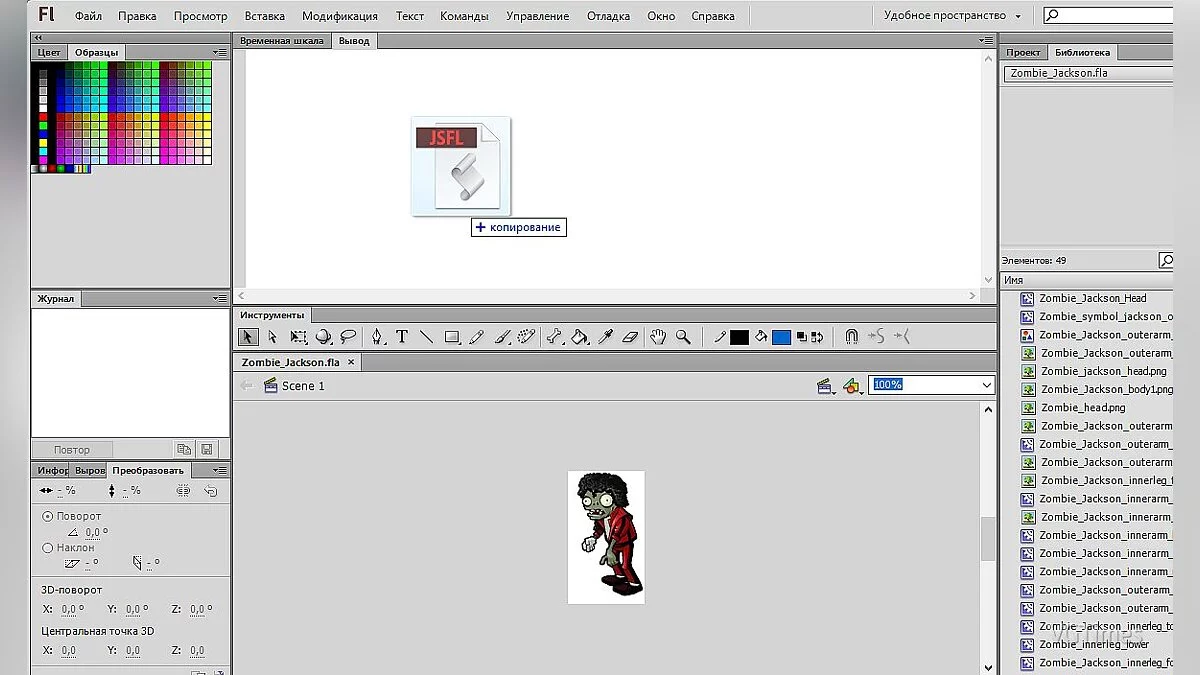
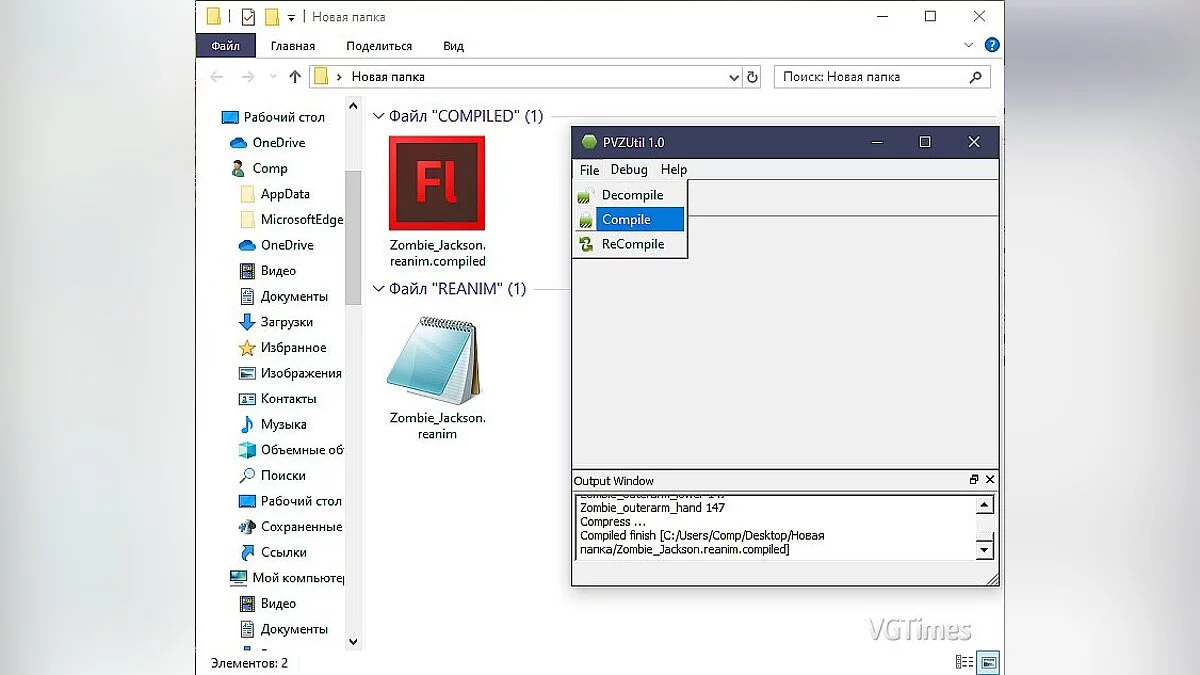
![Plants vs. Zombies — Table for Cheat Engine [UPD: 10/11/2024] - PvZ Brutal Mode EX Plus](https://files.vgtimes.com/download/posts/2024-10/thumbs/tablica-dlja-cheat-engine-upd-11-10_1728655276_17601.webp)
![Plants vs. Zombies — Mod Eve of Fantasy [v0.6.0]](https://files.vgtimes.com/download/posts/2024-11/thumbs/mod-eve-of-fantasy-v0-6-0_1731489443_195182.webp)



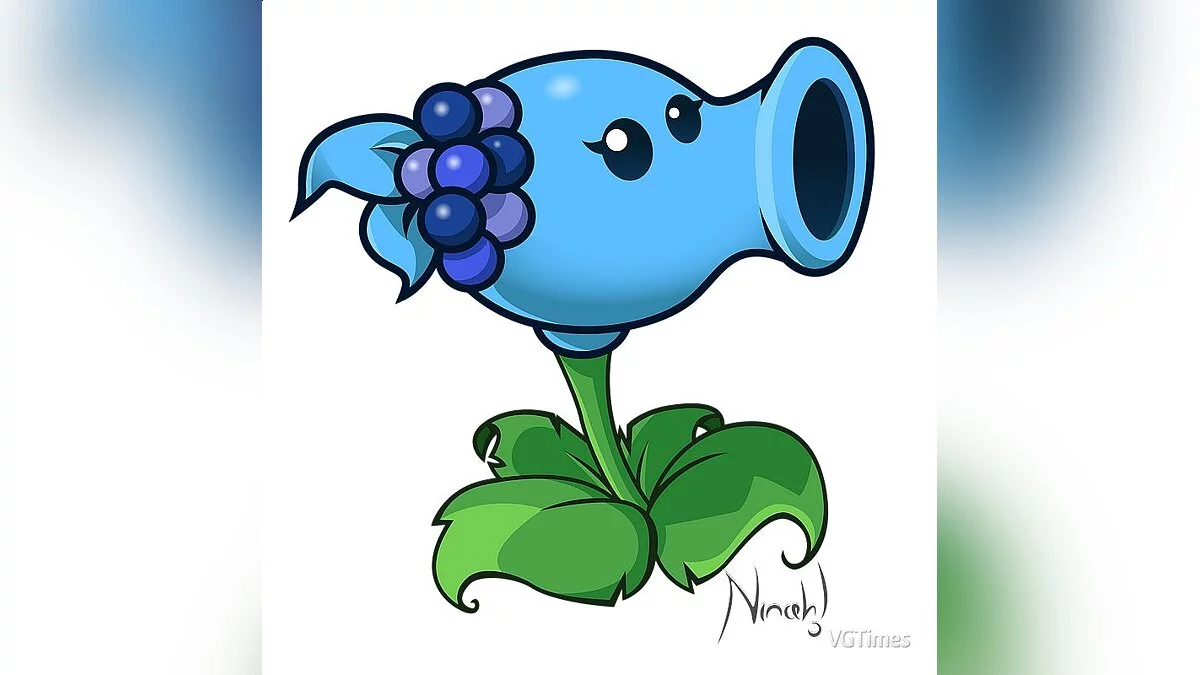
![Plants vs. Zombies — Plants vs Zombies RH (Super Hybrid) v2.1.3 – Hybrid Plants and Zombies [PC and Android]](https://files.vgtimes.com/download/posts/2024-10/thumbs/plants-vs-zombies-rh-super-hybrid-v2-1_1728654578_473766.webp)
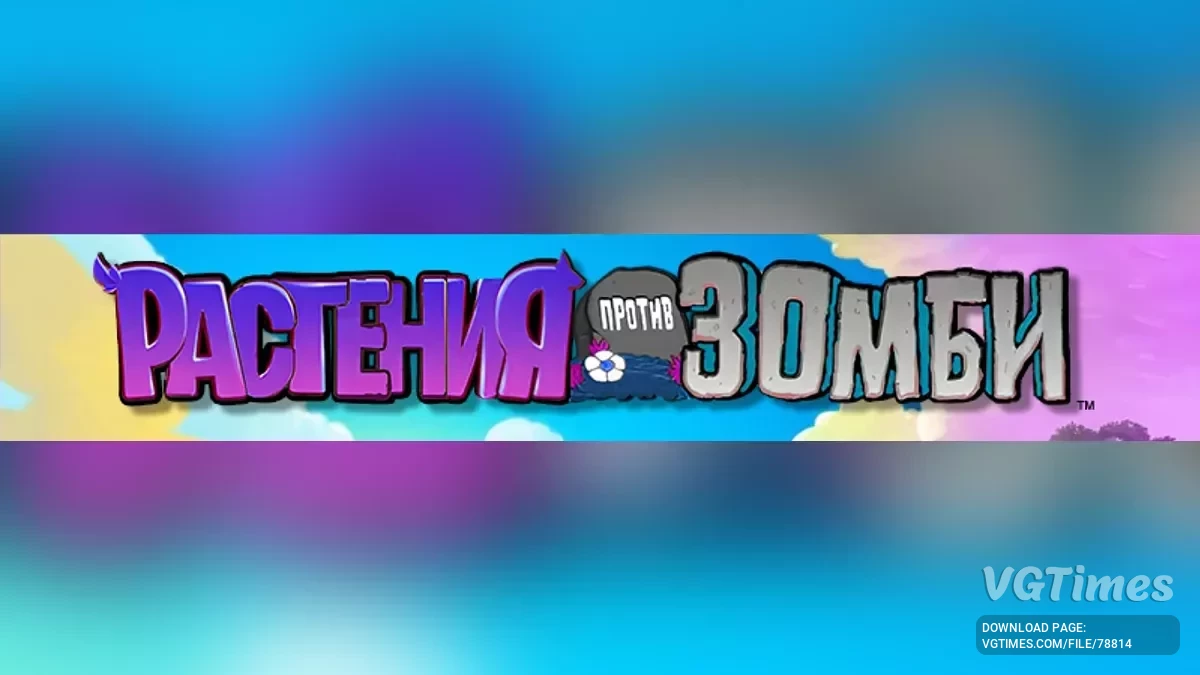
![Plants vs. Zombies — Sanek&Advokatovich Hard - cooperative difficult mod [v1.1.0]](https://files.vgtimes.com/download/posts/2024-10/thumbs/sanekadvokatovich-hard-sovmestnyjj_1729080590_836289.webp)
![Plants vs. Zombies — Table for Cheat Engine - PvZ Hybrid [2.1.4 beta_2]](https://files.vgtimes.com/download/posts/2024-11/thumbs/tablica-dlja-cheat-engine-pvz-hybrid-2_1731488824_40465.webp)