Remnant: From The Ashes
Cooperative game from the creators of Darksiders 3, set on a post-apocalyptic Earth. The world has been taken over by terrifying monsters from another dimension... Read more
Improved HDR
-
www.nexusmods.comDownloadArchive password: vgtimes
RemnantGunSouls_ReShade.
ReShade preset, which adds color correction, improved HDR and sharpening without over-saturating the game's color palette. Some may experience a loss of 10 frames per second when running the game on ultra settings with my presets.
INSTALLATION INSTRUCTIONS: This is just an .ini file and you will need the latest version of ReShade to use it. You can get it here: https://reshade.me
How to install my file: Just place it in the Remnant/Binaries/Win64 folder where the game exe is located.
How to install ReShade:
1) Run the ReShade installer and select the game exe
2) Select the game API - this is DX10+
3) Click "OK" to download all the fx files, and "OK" to install them
4) ReShade should say "Success". You can now close the ReShade installer.
IMPORTANT! when starting the game: if it doesn't launch, crashes to desktop or your controller doesn't work, you need to rename the dxgi file to d3d11, it's in the same folder where you installed ReShade (Remnant From The Ashes / Remnant / Binaries / Win64 ).
To open the in-game menu, press the Home key (pos1) on your keyboard. When the menu opens, click the drop-down arrow and select my file from the list. If you don't see my file, you'll have to manually add it by clicking the + symbol next to the drop-down arrow and type the full name of my preset like this: RemnantGunSouls.ini, then press Enter. To close the menu, press the Home key (pos1) on your keyboard.
RemnantGunSouls_ReShade.
Пресет ReShade, который добавляет цветокоррекцию, улучшенный HDR и резкость без чрезмерного насыщения цветовой палитры игры. У некоторых может наблюдаться потеря 10 кадров в секунду при запуске игры на ультра настройках с моими предустановками.
ИНСТРУКЦИИ ПО УСТАНОВКЕ: Это просто файл .ini, для его использования вам понадобится последняя версия ReShade. Вы можете получить его здесь: https://reshade.me
Как установить мой файл: просто поместите его в папку Remnant / Binaries / Win64, где находится exe игры.
Как установить ReShade:
1) Запустите программу установки ReShade и выберите exe игры
2) Выберите API игры — это DX10+
3) Нажмите ОК, чтобы загрузить все файлы fx, и ОК" чтобы установить их
4) ReShade должен сказать «Успешно». Теперь вы можете закрыть установщик ReShade.
ВАЖНО! при запуске игры: если она не запускается, вылетает на рабочий стол или ваш контроллер не работает, вам необходимо переименовать файл dxgi в d3d11, он находится в той же папке, в которой вы установили ReShade (Remnant From The Ashes / Remnant / Binaries / Win64). Если это не сработает, вам нужно будет отключить оверлей Steam, так как он может конфликтовать с оверлеем ReShade.
Чтобы открыть меню в игре, нажмите клавишу «Домой» (pos1) на клавиатуре. Когда меню откроется, щелкните стрелку раскрывающегося списка и выберите мой файл из списка. Если вы не видите мой файл, вам придется вручную добавить его, щелкнув символ + рядом со стрелкой раскрывающегося списка и введите полное имя моего пресета, как это: RemnantGunSouls.ini, затем нажмите Enter. Чтобы закрыть меню, нажмите клавишу «Домой» (pos1) на клавиатуре.
Useful links:






![Remnant: From The Ashes — Table for Cheat Engine [UPD: 08/16/2020]](https://files.vgtimes.com/download/posts/2020-08/thumbs/1597667225_035bab88b6782f48_1920xh.webp)
![Remnant: From The Ashes — Table for Cheat Engine [UPD: 05/30/2021]](https://files.vgtimes.com/download/posts/2021-05/thumbs/1622481907_remnant-from-the-ashes_04-25-19_002.webp)
![Remnant: From The Ashes — Trainer (+16) from 05/23/2021 [WeMod]](https://files.vgtimes.com/download/posts/2021-05/thumbs/1621852830_2021-05-24_133953.webp)
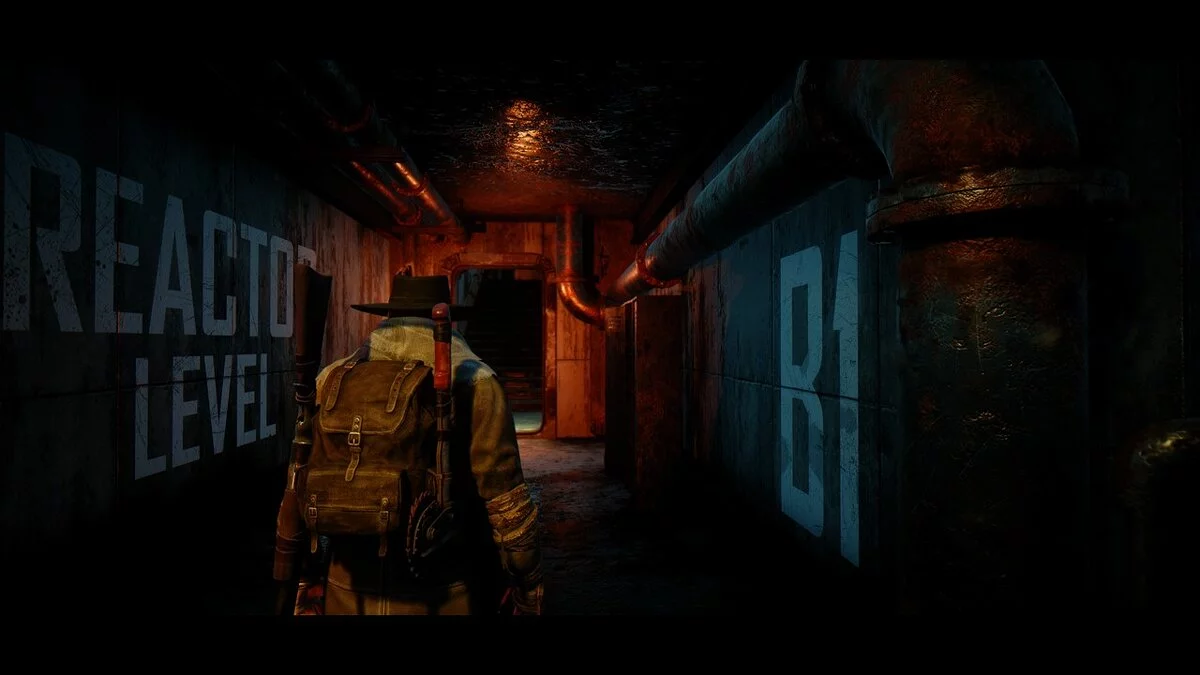
![Remnant: From The Ashes — Trainer (+13) from 05/06/2020 [WeMod]](https://files.vgtimes.com/download/posts/2020-05/thumbs/1588848389_2020-05-07_134503.webp)
![Remnant: From The Ashes — Table for Cheat Engine [UPD: 07/17/2021]](https://files.vgtimes.com/download/posts/2021-07/thumbs/1626617288_fbb13c531779f174_1920xh.webp)
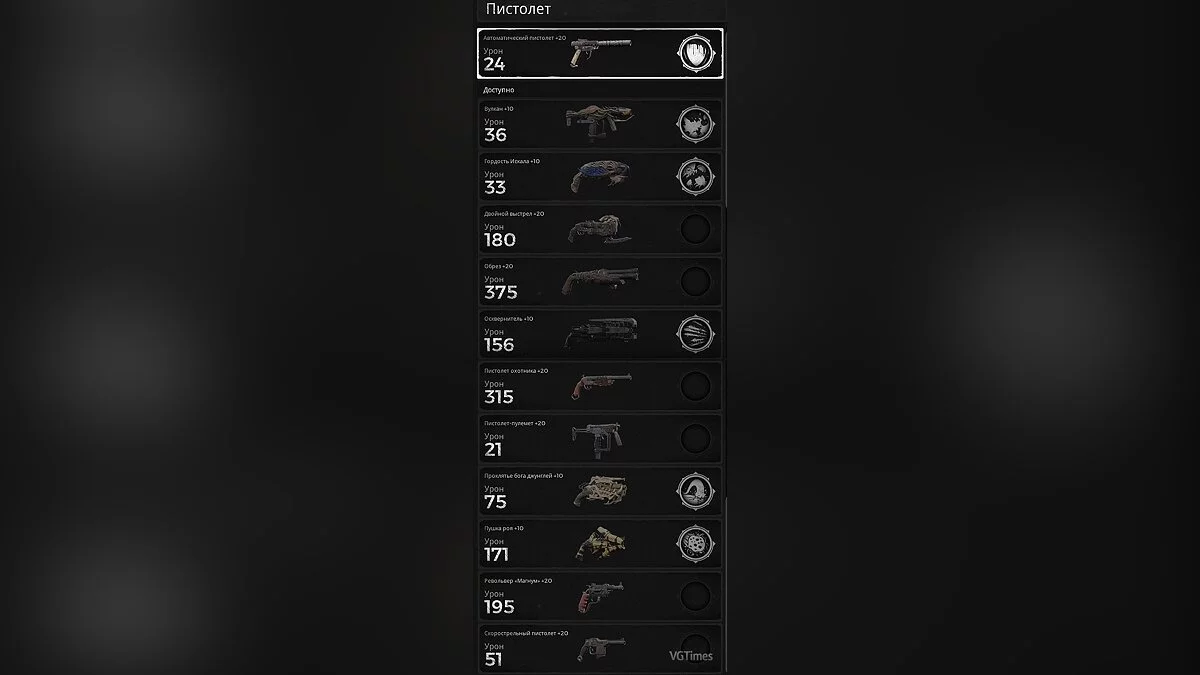
![Remnant: From The Ashes — Trainer (+9) [UPD: 09/20/2019]](https://files.vgtimes.com/download/posts/2019-09/thumbs/1569067915_u3cwat00zlf8p7aqn3aocw.webp)
![Remnant: From The Ashes — Trainer (+21) [220.617(Update2)]](https://files.vgtimes.com/download/posts/2020-01/thumbs/1579644574_gwbsgyyamfhokcn2pup4vg.webp)