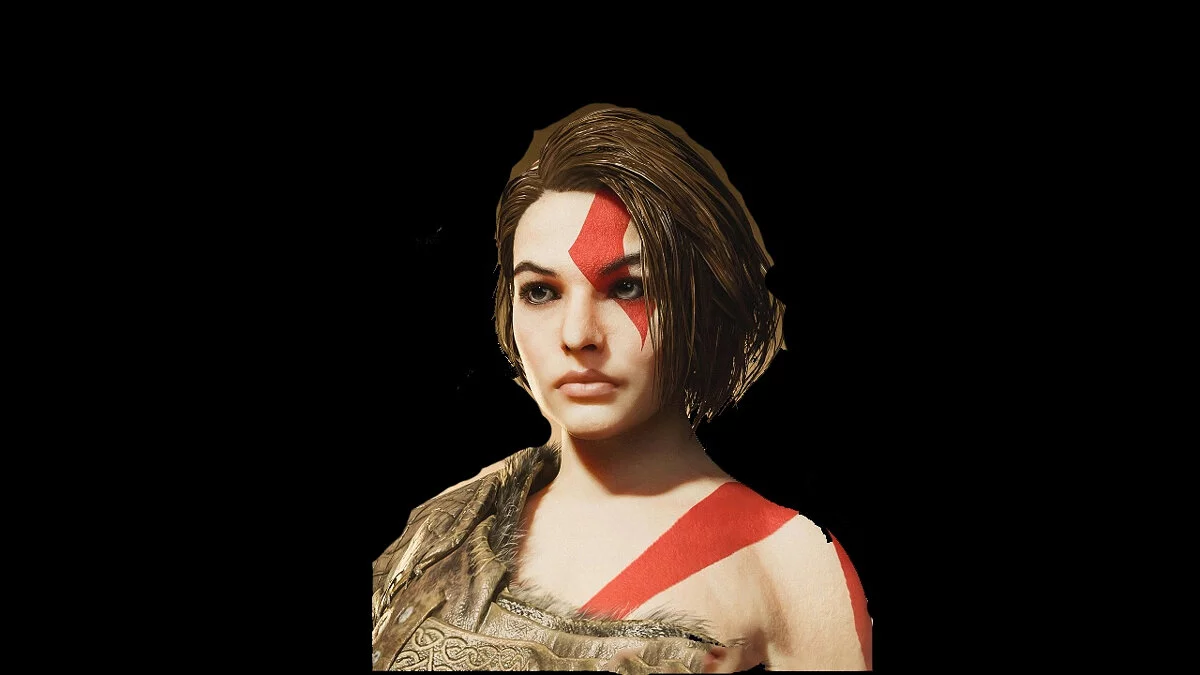Resident Evil 3
Resident Evil 3 — a remake of the legendary action-horror with a fixed camera Resident Evil 3: Nemesis. Get ready to immerse yourself once again in the chaos of... Read more
Improved post-processing
-
1585737106_retouch-reshade-enhance-color-50-v1-0-1585672732.rarDownload 13.77 MBArchive password: vgtimes
ReTouch Reshade.
This mod improves post-processing and color.
Installation:
- Copy everything from the "RE3ReShade" folder to the main RE3 DEMO folder.
- Open the ReShade.ini file and change CurrentPresetPath=D:/Games/Steam/steamapps/common/RE3DEMO/DefaultPreset.ini. Select the path of the game, after which you can play.
Game settings:
- Max. brightness = Slider all the way to the right
- Min. brightness = Slider all the way to the left.
- Brightness = in the middle
- Distortion = off
Control:
Button "END" - change the main effect
"HOME" button - GUI editor
If the game crashes, rename “dxgi.dll” to “d3d11.dll” or “d3d12.dll”
ReTouch Reshade.
Этот мод улучшает постобработку и цвет.
Установка:
- Скопируйте все из папки «RE3ReShade» в основную папку RE3 DEMO.
- Откройте файл ReShade.ini и измените CurrentPresetPath = D: / Games / Steam / steamapps / common / RE3DEMO / DefaultPreset.ini. Выберите путь игры, после чего сможете играть.
Настройки в игре:
- Макс. яркость = Ползунок вправо до конца
- Мин. яркость = Ползунок до упора влево.
- Яркость = посередине
- Искажение = выкл.
Управление:
Кнопка "END" — изменение основного эффекта
Кнопка "HOME" — редактор GUI
Если игра вылетает переименуйте «dxgi.dll» в «d3d11.dll» или «d3d12.dll»
Useful links:








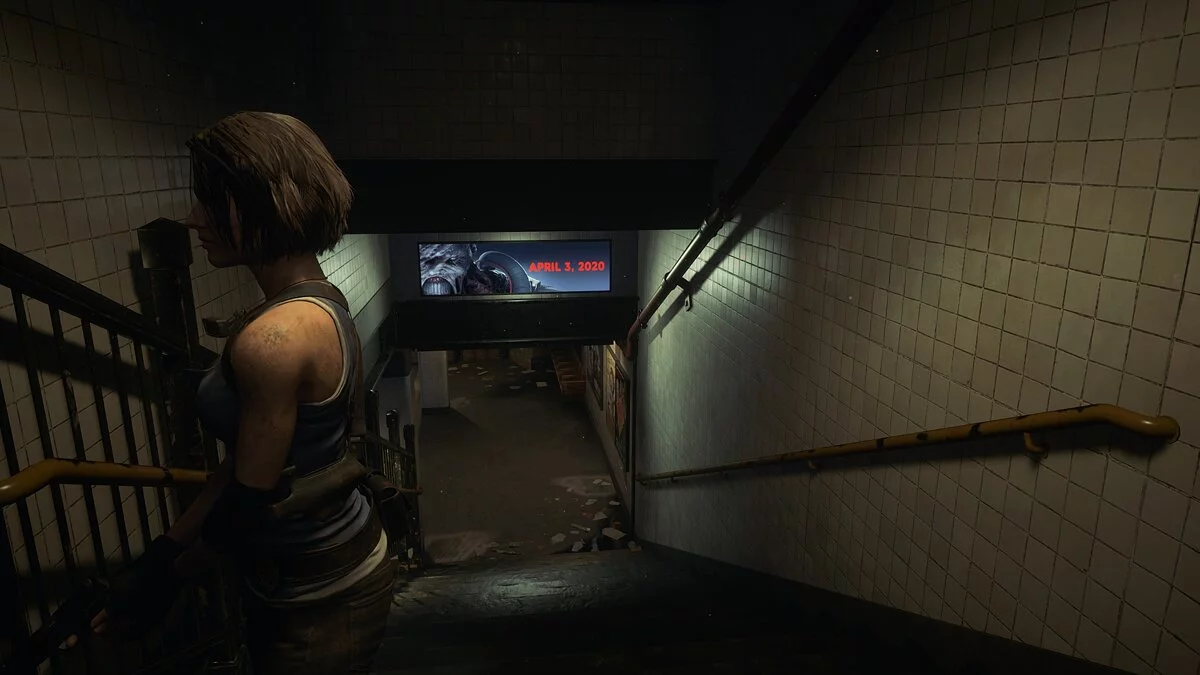
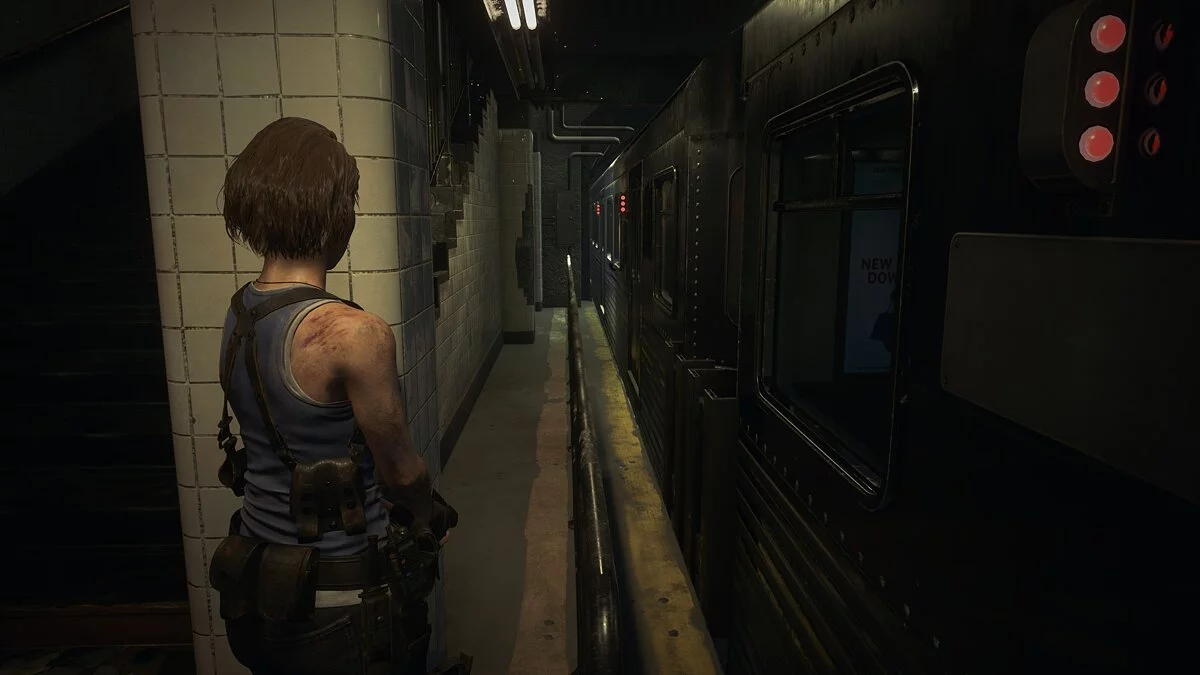
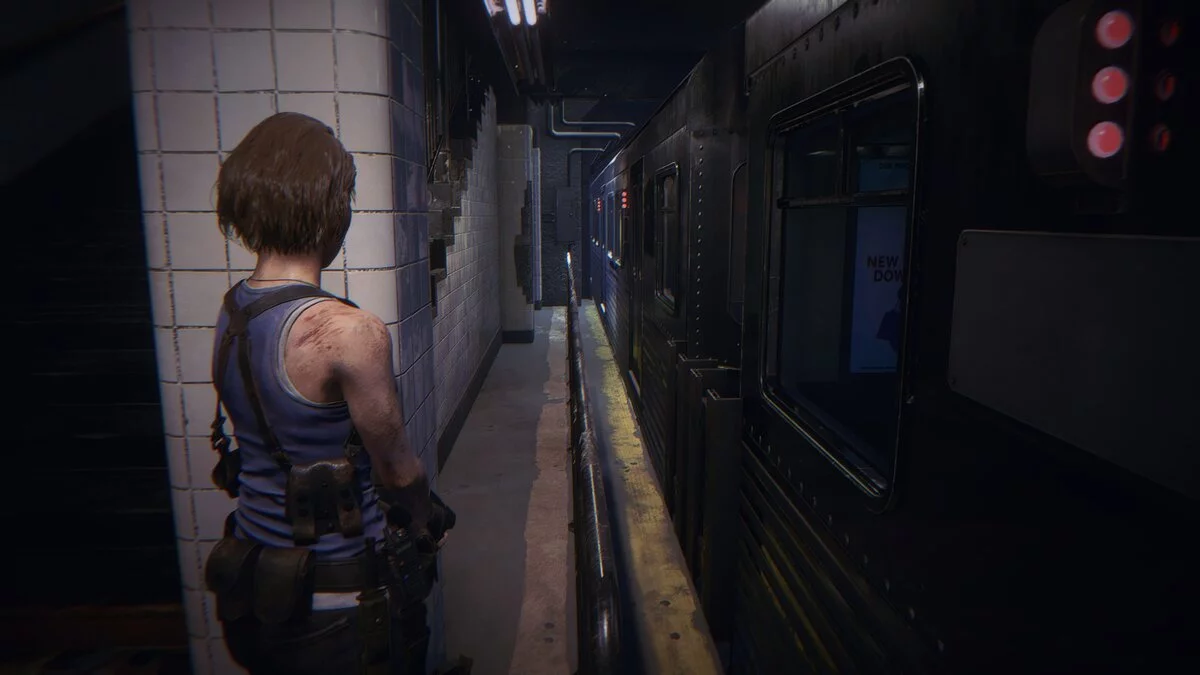


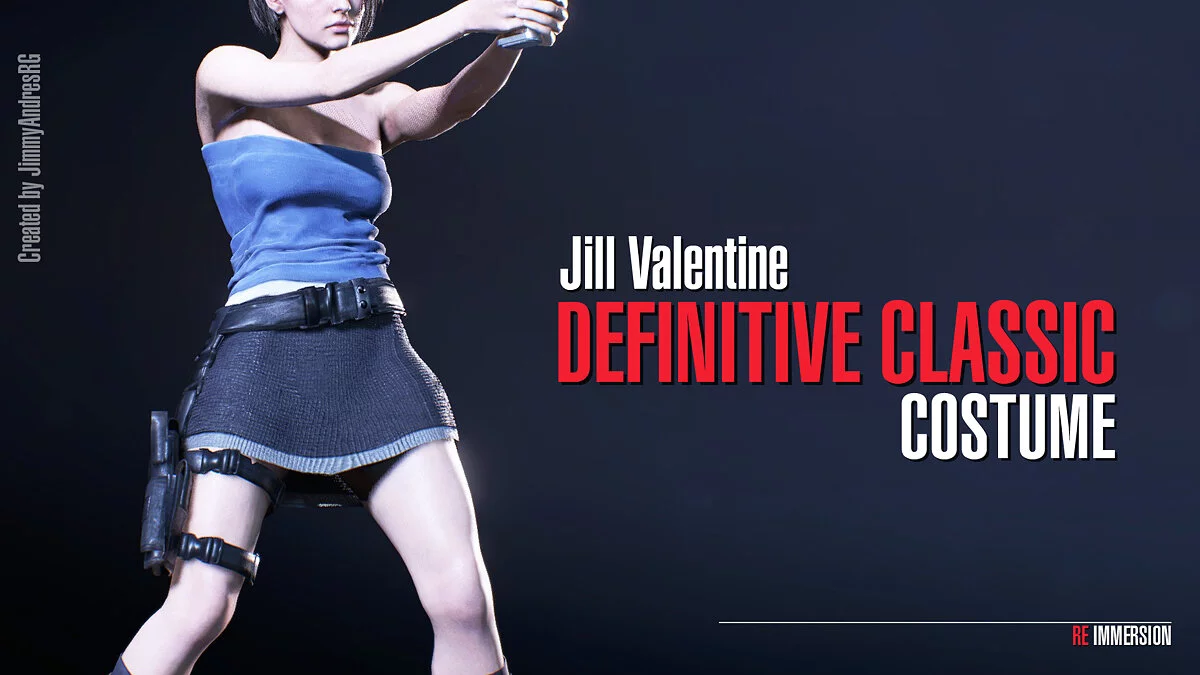

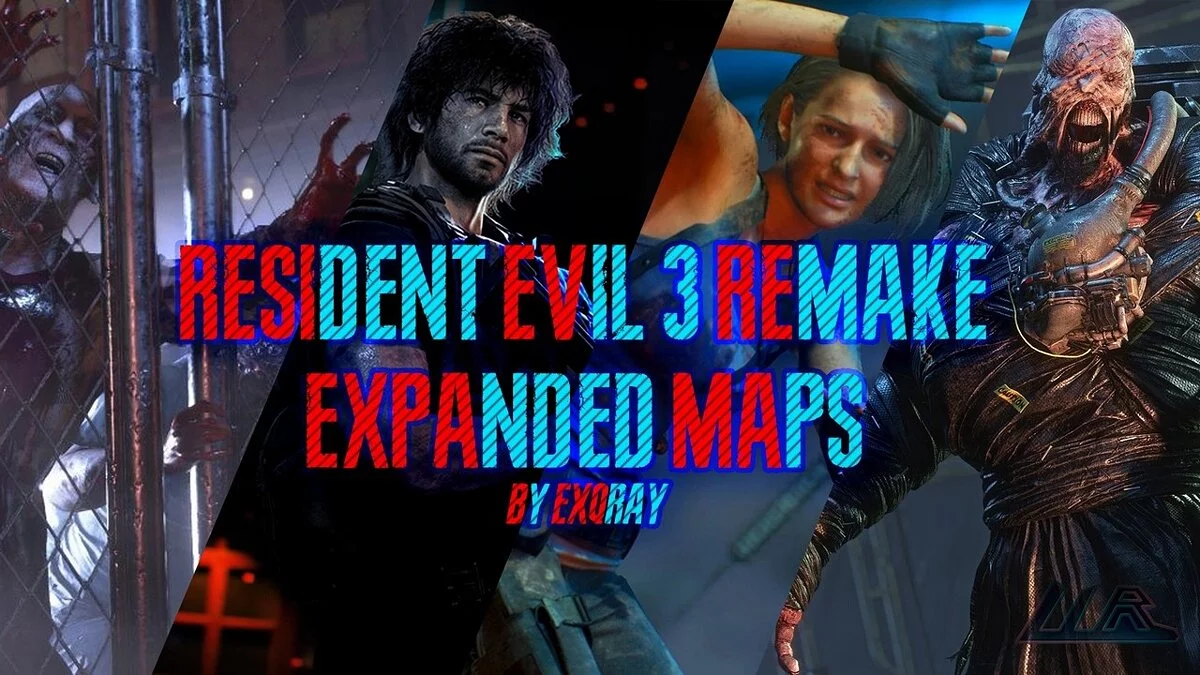

![Resident Evil 3 — Trainer (+12) [DEMO]](https://files.vgtimes.com/download/posts/2020-03/thumbs/1584792959_uyfjhreitafwngz7ixugfg.webp)