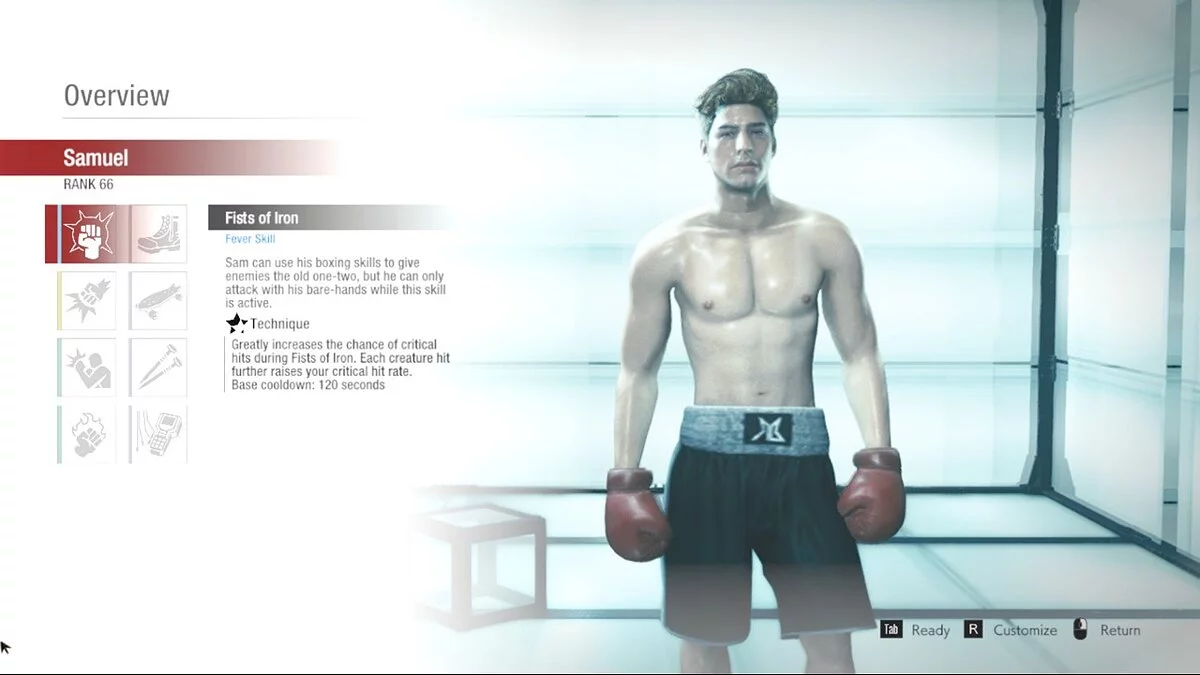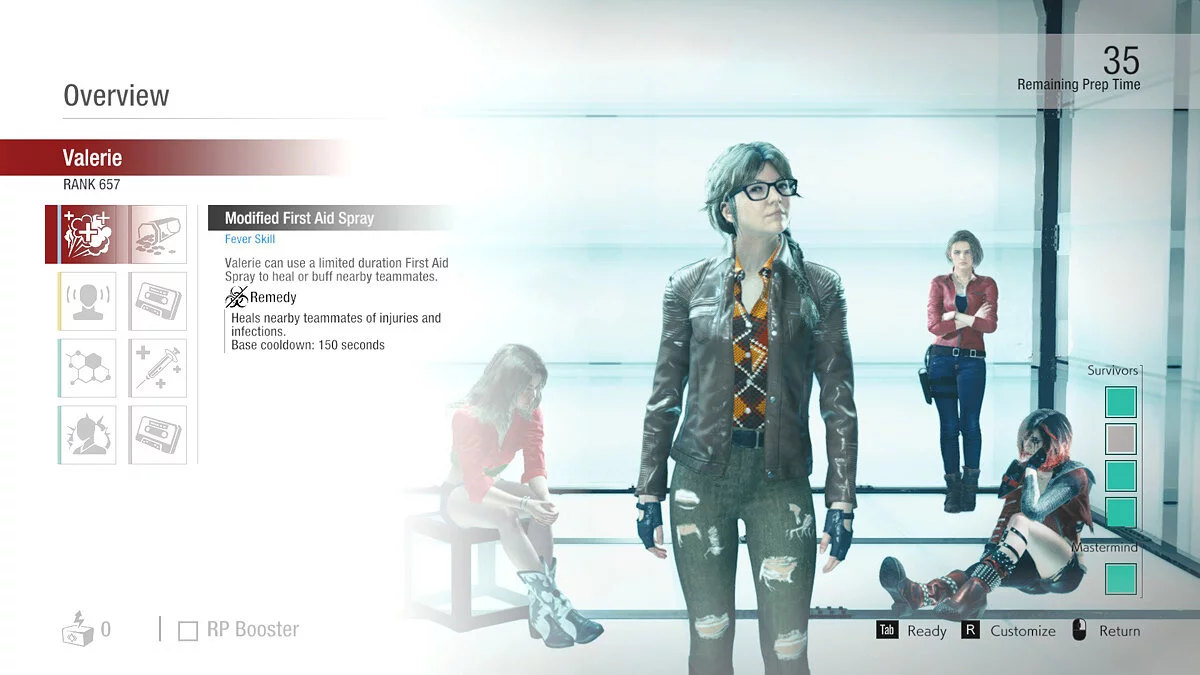Resident Evil: Resistance
Resident Evil: Resistance is a third-person cooperative action game set in the Resident Evil universe. Gameplay in the format of 4 (survivors) against 1 (the one... Read more
Table for Cheat Engine [UPD: 10/09/2020]
-
1602320870_reresistance.rarDownload 5.78 kBArchive password: vgtimes
Find RP (direct access to encrypted RP value)
Instructions: Check the "Find RP" checkbox, then select the chest you want to buy, but don't buy it yet, first go back to the cheat engine and you will see the encrypted value appear in the "Find RP" section in the next entry below. Go ahead and change it. for whatever you want then buy chest and arrow you should have max RP!!
Startup process:
1. Launch Cheat Engine, "Load" and select table
2. "Select a process to open", select the desired process.
3. Select the desired option and check the box.
Найти RP (прямой доступ к зашифрованному значению RP)
Инструкции: установите флажок «Найти RP», затем выберите сундук, который хотите купить, но пока не покупайте, сначала вернитесь к чит-движку, и вы увидите, что зашифрованное значение появится в разделе «Найти RP» в следующей записи ниже. Продолжайте и измените его. на все, что вы хотите, тогда покупайте сундук и стрелу, у вас должен быть максимальный RP !!
Процесс запуска:
1. Запустить Cheat Engine, "Load" и выбрать таблицу
2. "Select a process to open", выбрать нужный процесс.
3. Выбрать нужную опцию, поставить крест.
Related files:
Useful links:
![Resident Evil: Resistance — Table for Cheat Engine [UPD: 10/09/2020] / Tables / Cheats Resident Evil: Resistance — Table for Cheat Engine [UPD: 10/09/2020] / Tables / Cheats](/uploads/games_previews/61551/project-resistance_vgdb.jpg?1694169027)
![Resident Evil: Resistance — Table for Cheat Engine [UPD: 10/09/2020]](https://files.vgtimes.com/download/posts/2020-10/thumbs/1602320956_l5dtrg86gykmfczwi7ui0q.png.webp)
![Resident Evil: Resistance — Table for Cheat Engine [UPD: 09/22/2020]](https://files.vgtimes.com/download/posts/2020-09/thumbs/1601103702_ivolk3ppn29mmltgdpxmhq.png.webp)
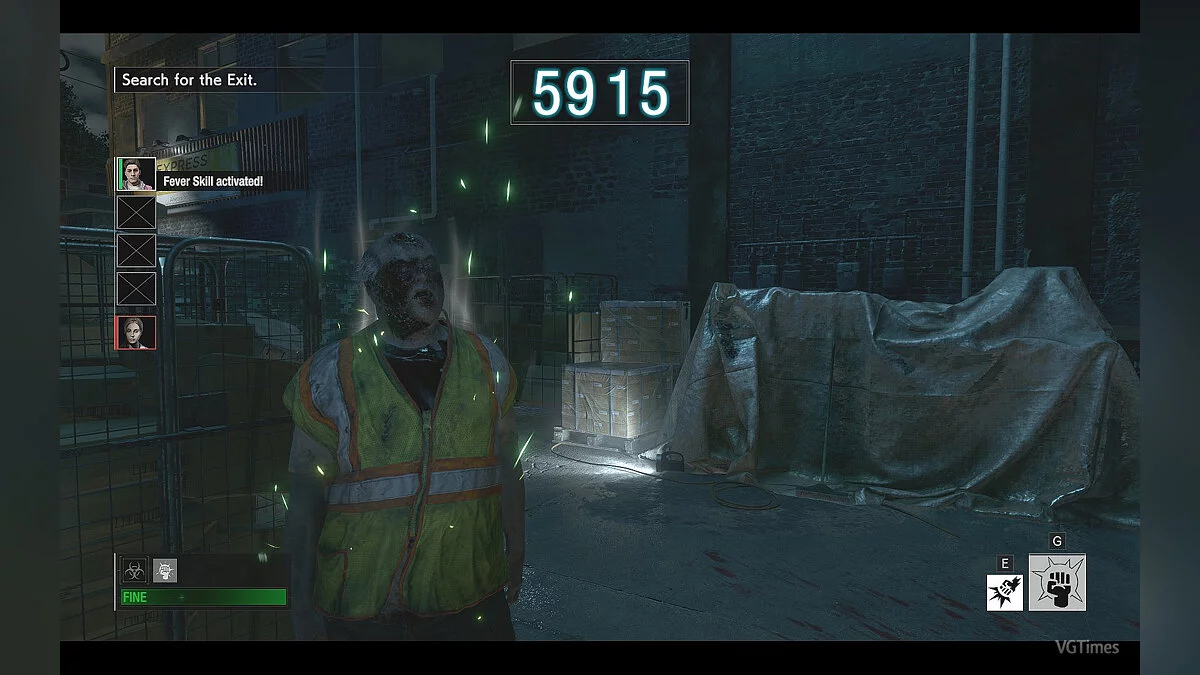



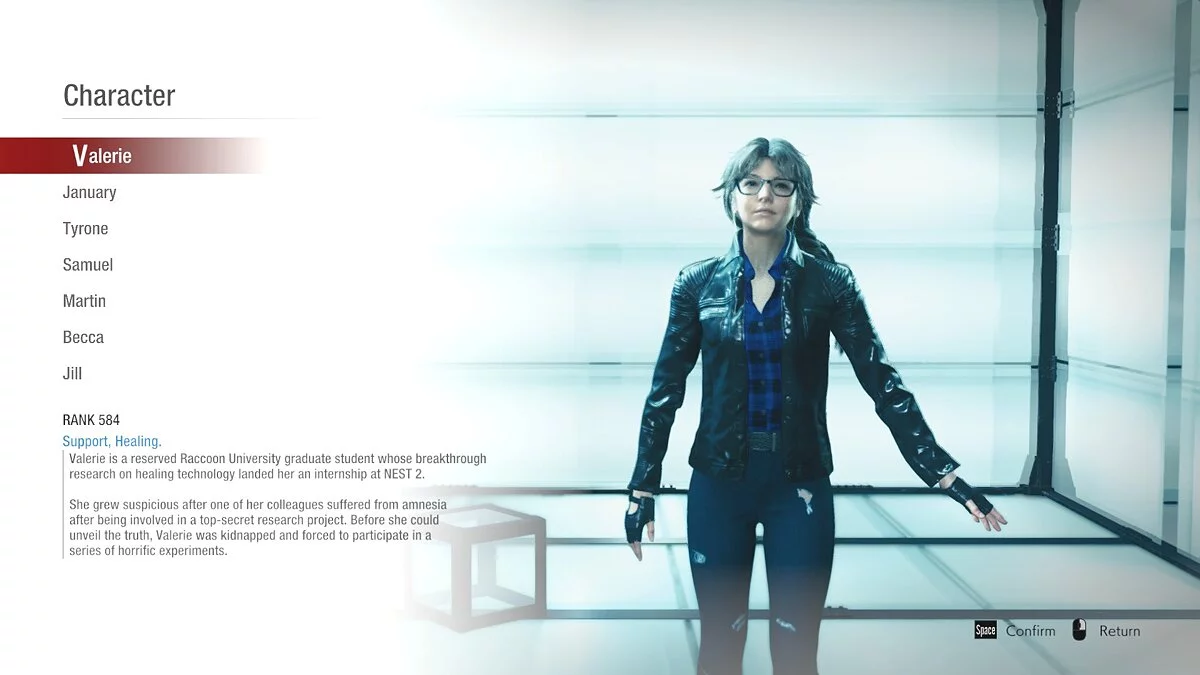
![Resident Evil: Resistance — Table for Cheat Engine [UPD: 04/28/2020]](https://files.vgtimes.com/download/posts/2020-04/thumbs/1588176030_1588175951_42.webp)