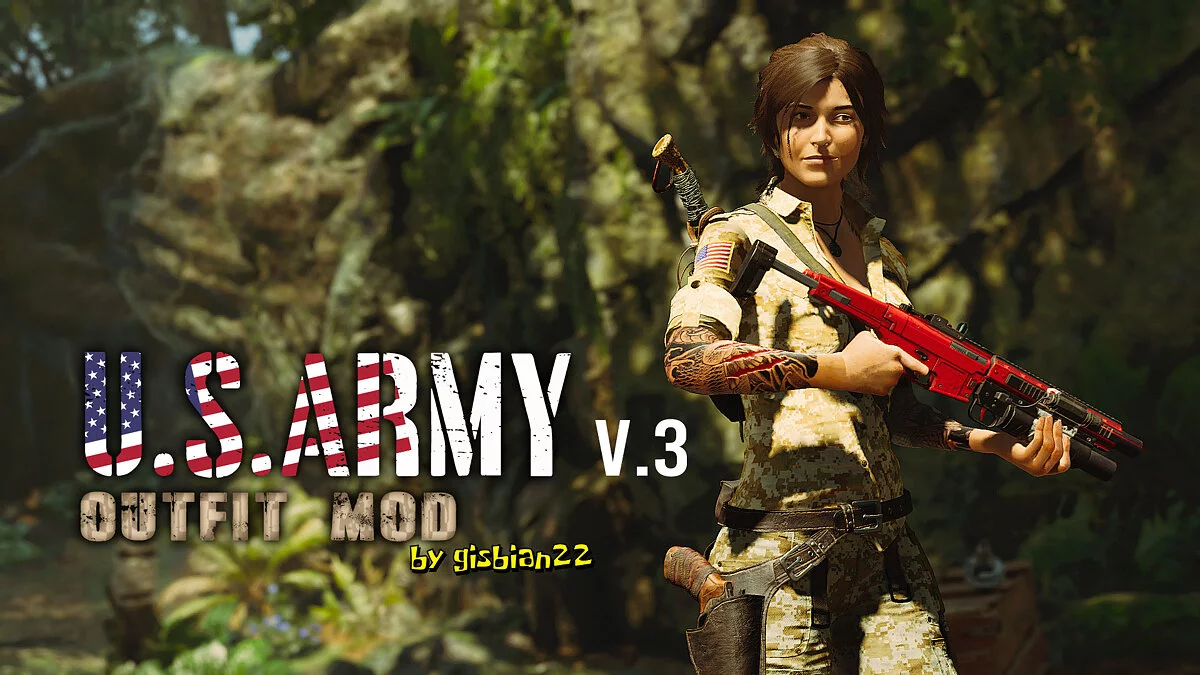Shadow of the Tomb Raider
Shadow of the Tomb Raider is an action-adventure game with a third-person perspective that tells the story of Lara Croft's new adventures. Lara must navigate... Read more
Improved lighting
-
www.nexusmods.comDownloadArchive password: vgtimes
Shadow of the Tomb Shader - Reshade Preset and DOF.
This is a Reshade preset that adds subtle lighting changes and improved depth of field to the game. To work you will need Reshade.
Files that have been modified:
- Tonemap.fx
- ColorMatrix.fx
- CinematicDOF.fx
Installation:
Download Reshade, follow the instructions. Setup instructions:
- Be sure to select Direct3D 10/11/12 during installation.
- Select "Standard Effects" (selected by default), "SweetFX by CeeJay.dk" (selected by default) and "Old Standard Effects" (it's at the very bottom, you should select this one).
- Click OK, OK again and OK again. Now for the Legacy effects, select "uncheck all" and then add CinematicDOF.fx, DOF.fx and UIDetect.fx.
-Now he is ready to go.
- To access the Reshade overlay settings, press the ! key! [HOME].
Shadow of the Tomb Shader — Reshade Preset and DOF.
Это пресет Reshade, который добавляет тонкие изменения освещения и улучшенную глубину резкости в игру. Для работы потребуется Reshade.
Файлы, которые подверглись изменению:
- Tonemap.fx
- ColorMatrix.fx
- CinematicDOF.fx
Установка:
Скачайте Reshade, следуйте инструкциям. Инструкция по настройке:
- Обязательно выберите Direct3D 10/11/12 при установке.
- Выберите «Стандартные эффекты» (выбрано по умолчанию), «SweetFX by CeeJay.dk» (выбрано по умолчанию) и «Старые стандартные эффекты» (это в самом низу, вы должны выбрать этот).
- Нажмите OK, снова OK и снова OK. Теперь для эффектов Legacy выберите «снять все» и затем добавьте CinematicDOF.fx, DOF.fx и UIDetect.fx.
- Теперь он готов к работе.
- Чтобы получить доступ к настройкам наложения Reshade, нажмите клавишу [HOME].
Useful links:







![Shadow of the Tomb Raider — Trainer (+18) [1.0] [FLiNG]](https://files.vgtimes.com/download/posts/2018-09/thumbs/1537045286_h4y4qujf.webp)
![Shadow of the Tomb Raider — Saving [Epic License]](https://files.vgtimes.com/download/posts/2022-11/thumbs/1669496560_vlcsnap-2018-08-10-16h42m36s085_mndr.webp)
![Shadow of the Tomb Raider — Trainer (+18) [1.0 - 18.10.2021]](https://files.vgtimes.com/download/posts/2021-10/thumbs/1634727544_skwtbrq9djxbyldawwpogq.webp)
![Shadow of the Tomb Raider — Trainer (+8) [1.0.449.0 - 1.0.453.0]](https://files.vgtimes.com/download/posts/2021-12/thumbs/1638970807_pfksftpbud8ypk63ani7gq.webp)


![Shadow of the Tomb Raider — Trainer (+8) [1.0: Build 230.8] [MrAntiFun]](https://files.vgtimes.com/download/posts/2018-09/thumbs/1537131719_9w3k5x6k.webp)
![Shadow of the Tomb Raider — Trainer (+17) [v1.0.237.6]](https://files.vgtimes.com/download/posts/2019-01/thumbs/1548189452_1548188940_382.webp)