Sniper: Ghost Warrior 3
Sniper: Ghost Warrior 3 is a sniper shooter with a first-person view and stealth elements. The third part will take place in modern Eastern Europe in the midst of a... Read more
Green Laser Sights [1.0]
-
1554765202_1554765202_scripts.zipDownload 3.27 kBArchive password: vgtimes
The modification changes the color of all laser sights from red to green.
Place the Scripts.p7 file in the Sniper Ghost Warrior 3 - GameSDK ! folder!
You can change the color of any sight back to red selectively (except for the Kel-Tec RFB Carbine - it is green initially) by simply opening the Scripts.p7.pak file with WinRAR and deleting the .xml file with the name of the corresponding weapon.
You can also change any game scripts at will, decoding them using the BinXMLDecode.exe program (just “drop” any .xml script file onto BinXMLDecode.exe with the mouse). Reverse encryption is not required - the engine perfectly reads decoded scripts in .pak archives.
Модификация изменяет цвет всех лазерных прицелов с красного на зелёный.
Положить файл Scripts.p7 в папку Sniper Ghost Warrior 3 — GameSDK
Вы можете изменять цвет любого прицела обратно на красный выборочно (кроме Kel-Tec RFB Carbine — у него он зелёный изначально), просто открыв файл Scripts.p7.pak WinRAR'ом и удалив .xml файл с названием соответствующего оружия.
Так же можете изменять любые игровые скрипты по желанию, декодируя их с помощью программы BinXMLDecode.exe (просто "накинуть" мышкой любой.xml файл скрипта на BinXMLDecode.exe). Обратного шифрования не требуется — движок отлично считывает декодированные скрипты в .pak архивах.
Useful links:
![Sniper: Ghost Warrior 3 — Green Laser Sights [1.0] / Interface / Mods and Skins Sniper: Ghost Warrior 3 — Green Laser Sights [1.0] / Interface / Mods and Skins](/uploads/games_previews/46281/sniper-ghost-warrior-3_vgdb.jpg?1721406720)
![Sniper: Ghost Warrior 3 — Green Laser Sights [1.0]](https://files.vgtimes.com/download/posts/2019-04/thumbs/1554765222_gtu0mb8s0xx9niokldukpw.webp)
![Sniper: Ghost Warrior 3 — Green Laser Sights [1.0]](https://files.vgtimes.com/download/posts/2019-04/thumbs/1554765251_2ne6px9f9lmamh56cydqpw.webp)
![Sniper: Ghost Warrior 3 — Green Laser Sights [1.0]](https://files.vgtimes.com/download/posts/2019-04/thumbs/1554765258_dzpaqcqrla-avjo8aeea6a.webp)
![Sniper: Ghost Warrior 3 — Green Laser Sights [1.0]](https://files.vgtimes.com/download/posts/2019-04/thumbs/1554765270_bdkm_ixy6xcd1cktuujxww.webp)
![Sniper: Ghost Warrior 3 — Green Laser Sights [1.0]](https://files.vgtimes.com/download/posts/2019-04/thumbs/1554765268_jew6gqxwcdmnlilvsvdsow.webp)
![Sniper: Ghost Warrior 3 — Green Laser Sights [1.0]](https://files.vgtimes.com/download/posts/2019-04/thumbs/1554765235_hpwbhmhy8d7wwqomnmzr-g.webp)
![Sniper: Ghost Warrior 3 — Green Laser Sights [1.0]](https://files.vgtimes.com/download/posts/2019-04/thumbs/1554840253_1554840204_313.webp)
![Sniper: Ghost Warrior 3 — Trainer (+19) [1.0.3] [FutureX]](https://files.vgtimes.com/download/posts/2017-09/thumbs/1505595665_jpg.webp)
![Sniper: Ghost Warrior 3 — Trainer (+20) [1.04]](https://files.vgtimes.com/download/posts/2022-08/thumbs/1660820908_2022-08-18_140702.webp)
![Sniper: Ghost Warrior 3 — Trainer (+5) [1.0] [MrAntiFun]](https://files.vgtimes.com/download/posts/2017-05/thumbs/1494215814_pxv4ge36.webp)
![Sniper: Ghost Warrior 3 — Save / SaveGame (The very beginning of the game, all weapons and all ammunition are open + all skills are upgraded) [1.8]](https://files.vgtimes.com/download/posts/2018-03/thumbs/1520482681_255x144.jpg.webp)
![Sniper: Ghost Warrior 3 — Trainer (+12) [1.04] [MrAntiFun]](https://files.vgtimes.com/download/posts/2018-01/thumbs/1517173399_jpg.webp)
![Sniper: Ghost Warrior 3 — Trainer (+16) [Ver 1.8] [Update 02/17/2018] [64 Bit] [Baracuda]](https://files.vgtimes.com/download/posts/2018-02/thumbs/1519013686_png.webp)
![Sniper: Ghost Warrior 3 — Trainer (+17) [1.0 - 1.02] [FLiNG]](https://files.vgtimes.com/download/posts/2017-05/thumbs/1495141314_lfyfrb0w.webp)
![Sniper: Ghost Warrior 3 — Trainer (+17) [1.0 - 1.03] [FLiNG]](https://files.vgtimes.com/download/posts/2017-06/thumbs/1498338142_9vdi0bpf.webp)
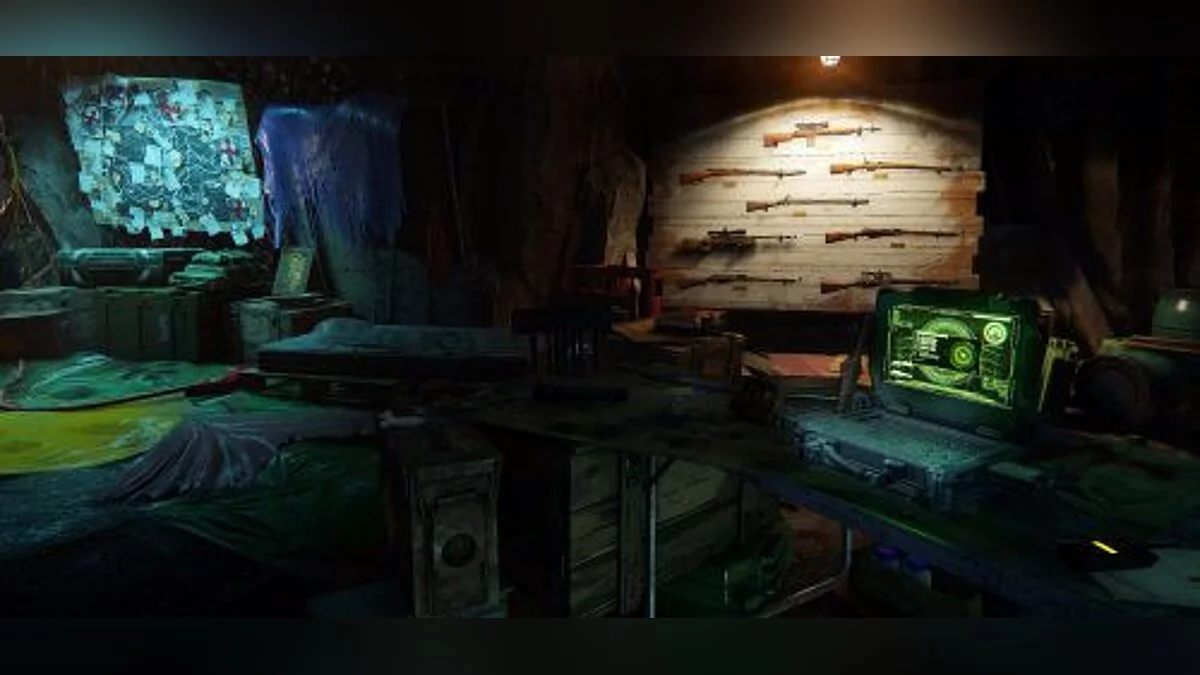
![Sniper: Ghost Warrior 3 — Menu Background Mods [1.0]](https://files.vgtimes.com/download/posts/2019-04/thumbs/1554765077_pse2dr9d94cjpuc4jeczmg.webp)