Spec Ops: The Line
Spec Ops: The Line is an unusual cinematic third-person shooter that will force you to confront not only real opponents, but even your own principles. Get ready to... Read more
Improved graphics
-
1566079733_w3gr_for_spec_ops.zipDownload 4.53 MBArchive password: vgtimes
As for me, the game has too much saturation even with the default filter. Therefore, I decided to fix this and at the same time update the game graphics a little by adding some effects.
For owners of 21:9 monitors, I also added Flawless Widescreen in the archive, which removes the side stripes when playing and changes the viewing angle.
Changes:
1. Changed the color and reduced the saturation.
2. Added effects for a more beautiful picture.
Installation:
1. Unpack the archive
2. Launch Reshade
3. Click on "Select Game" and select the path to your game, for example, I have this path: "D:\Steam\steamapps\common\SpecOps_TheLine\Binaries\Win32\SpecOpsTheLine.exe"
4. Then click on Direct3D 9
5. In the window that opens, click on “yes”
6. Then click on “ok” without clearing the checkboxes.
7. Close the program.
8. Drop the configuration file "SOTLBYW3.ini" into the game folder where the game is installed.
9. Launch the game
10. After the download is complete, click on Home and click on “Continue” and then select the configuration file that you dropped into the game folder
11. Enjoy!
12. Run FlawlessWidescreen.exe
13. Click on Spec Ops at the top
14. After downloading, go into the game and enjoy the widescreen picture.
Как по мне, в игре слишком сильная насыщенность даже на дефолтном фильтре. Поэтому, я решил исправить это и заодно немного обновить графику игры добавив некоторые эффекты.
Для обладателей 21:9 мониторов я так-же в архиве добавил Flawless Widescreen, который убирает боковые полоски при игре и меняет угол обзора.
Изменения:
1. Изменил цвет и снизил насыщенность.
2. Добавил эффектов для более красивой картинки.
Установка:
1. Распакуйте архив
2. Запустите Reshade
3. Нажмите на "Select Game" и выбираете путь до вашей игры, для примера, у меня такой путь: "D:\Steam\steamapps\common\SpecOps_TheLine\Binaries\Win32\SpecOpsTheLine.exe"
4. Потом нажмите на Direct3D 9
5. В открывшимся окне нажмите на "да"
6. Потом нажмите на "ok" не убирая галок.
7. Закройте программу.
8. Скиньте файл конфигурации "SOTLBYW3.ini" в папку с игрой, где установлена игра.
9. Запустите игру
10. После окончания загрузки нажмите на Home и нажмите на "Continue" и после этого выбирайте файл конфигурации, который вы скинули в папку с игрой
11. Enjoy!
(дальше инструкция по применению Flawless Widescreen для обладателей 21:9 монитора)
12. Запускаете FlawlessWidescreen.exe
13. Сверху нажимаете на Spec Ops
14. После загрузки заходите в игру и наслаждайтесь широкоформатной картинкой.
Useful links:


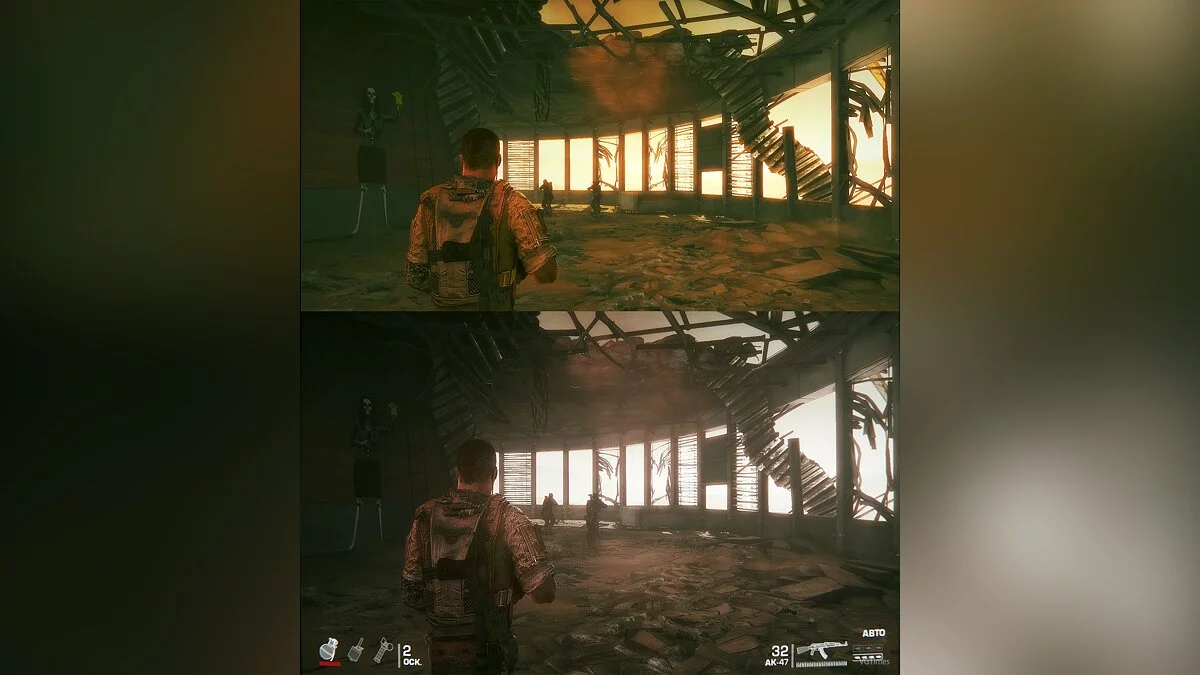

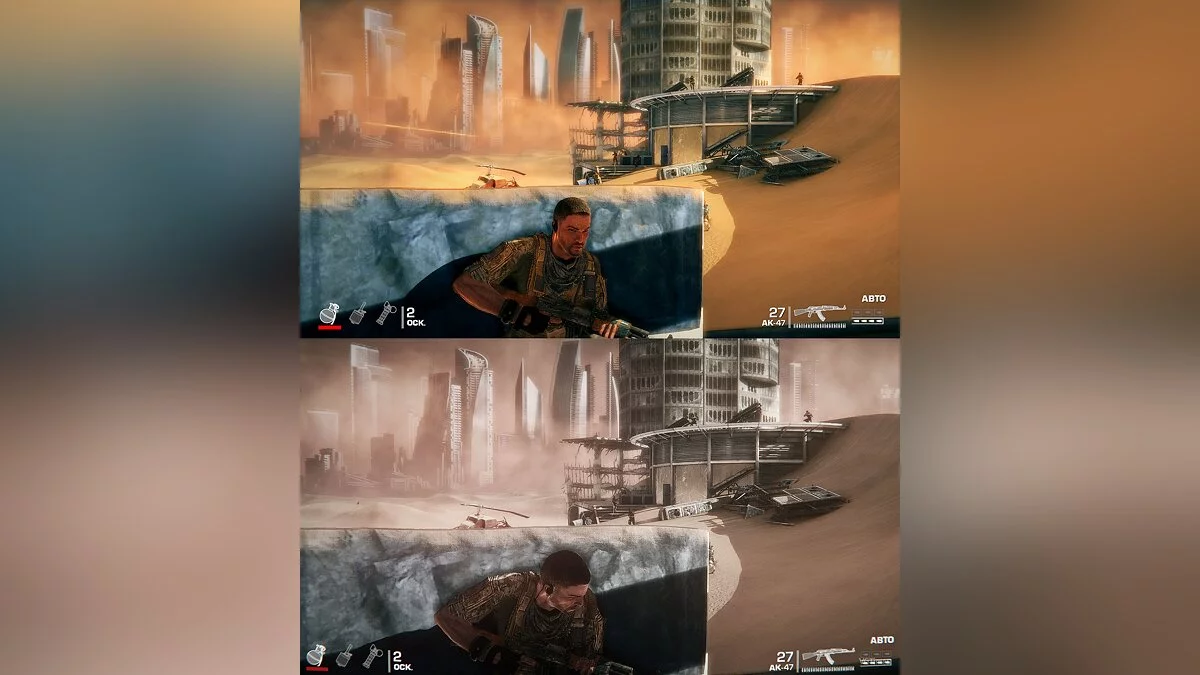
![Spec Ops: The Line — Trainer (+14) [Update - 2012.08.23/24: Steam Version] [LinGon]](https://files.vgtimes.com/download/posts/2017-01/thumbs/1485292057_2012-06-28_185302.webp)
![Spec Ops: The Line — Trainer (+4) [1.0.6890.0] [Abolfazl-k]](https://files.vgtimes.com/download/posts/2017-01/thumbs/1485368908_1485368897_399.webp)
![Spec Ops: The Line — Trainer (+10) [1.2] [LinGon]](https://files.vgtimes.com/download/posts/2017-01/thumbs/1485291976_2012-12-21_114002.webp)
![Spec Ops: The Line — Trainer (+4) [1.0] [HoG/sILeNt heLLsCrEAm]](https://files.vgtimes.com/download/posts/2017-07/thumbs/1499461514_jpg.webp)
![Spec Ops: The Line — Trainer (+4) [1.0.6890.0] [iNvIcTUs orCuS / HoG]](https://files.vgtimes.com/download/posts/2017-01/thumbs/1485291979_url1.webp)
![Spec Ops: The Line — Trainer (+2) [1.0] [Artur]](https://files.vgtimes.com/download/posts/2017-07/thumbs/1499461379_png.webp)
![Spec Ops: The Line — Trainer (+8) [1.0] [FLiNG]](https://files.vgtimes.com/download/posts/2017-07/thumbs/1499461578_jpg.webp)
![Spec Ops: The Line — Trainer (+2) [Latest Steam] [MrAntiFun]](https://files.vgtimes.com/download/posts/2017-01/thumbs/1485368918_1485368848_799.webp)
![Spec Ops: The Line — Trainer (+5) [1.0: Updated] [dr.olle]](https://files.vgtimes.com/download/posts/2017-01/thumbs/1485292089_2012-07-05_102736.webp)
![Spec Ops: The Line — Trainer (+5) [1.0] [dr.olle]](https://files.vgtimes.com/download/posts/2017-07/thumbs/1499461515_jpg.webp)