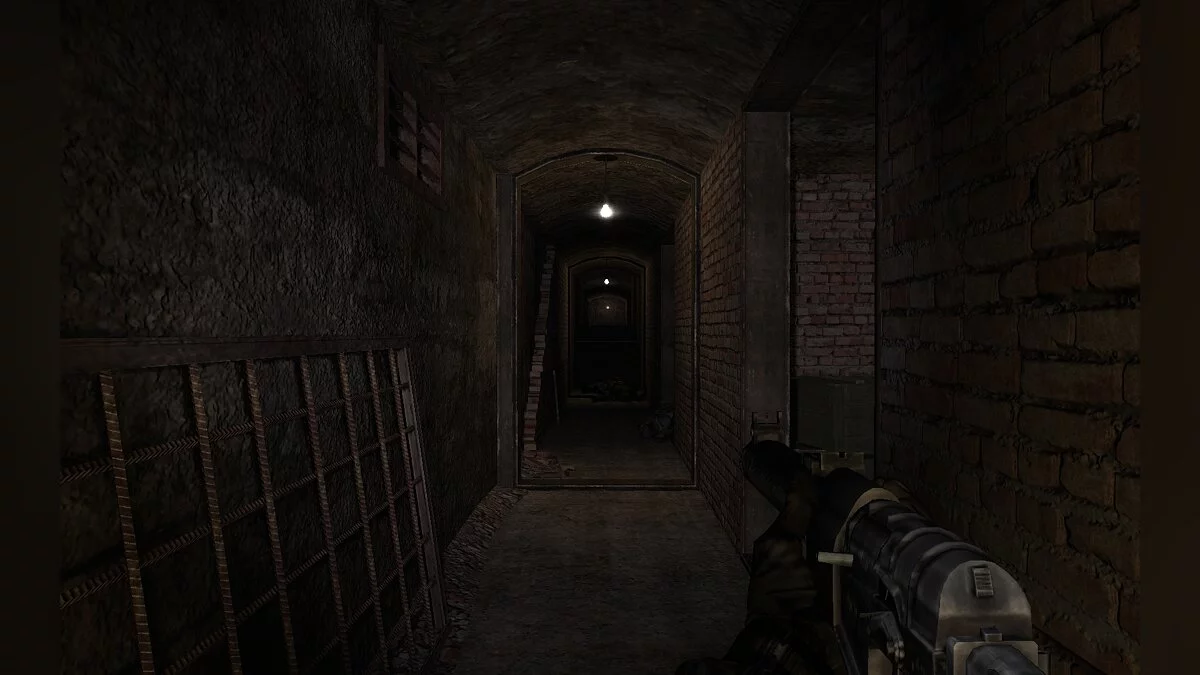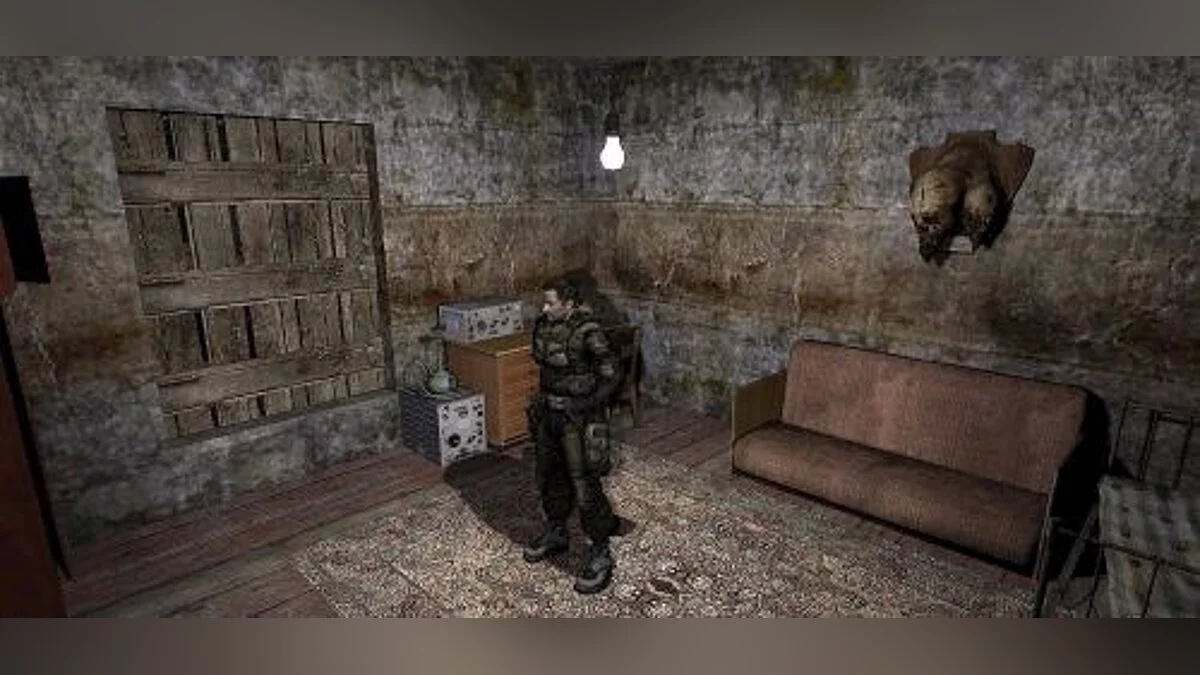S.T.A.L.K.E.R.: Call of Pripyat
A continuation of the original S.T.A.L.K.E.R.: Shadow of Chernobyl, in which the player takes on the role of government agent Alexander Degtyarev. He infiltrates... Read more
Reshade "PhotoRealistic Zone" 1.4
-
1579443099_photorealistic-zone-prz-7-1-4.zipDownload 8.84 MBArchive password: vgtimes
"PhotoRealistic Zone" is a Reshade / MasterEffect for improving the graphics of Stalker series games.
♦ Fully compatible* with all past and future patches, as well as with any other addons or mods of any kind.
♦ Compatible* with all DX: Dx8, Dx9, Dx10 and Dx11 on all Windows
PRZ is also fully compatible* with every S.T.A.L.K.E.R.S: (Call of Pripyat, Clear Sky, Shadow of Chernobyl, Lost Alpha, Misery, etc...)
♦ PRZ gives you a choice between two ready-made presets specifically for the DirectX version, which means it is available for every DX:
Lite: color and lighting corrections only
Full : color and lighting corrections + Post-process FXs
For the best experience and best visual effects of the photorealistic zone, you need to use DX10 or DX11.
INSTALLATION:
1-move all files and folder from "01_MAIN_FILES" folder to "BIN" folder of the game.
2a-open the folder of the renderer that you use in the game ("Dx8-Dx9 renderer" or "Dx10-Dx11 renderer")...
2b-...and open the preset folder you want to use: "LITE_preset": color and lighting correction only.
"FULL_preset": 3-move the "MasterEffect.H" file from the preset folder you selected to the folder you just moved the "01_MAIN_FILES" files to; that is, in the "BIN" folder.
4-launch the game as usual and enjoy!
> > > Press "SCROLL LOCK" to enable/disable effects in the game.
> Troubleshooting for WINDOWS 10 users: Rename "dxgi.dll" to "d3d11.dll file."
Please read "README-(F.A.Q-TROUBLESHOOTING).txt".
( * ) Compatibility checked for:
i5 4690k-GTX-970-8 Go ddr3-Windows 8.1-all drivers and DirectX up to date.
i5 2500k-GTX 960-8Go ddr3-Windows 7 - all modern drivers and DirectX.
i5 4790k-GTX 980-8 Go ddr3-Windows 10 - all modern drivers and DirectX.
Happy Hunting, Stalkers!
"PhotoRealistic Zone" — это Reshade / MasterEffect для улучшения графики игр серии Stalker.
♦ Полностью совместимый* со всеми прошлыми и будущими патчами, а также с любыми другими аддонами или модами любого рода.
♦ Совместимый* со всеми DX: Dx8, Dx9, Dx10 и Dx11 на всех Windows
PRZ также полностью совместим* с каждым S.T.A.L.K.E.R.S: (Зов Припяти, Чистое Небо, Тень Чернобыля, Лост Альфа, Мизери и т. д...)
♦ PRZ дает вам выбор между двумя готовыми пресетами специально по версии DirectX, а значит, доступен для каждого DX:
Lite : только исправления цвета и освещения
Full : исправления цвета и освещения + Post-process FXs
Для лучшего экспириенса и лучших визуальных эффектов фотореалистичной зоны вам нужно использовать DX10 или DX11.
УСТАНОВКА :
1-переместите все файлы и папку из папки" 01_MAIN_FILES" в папку " BIN " игры.
2a-откройте папку рендера, который вы используете в игре ("Dx8-Dx9 renderer" или "Dx10-Dx11 renderer")...
2b-...и откройте папку предустановки, которую вы хотите использовать : "LITE_preset": только коррекцию цвета и освещения.
"FULL_preset": коррекция цвета и освещения + PostProcess FXs (DOF, C.A, Sharpening и т.д)
3-переместить "MasterEffect.H " файл из папки предустановки, которую вы выбрали, в папку, в которую вы только что переместили файлы "01_MAIN_FILES"; то есть в папку "BIN".
4-запустите игру как обычно и наслаждайтесь!
> > > Нажмите "SCROLL LOCK", чтобы включить/отключить эффекты в игре.<<
> Устранение неполадок для пользователей WINDOWS 10: переименовать " dxgi.dll " в "d3d11.файл DLL."<
Пожалуйста, прочитайте "README-(F.A.Q-TROUBLESHOOTING).txt".
( * ) Совместимость проверена на:
i5 4690k-GTX-970-8 Go ddr3-Windows 8.1-все драйверы и DirectX до современных.
i5 2500k-GTX 960-8Go ddr3-Windows 7 — все современные драйверы и DirectX.
i5 4790k-GTX 980-8 Go ddr3-Windows 10 — все современные драйверы и DirectX.
Удачной Охоты, Сталкеры !
Useful links:






![S.T.A.L.K.E.R.: Call of Pripyat — Trainer (+23) [Alpha 0.4] – S.T.A.L.K.E.R.: Global War](https://files.vgtimes.com/download/posts/2024-06/thumbs/trejjner-23-alpha-0-4-s-t-a-l-k-e-r_1718535230_255265.webp)
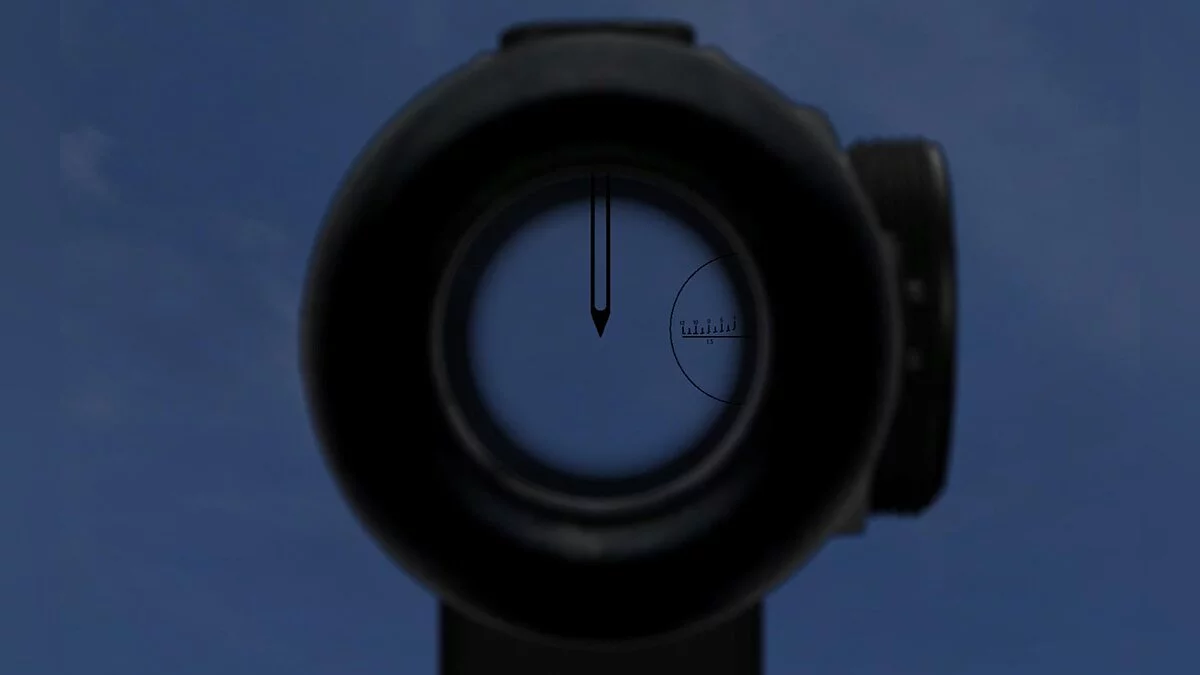
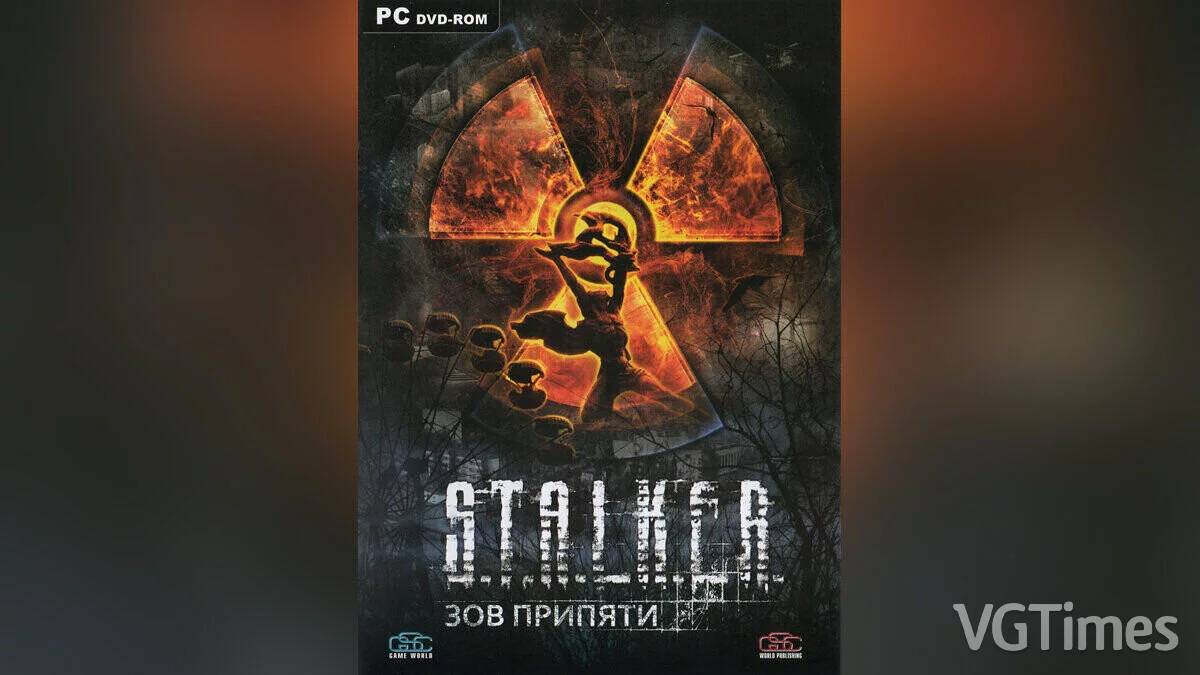
![S.T.A.L.K.E.R.: Call of Pripyat — Trainer (+22) [upd 10/16/2023] - OP OGSR](https://files.vgtimes.com/download/posts/2024-01/thumbs/trejjner-22-upd-16-10-2023-op-ogsr_1705401884_42698.webp)

![S.T.A.L.K.E.R.: Call of Pripyat — Trainer (+17) [Mod 1.1 Final] [Enjoy / ENJ]](https://files.vgtimes.com/download/posts/2017-02/thumbs/1487970114_707era29.webp)