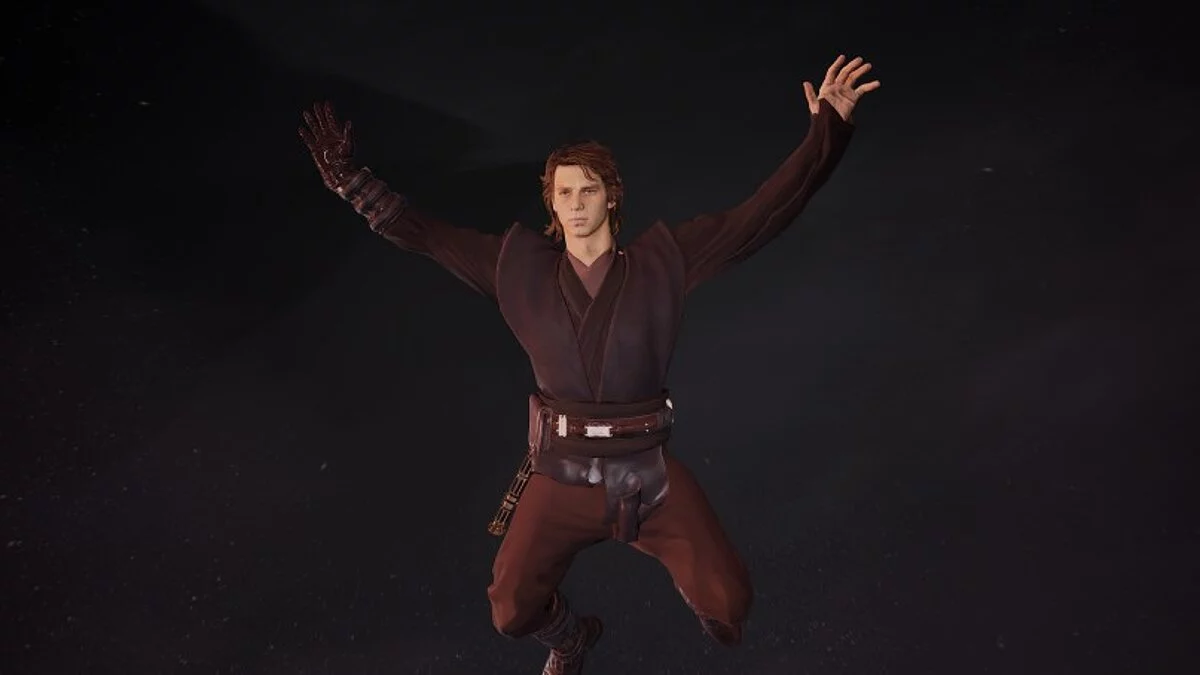Star Wars Jedi: Fallen Order
Star Wars Jedi: Fallen Order – a new chapter in the history of "Star Wars", a canonical story from Disney, EA, and Respawn. As a young padawan, the player will have... Read more
Improved graphics
-
1585815621_horus-2.7zDownload 1.26 kBArchive password: vgtimes
Horus 2.0 SWJFO Reshade Preset.
It's a mod made from a complex set of filters that boost contrast, make brightness less washed out, blacks become true blacks, sharpness is adjusted to a precise balance, and color becomes a little brighter, all with a set of supporting presets to enhance small visual features.
How to install:
1. Download the latest version of Reshade - https://reshade.me/
2. Launch the configuration tool.
2.1 Select the Starwars Jedi executable file
2.2 Select the application Direct 3D 10/11
2.3 Download effects
2.4 Change settings if necessary (for example, show clock, fps, tutorial)
3. Upload the downloaded .ini
4. Move Horus 2_0 SWJFO.ini to your game files folder.
5. Launch the game.
Horus 2.0 SWJFO Reshade Preset.
Это мод сделанный из сложного набора фильтров, в которых контрастность повышается, яркость становится менее размытой, черный цвет — настоящим черным, резкость регулируется до точного баланса, а цвет становится немного более ярким, и все это с набором вспомогательных пресетов для улучшения небольших визуальных функций.
Как установить:
1. Загрузите последнюю версию Reshade — https://reshade.me/
2. Запустите инструмент настройки.
2.1 Выберите исполняемый файл Starwars Jedi
2.2 Выберите приложение Direct 3D 10/11
2.3 Скачайте эффекты
2.4 При необходимости измените настройки (например, show clock, fps, tutorial)
3. Загрузите скачанный .ini
4. Переместите Horus 2_0 SWJFO.ini в папку с файлами вашей игры.
5. Запустите игру.
Useful links:

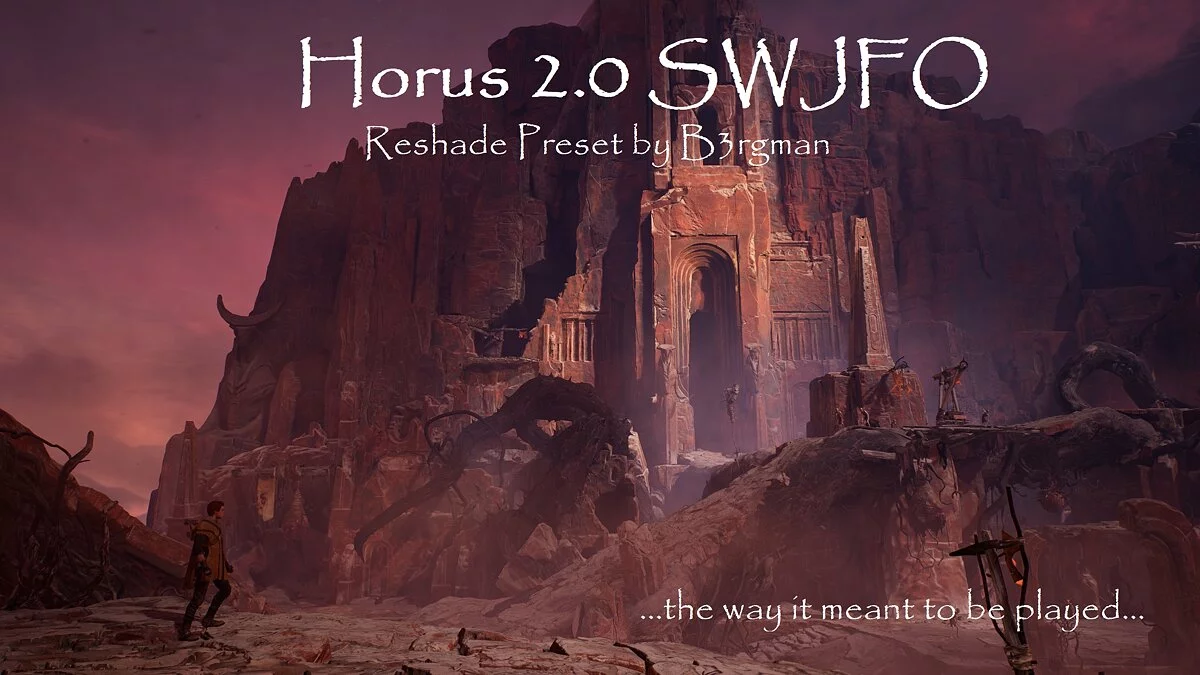

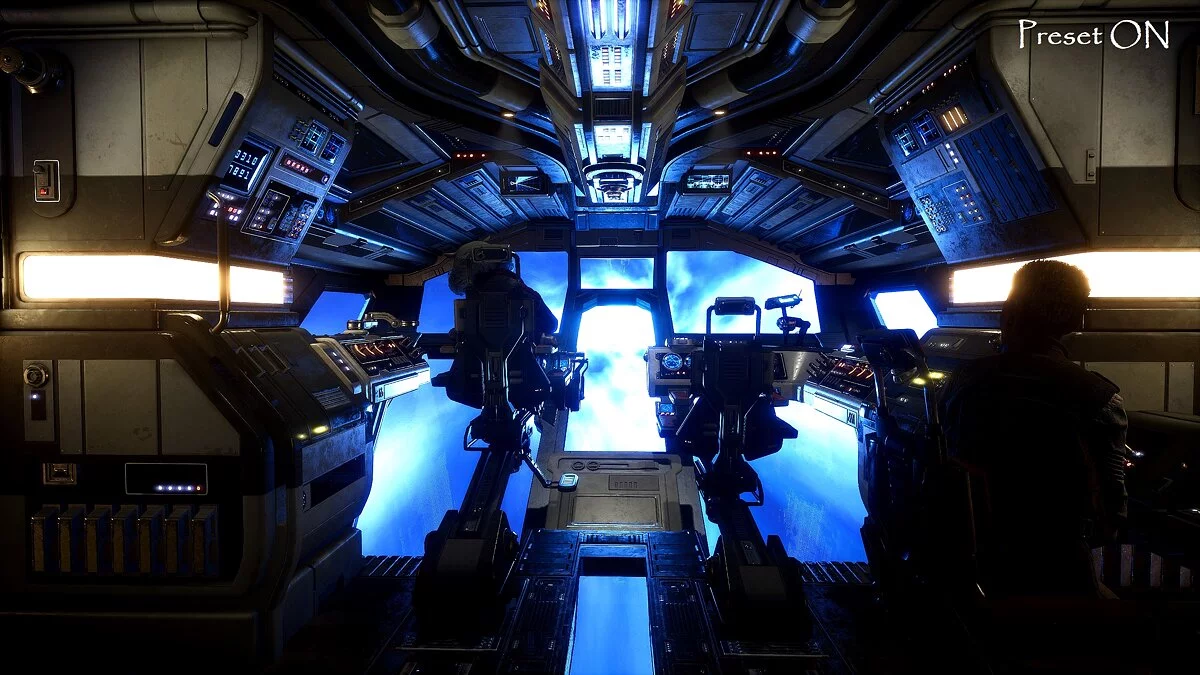


![Star Wars Jedi: Fallen Order — Table for Cheat Engine [UPD: 05/16/2024]](https://files.vgtimes.com/download/posts/2024-05/thumbs/tablica-dlja-cheat-engine-upd-16-05-2024_1715937630_936940.webp)