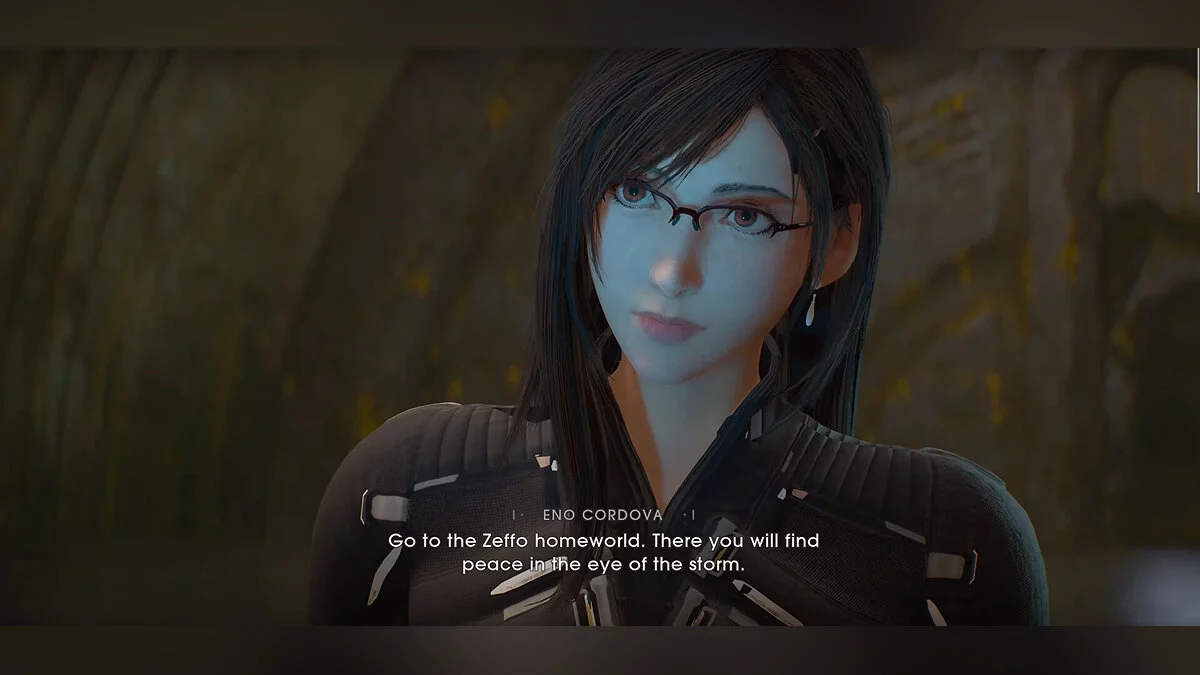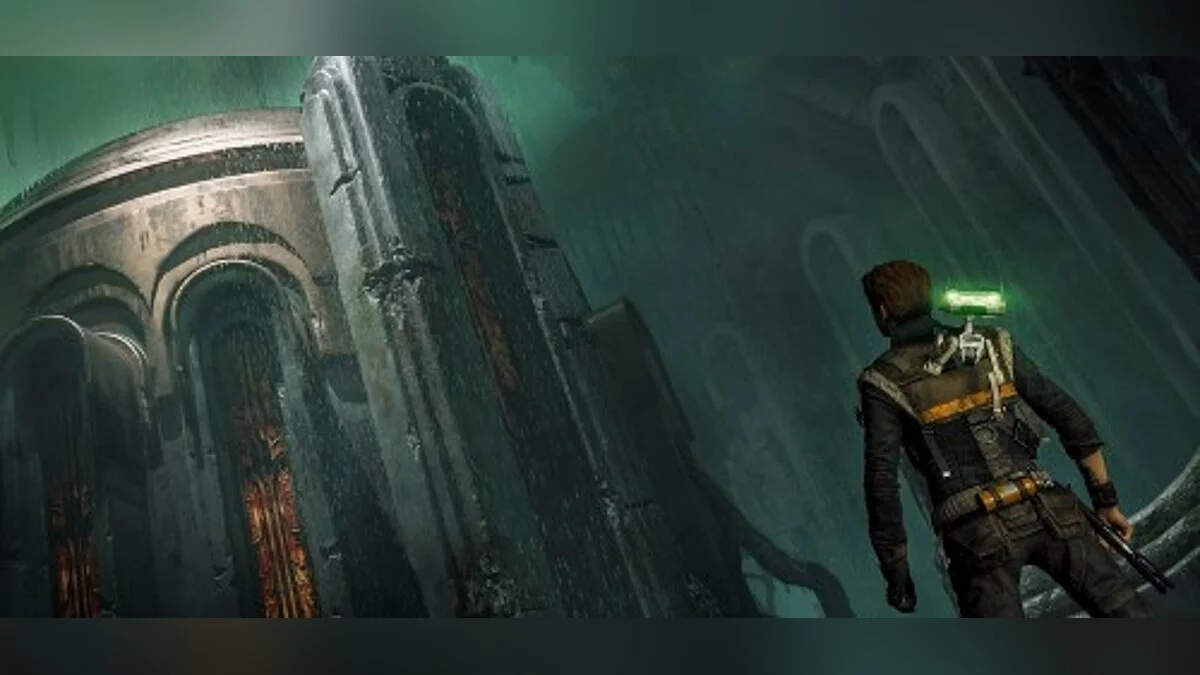Star Wars Jedi: Fallen Order
Star Wars Jedi: Fallen Order – a new chapter in the history of "Star Wars", a canonical story from Disney, EA, and Respawn. As a young padawan, the player will have... Read more
Changing the color of the sword
-
www.nexusmods.comDownloadArchive password: vgtimes
Saber Color Revamp.
Just change some colors to others, and make others brighter.
That's what's changing:
- Blue turns red (with red sounds)
- Green becomes brighter and deeper
- Purple becomes brighter (with blue sounds)
- Orange is getting brighter and deeper
- Yellow becomes brighter and deeper (with red-orange sounds)
- Blue is getting brighter
- Purple changes to white (with Malicos sounds)
- Indigo changes to black (with yellow sounds)
How to install:
Open File Explorer and go to the Jedi: Fallen Order folder. Open SWGame, then go to Content, and finally drag it into Paks.
Saber Colour Revamp.
Просто измените одни цвета на другие, а другие сделайте более яркими.
Вот что меняется:
- Синий становится красным (с красными звуками)
- Зеленый становится ярче и глубже
- Фиолетовый становится ярче (с синими звуками)
- Оранжевый становится ярче и глубже
- Желтый становится ярче и глубже (с красно-оранжевыми звуками)
- Голубой становится ярче
- Пурпурный меняется на белый (со звуками Маликоса)
- Индиго меняется на черный (со звуками желтого)
Как установить:
Откройте проводник и перейдите в папкуJedi: Fallen Order. ОткройтеSWGame, затем перейдите в Contentи, наконец, перетащите его в Paks.
Useful links:

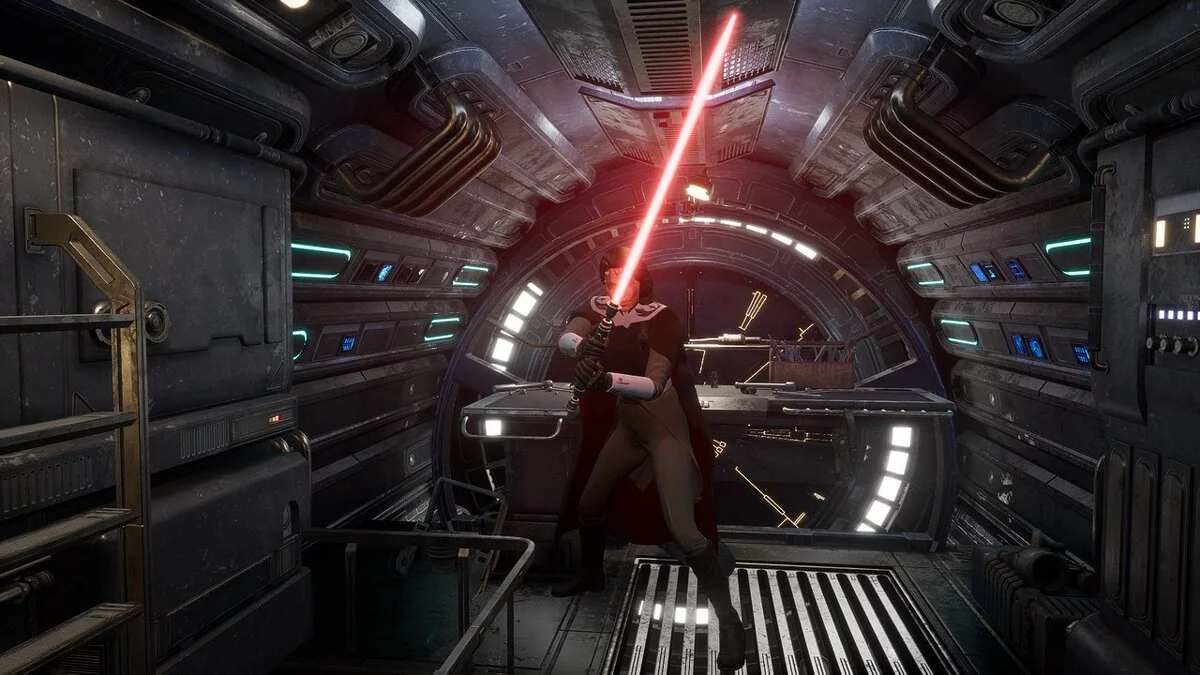

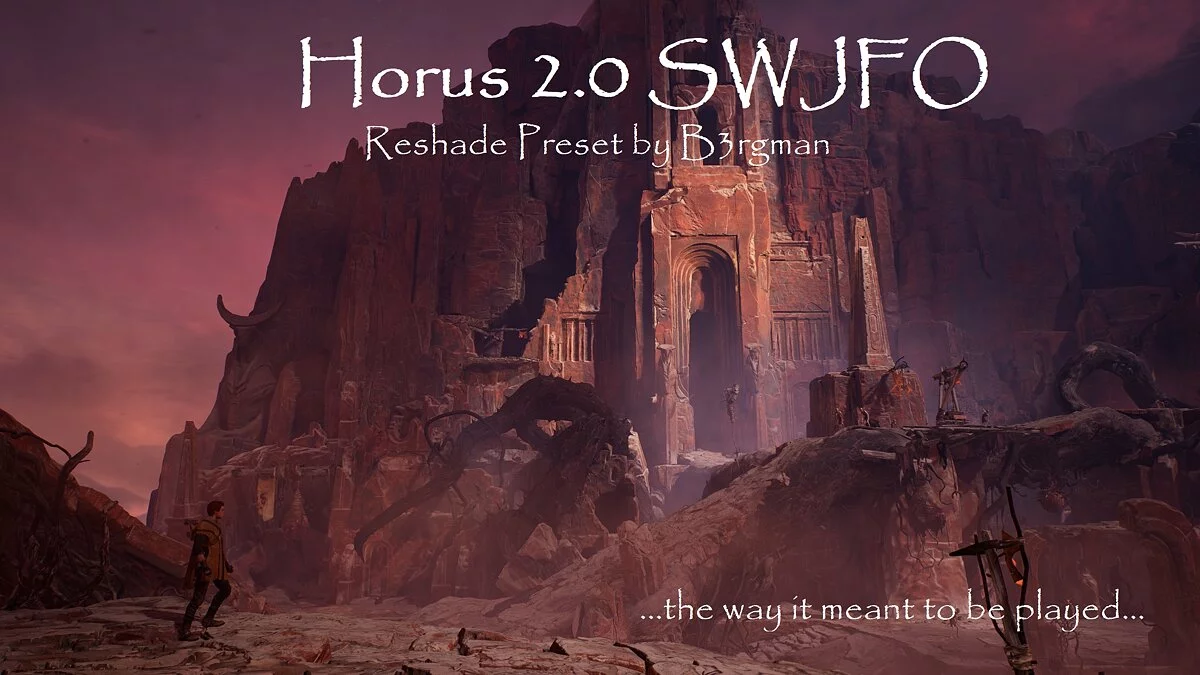



![Star Wars Jedi: Fallen Order — Table for Cheat Engine [UPD: 11/30/2019]](https://files.vgtimes.com/download/posts/2019-11/thumbs/1575129519_1575129398_375.webp)