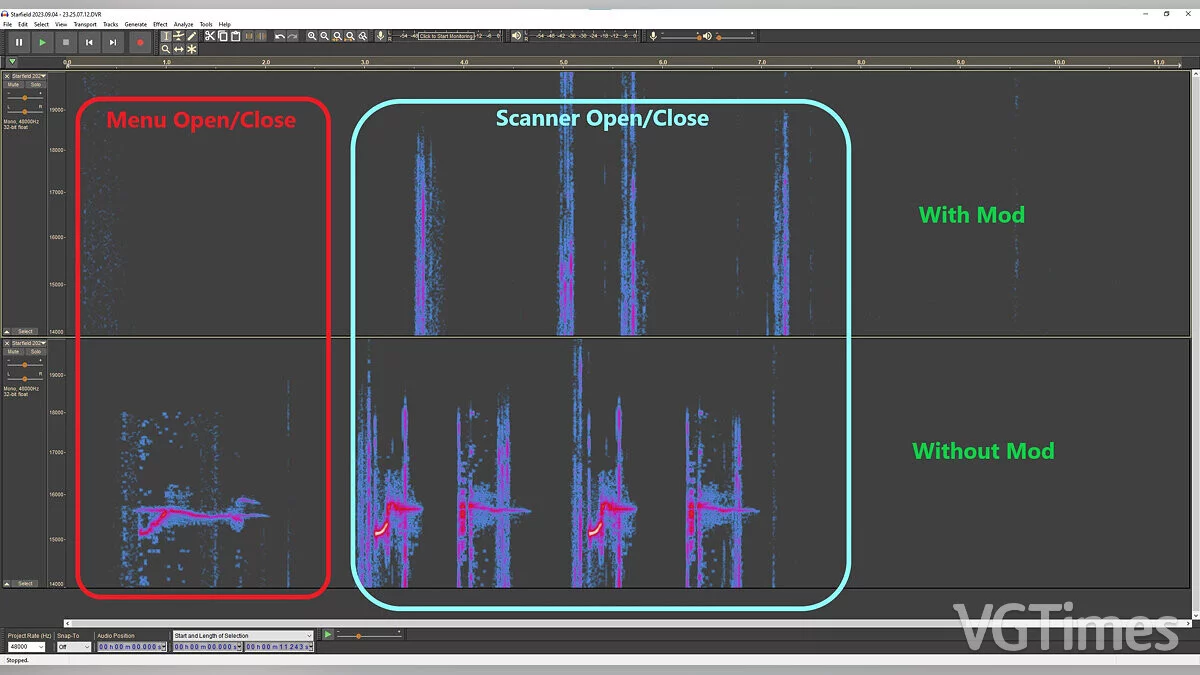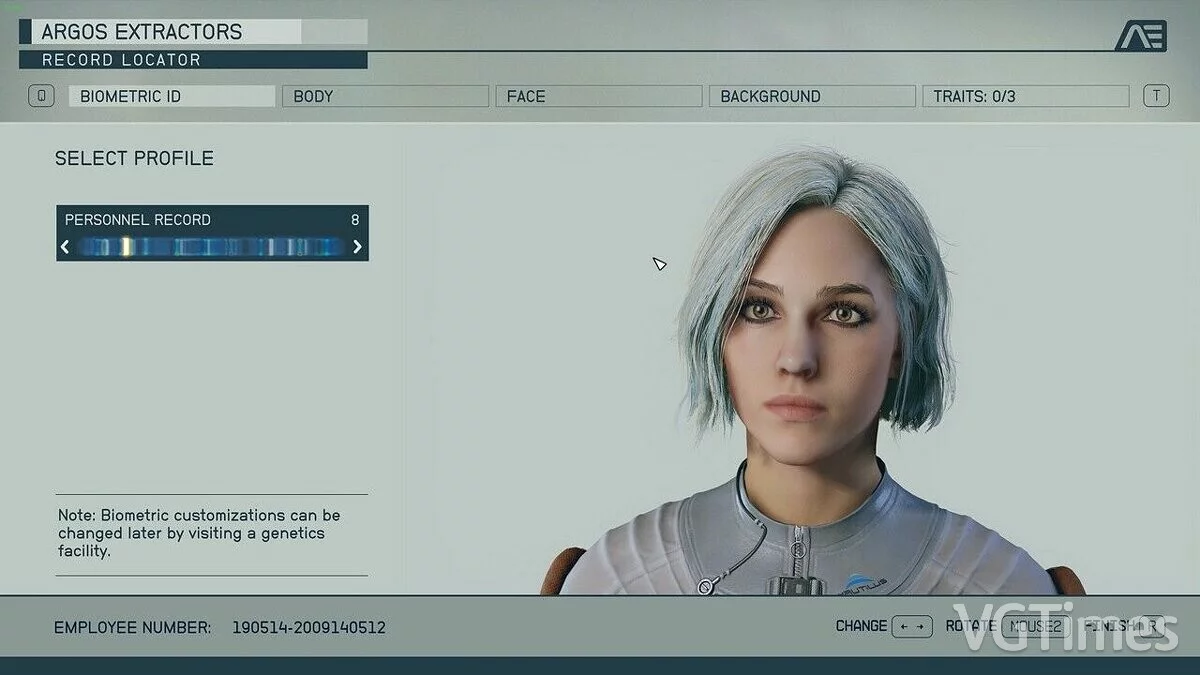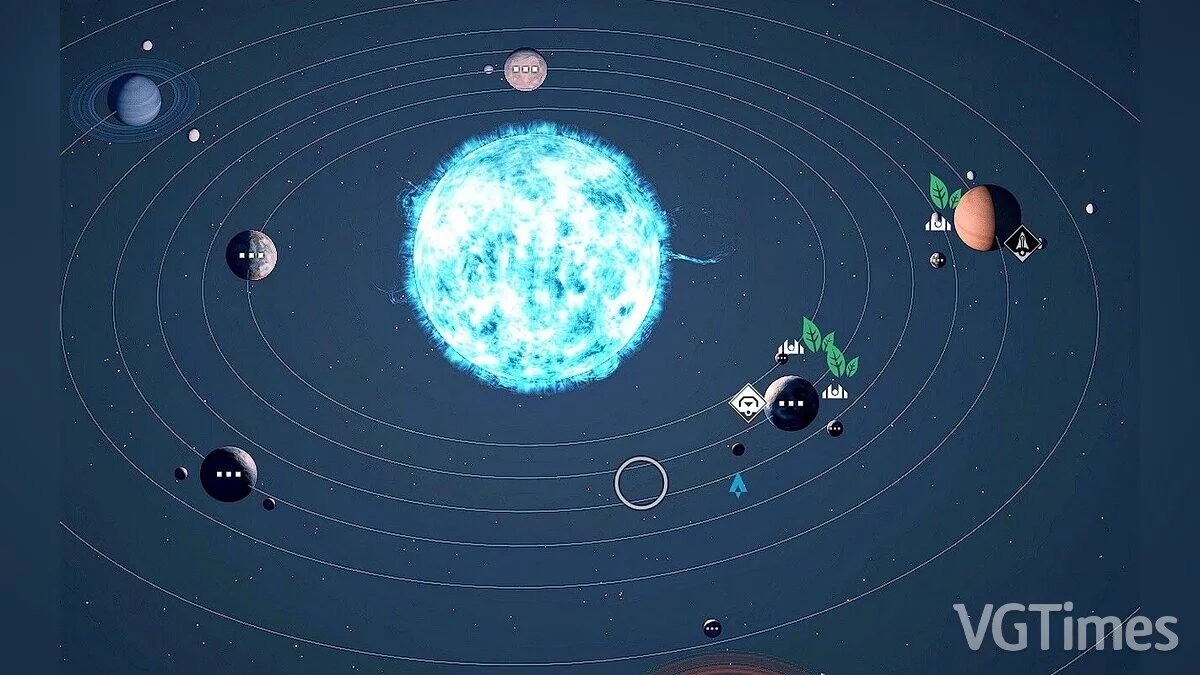Correcting Tinnitus
-
ispravlenie-shuma-v-ushakh_1694428297_577496.zipDownload 440.53 kBArchive password: vgtimes
Removes frequencies above 10 kHz for each sound effect that causes tinnitus.
Corrected sounds:
- opening/closing the scanner;
- opening/closing menu;
- opening/closing missions;
- opening/closing star map;
- opening/closing inventory;
- opening/closing skills;
- opening/closing terminal windows.
How to run:
- just unpack the zip into Documents/My Games/Starfield/Data;
- the whole path will look like Documents/My Games/Starfield/Data/sound/soundbanks/(wem files)
- if you don't already have one, you need to create a StarfieldCustom.ini file in Documents/My Games/Starfield and paste the following into it:
[Archive]
bInvalidateOlderFiles=1
sResourceDataDirsFinal=
The file name and description have been translated Show original (RU)Show translation (EN)
Исправление шума в ушах
Удаляет частоты выше 10 кГц для каждого звукового эффекта, вызывающего звон в ушах.
Исправленные звуки:
- открытие/закрытие сканера;
- открытие/закрытие меню;
- открытие/закрытие миссий;
- открытие/закрытие звездной карты;
- открытие/закрытие инвентаря;
- открытие/закрытие навыков;
- открытие/закрытие окон терминала.
Как запустить:
- просто распаковать zip в Documents/My Games/Starfield/Data;
- весь путь будет выглядеть как Documents/My Games/Starfield/Data/sound/soundbanks/(wem файлы)
- если у вас его еще нет, вам нужно создать файл StarfieldCustom.ini в Documents/My Games/Starfield и вставить в него следующее:
[Archive]
bInvalidateOlderFiles=1
sResourceDataDirsFinal=
Useful links: