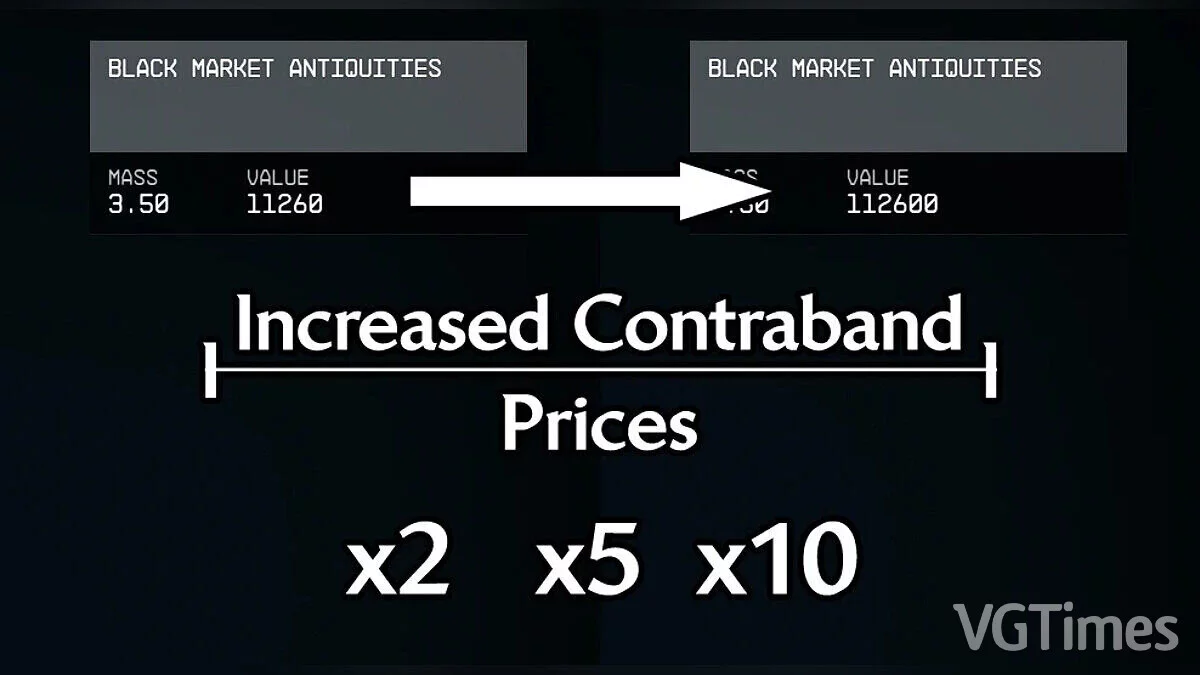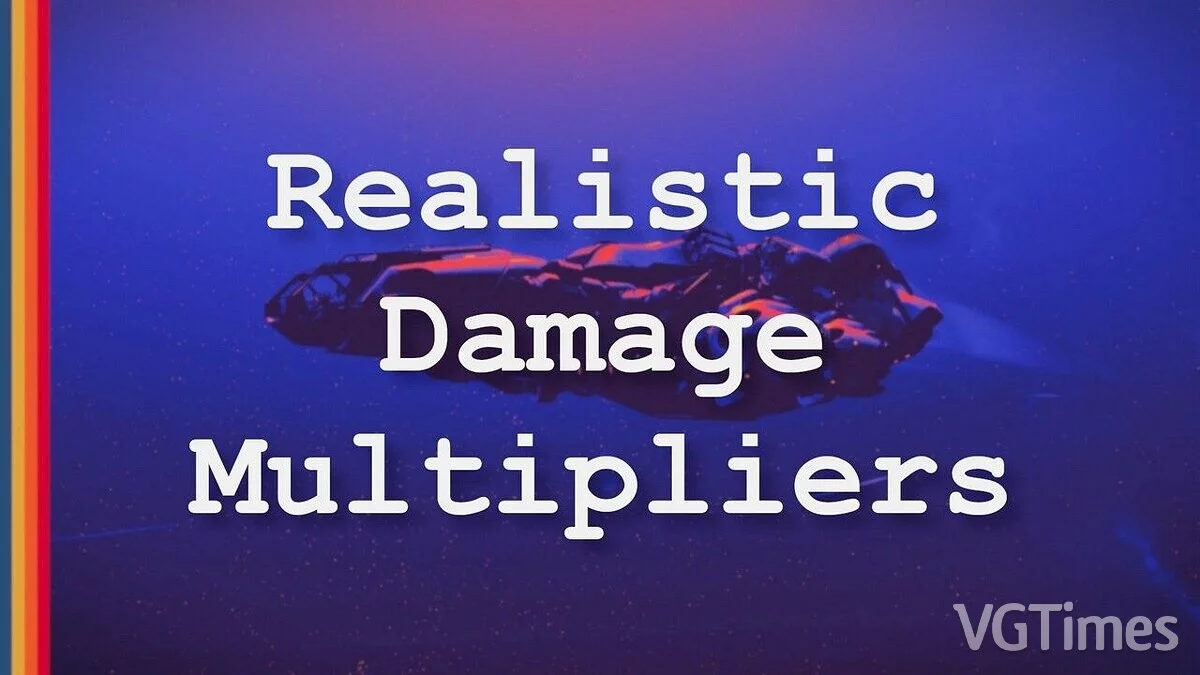Compact interface in the construction menu
-
kompaktnyjj-interfejjs-v-menju_1695204375_191577.zipDownload 289.34 kBArchive password: vgtimes
The modification improves the user interface in the outpost construction menu. The file modifies items so that more items can be seen at once. Increases the number of visible items by 45%.
How to run:
- Create a file called StarfieldCustom.ini in the “Documents/My Games/Starfield” directory where the StarfieldPrefs.ini file is located.
Add the following text to StarfieldCustom.ini:
[Archive]
bInvalidateOlderFiles=1
sResourceDataDirsFinal=
to enable mods in the game
- Unpack the archive, select the desired version and move the desired Data folder to the Starfield game directory.
The file name and description have been translated Show original (RU)Show translation (EN)
Компактный интерфейс в меню строительства
Модификация улучшает пользовательский интерфейс в меню строительства аванпостов. Файл изменяет элементы таким образом, чтобы можно было одновременно видеть больше предметов. Увеличивает количество видимых предметов на 45%.
Как запустить:
- Создать файл с именем StarfieldCustom.ini в каталоге «Documents/My Games/Starfield», где находится файл StarfieldPrefs.ini.
Добавить в StarfieldCustom.ini следующий текст:
[Archive]
bInvalidateOlderFiles=1
sResourceDataDirsFinal=
для включения модов в игру
- Распаковать архив, выбрать желаемую версию и переместить нужную папку Data в каталог игры Starfield.
Useful links: