DLC Unlocker / Unlock DLC [3.4+]
-
vgtimes.ruDownloadArchive password: vgtimes
Advantages of the unlocker:
- Unlocker does not need to be updated for minor updates
- It will always work, regardless of the version
- Updated ONLY if a new DLS is released
But since this unlocker is good, what's the catch? And all the complexity, and not even complexity, but a simple lack of understanding of what needs to be done, arises at the preparation stage, because You can delete the wrong thing and the game will stop starting.
Preparation:
We need to remove everything related to Stellarisparadox.
- Go to Steam/steamapps/common/Stellaris. Run launcher-installer-windows and remove the launcher
- Delete folders and files in the appdata/local folders (there will be a Paradox Interactive folder inside the Programs folder, delete it) and in appdata/roaming the same thing
- Delete the Stellaris folder. Delete the Paradox Interactive folder in Documents. (PS, the documents are not on the C drive, but in Steam along the path steam/steamapps/common and delete the Stellaris folder)
- Delete in Steam (RMB on Stellaris>control>delete from device)
Main stage (installation):
- Download the archive from DLC Unlocker
- Install the game. Launch the game (launcher is installed). - Drop the folder with the dlc into the root folder of the game Steam/steamapps/common/Stellaris. If he asks for a replacement, replace
- Go to AppData/Local/Programs/Paradox Interactive, look for the folder with the latest version of the launcher (currently launcher-v2.2021.10) and drop the “resources” folder (from the “1. launcher” folder) into it with a replacement. The numbers may be different!!!
- Go to the root folder of the game Steam/steamapps/common/Stellaris and drop the files from the folder “2. game" with replacement
- Enjoy the game
For any questions, contact the author at:
Telegram - @Temri1337
Плюсы анлокера:
- Анлокер не нужно обновлять при незначительных обновлениях
- Работать будет всегда, вне зависимости от версии
- Обновляется ТОЛЬКО в случае выхода нового ДЛС
Но раз этот анлокер хорош, то в чём подвох? А вся сложность, а даже не сложность, а простое непонимание того, что нужно делать, возникает на этапе подготовки, т.к. можно удалить не то и игра перестанет запускаться.
Подготовка:
Нам нужно удалить всё, что связано с Stellarisparadox.
- Зайти в Steam/steamapps/common/Stellaris. Запустить launcher-installer-windows и удалить лаунчер
- Удалить папки и файлы в папках appdata/local (внутри папки Programs будет папка Paradox Interactive, её удалить) и в appdata/roaming тоже самое
- Удалить папку Stellaris. Удалить папку Paradox Interactive в документах. (ПС, документы не которые на диске С, а в стиме по пути steam/steamapps/common и удалить папку Stellaris)
- Удалить в стиме (ПКМ по стелларису>управление>удалить с устройства)
Основной этап (установка):
- Скачиваем архив с DLC Unlocker
- Устанавливаем игру. Запускаем игру (устанавливается лаунчер). Запускаем лаунчер, ждём, когда он обновится и закрываем
- Кидаем папку с dlc в корневую папку игры Steam/steamapps/common/Stellaris. Если попросит замены — заменяйте
- Переходим по AppData/Local/Programs/Paradox Interactive, ищем папку с последней версией лаунчера (на данный момент launcher-v2.2021.10) и в неё закидываем папку «resources» (из папки «1. лаунчер») с заменой. Цифры могут быть другие!!!
- Переходим в корневую папку игры Steam/steamapps/common/Stellaris и в неё кидаем файлы из папки «2. игра» с заменой
- Наслаждаемся игрой
По всем вопросам обращаться к автору в:
Телеграм — @Temri1337
Useful links:
![Stellaris — DLC Unlocker / Unlock DLC [3.4+] / Unlockers / Cheats Stellaris — DLC Unlocker / Unlock DLC [3.4+] / Unlockers / Cheats](/uploads/games_previews/48325/stellaris_vgdb.jpg?1681237274)
![Stellaris — DLC Unlocker / Unlock DLC [3.4+]](https://files.vgtimes.com/download/posts/2022-05/thumbs/1653986622_apps.2793.14495165831263442.08cf.webp)
![Stellaris — Trainer (+21) from 02/03/2022 [WeMod]](https://files.vgtimes.com/download/posts/2022-02/thumbs/1643879803_2022-02-03_121427.webp)
![Stellaris — Table for Cheat Engine [3.8.2]](https://files.vgtimes.com/download/posts/2023-05/thumbs/tablica-dlja-cheat-engine-3-8-2_1684517318_703737.webp)
![Stellaris — 16 new planets from the TES universe [2.0]](https://files.vgtimes.com/download/posts/2019-04/thumbs/1555369740_capmaxxv0dammwsu213kiw.webp)
![Stellaris — Trainer (+16) [2.1.0] [MrAntiFun]](https://files.vgtimes.com/download/posts/2018-05/thumbs/1527282144_jpg.webp)
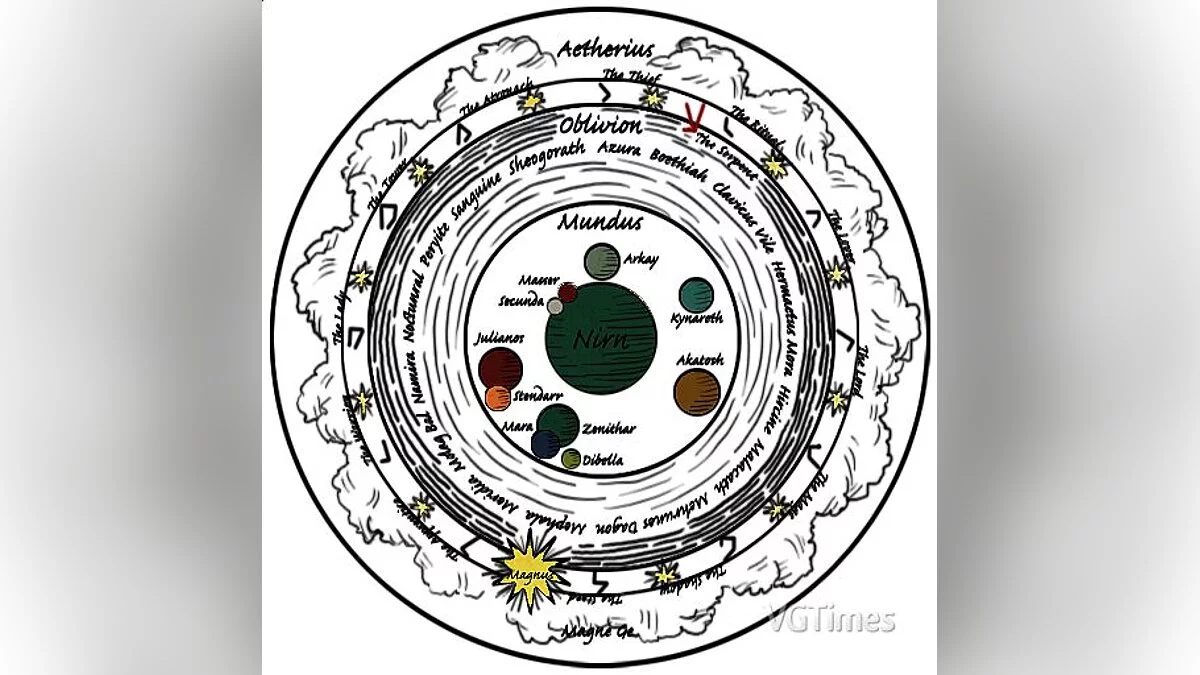
![Stellaris — Trainer (+11) [1.4.1 - 1.5.1] [FLiNG]](https://files.vgtimes.com/download/posts/2017-04/thumbs/1493154303_7qrehjsj.webp)
![Stellaris — Table for Cheat Engine [3.6.0]](https://files.vgtimes.com/download/posts/2022-12/thumbs/1669971598_stellaris.webp)
![Stellaris — Trainer (+16) [1.8.0] [MrAntiFun]](https://files.vgtimes.com/download/posts/2017-09/thumbs/1506200637_jpg.webp)
![Stellaris — Trainer (+11) [1.0 - 1.2.4] [FLiNG]](https://files.vgtimes.com/download/posts/2017-03/thumbs/1489784592_8i7qedp1.webp)