DLC Unlocker / Unlock DLC [3.5+]
-
disk.yandex.ruDownloadArchive password: vgtimes
Changes:
- Updated to version 3.5.1 (Toxoids)
- Instructions slightly changed
Preparation:
We need to remove everything related to Stellaris/Paradox.
- Go to Steam/steamapps/common/Stellaris..
- Run launcher-installer-windows and remove the launcher.
- Delete folders and files in the appdata/local folders (inside the Programs folder there will be a Paradox Interactivefolder, delete it) and in appdata/roaming the same thing.
- Delete the Stellaris folder.
- Delete the Paradox Interactive folder in Documents. (PS, the documents are not on drive C, but in Steam along the path steam/steamapps/common and delete the Stellaris folder)
- Delete in Steam (RMB on Stellaris >control>remove from device)
Main stage (installation):
- Download the archive with DLC Unlocker.
- Install the game. Launch the game (the launcher and other folders are installed). We launch the launcher, wait for it to update and close it.
- Drop the folder with DLC into the root folder of the game Steam/steamapps/common/Stellaris. If it asks for a replacement, replace
- Go to the root folder of the game SteamsteamappscommonStellaris and drop the files from the folder “Game 2” into it with replacement.
- Enjoy the game
Frequently asked questions and solutions to some problems:
Q: Is it possible in multiplayer?
A: yes, check for DLS and you can launch. As soon as you create a server, a list of DLS present will be written. All party players do not need to have all the DLS, only the host needs to have the DLS.
Q: Will there be a ban?
A: no. So far I don’t know of any cases of bans for pirated DLS. There was a more detailed question in the comments, to which I gave a more detailed answer.
Q: when is the update?
A: When a new DLC comes out, for small updates it is not necessary to update the unlocker.
Q: doesn't work. What to do?
A: First of all, check that the installation is correct. If you have checked and everything is installed correctly, then write to me in a PM or in the comments, where I can always answer. If this problem is common, then I will write about it in the guide on how to fix it.
Q: it says “The add-on could not be verified for authenticity.” What to do?
A: everything will work, play as you did.
Q: Hoyka (HoI4) does not work/does not see dls, what should I do?
A: set the launch method not through the paradox launcher, but through Steam.
Often problems are solved (or do not appear at all) if you complete the preparatory stage. You don’t have to do it, but it’s better to do it, don’t be lazy.
For all questions, contact the author at:
Telegram - @Temri1337
Изменения:
- Обновлён до версии 3.5.1 (Toxoids)
- Немного изменена инструкция
Подготовка:
Нам нужно удалить всё, что связано с Stellaris/Paradox.
- Зайти в Steam/steamapps/common/Stellaris..
- Запустить launcher-installer-windows и удалить лаунчер.
- Удалить папки и файлы в папках appdata/local (внутри папки Programs будет папка Paradox Interactive, её удалить) и в appdata/roaming тоже самое.
- Удалить папку Stellaris.
- Удалить папку Paradox Interactive в документах. (ПС, документы не которые на диске С, а в стиме по пути steam/steamapps/common и удалить папку Stellaris)
- Удалить в стиме (ПКМ по Stellaris>управление>удалить с устройства)
Основной этап (установка):
- Скачиваем архив с DLC Unlocker.
- Устанавливаем игру. Запускаем игру (устанавливается лаунчер и другие папки). Запускаем лаунчер, ждём, когда он обновится и закрываем.
- Кидаем папку с DLC в корневую папку игры Steam/steamapps/common/Stellaris. Если попросит замены — заменяйте
- Переходим в корневую папку игры SteamsteamappscommonStellaris и в неё кидаем файлы из папки «2 игра» с заменой.
- Наслаждаемся игрой
Частые вопросы и решение некоторых проблем:
В: можно ли в мультиплеере?
О: да, проверьте наличие ДЛС и можете запускать. Как только вы создадите сервер, то будет написан список присутствующих ДЛС. Всем игрокам партии необязательно наличие всех ДЛС, только хосту нужно иметь ДЛС.
В: будет бан?
О: нет. Пока я не знаю случаев бана за пиратские ДЛС. Более подробно был вопрос в комментариях, на который я дал более развернутый ответ.
В: когда обновление?
О: когда выходит новое ДЛС, при маленьких обновах необязательно обновлять анлокер.
В: не работает. Что делать?
О: первым делом проверить правильность установки. Если же вы проверили и всё установлено правильно, то напишите мне в ЛС или в комментариях, где я могу всегда ответить. Если эта проблема распространённая, то я напишу о ней в руководстве, как её устранить.
В: пишет "Не удалось проверить дополнение на подлинность". Что делать?
О: всё будет работать, играйте как и играли.
В: не работает хойка (HoI4)/не видит длс, что делать?
О: поставить способ запуска не через лаунчер парадоксов, а через стим.
Зачастую проблемы решаются (или не появляются вовсе), если выполнить подготовительный этап. Вы можете его не делать, но лучше сделайте, не поленитесь.
По всем вопросам обращаться к автору в:
Телеграм — @Temri1337
Useful links:
![Stellaris — DLC Unlocker / Unlock DLC [3.5+] / Unlockers / Cheats Stellaris — DLC Unlocker / Unlock DLC [3.5+] / Unlockers / Cheats](/uploads/games_previews/48325/stellaris_vgdb.jpg?1681237274)
![Stellaris — DLC Unlocker / Unlock DLC [3.5+]](https://files.vgtimes.com/download/posts/2022-09/thumbs/1663789014_1653986622_apps.2793.14495165831263442.08cf.webp)
![Stellaris — Table for Cheat Engine [3.6.0]](https://files.vgtimes.com/download/posts/2022-12/thumbs/1669971598_stellaris.webp)
![Stellaris — Trainer (+24) [1.0 - 3.12.5]](https://files.vgtimes.com/download/posts/2024-06/thumbs/trejjner-24-1-0-3-12-5_1719394003_227813.webp)
![Stellaris — Trainer (+21) from 05/13/2022 [WeMod]](https://files.vgtimes.com/download/posts/2022-05/thumbs/1652520198_2022-05-14_122113.webp)
![Stellaris — Trainer (+16) [2.1.0] [MrAntiFun]](https://files.vgtimes.com/download/posts/2018-05/thumbs/1527282144_jpg.webp)
![Stellaris — Trainer (+17) [1.3.1] [MrAntiFun]](https://files.vgtimes.com/download/posts/2017-03/thumbs/1489784488_p1021tqe.webp)
![Stellaris — Trainer (+9) [2.2.0] [FLiNG]](https://files.vgtimes.com/download/posts/2018-12/thumbs/1544373814_1544373778_196.webp)
![Stellaris — Trainer (+21) from 09/29/2021 [WeMod]](https://files.vgtimes.com/download/posts/2021-09/thumbs/1632997619_2021-09-30_132552.webp)
![Stellaris — Trainer (+24) [1.0 - 3.11.1 Fixed]](https://files.vgtimes.com/download/posts/2024-02/thumbs/trejjner-24-1-0-3-11-1-fixed_1709200196_781708.webp)
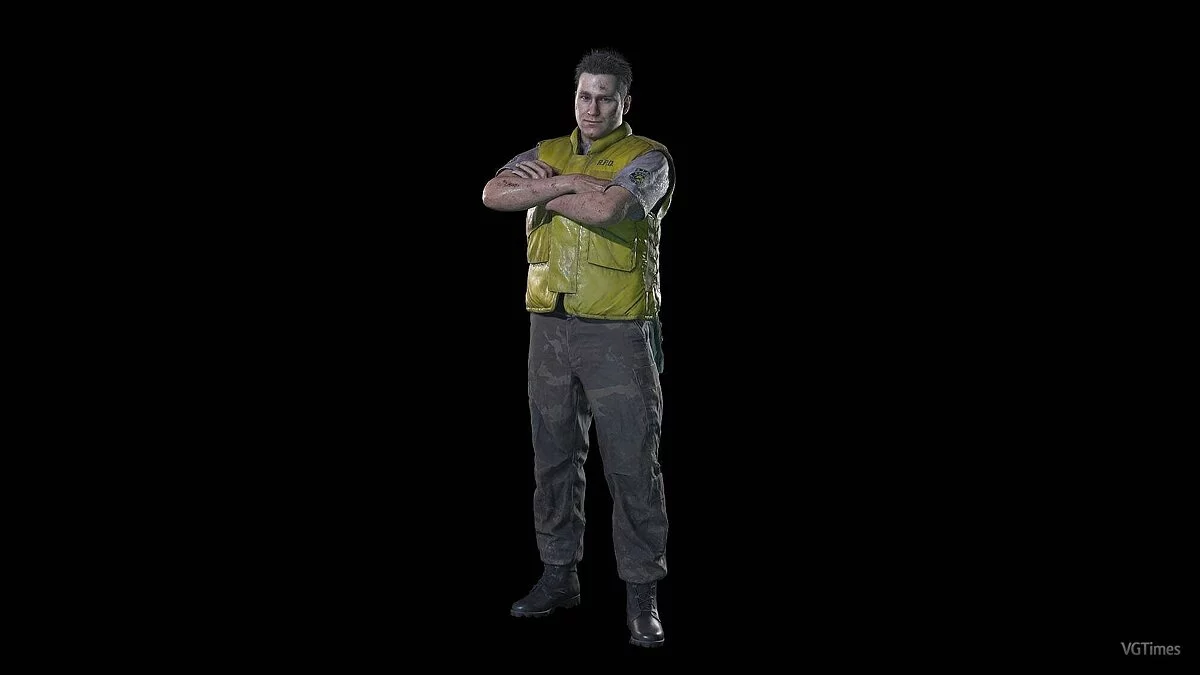
![Stellaris — Table for Cheat Engine [3.8.2]](https://files.vgtimes.com/download/posts/2023-05/thumbs/tablica-dlja-cheat-engine-3-8-2_1684517318_703737.webp)