Stranded Deep
Stranded Deep is an action-adventure game with a first-person view and survival elements. The plot centers on the main character, who, after a plane crash, is... Read more
Changing the speed of time
-
www.nexusmods.comDownloadArchive password: vgtimes
Custom DayNight cycle.
This mod allows you to set the game time speed to any value. The default is 36 (36 in-game seconds to 1 real second) = approximately 1 in-game minute per 2 real seconds. Lower value = longer day-night cycle (1 - real time). If you set it to 10 (like in the screenshot), it will be 10 game seconds per 1 real = 1 game minute per 6 real seconds. This mod does not modify the game files directly, so it should work after any game update (unless there are internal updates to the game logic that this mod changes).
Set:
1. Run UnityModManager.exe, select Stranded Deep from the list of games
3. Select the folder with the game (for the Steam version it should be (SteamDir) / steamapps / common / Stranded Deep)
4. Select installation method = Doorstop Proxy", click Install
5. Select the Mods tab
6. Click Install Mod and select the downloaded mod zip file.
7. Done.
Custom DayNight cycle.
Этот мод позволяет установить любое значение скорости игрового времени. По умолчанию установлено значение 36 (36 игровых секунд в 1 реальной секунде) = приблизительно 1 игровая минута на 2 реальных секунды. Меньшее значение = более длительный цикл день-ночь (1 — в реальном времени). Если вы установите его на 10 (как на скриншоте), это будет 10 игровых секунд на 1 реал = 1 игровая минута на 6 реальных секунд. Этот мод не изменяет файлы игры напрямую, поэтому он должен работать после любого обновления игры (если нет внутренних обновлений в логике игры, которые этот мод изменяет).
Установите:
1. Запустите UnityModManager.exe, выберите Stranded Deep»из списка игр
3. Выберите папку с игрой (для Steam-версии это должно быть (SteamDir) / steamapps / common / Stranded Deep)
4. Выберите метод установки = Doorstop Proxy», нажмите Установить
5. Выберите вкладку Моды
6. Нажмите Установить мод и выберите загруженный zip-файл мода.
7. Готово.
Related files:
Useful links:


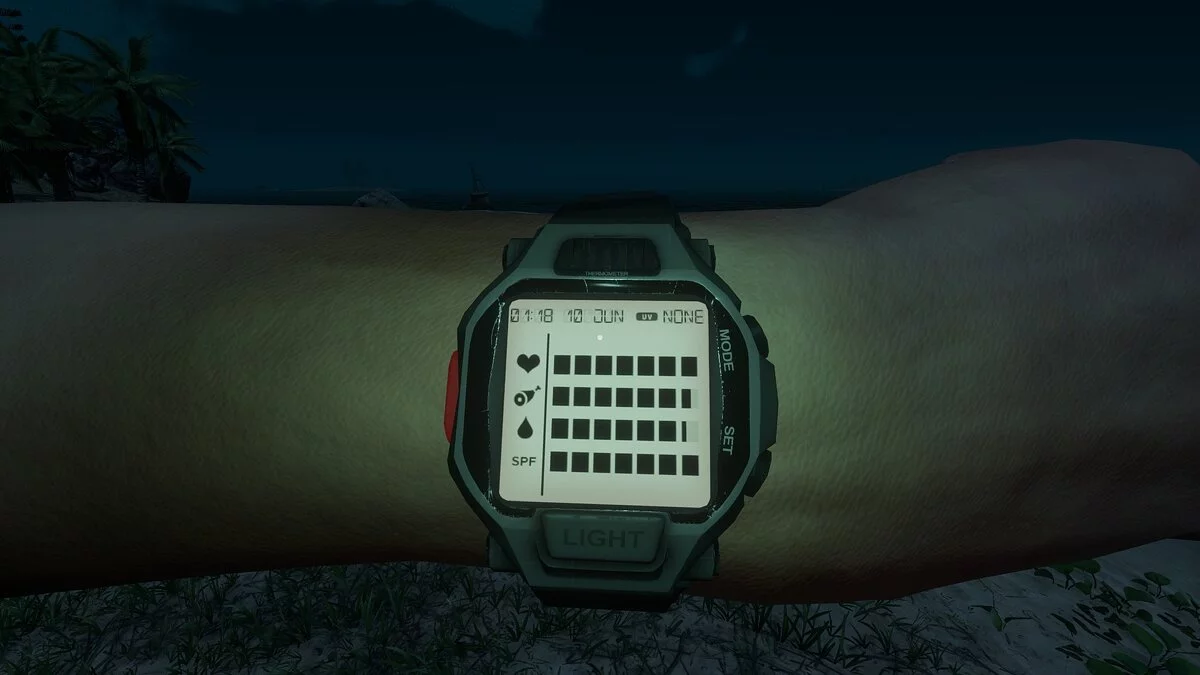
![Stranded Deep — Trainer (+11) [0.22: x64] [MrAntiFun]](https://files.vgtimes.com/download/posts/2017-05/thumbs/1495573384_b5ab68po.webp)
![Stranded Deep — Trainer (+10) [0.153: x64] [MrAntiFun]](https://files.vgtimes.com/download/posts/2017-05/thumbs/1495573447_lc1j33zw.webp)
![Stranded Deep — Trainer (+19) from 01/03/2023 [WeMod]](https://files.vgtimes.com/download/posts/2023-01/thumbs/1672750220_2023-01-03_154918.webp)
![Stranded Deep — Table for Cheat Engine [UPD: 05/22/2022]](https://files.vgtimes.com/download/posts/2022-05/thumbs/1653298470_zexuykdteliv_m8to8ycfg.webp)
![Stranded Deep — Trainer (+10) [0.16: x64] [MrAntiFun]](https://files.vgtimes.com/download/posts/2017-05/thumbs/1495573425_lc1j33zw.webp)
![Stranded Deep — Trainer (+2) [1.0]](https://files.vgtimes.com/download/posts/2019-12/thumbs/trejjner-2-1-0_1716979977_346537.webp)


![Stranded Deep — Trainer (+11) [0.44.00: x64] [MrAntiFun]](https://files.vgtimes.com/download/posts/2018-04/thumbs/1524690068_jpg.webp)
![Stranded Deep — Trainer (+10) [0.11.H1: 64Bit] [MrAntiFun]](https://files.vgtimes.com/download/posts/2017-05/thumbs/1495573530_j09hg5fj.webp)