Subnautica: Below Zero
Subnautica: Below Zero is a continuation of the adventure action game Subnautica from a first-person perspective, combining elements of role-playing, sandbox... Read more
Creature Spawn Control
-
www.nexusmods.comDownloadArchive password: vgtimes
Manage Creature Spawns.
Don't like a certain creature? Get rid of it. Have you ever wanted to get rid of those damn leviathans so much that you started mass genocide? Well, worry no more! In a couple of minutes you can remove an entire view from the face of Planet 4546B or simply make it less noticeable. Creatures inside alien containers are ignored!
Installation:
1 Download and install QModManager
2 Download the zip file and extract it into the QMods folder created by QModManager; for example /SteamApps/common/SubnauticaZero/QMods
3 Edit QMods / ManageCreatureSpawns / Settings.xml
4 Launch the game.
Edit your settings file!
Creatures can be disabled or their spawn frequency changed. To set up the 4546B ecosystem:
1 Open GenerateSettings.html in your browser of choice (tested in Chrome only).
2 Add a creature to start
3 Select the creature you want to control from the drop-down list, uncheck the box if you don't want it to not spawn, or change the spawn chance to your desired spawn chance.
5 Click Create Settings.
6 Copy the text that appears at the bottom of the page into the settings.xml file, replacing anything that was already there.
Manage Creature Spawns.
Не нравится определенное существо? Избавьтесь от него. Вы когда-нибудь так хотели избавиться от этих проклятых левиафанов, что начали массовый геноцид? Что ж, не беспокойтесь больше! За пару минут вы можете удалить целый вид с лица Планеты 4546B или просто сделать его менее заметным. Существа внутри контейнеров с пришельцами игнорируются!
Установка:
1 Загрузите и установите QModManager
2 Загрузите zip-файл и распакуйте его в папку QMods, созданную QModManager; например, / SteamApps / common / SubnauticaZero / QMods
3 Отредактируйте QMods / ManageCreatureSpawns / Settings.xml
4 Запускаем игру.
Отредактируйте свой файл настроек!
Существа можно отключить или изменить их частоту появления. Чтобы настроить экосистему 4546B:
1 Откройте GenerateSettings.html в выбранном браузере (проверено только в Chrome).
2 Добавьте существо, чтобы начать
3 Выберите существо, которым вы хотите управлять, из раскрывающегося списка, снимите флажок, если вы не хотите, чтобы оно не появлялось, или измените шанс появления на желаемый шанс появления.
4 Повторите для дополнительных существ
5 Нажмите «Создать настройки».
6 Скопируйте текст, появившийся внизу страницы, в файл settings.xml, заменив все, что уже было там.
Related files:
Useful links:

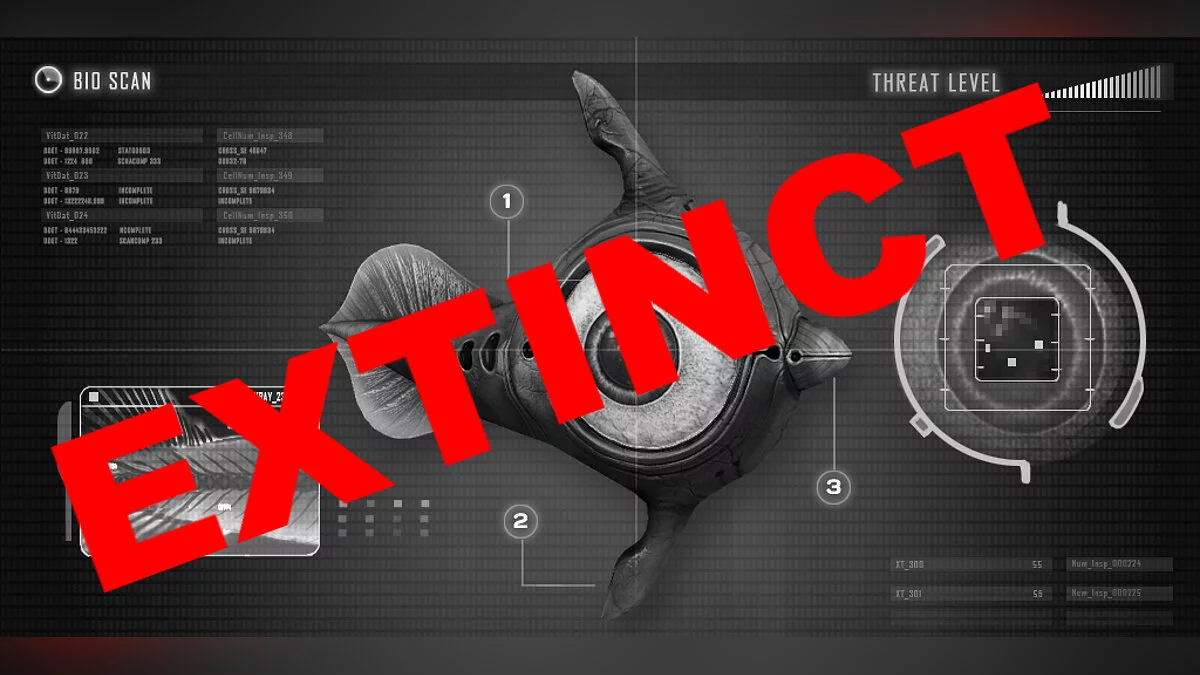

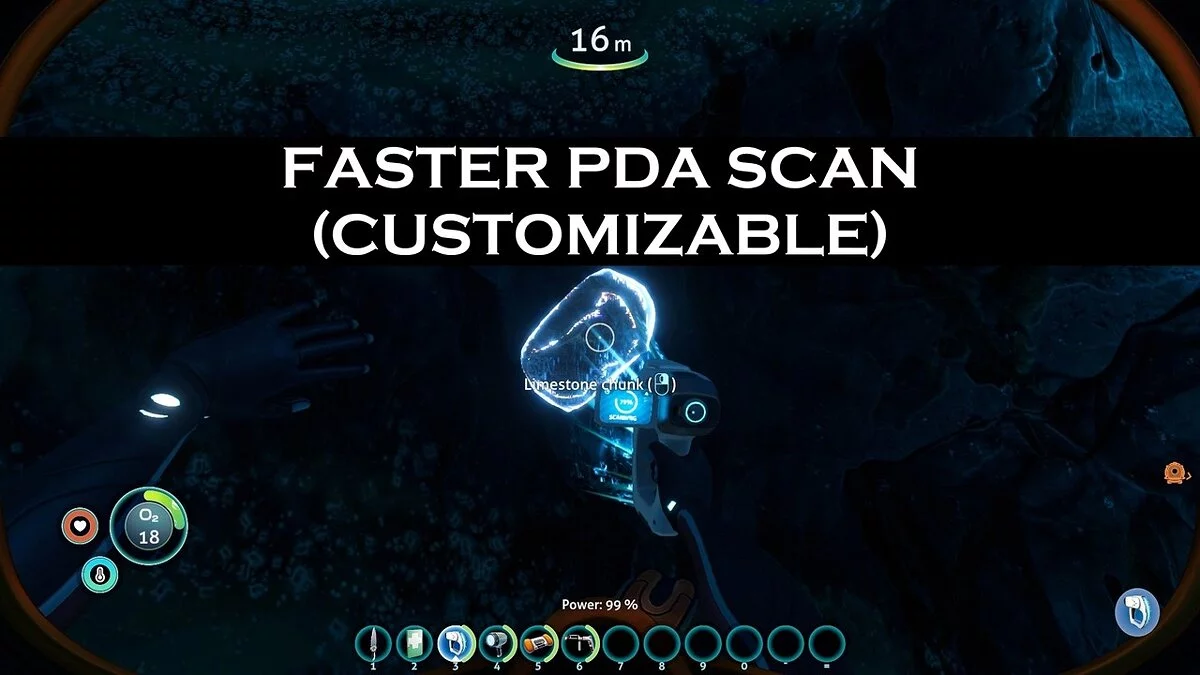
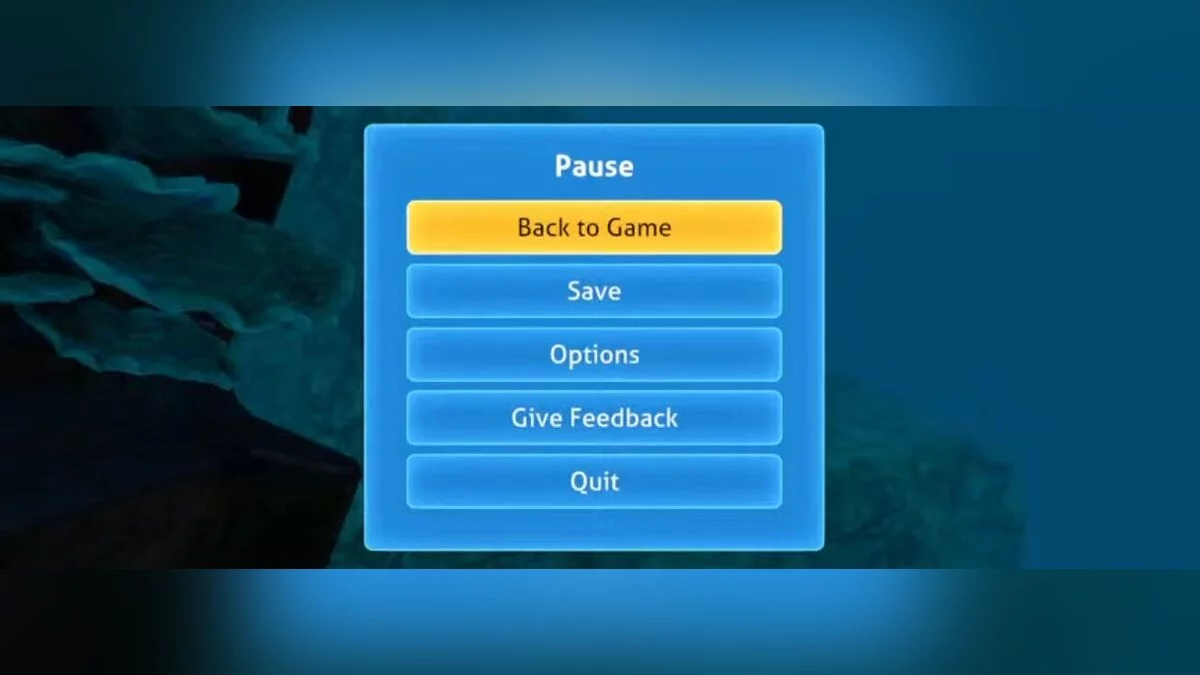

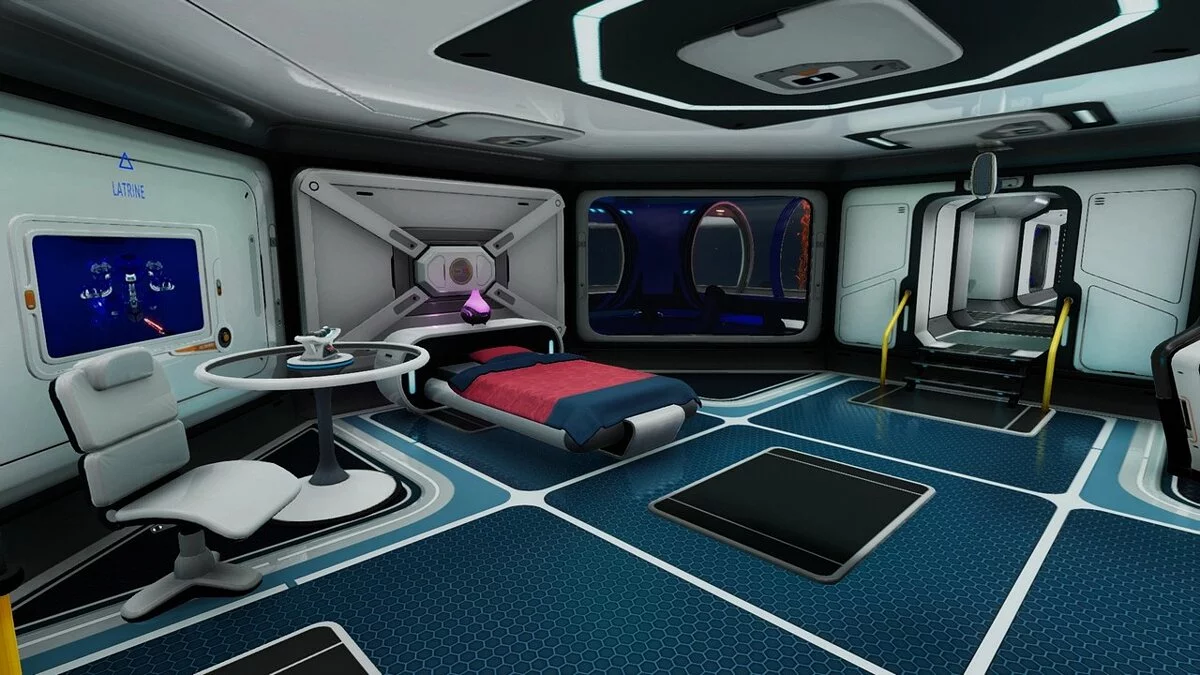
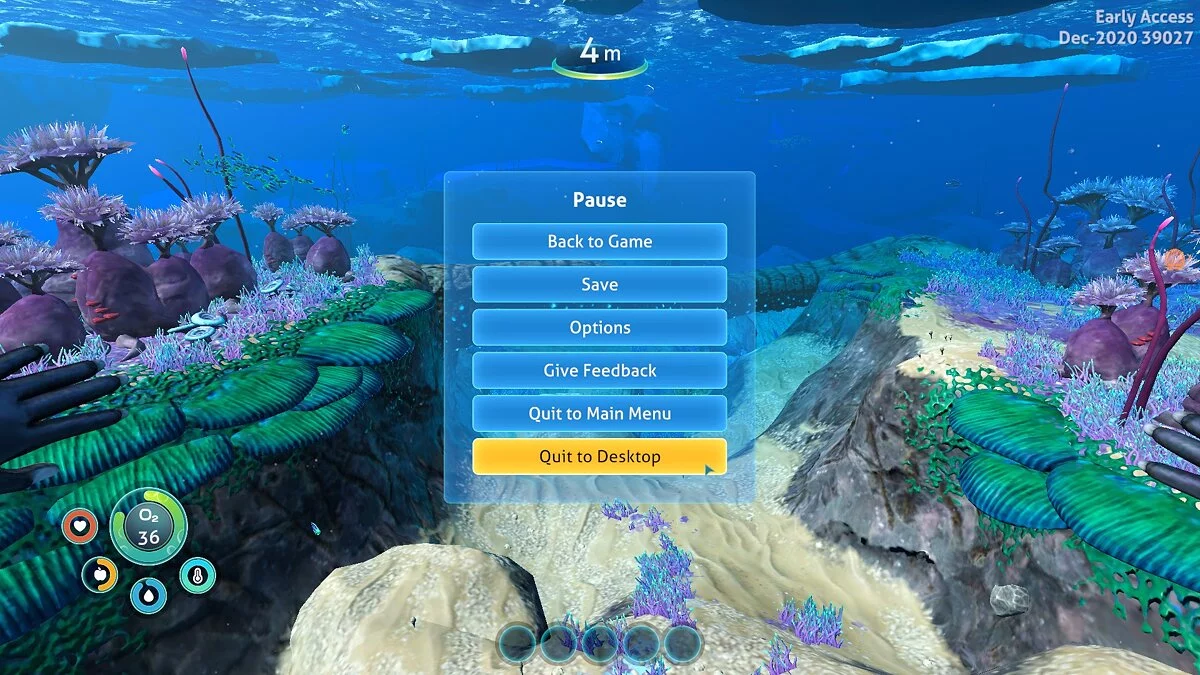

![Subnautica: Below Zero — Trainer (+9) from 08/16/2020 [WeMod]](https://files.vgtimes.com/download/posts/2020-08/thumbs/1597666748_2020-08-17_151743.webp)

