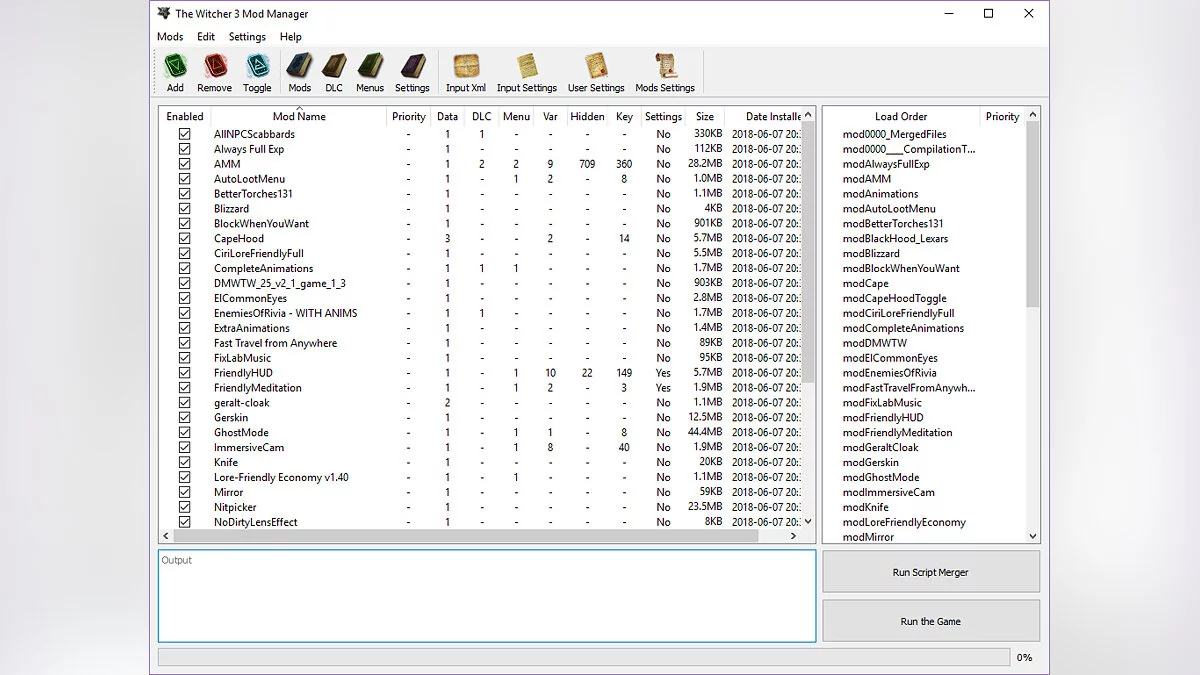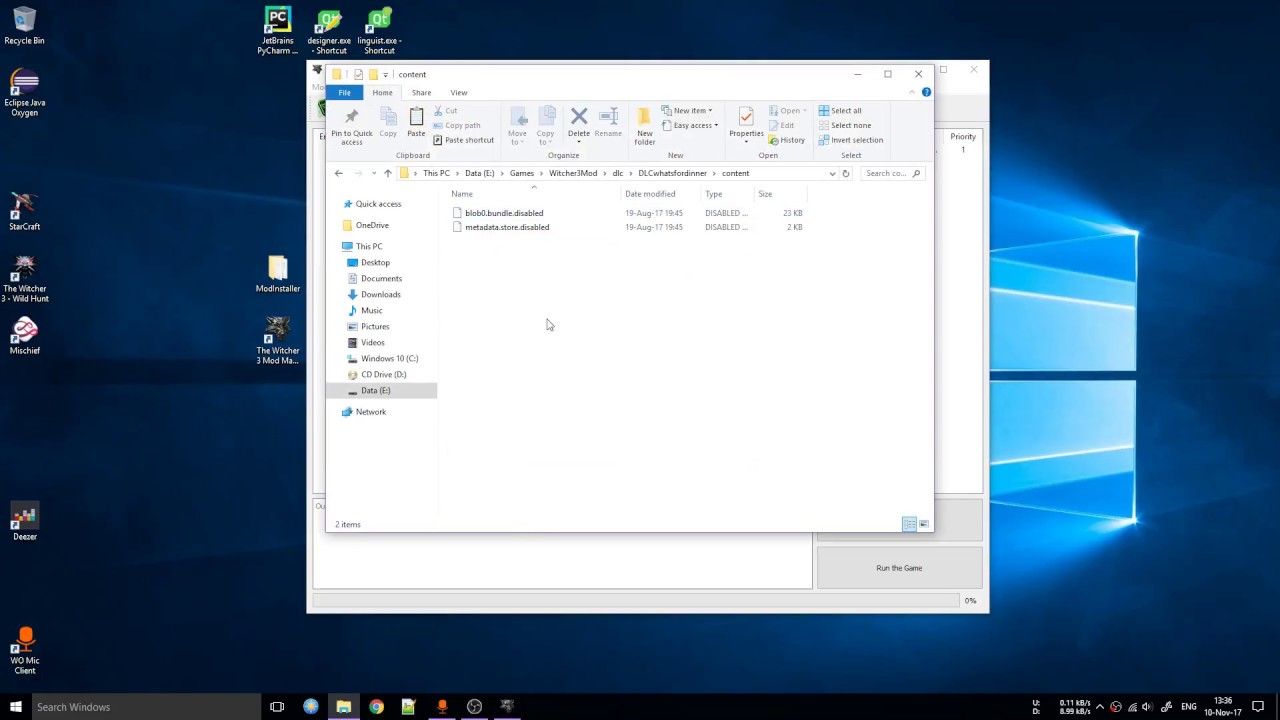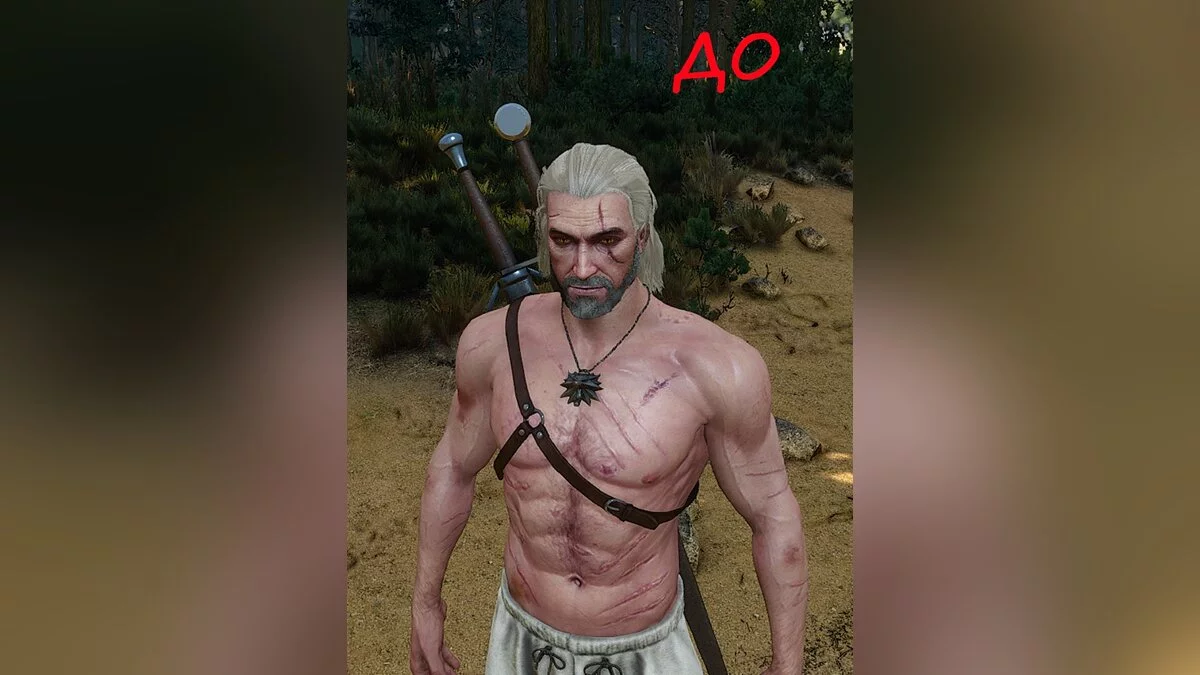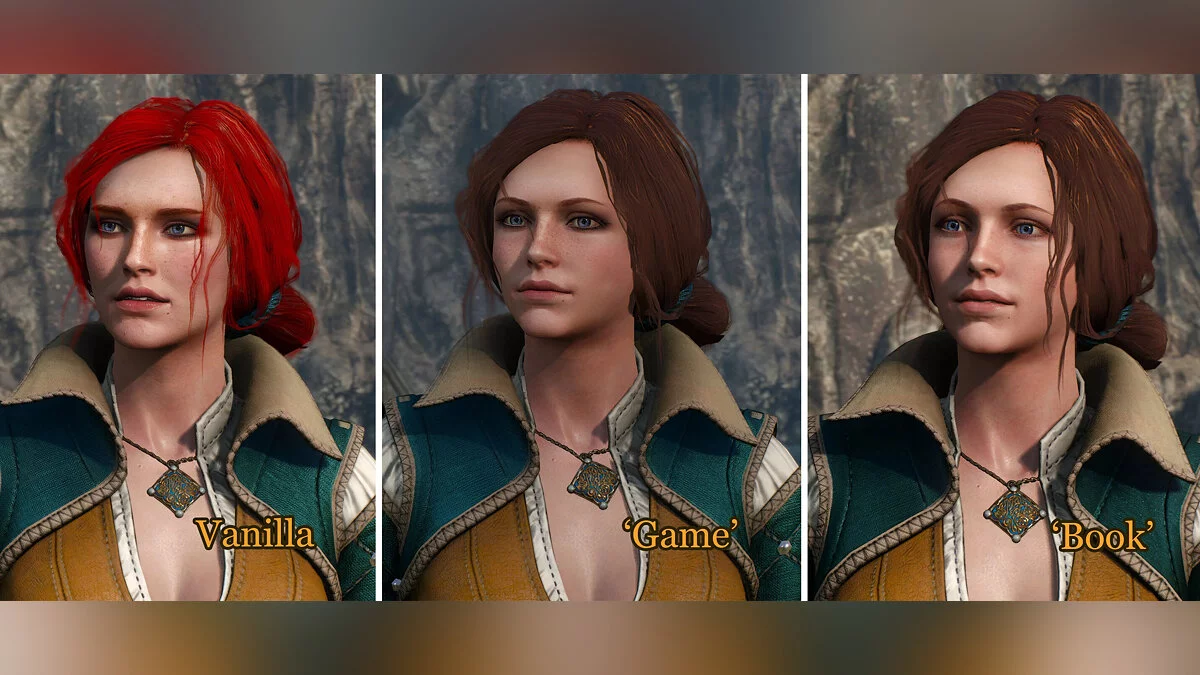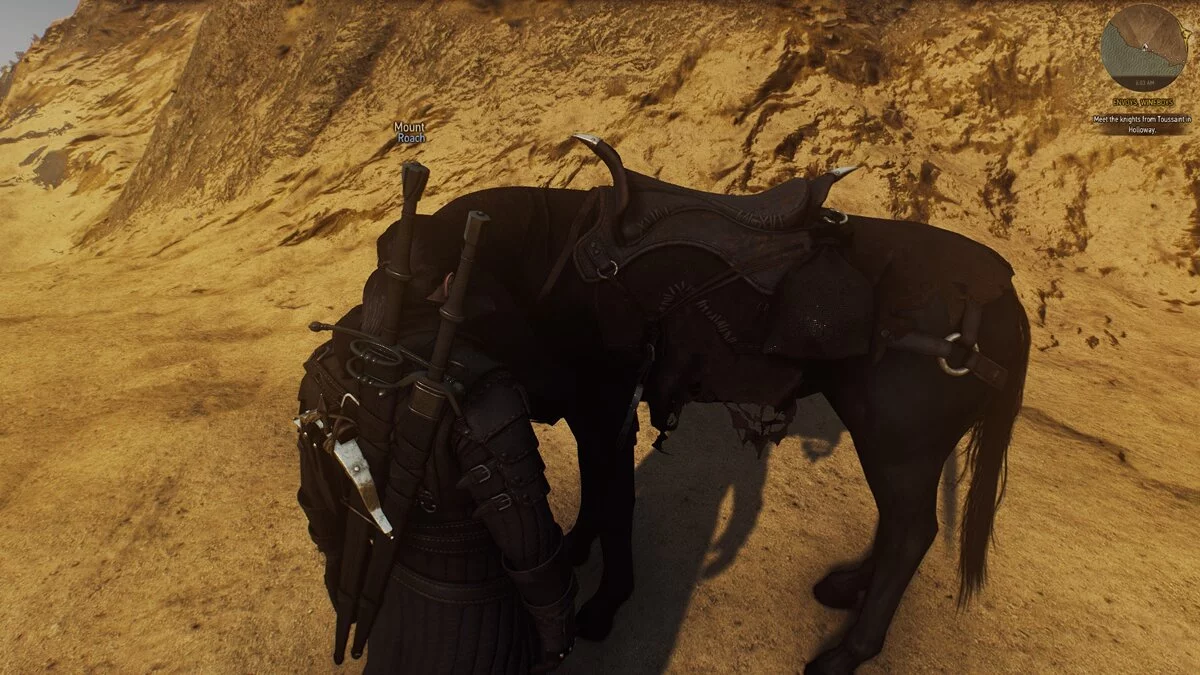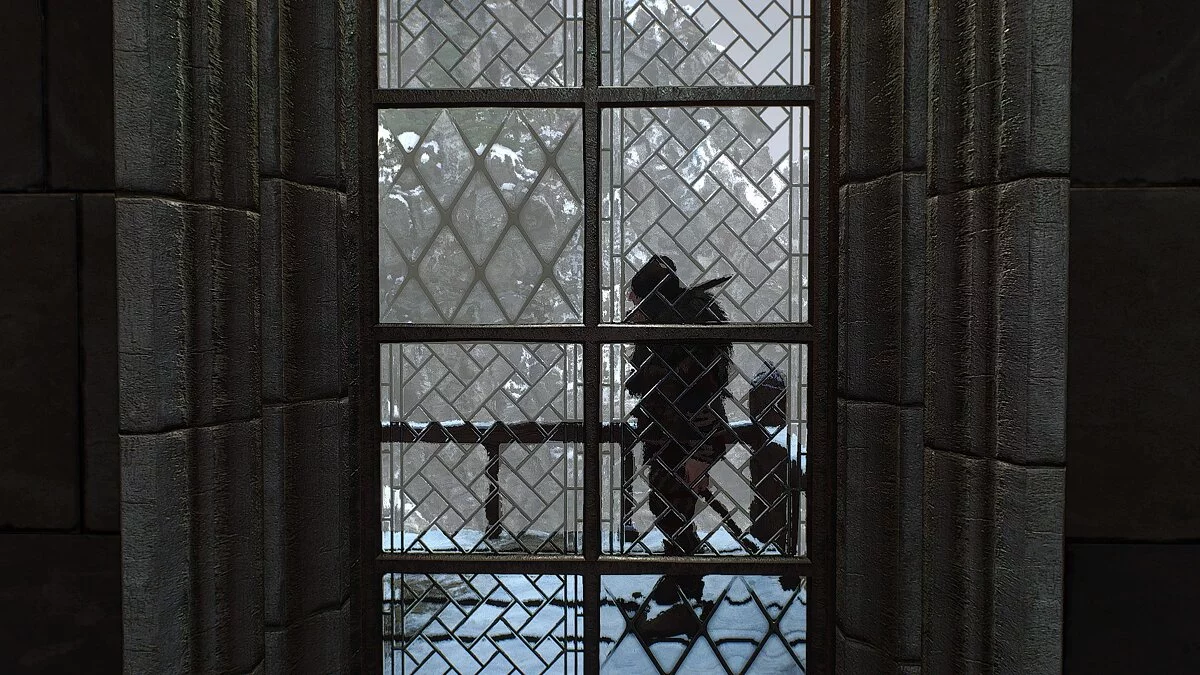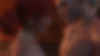The Witcher 3: Wild Hunt - Complete Edition
The Witcher 3: Wild Hunt — Complete Edition — the most complete edition The Witcher 3: Wild Hunt, including all expansions, add-ons The Witcher 3: Blood and Wine... Read more
The Witcher 3 Mod Manager - mod manager
-
www.nexusmods.comDownloadArchive password: vgtimes
The Witcher 3 Mod Manager.
A program that allows you to manage your mods, including installing, uninstalling, enabling/disabling, etc., with just one click.
1) Installation:
- Detects and installs the main files and folders of the mod
- Adds DLC files and folders if found
- Adds a mod menu if found
- Adds custom keys to input.xml if found
- Adds custom keys to input.settings if found
- Adds user settings to user.settings if found
- Remembers the state of the mod for later removal
- Replaces or first deletes old files if found
- You can install several mods at the same time
- You can install mods from zip, rar or 7z archives
2) Removal:
- Deletes the main files and folders of the mod
- Removes added keys in input.xml
- Removes added mod menus
- Removes added DLC files
- You can remove several mods at the same time
3) Disabling mods:
- Doesn't remove anything, the mod is simply ignored by the game, which includes:
- Renames modXXX to ~ modXXX
- Renames all dlc files from XXX to XXX.disabled
- Renames the entire mod menu XXX.xml to XXX .xml.disabled
- Removes all input.xml keys added by the mod
4) Enabling mods:
- Cancels everything that was disabled
- Restores keys back to input.xml
5) Settings:
- Configures the path and some parameters
6) Other functions:
- Custom actions on the toolbar
- Display loading order
- Editing mod priorities on the fly
- Display all installed mods
- Renaming the mod
- Drag and drop installation
The Witcher 3 Mod Manager.
Программа, которая позволяет вам управлять своими модами, включая установку, удаление, включение / отключение и т. д., одним щелчком мыши.
1) Установка:
- Обнаруживает и устанавливает основные файлы и папки мода
- Добавляет файлы и папки DLC, если они найдены
- Добавляет меню модов, если найдено
- Добавляет пользовательские ключи в input.xml, если они найдены
- Добавляет пользовательские ключи в input.settings, если они найдены
- Добавляет пользовательские настройки в user.settings, если они найдены
- Запоминает состояние мода для последующего удаления
- Заменяет или сначала удаляет старые файлы, если они найдены
- Можно установить несколько модов одновременно
- Можно устанавливать моды из архивов zip, rar или 7z
2) Удаление:
- Удаляет основные файлы и папки мода
- Удаляет добавленные ключи в input.xml
- Удаляет добавленные меню модов
- Удаляет добавленные файлы DLC
- Можно удалить несколько модов одновременно
3 ) Отключение модов:
- Ничего не удаляет, просто мод игнорируется игрой, которая включает:
- Переименовывает modXXX в ~ modXXX
- Переименовывает все файлы dlc с XXX в XXX.disabled
- Переименовывает все меню модов XXX.xml в XXX .xml.disabled
- Удаляет все ключи input.xml, добавленные модом
4) Включение модов:
- Отменяет все, что было отключено
- Восстанавливает ключи обратно в input.xml
5) Настройки:
- Настраивает путь и некоторые параметры
6) Другие функции:
- Пользовательские действия на панели инструментов
- Отображение порядка загрузки
- Редактирование приоритетов мода на лету
- Отображение всех установленных модов
- Переименование мода
- Установка перетаскиванием
Useful links: