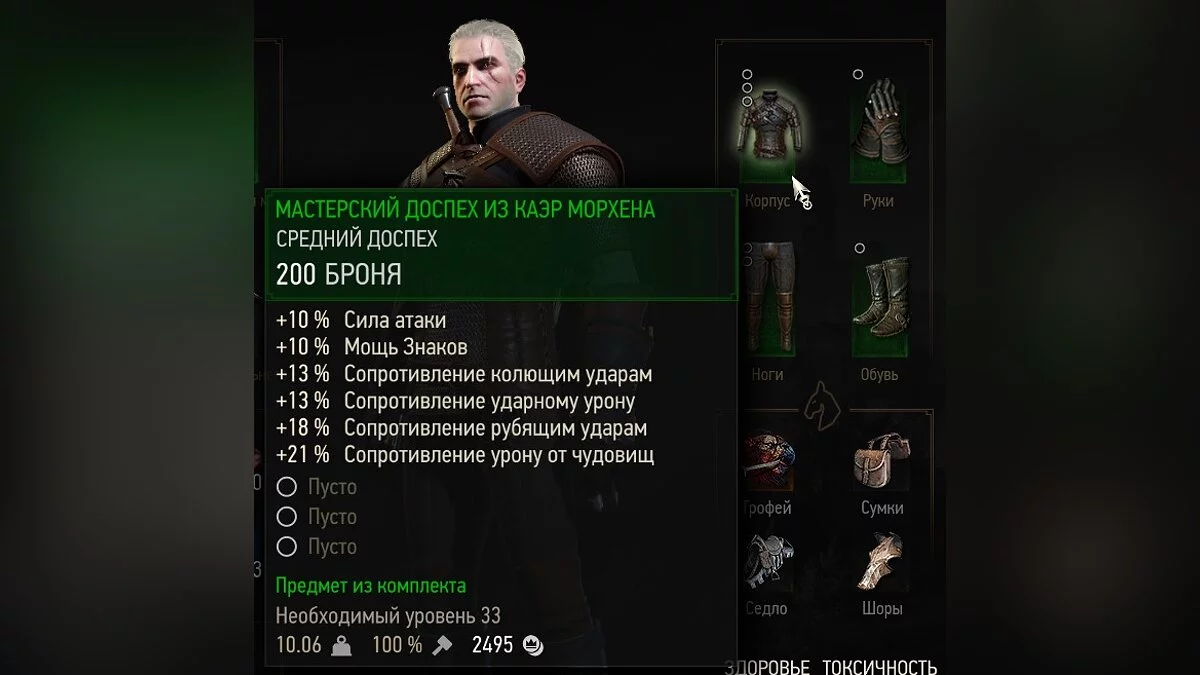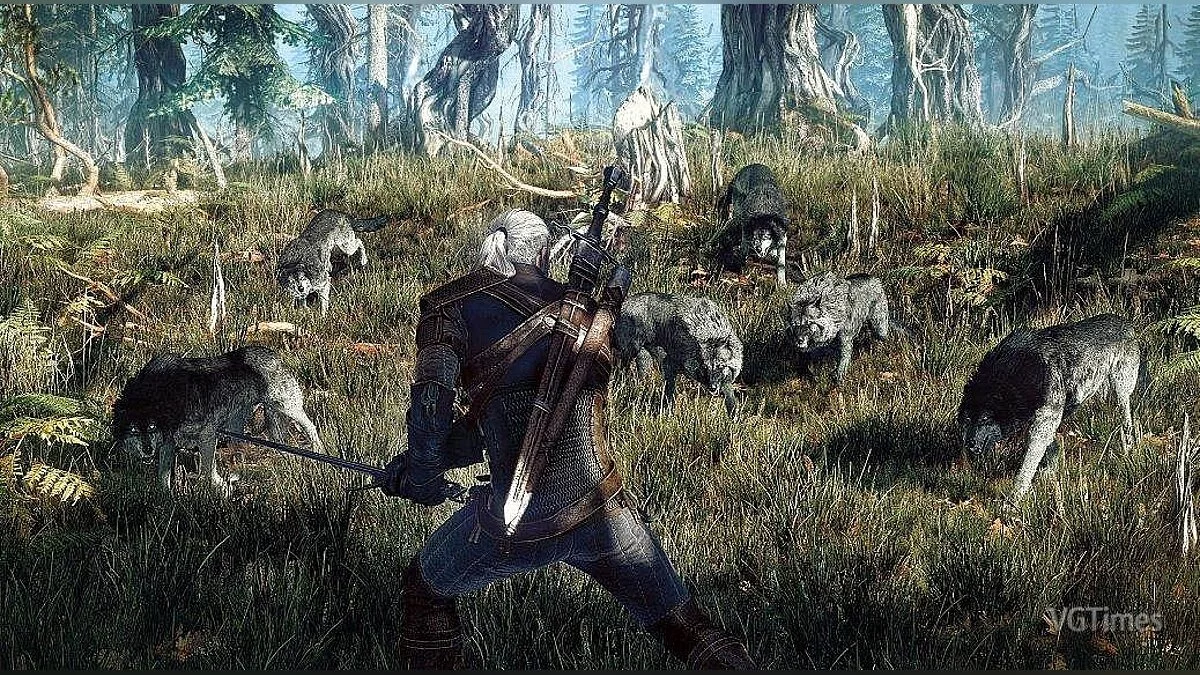The Witcher 3: Wild Hunt
The Witcher 3: Wild Hunt is the concluding part of the trilogy of adventures of Geralt of Rivia. In 2022, all its owners received a free next-gen update to The... Read more
Improved anti-aliasing for NVIDIA
-
1591654247_smooth_anti_aliasing_4836_1_0_1591563567.zipDownload 1.65 kBArchive password: vgtimes
Graphics modification for the role-playing game The Witcher 3: Wild Hunt, which improves anti-aliasing in the game when using NVIDIA video cards. The preset uses a combination of in-game anti-aliasing with NVIDIA FXAA and ReShade depth-based SMAA. Thanks to this, we managed to get rid of blurring of some objects.
Requirements: Reshade
Installation:
Unpack the archive and move the preset to the game folder
Launch Reshade and select your game
Open Nvidia Control Panel, select Manage 3D Settings -> Program Settings, Add Witcher 3, select FXAA On -> Apply.
In the game and press the "Home" key, in the upper right corner click "+" and select the installed preset
Графическая модификация для ролевой игры The Witcher 3: Wild Hunt, которая улучшает сглаживание в игре при использовании видеокарт от NVIDIA. Пресет использует комбинацию сглаживания в игре с NVIDIA FXAA и SMAA на основе глубины ReShade. Благодаря чему удалось избавиться от замыливания некоторых объектов.
Требования: Reshade
Установка:
Распакуйте архив и переместите пресет в папку с игрой
Запустите Reshade и выберете вашу игру
Откройте панель управления Nvidia, выберите «Управление 3D-настройками» -> «Настройки программы», «Добавить Witcher 3», выберите «FXAA On -> Применить».
В игре и нажмите клавишу "Home", в правом верхнем углу нажмите «+» и выберите установленный пресет
Useful links:

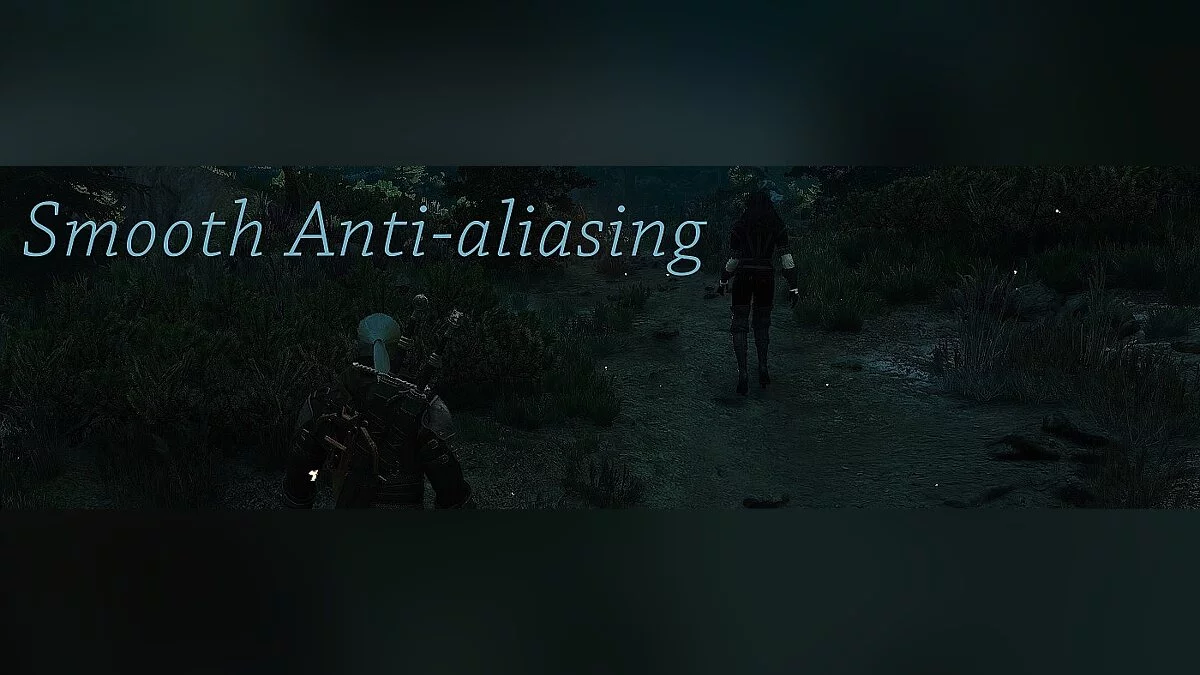




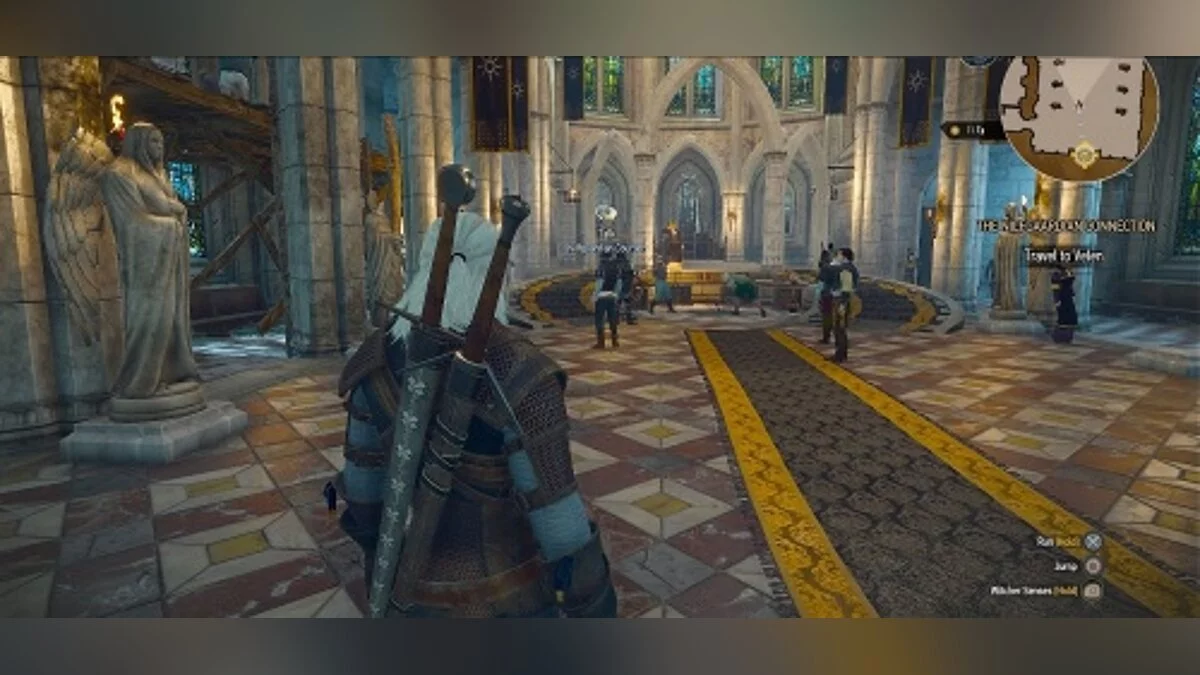
![The Witcher 3: Wild Hunt — The Witcher 3: Wild Hunt / The Witcher 3: Wild Hunt: Trainer + Console / Trainer + Console: (+6) [1.22] [-Al-ex-]](https://files.vgtimes.com/download/posts/2017-03/thumbs/1490810217_1c8iyazh.webp)
![The Witcher 3: Wild Hunt — Trainer (+12) [1.08.2] [iNvIcTUs OrCuS / HoG]](https://files.vgtimes.com/download/posts/2017-03/thumbs/1490810767_2ffkvvww.webp)
![The Witcher 3: Wild Hunt — Trainer (+22) [Game Version: v1.32+]](https://files.vgtimes.com/download/posts/2022-03/thumbs/1647516349_scr.webp)