Save / SaveGame (Pacifist and Genocide root)
-
1526011866_undertale.zipDownload 125.51 kBArchive password: vgtimes
Saves for the game Undertale.
How to install:
1. Let's encode it into the local disk (C:)
2. Next in the folder users
3. Go to your user’s folder (I have the Administrator folder because I have 1 user)
4. Next to the AppData folder
5. To the Local folder
6. And look for the UNDERTALE folder and throw the save you need there
-------------------------------------------------- -----------------------------------
Important!
The initial name from the save will be called Rose, but you can change it: open file in the saves (they will have numbers) and undertale.ini, in notepad form, change the name Rose to your desired name (write only in English letters!)
These are not my saves, you can find them if you write my Undertale save in Google
Don't throw away your saves right away if you haven't started the game at all! write at least your name and click ready (or start) then throw the save
Сохранения для игры Undertale.
Как установить:
1. Закодим в локальный диск (C:)
2. Дальше в папку пользователи
3.Заходим в папку вашего пользователя ( у меня папка Администратор потому,что у меня 1 пользователь)
4. Дальше в папку AppData
5. В папку Local
6. И ищем папку UNDERTALE и кидаем туда нужный вам сейв
-------------------------------------------------------------------------------------
Важно!
Начальное имя из сейва будет называться Rose,но вы можете изменить: открываете в сейвах file ( у них будут номера) и undertale.ini, в блокнотном виде меняете имя Rose на ваше нужное имя ( писать только англискими буквами!)
Это не мои сейвы вы их можете найти если вы в Google напишите my Undertale save
Не кидайте сейвы сразу если вы вобще не начинали игру ! напишите хотя бы своё имя и нажмите готово ( или начать) потом уже кидайте сейв
Useful links:






![Undertale — Table for Cheat Engine [UPD: 12/28/2023] (Undertale Yellow)](https://files.vgtimes.com/download/posts/2023-12/thumbs/tablica-dlja-cheat-engine-upd-28-12_1703839578_502106.webp)



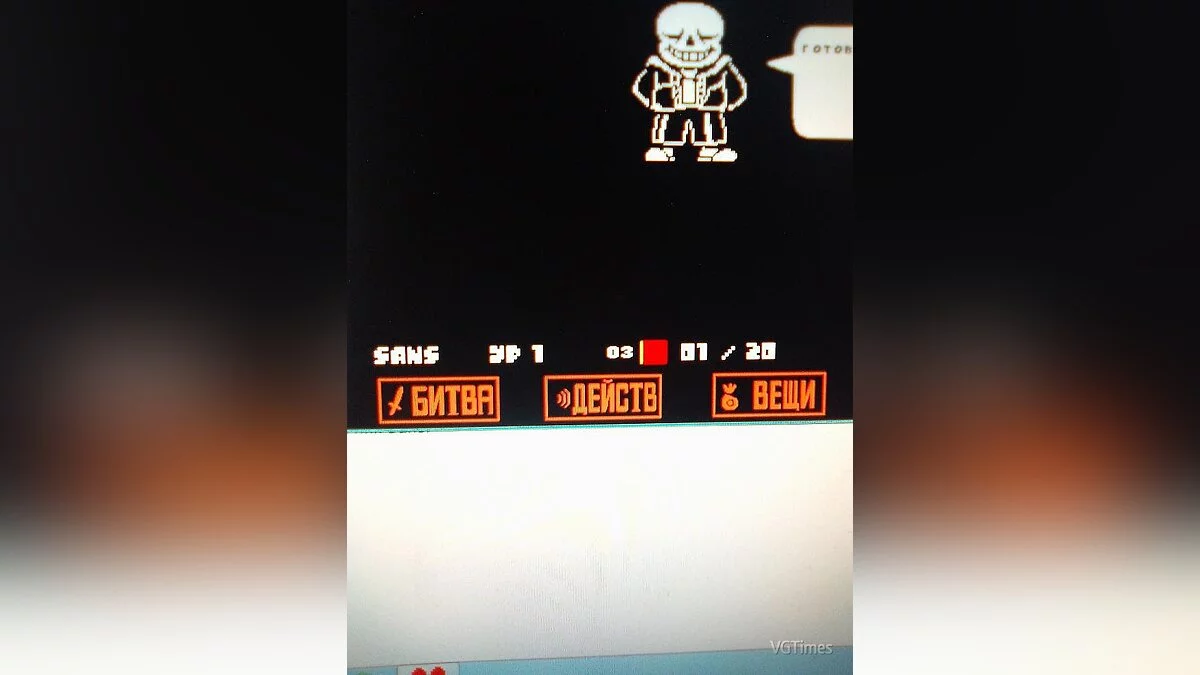
![Undertale — Trainer (+5) from 05/01/2020 [WeMod]](https://files.vgtimes.com/download/posts/2020-05/thumbs/1588350425_2020-05-01_192522.webp)
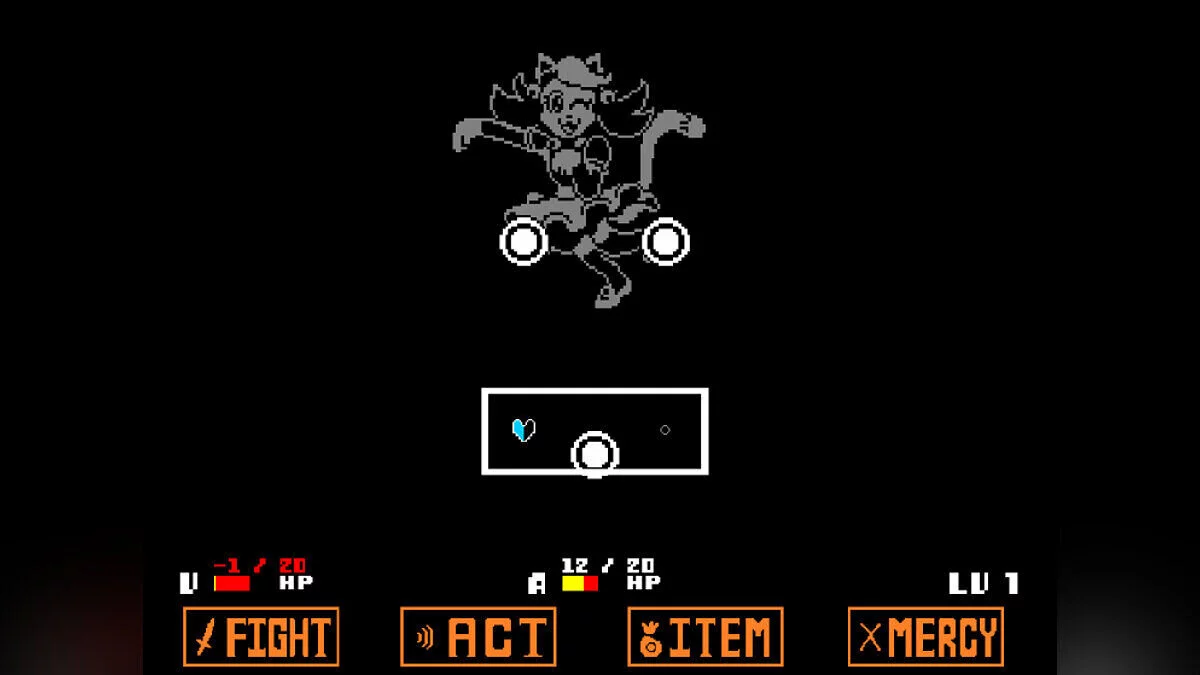

![Undertale — Sans Genocide [1.08v]](https://files.vgtimes.com/download/posts/2024-09/thumbs/sans-genocid-1-08v_1726482491_518818.webp)
