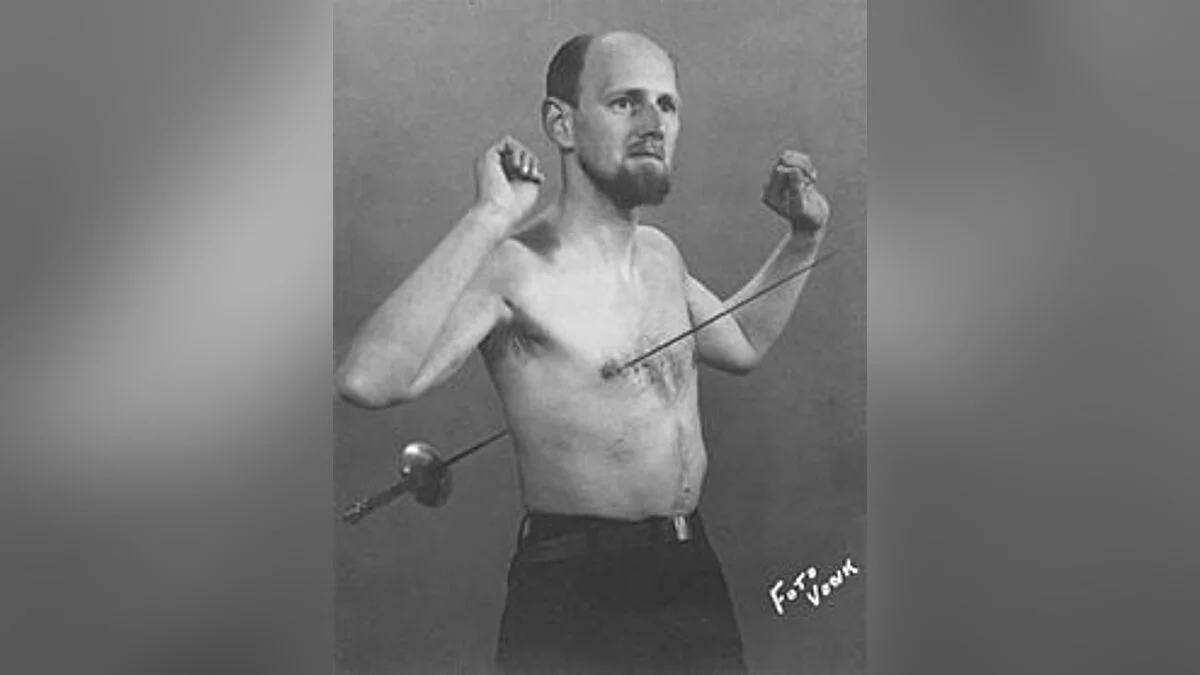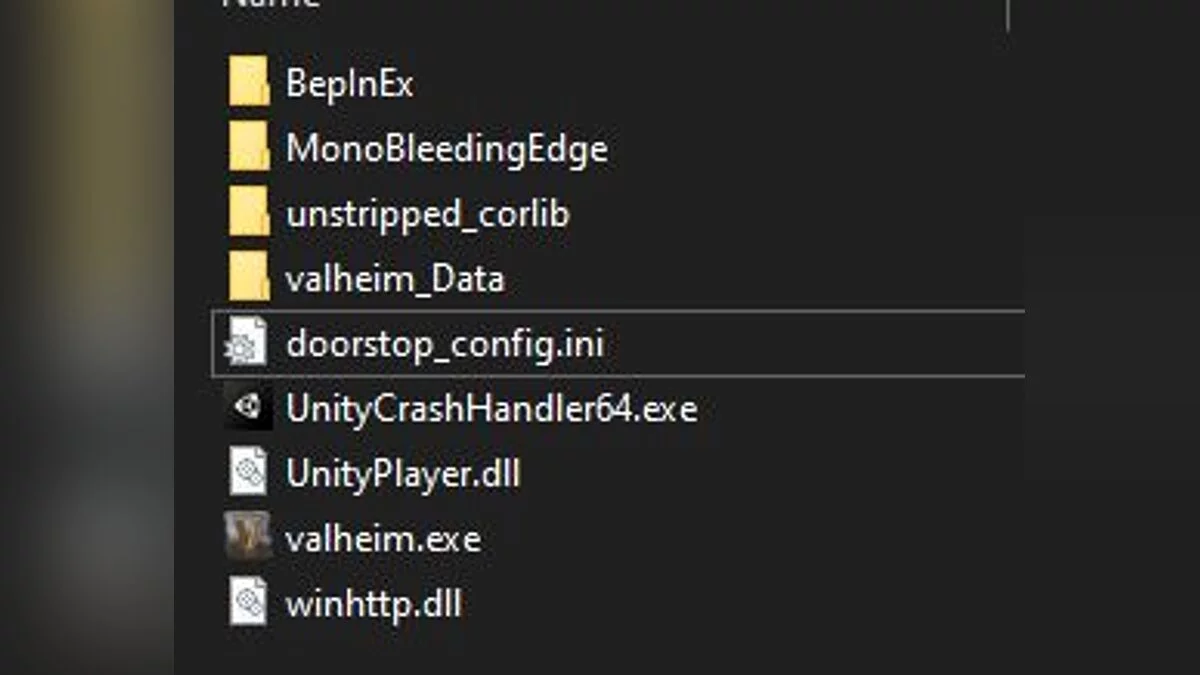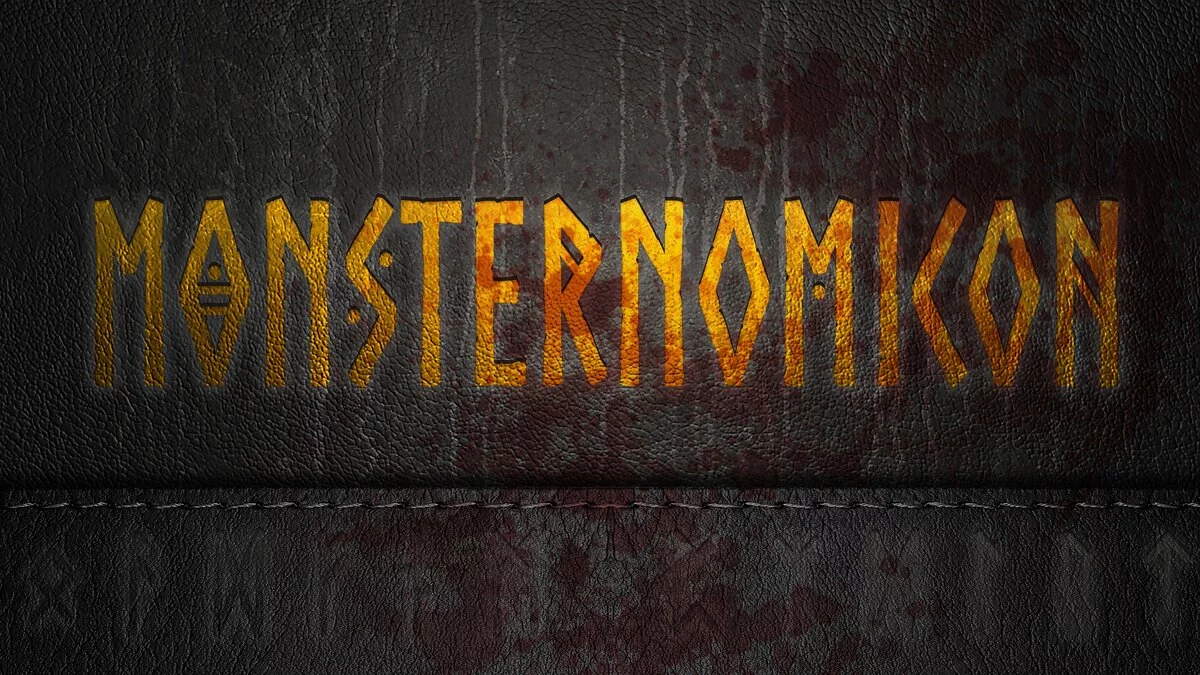Custom Meshes - custom meshes
-
www.nexusmods.comDownloadArchive password: vgtimes
Custom Meshes.
Allows you to replace object meshes with imported model files.
Step one: create a folder with the name of what you are replacing. For example, to replace wooden chest meshes, create a subfolder in BepInEx/plugins/CustomMeshes named: piece_chest_wood
Step two: create a subfolder for each of the states of the building element: New , Worn , Broken
So now you should have three folders:
BepInEx / plugins / CustomMeshes / piece_chest_wood / New
BepInEx / plugins / CustomMeshes / piece_chest_wood / Worn
BepInEx / plugins / CustomMeshes / piece_chest_wood / Broken
Step Three: Place the fbx or obj files corresponding to each MeshFilter name in this folder, for example: woodchest.fbx and woodchesttop_closed.fbx
Custom Meshes.
Позволяет заменять сетки объектов импортированными файлами модели.
Шаг первый: создайте папку с именем того, что вы заменяете. Например, чтобы заменить деревянные сетки сундуков , создайте подпапку в BepInEx / plugins / CustomMeshes с именем: piece_chest_wood
Шаг второй: создайте подпапку для каждого из состояний строительного элемента: New , Worn , Broken
Итак, теперь у вас должно быть три папки :
BepInEx / plugins / CustomMeshes / piece_chest_wood / New
BepInEx / plugins / CustomMeshes / piece_chest_wood / Worn
BepInEx / plugins / CustomMeshes / piece_chest_wood / Broken
Шаг третий: поместите файлы fbx или obj, соответствующие каждому имени MeshFilter, в эту папку, например: woodchest.fbx и woodchesttop_closed.fbx
Useful links: