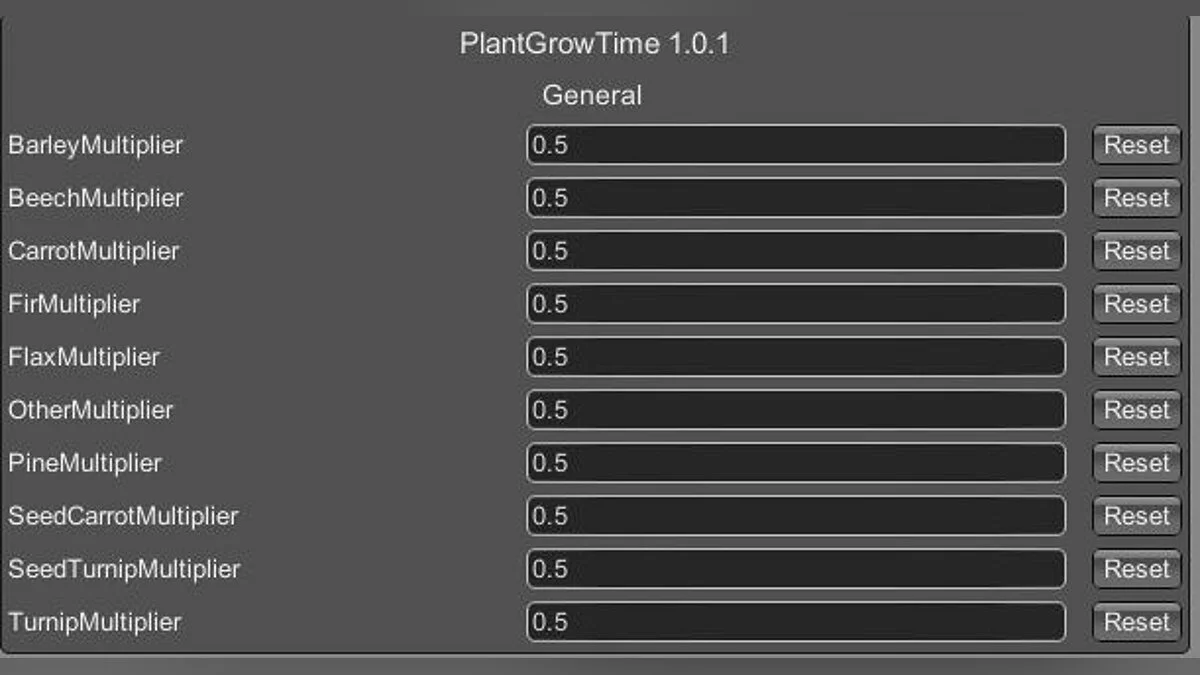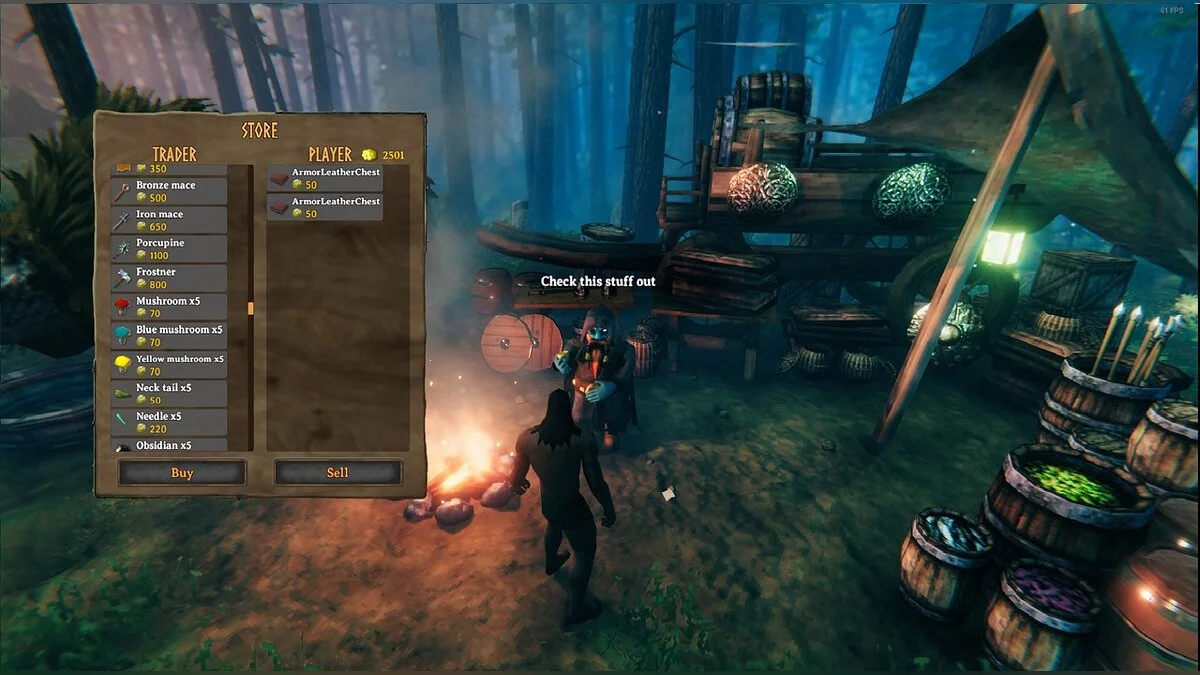Open Database
-
www.nexusmods.comDownloadArchive password: vgtimes
Open Database.
With this mod you can manage all recipes and items via JSON files.
Installation:
1. Download and extract the latest version of OpenDatabase into your BepInEx plugins folder.
2. After that, go to Valheim/BepInEx/plugins/. There should be a folder called OpenDatabase, inside of which there are currently two folders /Items/ and /Recipes/. Inside these folders are JSON files that you can now modify.
Enabling or disabling the mod:
If ShowZerosInJSON is true, zeros inside the json file are not removed during generation.
Console commands:
While playing, press F5 to open the game console, then type help for more information. If this is your first time running the mod, you must run the opendatabase.generate command on all the files that need to be generated.
opendatabase.reload - will reload all json files. You can change json files without closing the game.
opendatabase.generate all/items/recipes - will clean up related folders and restore json files.
opendatabase.config.reload - reloads the configuration file
(Note!
Features:
- [x] Ability to change element data.
- [x] Ability to change recipes.
Open Database.
С помощью этого мода вы можете управлять всеми рецептами и предметами через файлы JSON.
Установка:
1. Загрузите и извлеките последнюю версию OpenDatabase в папку плагинов BepInEx.
2. После этого перейдите в Valheim / BepInEx / plugins /. Должна быть папка с именем OpenDatabase, внутри которой в настоящее время находятся две папки / Items / и / Recipes /. Внутри этих папок находятся файлы JSON, которые теперь вы можете изменять.
Включение или отключение мода:
Если ShowZerosInJSON имеет значение true, нули внутри файла json не удаляются при генерации.
Команды консоли:
Во время игры нажмите F5, чтобы открыть игровую консоль, затем введите help для получения дополнительной информации. Если вы запускаете мод впервые, вы должны запустить команду opendatabase.generate для всех файлов, которые нужно сгенерировать.
opendatabase.reload — перезагрузит все файлы json. Вы можете изменять файлы json, не закрывая игру.
opendatabase.generate all / items / recipes — очистит связанные папки и восстановит файлы json.
opendatabase.config.reload — перезагружает файл конфигурации
(Примечание! Если вы хотите, чтобы файлы json имели значения по умолчанию, закройте игру и удалите папку Opendatabase).
Особенности:
- [x] Возможность изменять данные элемента.
- [x] Возможность изменять рецепты.
Related files:
Useful links:

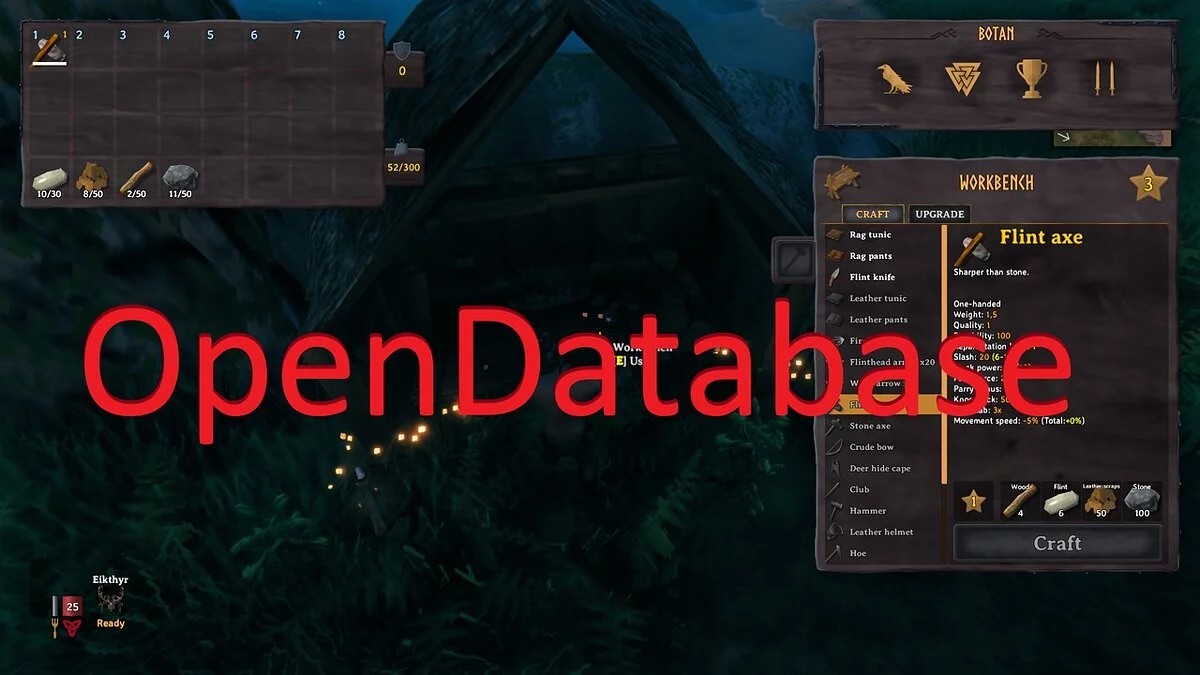
![Valheim — Trainer (+17) [0.148.7]](https://files.vgtimes.com/download/posts/2021-04/thumbs/1618048371_6vuyusxr8nrdqmjalkxhvw.webp)