Watch Dogs Legion
Watch Dogs Legion is a multi-genre sandbox game from a third-person perspective in an open world, a continuation of the popular hacking action series. The events... Read more
Realistic graphics
-
www.nexusmods.comDownloadArchive password: vgtimes
Simple Realistic for Watch-Dogs Legion.
A simple package of custom shaders, Reshade. This shading makes Watch Dogs Legion a little darker, but with better shading, detail, and lighting effects.
Note:
- It is based on Reshade 4.7.x (it is not compatible with 4.4)
- You must disable BattlEye anti-cheat before applying this mod.
How to disable Battleye:
1. Open Uplay / Ubisoft Connect
2. Select Watch Dogs... from the game library
3. On the game page, select “Properties” (menu on the left)
4. In “properties” select “Launch options…” (Last in properties)
5. Write “ -BattlEyeLauncher ” in launch parameters and save.
How to install:
- Before installing this mod, clear all previous Reshade files and configuration from the WDL folder.
- Extract these files to where the game executable file (WatchDogsLegion.exe) is located.
- Start the game!
Command keys:
- INSERT: switch effects ON / OFF (default: ON)
- END:
Simple Realistic for Watch-Dogs Legion.
Простой пакет настраиваемых шейдеров Reshade. Это затенение делает Watch Dogs Legion немного темнее, но с лучшими оттенками, деталями и световыми эффектами.
Примечание:
- Он основан на Reshade 4.7.x (он не совместим с 4.4)
- Вы должны отключить BattlEye анти-чит, прежде чем применять этот мод.
Как отключить Battleye:
1. Откройте Uplay / Ubisoft Connect
2. Выберите Watch Dogs… в библиотеке игр
3. На странице игры выберите «Свойства» (меню слева)
4. В «свойствах» выберите «Параметры запуска… »(Последний в свойствах)
5. Напишите « -BattlEyeLauncher » в параметрах запуска и сохраните.
Как установить:
- Перед установкой этого мода очистите все предыдущие файлы Reshade и конфигурацию из папки WDL.
- Извлеките эти файлы туда, где находится исполняемый файл игры (WatchDogsLegion.exe).
- Запускай игру!
Командные клавиши:
- INSERT: переключение эффектов ON / OFF ( по умолчанию: ON)
- END: Показать на Reshade интерфейс, так что вы можете настроить цветовую насыщенность, интенсивности света, чтобы соответствовать монитору / своему вкус.
Useful links:






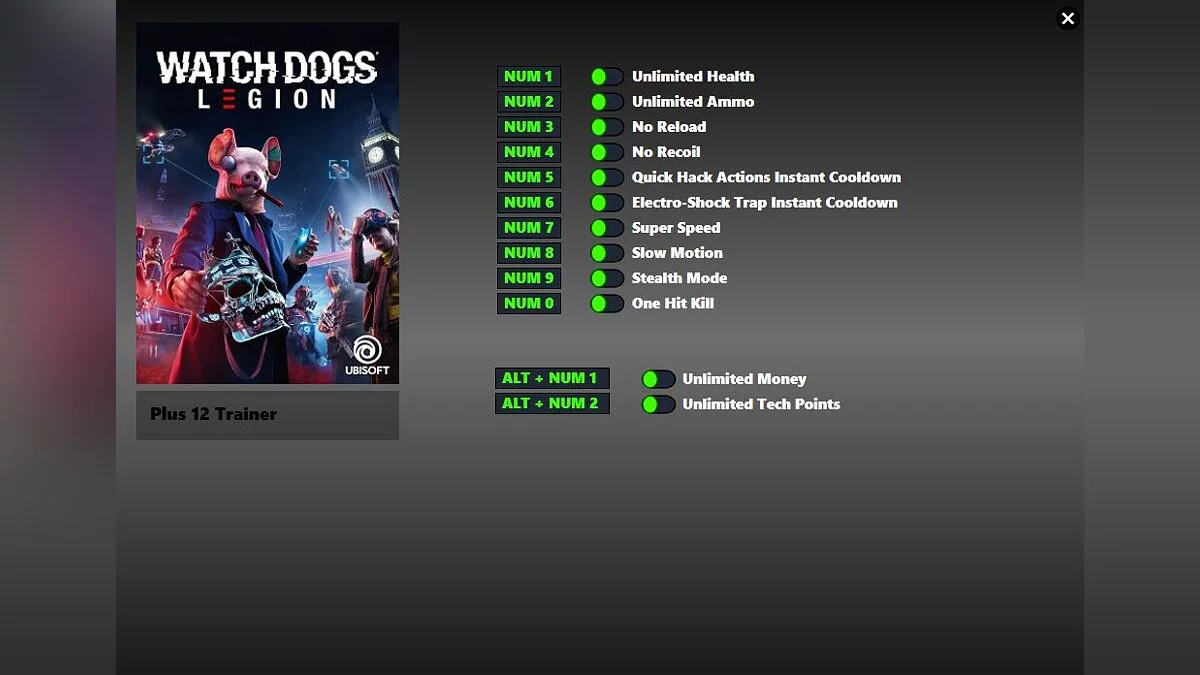


![Watch Dogs Legion — Trainer (+12) [1.0 - 1.3.0]](https://files.vgtimes.com/download/posts/2021-02/thumbs/1612273468_4o1sleal6yizl6vgl267va.webp)

![Watch Dogs Legion — Table for Cheat Engine [UPD: 11/07/2020]](https://files.vgtimes.com/download/posts/2020-11/thumbs/1604921671_sm.wdl_screen_profiler_e3_190610_2.15pmpst.750.webp)
![Watch Dogs Legion — Table for Cheat Engine [UPD: 03/29/2022]](https://files.vgtimes.com/download/posts/2022-04/thumbs/1649499760_ftw_wdl_article_header.webp)
![Watch Dogs Legion — Trainer (+16) [1.0]](https://files.vgtimes.com/download/posts/2020-11/thumbs/1605944775_vuoybrfknwtpqfksokr8uw.webp)
![Watch Dogs Legion — Table for Cheat Engine [UPD: 10/31/2020]](https://files.vgtimes.com/download/posts/2020-11/thumbs/1604226506_a9a3ff52-033b-4653-b190-e499cdbf3d05.webp)
![Watch Dogs Legion — Trainer (+12) [1.0 - 1.5.0]](https://files.vgtimes.com/download/posts/2021-07/thumbs/1626173895_zrwdhcwqzhhtxmz41kfkcg.webp)