XCOM: Chimera Squad
XCOM: Chimera Squad is an independent spin-off of the tactical strategy XCOM 2, released in 2016. The game takes place 5 years after the events of the second part... Read more
Turning on the console
-
1588198386_instructions_5_1_1588087009.zipDownload 912 байтArchive password: vgtimes
Original title: Console Enable
A small modification for the tactical XCOM: Chimera Squad, which adds support for console commands to the game.
Installation:
When playing on the Steam version, right-click the game in your library, select "Properties" and select "Set launch options". Type "-allowconsole" and add "-autodebug" to enable debugging.
You can also right-click on the XCOM 2 shortcut (on your desktop), select properties and add at the end of the window \XCOM xxxxxxxxxxxx\Binaries\Win64\XCom.exe "-allowconsole -autodebug
To activate the console in the game, use the "~" (tilde) key
Оригинальное название: Console Enable
Небольшая модификация для тактической XCOM: Chimera Squad, которая добавляет в игру поддержку консольных команд.
Установка:
При игре на Steam версии -щелкните правой кнопкой мыши игру в вашей библиотеке, выберите «Свойства» и выберите "Установить параметры запуска ". Введите "-allowconsole", а для включения отладки добавьте команду "-autodebug".
Также вы можете щелкнуть правой кнопкой мыши на ярлыке XCOM 2 (на рабочем столе), выбрать свойства и добавить в конце окна \ XCOM xxxxxxxxxxxx \ Binaries \ Win64 \ XCom.exe "-allowconsole -autodebug
Для активации консоли в игре используйте клавишу "~" (тильда)
Useful links:

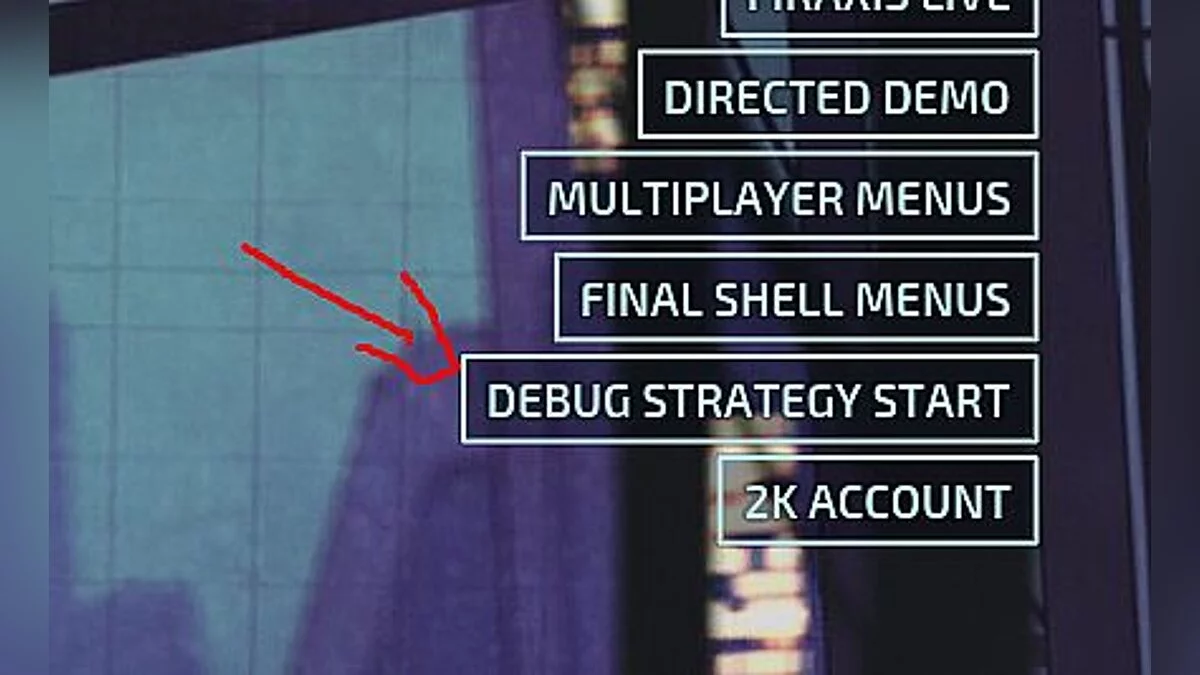
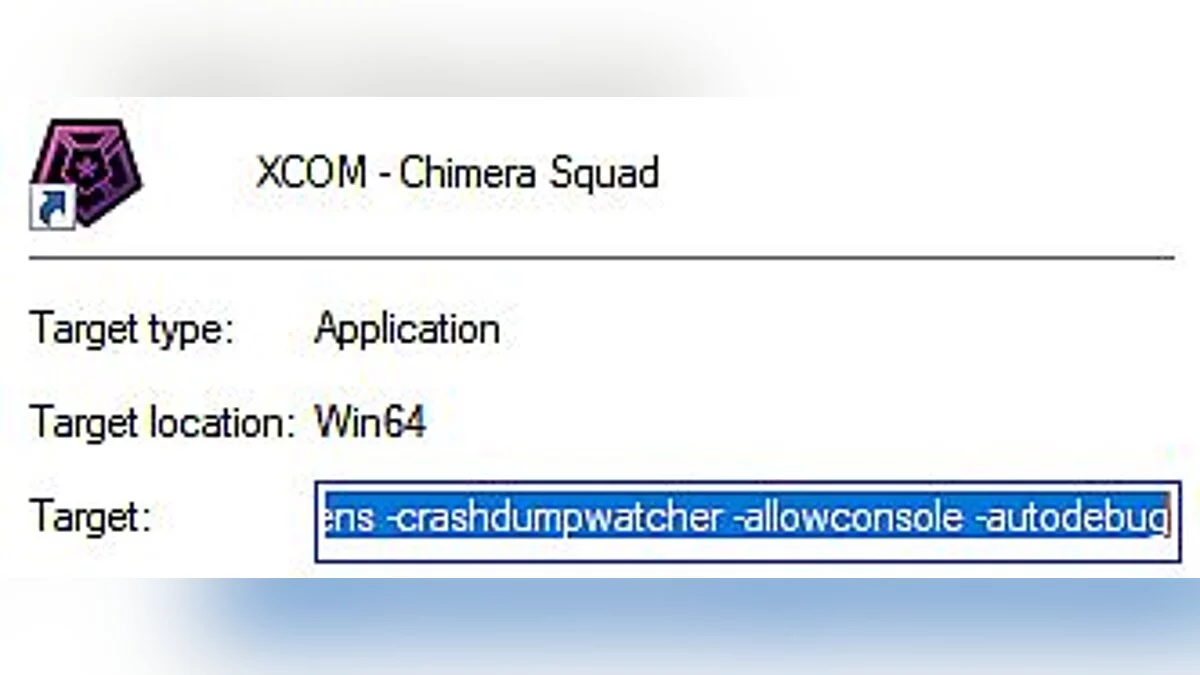

![XCOM: Chimera Squad — Trainer (+12) [1.0]](https://files.vgtimes.com/download/posts/2020-04/thumbs/1588112649_q9jyombcr0wjehq3jlk8uw.webp)
![XCOM: Chimera Squad — Trainer (+7) [1.0]](https://files.vgtimes.com/download/posts/2020-04/thumbs/1587853033_1xnl44xgxqlgm7dljfpzjw.webp)

![XCOM: Chimera Squad — Table for Cheat Engine [UPD: 05/03/2020]](https://files.vgtimes.com/download/posts/2020-05/thumbs/1588594808_byrqidnmcpij0uhodyx9xg.webp)
![XCOM: Chimera Squad — Table for Cheat Engine [UPD: 04/24/2020]](https://files.vgtimes.com/download/posts/2020-04/thumbs/1587907106_1587907071_85.webp)
![XCOM: Chimera Squad — Table for Cheat Engine [UPD: 04/26/2020]](https://files.vgtimes.com/download/posts/2020-04/thumbs/1587903460______cheat_engine_upd_26.04.2020_csimbi.webp)
![XCOM: Chimera Squad — Trainer (+8) [1.0]](https://files.vgtimes.com/download/posts/2020-04/thumbs/1588112527_zjm06hcj0dnmqumlcj9bwg.webp)
![XCOM: Chimera Squad — Trainer (+6) from 05/05/2020 [WeMod]](https://files.vgtimes.com/download/posts/2020-05/thumbs/1588669219_2020-05-05_115835.webp)