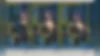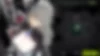Zenless Zone Zero
Free role-playing action game from the creators of Genshin Impact and Honkai: Star Rail. In the near future, the world was shaken by a catastrophe: mysterious... Read more
Astra without panties
This mod adds new glasses and panties for Astra. It also allows you to remove them. If you need the default face, you should delete the Makeup folder in the mod file.
Control keys:
- ↑ — toggle sunglasses on/off;
- ↓ — toggle panties on/off.
Updates:
- 1.2 — fixed the hash value change issue caused by the game update. Fixed chromatic aberration in the texture. Added pearls to the panties. Added transparency to the dress;
- 1.1 — increased the hash value of textures at 1024 resolution. Optimized texture files for clothing and hair. Optimized leg shape. Fixed skirt weight issue. Fixed UV seams.
If you need to adjust local transparency, it is recommended to refer to the following methods:
Open the MOD folder and find Astra.ini, then open it. Look for this paragraph:
[CustomShaderTransparency]
blend = ADD BLEND_FACTOR INV_BLEND_FACTOR
blend_factor[0] = 0.9
blend_factor[1] = 0.9
blend_factor[2] = 0.9
blend_factor[3] = 1
handling = skip
drawindexed = 840, 37659, 0
Change 3 values here simultaneously so that they are in the range from 0 to 1 (the higher the number, the more opaque, default custom setting — 0.9):
blend_factor[0] = 0.9
blend_factor[1] = 0.9
blend_factor[2] = 0.9
Этот мод добавляет новые очки и трусики для Астры. Также, позволяет их снять. Если нужно лицо по умолчанию, то нужно удалить папку Makeup в файле мода.
Клавиши управления:
- ↑ — включить/выключить солнцезащитные очки;
- ↓ — включить/выключить трусики.
Обновления:
- 1.2 — исправлена проблема изменения хэш-значения, вызванная обновлением игры. Исправлена хроматическая аберрация текстуры. Добавление жемчуга к трусикам. Добавление прозрачности к платью;
- 1.1 — увеличение хэш-значения текстур при разрешении 1024. Оптимизированы файлы текстур для одежды и волос. Оптимизация формы ног. Исправлена проблема с весом юбки. Исправление УФ-швов.
Если нужно отрегулировать локальную прозрачность, рекомендуется обратиться к следующим методам:
Открыть папку MOD и найти Astra.ini, затем открыть его. Найдите этот абзац:
[CustomShaderTransparency]
blend = ADD BLEND_FACTOR INV_BLEND_FACTOR
blend_factor[0] = 0.9
blend_factor[1] = 0.9
blend_factor[2] = 0.9
blend_factor[3] = 1
handling = skip
drawindexed = 840, 37659, 0
Изменить 3 значения здесь одновременно, чтобы они были в диапазоне от 0 до 1 (чем выше число, тем более непрозрачно, авторская настройка по умолчанию — 0.9):
blend_factor[0] = 0.9
blend_factor[1] = 0.9
blend_factor[2] = 0.9
Useful links: