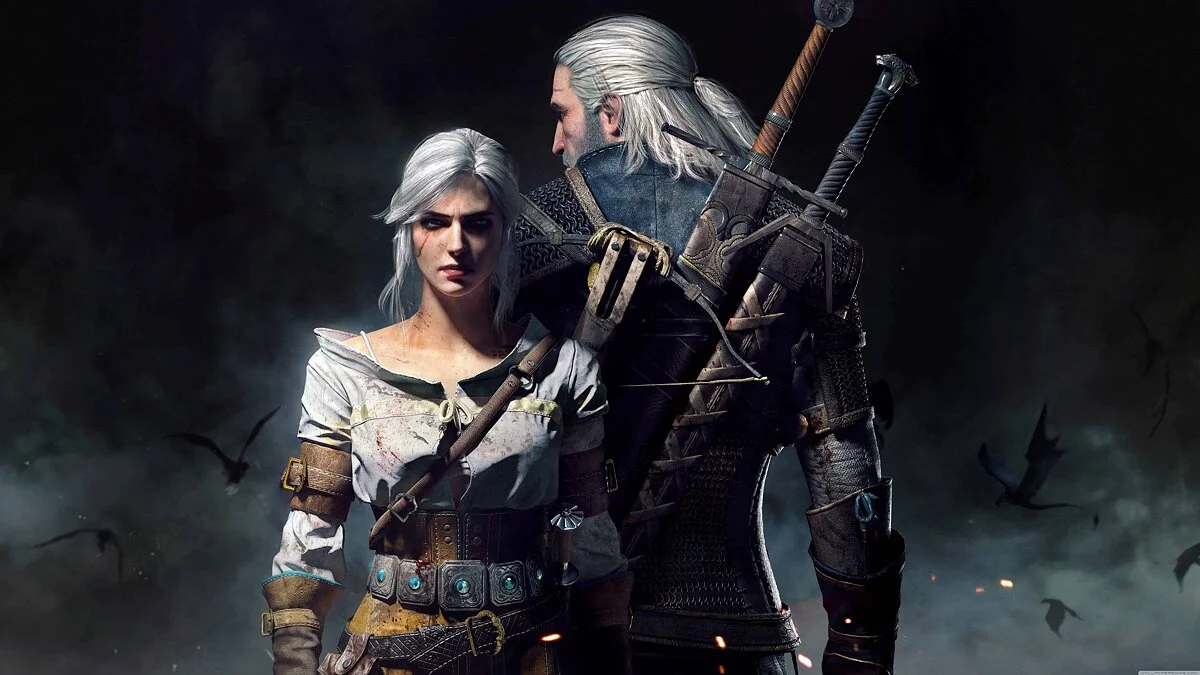How to Install The Witcher 3 REDKit: Full Mod Editor for The Witcher 3: Wild Hunt

On May 21, 2024, The Witcher 3 REDKit, a special tool that allows you to create global mods for the game The Witcher 3: Wild Hunt, will be released. In this guide, we will explain where you can download and how to install this mod editor.
What is The Witcher 3 REDKit for
On May 19, 2024, the third Witcher turned 9 years old. During this time, more than six thousand user modifications have been released for it. Thanks to them, we were able to improve graphics, change character outfits, and add new types of weapons. However, users did not have the opportunity to release a global mod in the spirit of Enderal: The Shards of Order for Skyrim, which represents a new game on the original engine. With The Witcher 3 REDKit editor, this opportunity will also appear for those who make modifications for Wild Hunt.
Of course, mastering the full functionality of the mod creation tool is not easy. Therefore, you will find training videos posted on the official CD Projekt RED website useful.
How to Download and Install The Witcher 3 REDKit
The Witcher 3 REDKit editor is available completely free to all PC gamers. However, a licensed version of the third Witcher is required to use it. It cannot be downloaded on consoles.
The installation algorithm is simple:
- Go to the page of the tool on Steam and select the Free option to download it.
- Launch the editor. You will need to fill in the fields with folder addresses. In the Game Directory field, specify the location where the third Witcher is installed, and in the Depot Directory field, the directory where temporary files will be located.
- Select the Generate option to start the tool installation.
- After the installation is complete, click on the Continue icon.
Now you can develop mods for Wild Hunt.
Where is The Witcher 3: Wild Hunt Installed Folder Located
By default, it is located at C:Program Files (x86)SteamsteamappscommonThe Witcher 3.
If you installed the game in another folder and forgot its location, it will be easy to find:
- Open your Library in Steam and find The Witcher 3: Wild Hunt.
- Right-click on the game and select Properties.
- Go to Installed Files and click on the Browse icon on the right.
- A folder will open containing the game. Remember its location.
Other guides
- Where to Find All Iconic and Legendary Weapons in Cyberpunk 2077: Phantom Liberty
- All Phone Numbers in Cyberpunk 2077: Phantom Liberty
- How to Create Female Characters in Elden Ring Resembling Triss, Ciri, and Harley Quinn
- Liam Hemsworth wurde als Geralt aus der TV-Serie The Witcher gezeigt
- Eine Mod für The Witcher 3 wurde veröffentlicht, die Vizima aus dem ersten Spiel überträgt — Video
- CD Projekt RED hat einen vollwertigen Editor für The Witcher 3 namens REDkit veröffentlicht