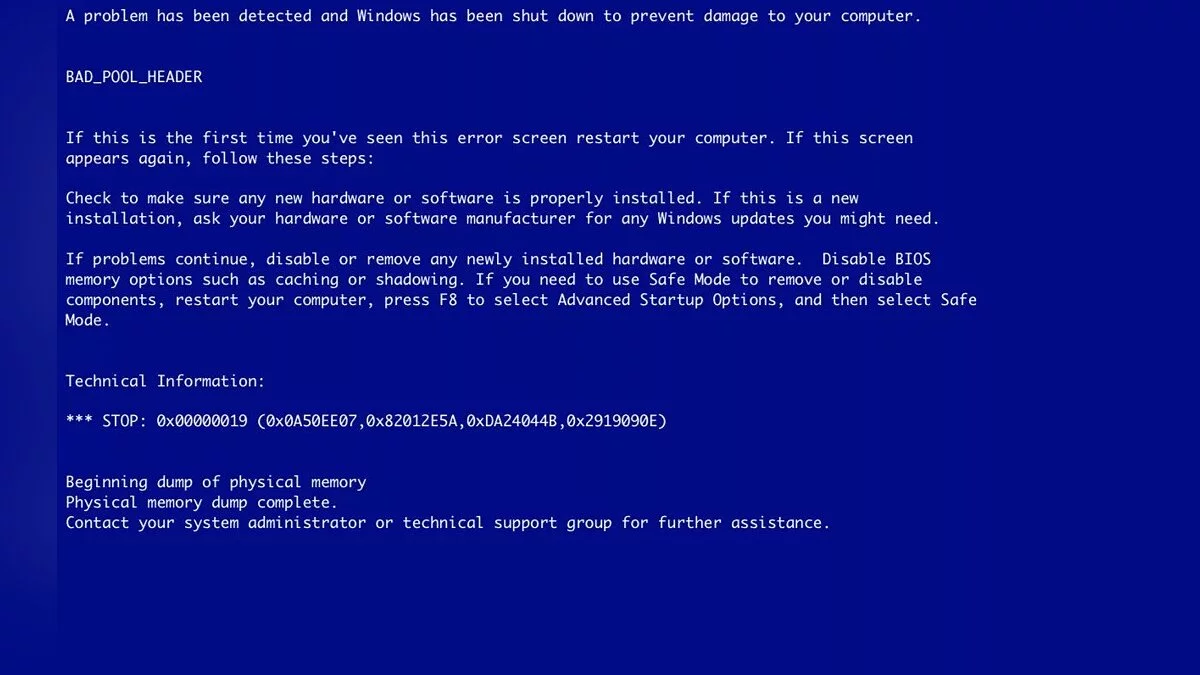Error 0x00000019 (BAD_POOL_HEADER) in Windows — how to fix it?
August 31, 2024, 12:53 PM

When Windows throws the error 0x00000019 (BAD_POOL_HEADER) on the blue screen of death, it can indicate memory management issues. In this guide, we will explain what causes this error and offer steps to fix it, to restore stability to your computer.
Error 0x00000019 with the name BAD_POOL_HEADER occurs when there is a violation in the structure of the memory pool header. This can indicate memory management problems, driver errors, or failures in system components.
Possible Causes:
- Driver Errors: Corrupted or incompatible drivers, especially those that work with memory.
- Software Errors: Software that improperly manages memory.
- RAM Issues: Faults in RAM modules can cause memory pool management failures.
- Corrupted System Files: Errors in system files related to memory management.
- Software Conflicts: Some programs may disrupt the memory pool's operation.
Solution:
- Update Drivers: Ensure all device drivers are updated to the latest versions.
- Check and Restore System Files: Run the commands sfc /scannow and DISM /Online /Cleanup-Image /RestoreHealth.
- Check RAM: Use utilities like Windows Memory Diagnostic or MemTest86 to check RAM for errors.
- Remove Recently Installed Software: If the error started after installing new software, try uninstalling it.
- Disable Overclocking: If the system was overclocked, revert components to factory settings.
If the problem is not resolved, further diagnostics using a debugger or specialist assistance may be required.