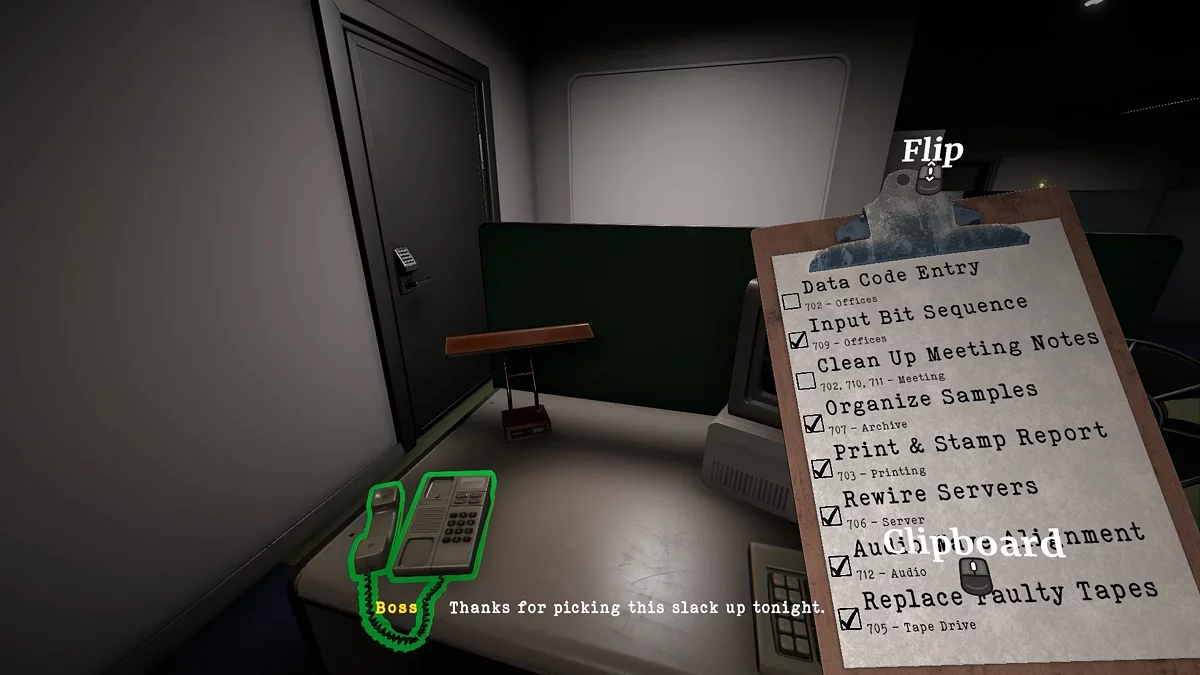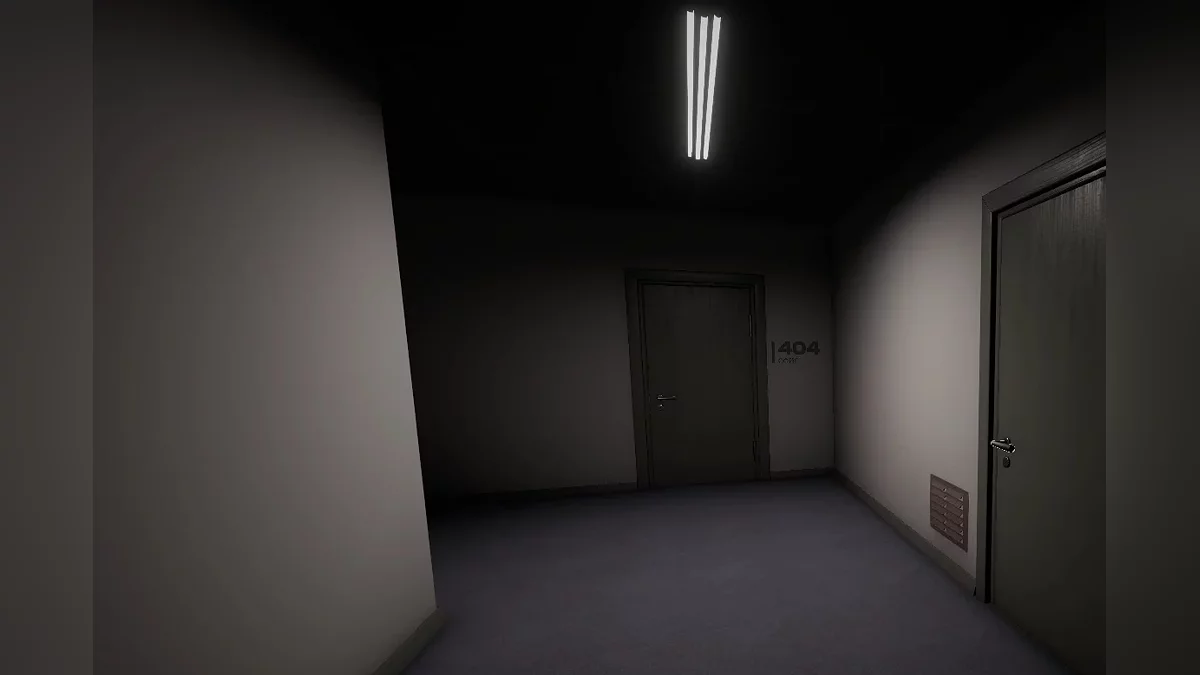Overtime Anomaly Walkthrough Guide: Tips & Tricks
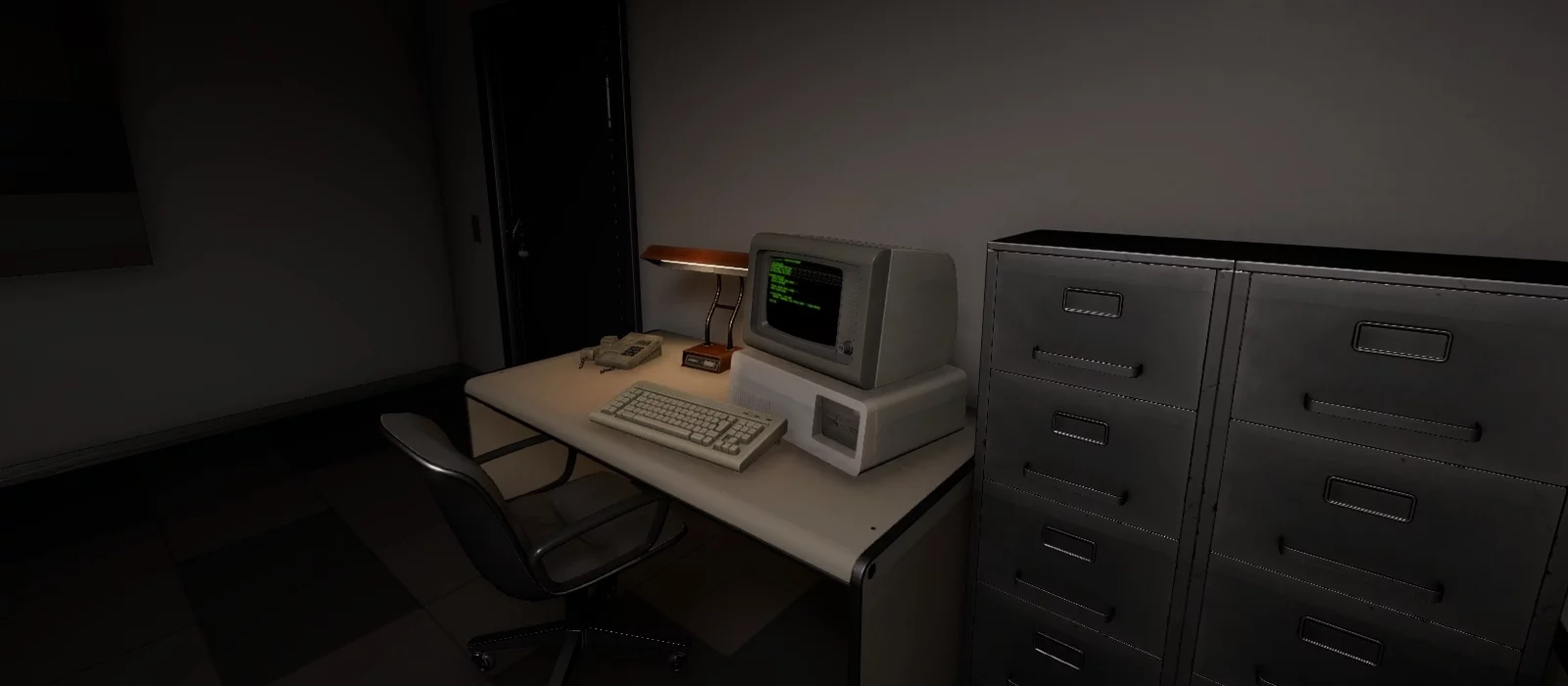
In Overtime Anomaly, you take on the role of an office worker forced to work overtime. Your mission is to complete tasks left by colleagues, but be prepared for unexpected and inexplicable events. If you encounter difficulties during the process, this guide will provide you with helpful tips for completing the game.
Game Tips
Are you drawn to the routine of office work in Overtime Anomaly? We've gathered helpful tips just for you that will help you understand the game's numerous mechanics and achieve one of several possible endings.
Play with Headphones
The first and important tip is to play with sound, preferably using headphones. Some anomalies manifest exclusively through sound, and you might easily miss them. Moreover, without sound, the entire atmosphere of tension is lost, so don't ignore this advice.
Pay Attention to the Environment
The environment is a key element of the game that will help identify one of the four possible anomalies. If, for example, you come across an office numbered 404, notice spontaneously opening cabinets, or, even more eerily, discover the presence of some entity (sometimes one of the offices becomes a haven for mannequins), report it to security immediately. What happens if you don't, we'll discuss in the next section.
What Happens If You Don't Report Anomalies in Time
As mentioned earlier, there are several types of anomalies in the game, each affecting the main character's consciousness in its own way:
- Matter Instability: objects start moving on their own, drawers and cabinets may open or close, as well as doors.
- Perception Distortion: if you notice something completely unusual on the screen, like a glitch, or the ambient sound has drastically changed, and auditory hallucinations have begun.
- Reality Rift: the appearance of strange objects, changes in office numbers, disappearance of items in offices.
- Entity Intrusion: the name speaks for itself. Did you see a silhouette of a person flying by or mannequins watching you from an office? Run to the security terminal!
If you decide not to follow this advice and try to quickly complete the evening tasks, you are likely to get fired. More precisely, one of the anomalies will simply consume you, and a corresponding message will appear on the screen. It's better not to mess with some phantoms, like otherworldly entities, as they quickly deal with the hero.
How to Complete Tasks
In the game, you will have a small list of tasks to complete daily. In the early stages, many of them will already be completed, but with each new day, the number of tasks from management will increase. We will discuss all known quests further.```
Code entry is carried out exclusively in office No. 702. At the back of the room, you will see a small monitor where the correct combination needs to be entered. We always found the tablet with the required code in this office: it may be on tables, chairs, or cabinets. Inspect everything carefully to find the password and enter it into the console.
Enter Bits
We will soon update the guide.
Remove Notes
In the meeting rooms, you may see boards with sticky notes. Each player will have to inspect three rooms: No. 702, No. 710, and No. 711. However, the sticky notes may not appear in every office. Most often, we found employee notes in only one of the rooms.
You need to approach the board, take the sticky note with the record, and throw it into the nearby trash can. If you notice that the trash can has disappeared, immediately report the anomaly to security!
Sort Samples
The company's archive is located in office No. 707. Here you will see three large shelves, each with one or more active drawers. Your task is to interact with the switch on the table, pick up the flask, and place it in the drawer with the corresponding number. Nothing complicated.
Certify the Report
Head to office No. 703 and interact with the inkjet printer. This device takes a long time to print the report, so if you have unfinished business nearby, you can activate it and return later.
When you have the report in hand, proceed to the manager's office No. 701 to pick up the stamp on the table. Immediately after that, head to the reception and leave the document in the reception area opposite the elevator.
Reconnect the Server
The server room is located in office No. 706, and the correct sequence of actions can be tracked on the large board on the left side of the room. Here you will see four rows of servers: you need to connect one to the other with a cable, depending on the task. For example, if the board says "D1-C3," plug the cable into the first block of server D, then pull it to the third block of server C.
Each time the task will become more complicated: you will have to connect more and more cables to the servers. Difficulties may arise when you pass by already connected cables, as they will simply fall out of the sockets.
Balance the Sound
Go to office No. 712 and interact with the console on the table in front of the entrance. Use the keys for adjustment: the left one controls the wave amplitude, and the right one controls the frequency.
Replace Ribbons
You need to replace ribbons with red tags with similar items with green tags. However, what seems like a simple task at first glance can be quite a challenge because, to replace the ribbons in office No. 705, you will first have to find them. Some are right in the room you need, while others may be scattered across other offices. For example, we've often found a ribbon in the archive.
```