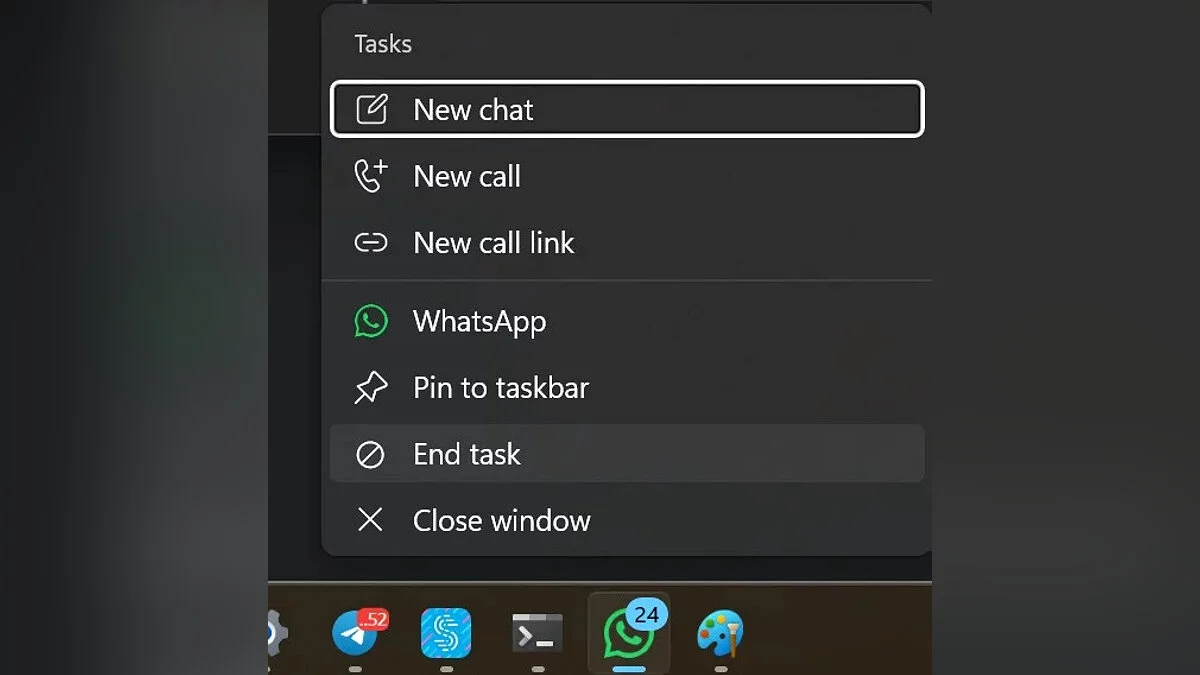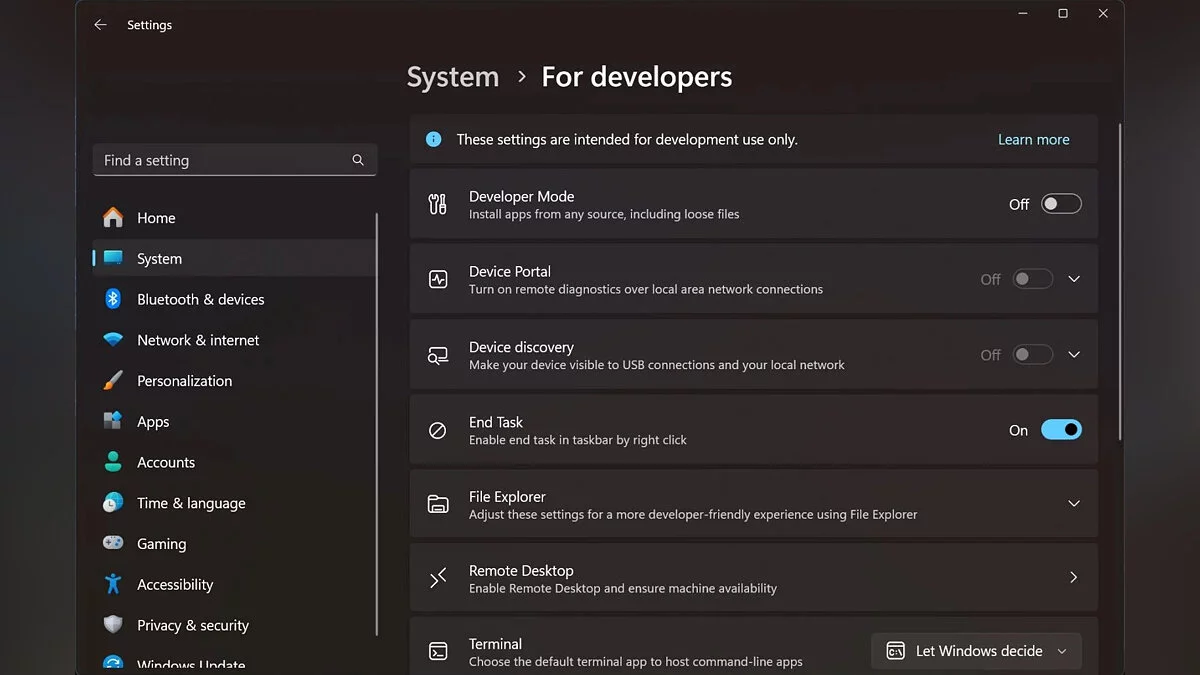A hidden feature has appeared in Windows 11, allowing easy End Task
August 1, 2024, 12:49 PM

It turns out that one of the latest updates added a useful feature to Windows 11, allowing you to «kill» a process from the taskbar. For some reason, the option is disabled, but it can be activated in the settings.
To enable the End Task feature, you need to open Settings, go to the System section, and find the necessary toggle switch in the For Developers window. After that, you will be able to disable the application without the help of the task manager.
Previously, an update for Windows 11 was released that added the ability to create 7-Zip archives directly in File Explorer.