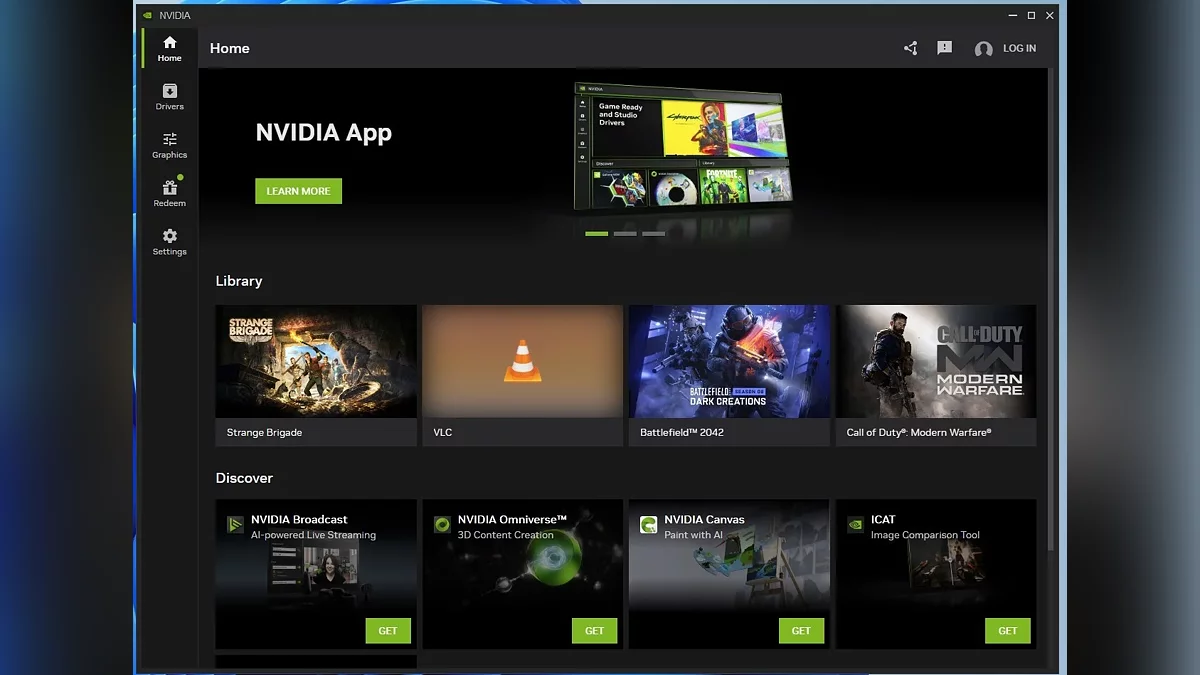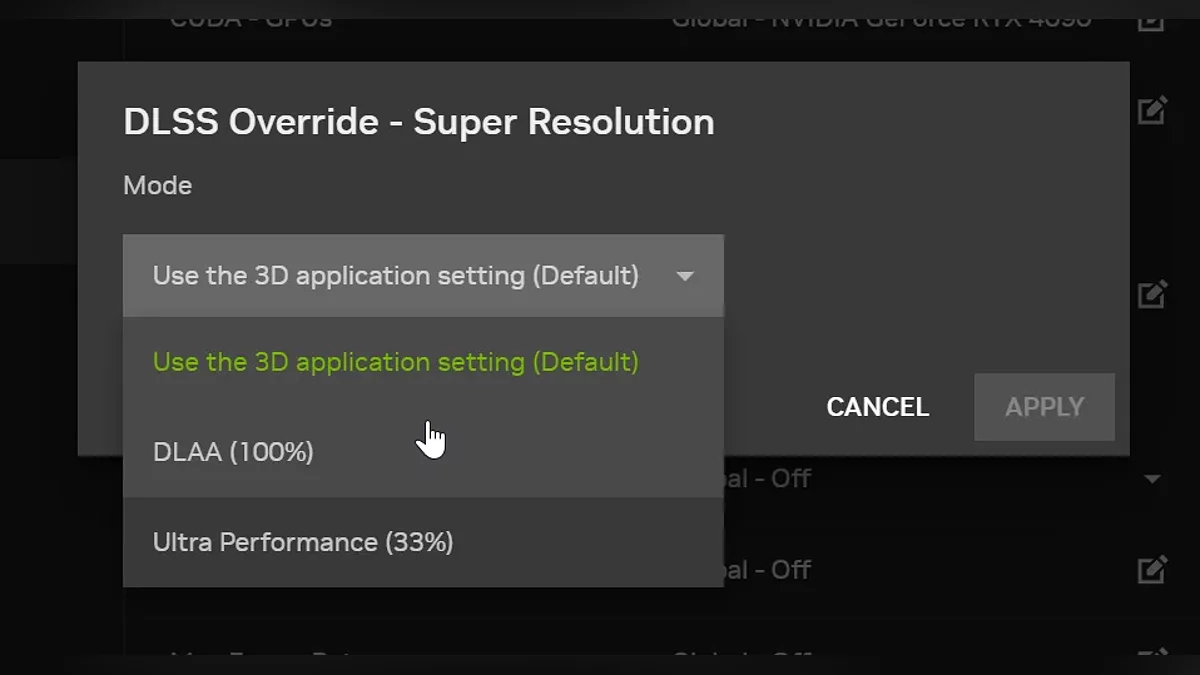NVIDIA releases update for NVIDIA App with DLSS customization

NVIDIA has released a major update for its proprietary app, version 11.0.3. This update transforms the NVIDIA App into a one-stop hub for gamers, offering tools that were once only possible with the help of third-party utilities.
The standout feature of the update is advanced DLSS customization. For the first time, users can manually set the input rendering resolution for Super Resolution, allowing for fine-tuned balance between performance and image quality. This capability, previously available only through NVIDIA Inspector, is now integrated directly into the Graphics > Driver Setting > DLSS Override section.
NVIDIA continues to migrate features from the classic Control Panel to the modern interface. Version 11.0.3 introduces:
- Intelligent scaling — Choose between integer scaling, GPU processing, or monitor-based processing (found in System > Display).
- Advanced color correction — Calibrate gamma, brightness, and contrast without switching between apps.
The update also adds support for Optimal Settings in seven new games: Avowed, Kingdom Come: Deliverance II, FINAL FANTASY VII REBIRTH, and Sid Meier's Civilization VII. Update 11.0.3 is more than just a patch — it’s a strategic move by NVIDIA. The company is not only making life easier for gamers by reducing their reliance on third-party software but also redefining the approach to graphics management.
-
NVIDIA Delays RTX 5060 Release
-
NVIDIA and Microsoft set to launch neural rendering in DirectX 12
-
NVIDIA Unveils RTX PRO 6000 Series Graphics Cards with 96GB of Memory
-
NVIDIA Releases Geforce 572.83 Driver with Support for Assassin's Creed: Shadows and RTX 50 Fixes
-
NVIDIA unveils PC with 72-core CPU and Blackwell GPU