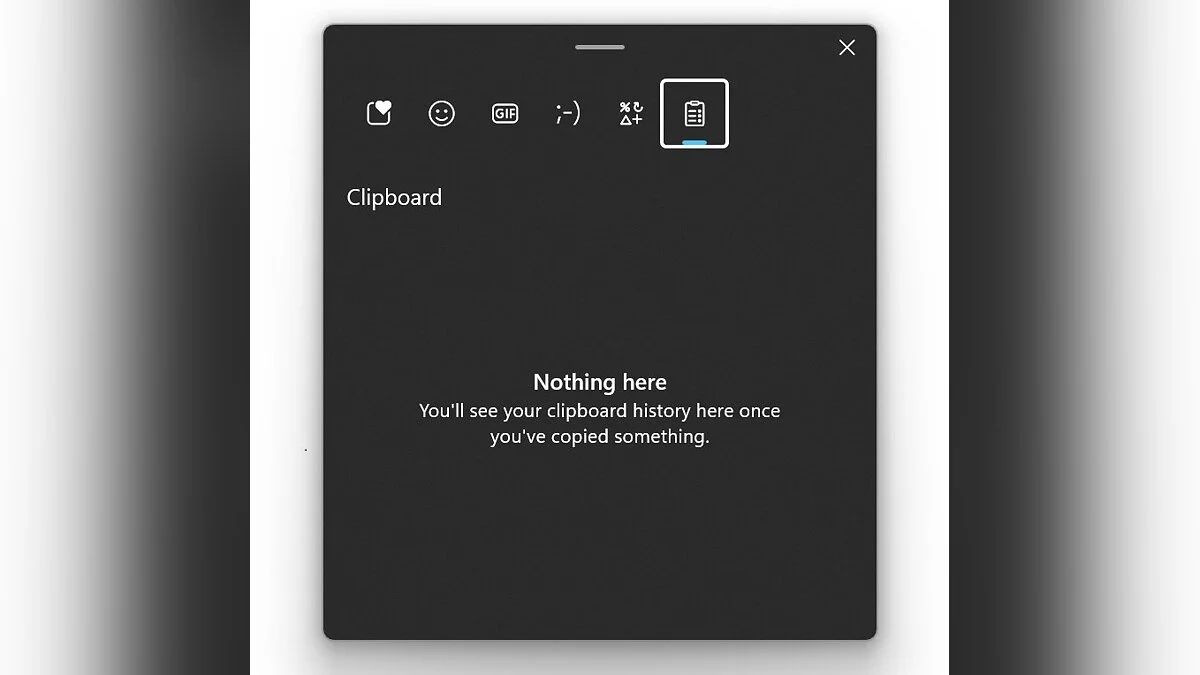A solution for the clipboard history bug in Windows 11 24H2 found online
October 17, 2024, 04:35 AM

Recently, a significant update to Windows 11 24H2 revealed another bug that Microsoft has yet to fix. This time, the issue affects the clipboard history feature. Some users have reported that this function stopped working after the OS update.
For those unfamiliar, the clipboard history allows the computer to remember the last text or other data copied, enabling quick pasting into any field.
However, following the Windows 11 24H2 update, the clipboard began displaying an empty history. To resolve this issue, follow these steps:
- Go to «Settings», then navigate to the «System» section and click on «Clipboard». Disable recommended actions if they are enabled;
- Open the clipboard by pressing Windows + V. Check if the copied items are displayed;
- You can now re-enable recommended actions.
It is worth noting that a previous bug in Windows 11 24H2 caused the mouse cursor to disappear.
-
Microsoft Pauses Windows 11 24H2 Update for PCs with Ubisoft Games
-
Rumor: Assassin's Creed Shadows release postponed due to serious bugs, Splinter Cell remake delayed
-
Optimization of Windows 10 and Windows 11: how to speed up the system
-
Cars in Gran Turismo 7 could fly due to a serious bug
-
Vehicles added to Starfield brought back a meme bug from The Elder Scrolls 5