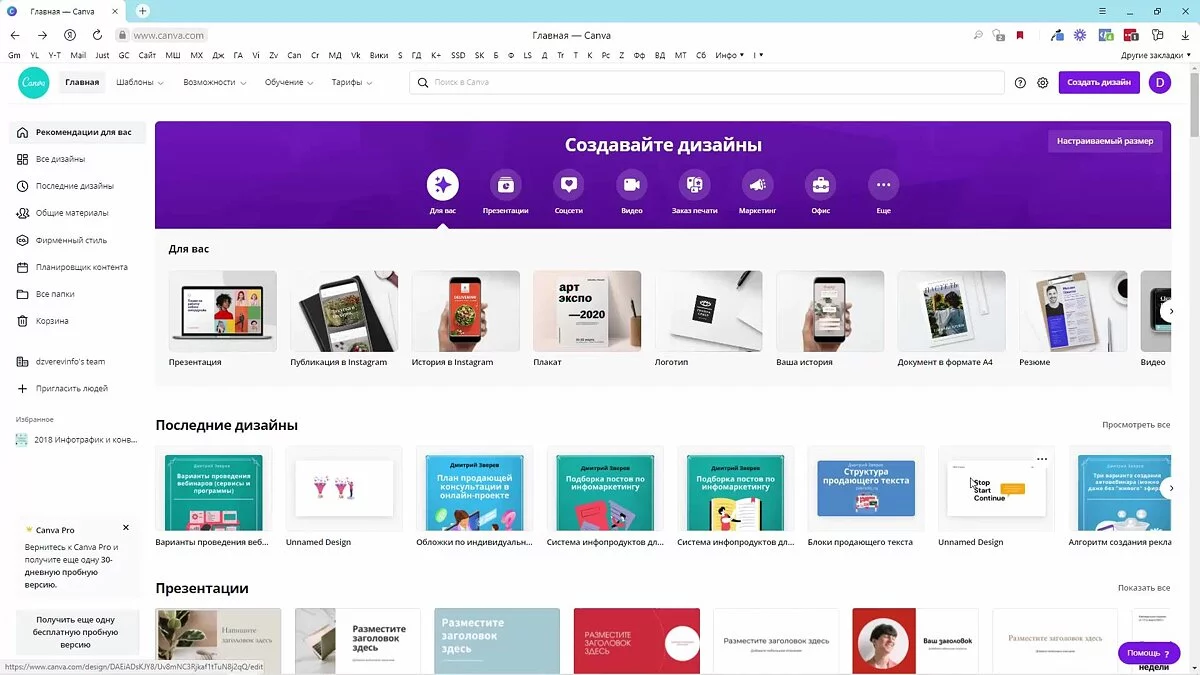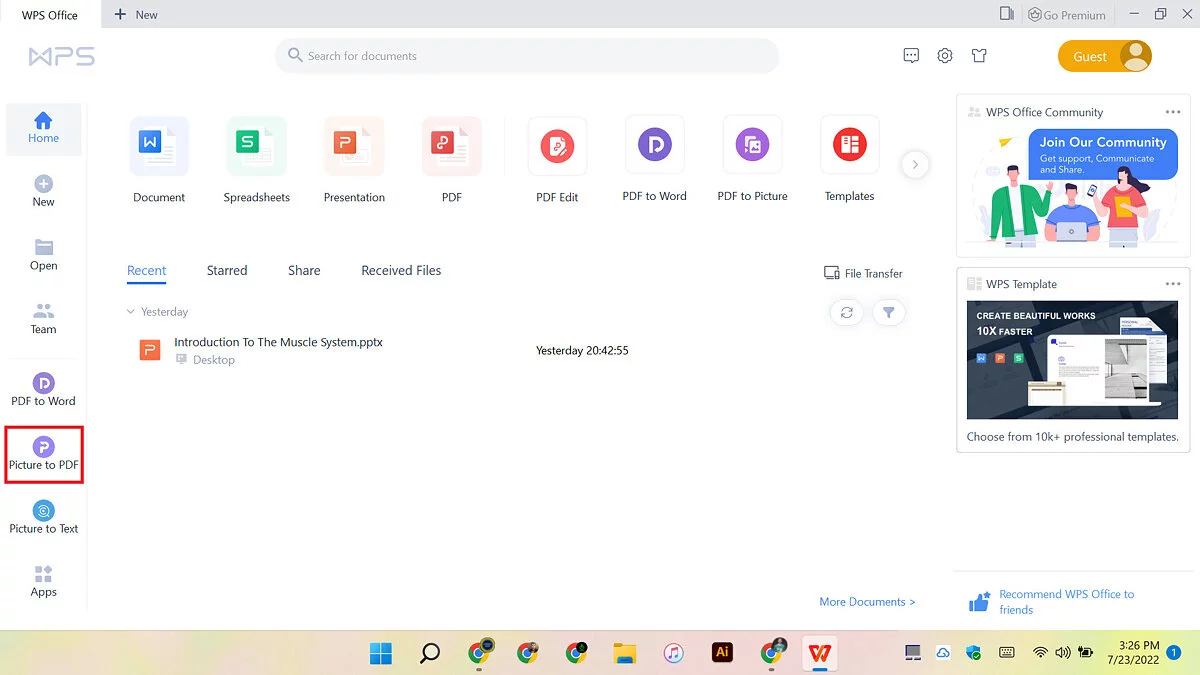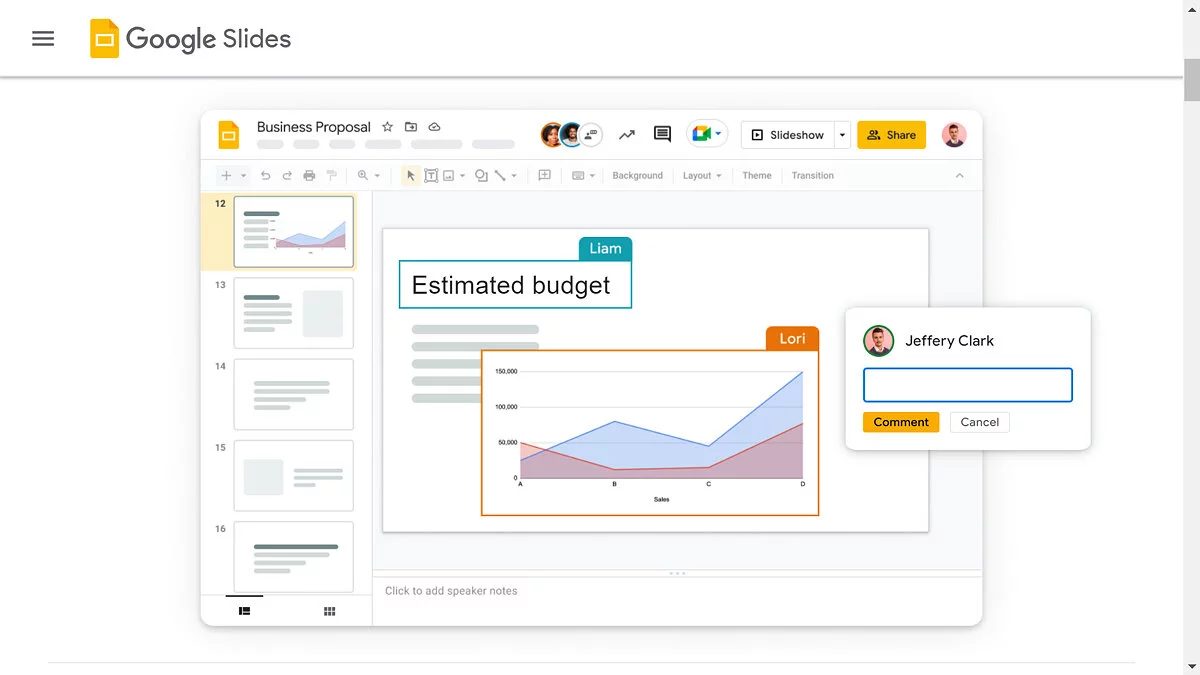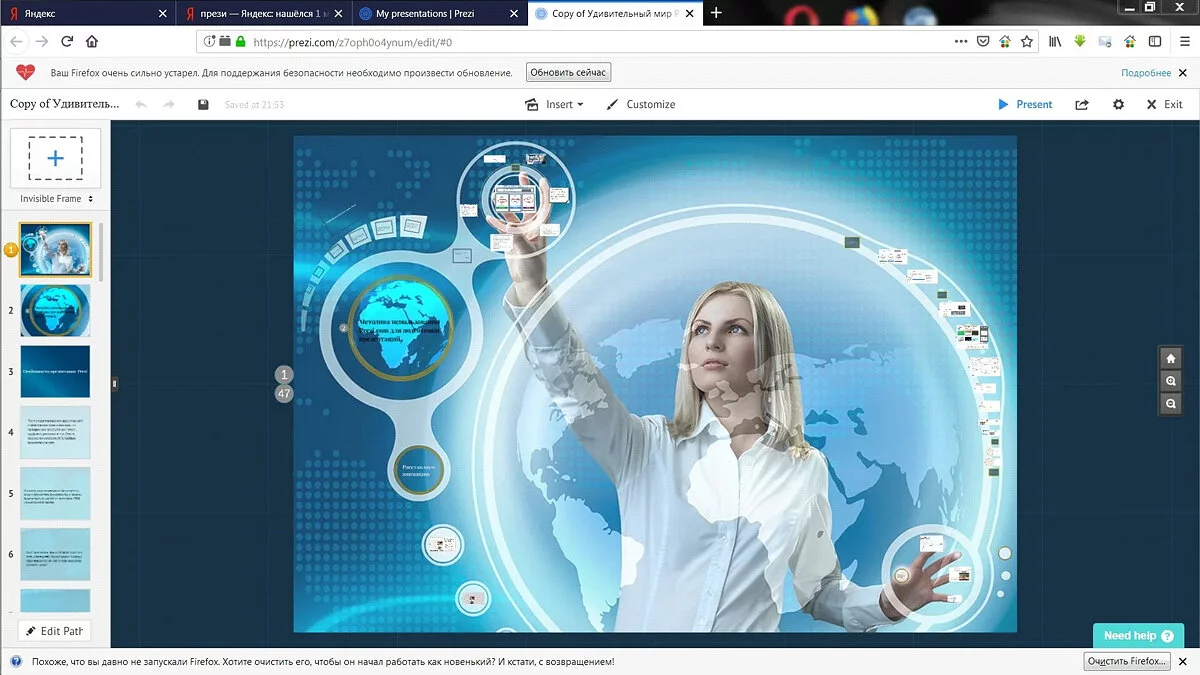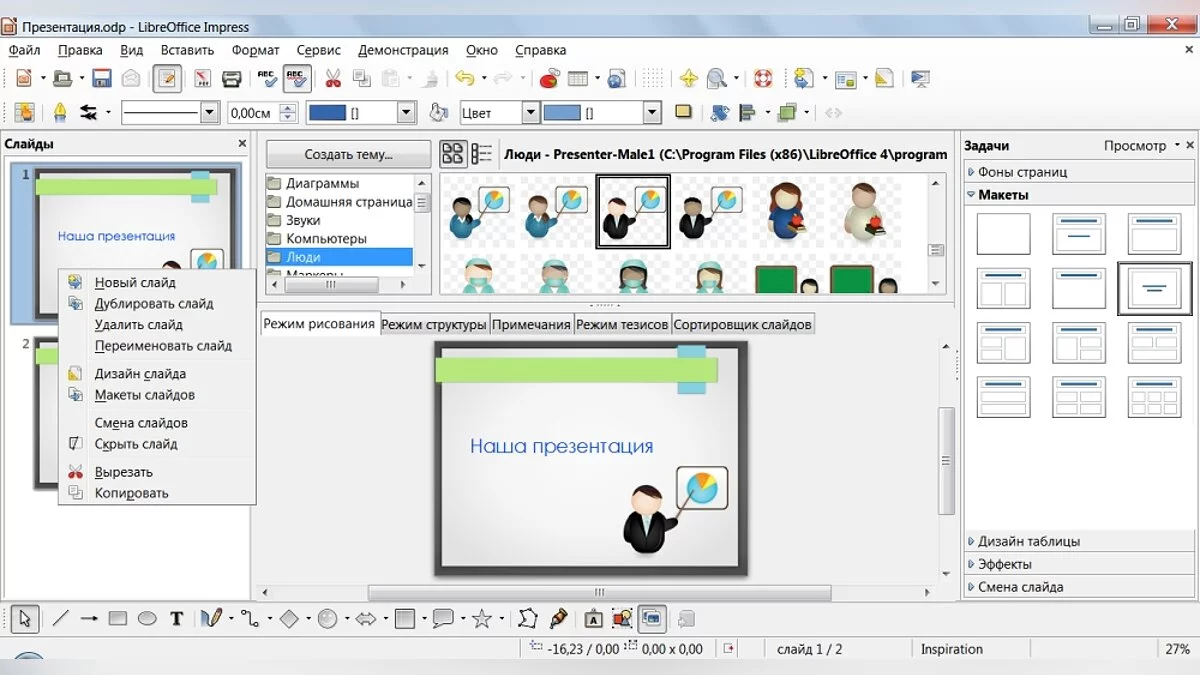Best Programs and Services for Creating Presentations in 2024

In the modern world, presentations play an important role in various fields of activity. They help present information, convince the audience, and achieve set goals. In 2024, there are many programs and services for creating high-quality and effective presentations. In this guide, we will look at the best of them to help you choose the right tool for your needs.
Canva
Canva is a great tool for creating quick presentations right in the browser. This software offers several free layouts to help you start creating a slideshow and easily customize templates to suit your needs. Although the variety of content elements to add to a presentation is limited, Canva compensates for this with access to a library of over 1 million images.
Your presentations are stored online, making collaboration very convenient. You can invite colleagues to edit the slideshow (although simultaneous editing is not supported) or share the finished presentation. However, it should be noted that Canva cannot import presentations from Microsoft PowerPoint and export finished works in a format compatible with PowerPoint.
WPS Office Free
WPS Office Free is a free alternative to Microsoft Office that fully supports PowerPoint files without layout issues when importing. The WPS Presentation tool has the same features as PowerPoint, including many animations, slide transitions, content effects, and the ability to embed videos. The choice of presentation templates is also impressive, considering it is free software.
The WPS Presentation interface will be familiar to Microsoft Office users. All tools are located on the top panel, and slides are displayed on the left for easy navigation. You can present directly from WPS Presentation, which eliminates unexpected technical issues.
The main drawback is the presence of ads in the program, although they do not interfere with most users' work.
Google Slides
Google Slides, part of Google Workspace (formerly G Suite), offers many features similar to PowerPoint. This free presentation software supports video embedding, chart creation, and adding animations to slides. Although the set of built-in templates is limited, you can easily import hundreds of additional free templates or create your own.
One of the key advantages of Google Slides is the ability to collaborate. Multiple users can edit the presentation simultaneously, and the built-in group chat allows you to track changes. A presentation mode is also available, allowing you to view slides as they will appear to the audience and rehearse timing.
The disadvantages of Google Slides are possible delays when loading heavy presentations and layout issues when converting between Slides and PowerPoint.
Prezi
Prezi offers a unique approach to creating presentations by replacing traditional slides with a single large workspace. Users can add text blocks, images, or miniature slides and seamlessly move across the canvas and zoom in on specific content areas during the presentation.
Despite its apparent complexity, Prezi is surprisingly easy to use. The only difference from PowerPoint is the need to add animated paths between parts of the canvas, which is not difficult, especially if you have experience with animation or video editing.
However, this style of presentation is not always suitable. Prezi is more difficult to use for displaying structured data, such as financial information, which may limit its application in business. Additionally, some viewers may not like the active animations and movements across the slides.
LibreOffice
LibreOffice is a free alternative to Microsoft Office and includes a PowerPoint equivalent called Impress, which provides almost the same functionality. The main difference between them is the lack of modern features in LibreOffice, such as built-in collaboration and integration with Microsoft OneDrive.
However, Impress has its advantages. The program supports importing files from Keynote, the standard presentation software on Mac. Additionally, many free templates are available for download. Impress also does not limit font choices, allowing you to easily change the appearance of the presentation without being restricted to PowerPoint's standard options.
Overall, LibreOffice Impress is practically a free copy of Microsoft PowerPoint.