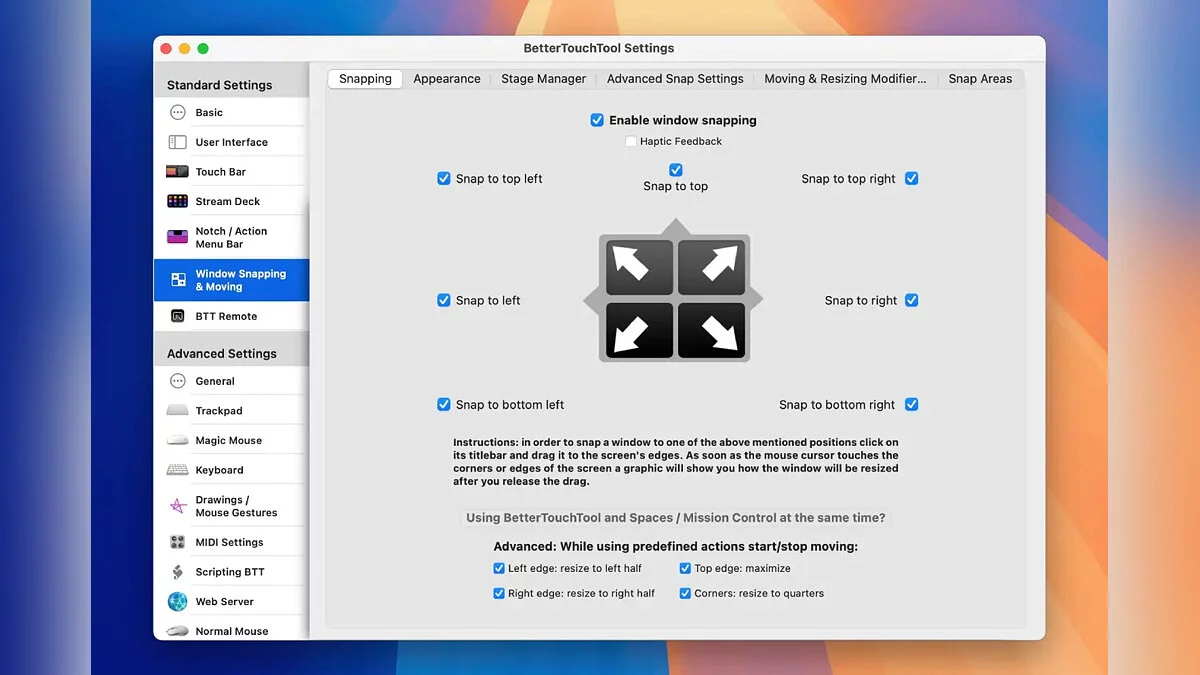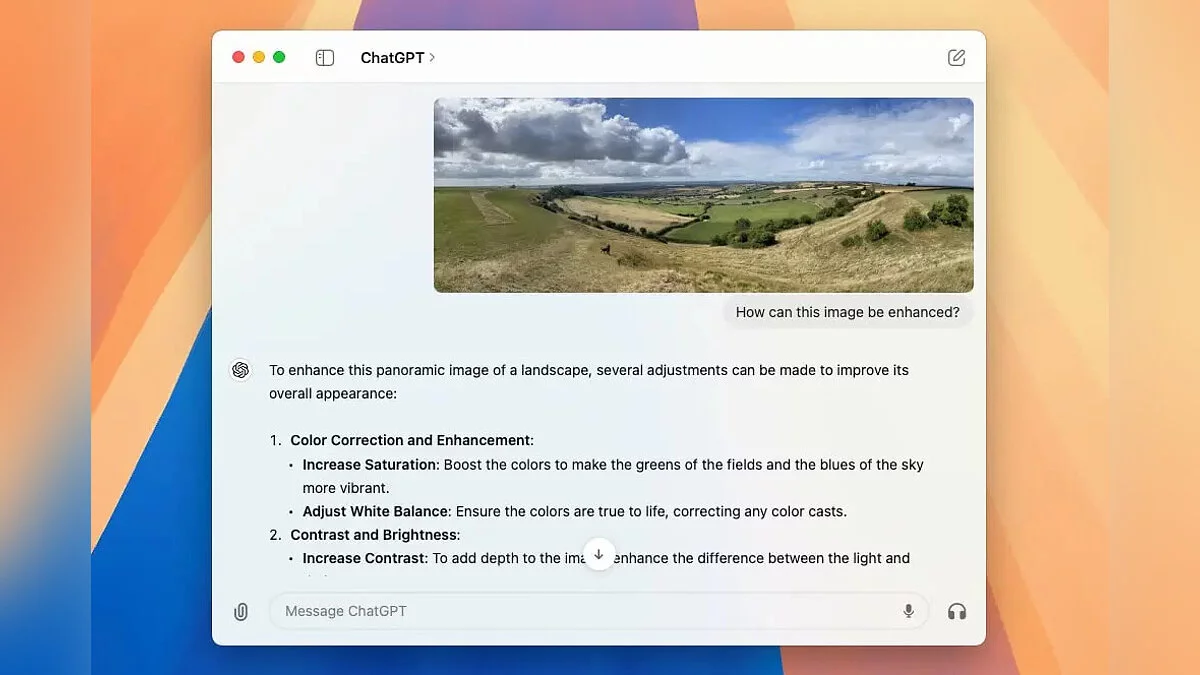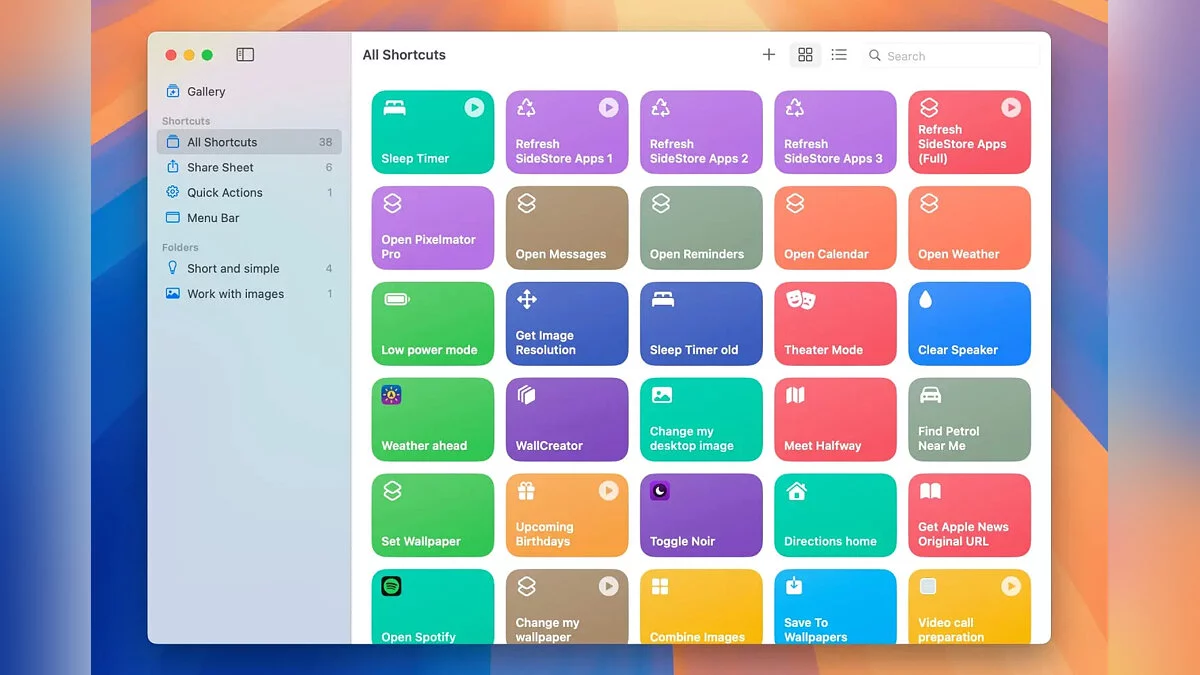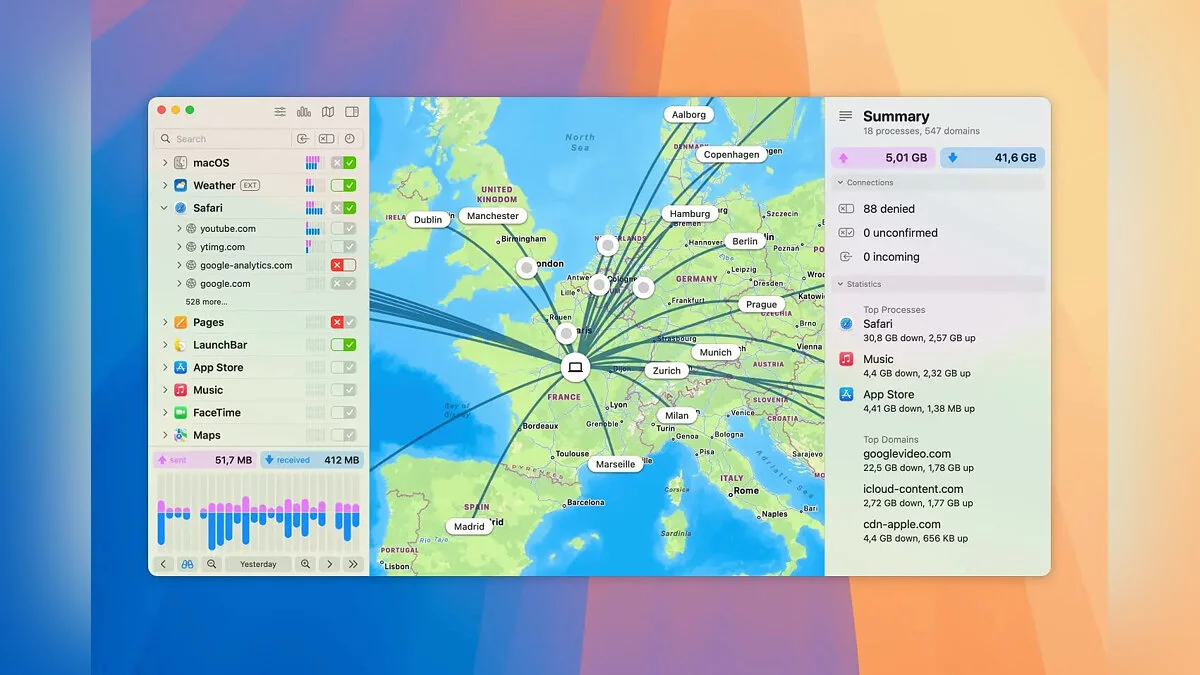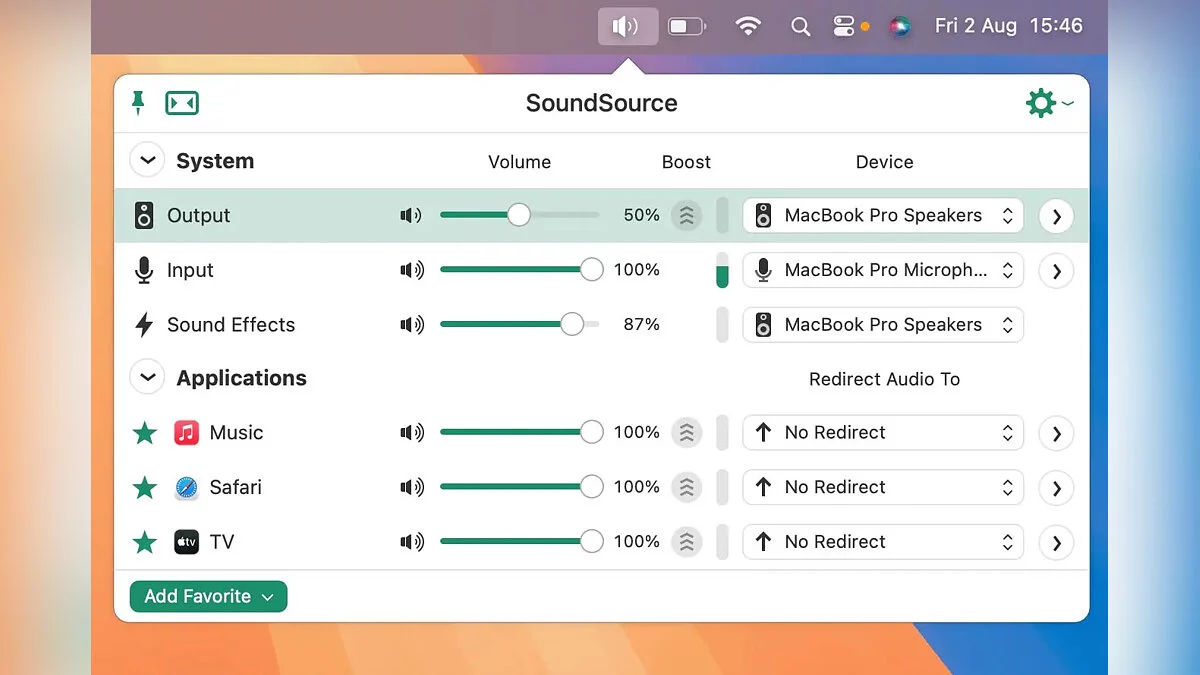Best Programs for macOS

The best Mac computers have a reputation for being easy to use. This is largely due to the thriving ecosystem of applications available on macOS. In this guide, we have compiled eight of the best Mac applications for advanced users. Each of them is specifically designed for Mac fans and enthusiasts who want to get more out of their computers.
BetterTouchTool
BetterTouchTool is a multifunctional application for Mac that allows you to perform a wide range of tasks. It provides the ability to customize gestures for the mouse or trackpad, automate repetitive tasks, and create hotkeys to enhance productivity. This is just a small part of the program's capabilities.
One of the key features of BetterTouchTool is window management using customizable keyboard shortcuts. This feature offers the user flexibility in organizing the workspace and significantly surpasses the standard window management system of macOS.
In addition, the application allows you to create drop zones that interact with the MacBook screen cutout, develop new layouts and functions for the Elgato Stream Deck, and use MIDI devices to trigger actions and commands. The program includes many tools for advanced users, and its capabilities are best appreciated in practice.
ChatGPT
ChatGPT has significantly changed modern approaches to work, providing access to broad capabilities for exploring new ideas, improving writing skills, generating images and videos, and much more. However, you no longer need to open a browser to use ChatGPT, as the developer, OpenAI, has released a specialized application for macOS that can be launched directly from the desktop.
The macOS application includes several additional features that make it more convenient compared to the web version. For example, it allows you to upload images directly from the Photos library, webcam, or via screenshot, which speeds up the process of interacting with images. Voice communication with ChatGPT is also available, which is not possible in the browser.
The simple launch of the application is implemented through the Option-Space key combination, similar to the Command-Space combination for calling Spotlight in macOS. This is not only easy to remember but also significantly speeds up access to the tool compared to opening a browser. If ChatGPT has already become part of your daily work, the macOS application can become an indispensable tool on your computer, thanks to its wide capabilities and ease of use.
Shortcuts
Apple offers many applications for advanced users, and among them stands out the built-in Shortcuts app. It allows creating automations for performing complex and repetitive tasks, making it ideal for experienced Mac users. With the app, you can set up automatic actions to be performed at a specific time, when in a certain location, connected to CarPlay, etc. All created commands are synchronized with other Apple devices, making them available on any of your devices.
Despite its name, the app does not just save time through automation. It also allows performing actions that would be complex or time-consuming manually. For example, one of the popular commands created by the MacStories site automatically inserts screenshots into an Apple device frame, significantly simplifying a task that requires special skills.
This is a vivid example of the capabilities of the Shortcuts app. Although it takes some time to master, it offers powerful features for users striving for maximum efficiency in working on a Mac.
Little Snitch
It is important to understand which applications on your Mac connect to the internet and where your personal data is being sent. Without proper control, you can accidentally transmit much more information than intended. To prevent this threat, it is recommended to use the Little Snitch app. It monitors which programs connect to the internet, when it happens, and how much data is sent and received. This information allows you to block unwanted connections and prevent data leaks.
Little Snitch is not limited to just blocking applications — it also allows you to control connections to websites, providing detailed control over what data is coming to and from your Mac. The app is also equipped with analytical tools that help you clearly understand what is happening with the traffic, providing the user with complete information.
SoundSource
Managing sound on a Mac can be inconvenient, especially when working with multiple sources, inputs, and outputs. For example, if you want to send music from Spotify to Bluetooth speakers while keeping system sounds on the Mac, it is difficult to do with standard macOS tools. However, with the SoundSource app, such tasks are easily performed.
The app resides in the macOS menu bar and provides a simple interface for detailed sound control. The app allows you to send audio (such as music or movie sound) to headphones while muting system sounds, preventing distracting notifications. You can also quickly switch microphones without needing to go into settings.
Additionally, SoundSource allows you to manage sound separately for each application. For example, you can send the sound from the Apple TV app to headphones while sending audio from Safari to the built-in Mac speakers. If you have ever been frustrated by the limited sound control in macOS, this app will be a useful addition.