How to Choose RAM?
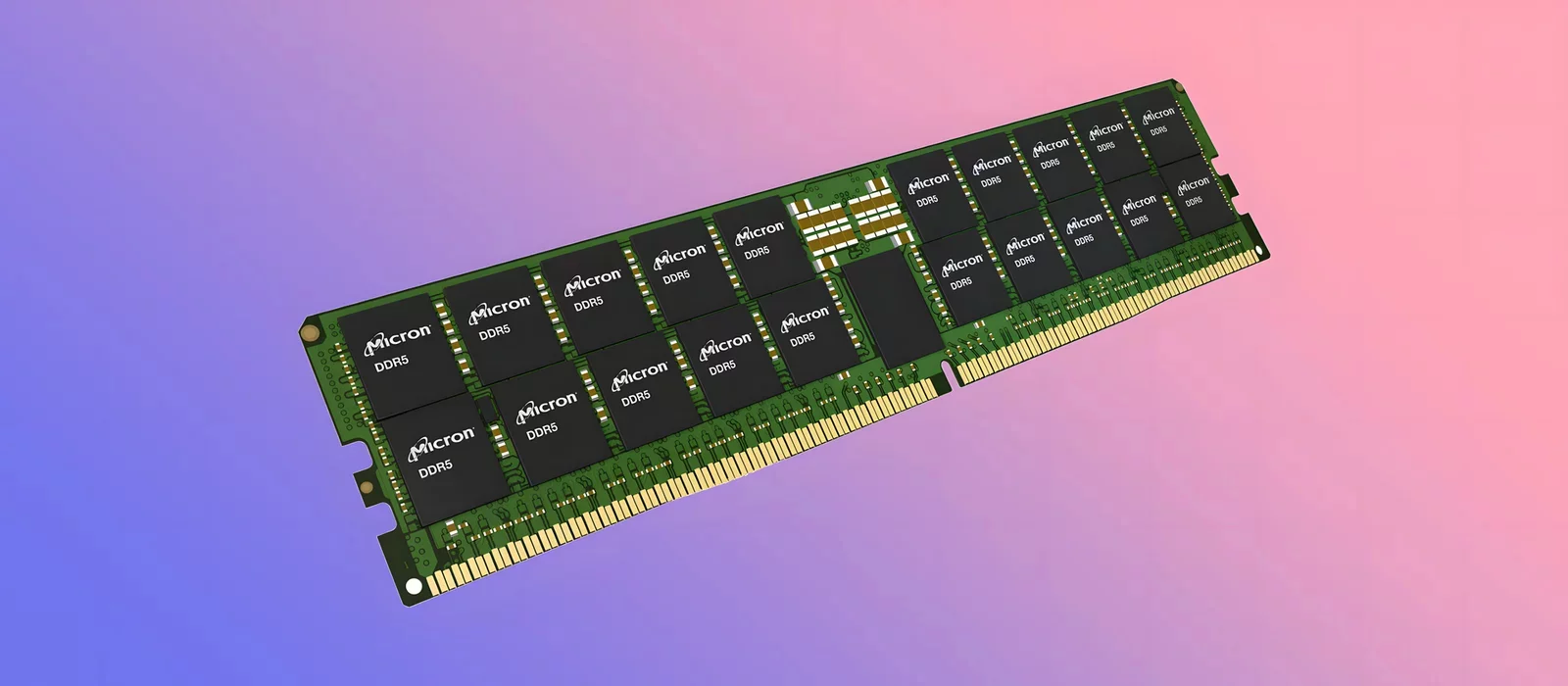
In the world of rapidly evolving technologies, choosing the right RAM for your system is becoming increasingly important. Each year, manufacturers release new models with improved specifications, making the selection process complex and confusing. In this guide, we will look at all the aspects to consider when choosing RAM in 2024.
Physical Form Factor
The RAM of a desktop computer differs from that of a laptop. RAM modules are referred to as DIMM, which stands for «dual in-line memory module». Several different types of DIMM modules are available on the market:
- UDIMM — This is the most common type of RAM module for PCs. The U indicates that the module is unbuffered and/or unregistered. If RAM is referred to as DIMM, it is likely UDIMM.
- SO-DIMM — The second most common type of RAM, used in laptops. SO stands for «small outline», meaning it's a DIMM but in a smaller size. SO-DIMM can also be unbuffered, as described above, and must match the RAM required for the laptop.
- MicroDIMM — Essentially a smaller version of SO-DIMM. These types of RAM modules are less common than UDIMM and SO-DIMM but can be used in some laptops or other compact computing devices.
Memory Type and Standard
The memory type determines the basic technological characteristics of the RAM modules and their compatibility with various computer components. The most common types of RAM are DDR (Double Data Rate) and their subsequent generations: DDR2, DDR3, DDR4, and DDR5.
- DDR2: The next generation of DDR memory, which offered even higher bandwidth and improved electrical characteristics compared to DDR. DDR2 modules had higher clock speeds and lower power consumption.
- DDR3: A step forward in the evolution of RAM, offering even greater performance and energy efficiency. DDR3 modules had even higher clock speeds and lower voltages, leading to improved power consumption and reduced heat generation.
- DDR4: A standard created to meet the increasing demands for performance and energy efficiency. DDR4 offered higher operating frequencies and lower power consumption compared to DDR3. It also introduced new technologies such as increased capacity memory banks and support for data buffering.
- DDR5: The latest standard of RAM, designed to meet the growing demands for performance and bandwidth in modern systems. DDR5 offers significantly increased frequencies and capacity, allowing for improved overall system performance and efficiency.
If you are choosing RAM for a gaming PC, pay attention to DDR4 and DDR5. They will provide optimal performance in games compared to previous types of RAM. Also, when selecting the type of memory for your system, make sure it is compatible with your motherboard and processor, and meets your performance and budget needs.
Frequency and Timings
There are two main factors that make RAM considered fast: frequency and timings.
RAM Frequency
First, there's the RAM frequency, often referred to as speed. When looking at RAM products, you might find them listed as DDR4-3200 or DDR4 2666 MHz. These four-digit numbers represent the RAM's frequency.
Your memory constantly cycles through reading and writing loaded data, and this frequency indicates how many times per second the memory goes through such a cycle. DDR4-3200 refers to a frequency cycle of 3200 MHz, which corresponds to approximately 3.2 billion read/write cycles per second.
So, the higher the frequency, the better, but keep in mind that some processors and motherboards may not support certain frequencies at an effective level. In this case, additional research into the computer components' requirements relative to each other may be necessary. Additionally, the price for high-frequency RAM tends to increase very rapidly.
Memory Timings
Then there are timings, also known as CAS latency, which is a measure of the delay between your RAM modules receiving a command from the CPU and the memory actually executing that command.
CAS latency is typically represented as a series of numbers, for example, 18-22-22-42, which actually refers to a series of timing values beyond just CAS latency. The usual timing order is as follows:
- CAS Latency: delay from column address to row address.
- Row Precharge Time.
- Row Active Time.
Essentially, the lower the number, the better.
Memory Capacity
There are several factors that affect the maximum amount of RAM available on your computer. It's important to consider the number of slots on the motherboard you'll be working with. Most motherboards have between two to four slots. More than four are often found in server motherboards.
However, these motherboard chipsets and the memory generations themselves also have a maximum capacity. DDR3 memory has a maximum memory capacity per chip of 8 GB, providing a theoretical maximum capacity of 16 GB per module.
DDR4 allows for a capacity of 16 GB per chip, enabling up to 128 GB on a server memory card, though in reality, 32 GB is the maximum capacity per memory card you'll find for consumer RAM.
DDR5 continues this trend, doubling the maximum capacity of a single memory card to 246 GB for server boards or 128 GB for regular consumers.
In general, anything above 32 GB per module is considered server-grade modules.
System Compatibility
When considering the issue of RAM compatibility, it's crucial to ensure that the selected module will work seamlessly with your system without any issues. When choosing memory, several key aspects need to be taken into account.
First and foremost, ensure that the chosen memory is compatible with your motherboard. This includes checking supported types and capacities of memory, as well as the maximum clock speed that can be set in your system. It's also important to consider the specifics of memory slots: some motherboards may require using certain slots for optimal performance.
Additionally, the compatibility of the RAM with your system's central processing unit should be checked. Different processors may have limitations on supported types and frequencies of memory. It's also worth paying attention to supported processor generations. For example, newer models may require more modern standards of RAM.
Reviews and Ratings
Looking through user reviews and professional memory reviews can help you gain a more objective view of the quality and performance of specific models. User reviews can provide valuable information about real-life memory usage experiences, including pros and cons.
Pay attention to the overall product rating, user comments on performance, compatibility, and reliability. It's also worth considering reviews from professional testers and experts, who can offer a deeper analysis of the technical specifications and performance of the memory.
Support for Additional Features
Different memory can have additional features. Let's consider some of them:
- Overclocking Support: If you are interested in enhancing your system's performance through overclocking, look for RAM that offers overclocking support. Some memory modules come with unlocked settings, allowing you to increase the clock speed or reduce latencies for extra performance. However, keep in mind that overclocking can increase heat output and power consumption, so it's necessary to ensure sufficient cooling and system stability.
- RGB Lighting Technologies: If you are interested in creating an aesthetically pleasing computer or gaming system, consider memory with RGB lighting support. Many manufacturers offer modules with customizable RGB lighting, allowing you to adjust the lighting to match your preferences or your PC's color scheme.
- Low-Profile Design: If you have limited space in your computer case or plan to install a tall CPU cooler, consider memory with a low-profile design. Such modules typically have more compact heatsinks or lack heatsinks altogether, providing better compatibility with other components in your system.
- Other Features and Technologies: There are other additional features that may be important when choosing memory, such as support for energy-saving technologies (e.g., Intel XMP or AMD Memory Profile), overvoltage protection, as well as high-quality materials and construction that ensure durability and reliability of the memory.
- Error-Correcting Code (ECC) Memory: A type of computer memory that automatically detects and corrects spontaneous bit changes (errors) in memory. It is used in most computers, especially servers, where uninterrupted operation is crucial. ECC memory requires support from the memory controller, which can be part of the chipset or integrated into the system on a chip along with the computing cores.
When choosing RAM, pay attention to the features that best meet your needs and preferences.
Power Consumption and Heat Dissipation
When selecting RAM, consider its power consumption. Modules with lower power consumption can help reduce the overall power usage of your system, which can be particularly important for mobile devices or systems with limited power sources. Choosing energy-efficient memory can also reduce heat output and increase system reliability.
Some RAM modules come with built-in heatsinks or thermal solutions that help reduce heat dissipation and ensure stable memory operation even under high loads. This is especially relevant when using RAM in systems with intensive computing tasks or when overclocking, as additional heat output may occur. Consider the thermal characteristics of memory modules to avoid overheating problems and ensure stable system operation.
Which RAM to Choose
When choosing RAM, it's important to consider factors and specific application goals. Here are some recommendations:
- Team Group T-Create Expert 6000 MHz DDR5: An economical DDR5 that can be overclocked to premium kit levels. Suitable for mid-range gaming computers, even without the need for manual tuning;
- G. Skill Ripjaws V 3200 MHz DDR4: Memory modules based on selected Samsung B-Die chips, known for their excellent overclocking potential among other DDR4s;
- Patriot Viper Steel DDR4: A great mid-priced option for those planning to install memory in a computer and use it without additional settings;
- Kingston KVR26N19S8K2/16 DDR4: One of the most affordable DDR4 RAM options from a reliable manufacturer. Perfectly suited for office tasks, working with media content, and light gaming;
- SO-DIMM Kingston Fury Impact 3200 MHz DDR4: An excellent 32GB kit for gaming laptops;
- SO-DIMM Adata Premier 3200 MHz DDR4: The most affordable 16GB memory kit for laptops, providing good performance thanks to the high frequency of 3200 MHz.
-
How to Choose a Gamepad for PC?
-
Romances in Dragon's Dogma 2: Is There Sex and How to Start Relationships
-
Gaoled Awakening: Dragon's Dogma 2 Walkthrough Guide
-
Ordeals of a New Recruit: Dragon's Dogma 2 Walkthrough Guide
-
Medicament Predicament: Dragon's Dogma 2 Walkthrough Guide
-
Nesting Troubles: Dragon's Dogma 2 Walkthrough Guide
-
Disa's Plot: Dragon's Dogma 2 Walkthrough Guide
-
The Arisen's Shadow: Dragon's Dogma 2 Walkthrough Guide
-
Best Build for Sorcerer (The Dark Urge) in Baldur's Gate 3
-
Dulled Steel, Cold Forge: Dragon's Dogma 2 Walkthrough
-
How to Solve All Puzzles and Riddles in Resident Evil 4 Remake
-
Guide to Weapons and Evolutions in Vampire Survivors
-
Tolled to Rest: Dragon's Dogma 2 Walkthrough
-
All Endings of Alone In The Dark (2024): How to Get Them
-
How to Fix Errors 0x80072EE7, 0x80a40401, and 0х80072EFD on Xbox
-
All Muspelheim Trials in God of War: Ragnarok
-
How to Save Your Game in No Rest for the Wicked
-
Guide to Wallpaper Engine: How to Install and Configure the Program
-
Scarlet Rot in Elden Ring: How to Use and Remove the Effect
-
Duskwood Walkthrough (Episodes 1-10): All Answers and Endings








