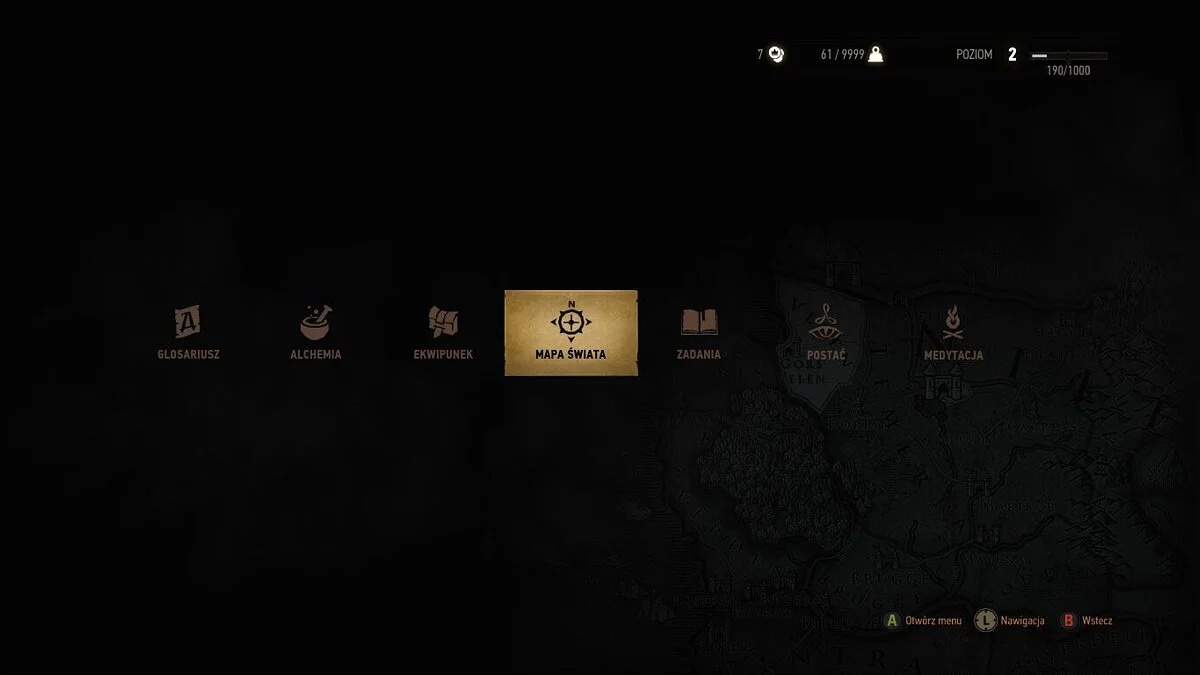The Witcher 3: Wild Hunt - Complete Edition
The Witcher 3: Wild Hunt — Complete Edition — the most complete edition The Witcher 3: Wild Hunt, including all expansions, add-ons The Witcher 3: Blood and Wine... Read more
Realistic colors
-
www.nexusmods.comDownloadArchive password: vgtimes
Realistic colors Reshade.
In my humble opinion, I was able to capture more realistic tones than the original game. The nights are also darker and the days are lighter, I hope you enjoy it!
Installation:
Download Reshade from reshade.me and install it on The Witcher 3 with default settings. Select all presets and install. Now unzip the file and copy rcReshade.ini to the Witcher 3/bin/x64 folder directory (or: C:/Program Files (x86)/GOG Galaxy/Games/The Witcher 3 Wild Hunt GOTY/bin/x64). Load the game, press the home button, activate that preset and toggle it - usually with f10.
Realistic colors Reshade.
По моему скромному мнению, мне удалось передать более реалистичные тона, чем в оригинальной игре. Ночи также темнее, а дни светлее, надеюсь, вам понравится!
Установка:
Скачайте Reshade с сайта reshade.me и установите его на Ведьмак 3 с настройками по умолчанию. Выберите все пресеты и установите. Теперь разархивируйте файл и скопируйте rcReshade.ini в каталог папки Witcher 3/bin/x64 (или: C:/Program Files (x86)/GOG Galaxy/Games/The Witcher 3 Wild Hunt GOTY/bin/x64). Загрузите игру, нажмите кнопку «Домой», активируйте этот пресет и переключите его — обычно с помощью f10.
Useful links: