Assassin's Creed Mirage
Adventure stealth-action from a third-person perspective Assassin's Creed Mirage takes the franchise to the Middle East, to Baghdad in the 9th century. The main... Read more
Disabling chromatic aberration
-
otkljuchenie-khromaticheskjjo-abberacii_1696738187_575571.7zDownload 819 байтArchive password: vgtimes
Removes the after-effect of chromatic aberration.
How to run:
- install Cheat Engine 7.5 or higher;
- launch the game and load the save file;
- open the Cheat Engine table in Cheat Engine;
- select ACMirage process;
- Click on the Disable Chromatic Aberration checkbox.
The file name and description have been translated Show original
(RU)Show translation
(EN)
Отключение хроматической абберации
Удаляет постэффект хроматической аберрации.
Как запустить:
- установить Cheat Engine 7.5 или выше;
- запустить игру и загрузить файл сохранения;
- открыть таблицу Cheat Engine в Cheat Engine;
- выбрать процесс ACMirage;
- щелкнуть на флажке Disable Chromatic Aberration.
Useful links:





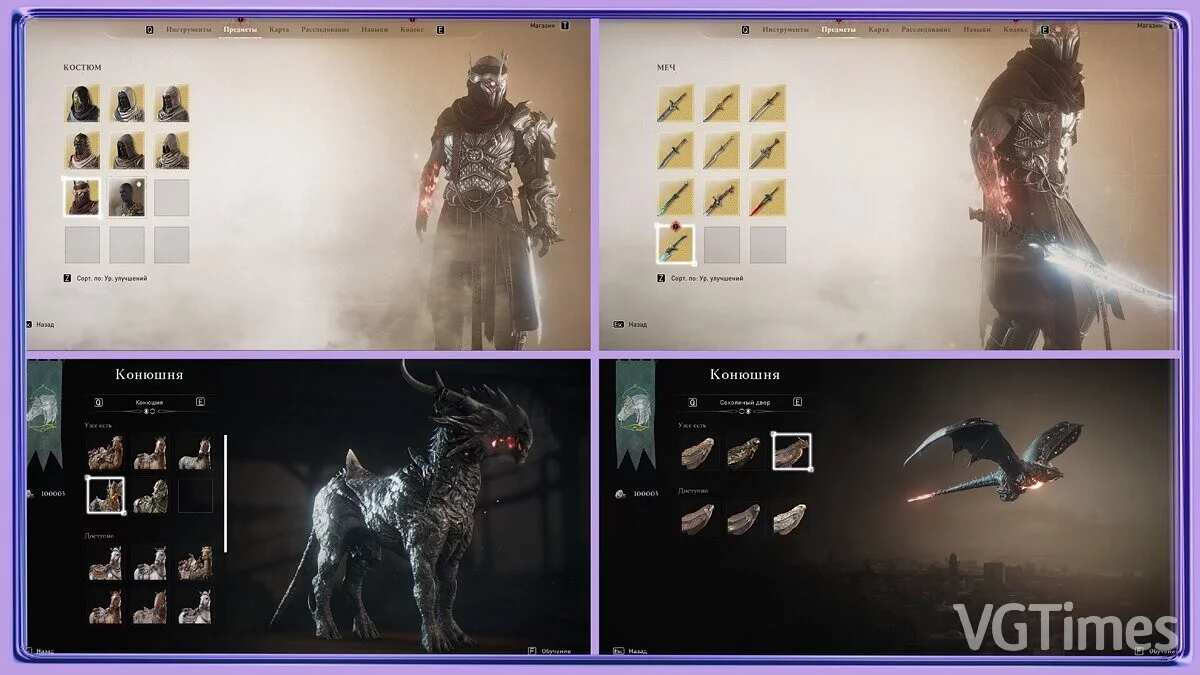
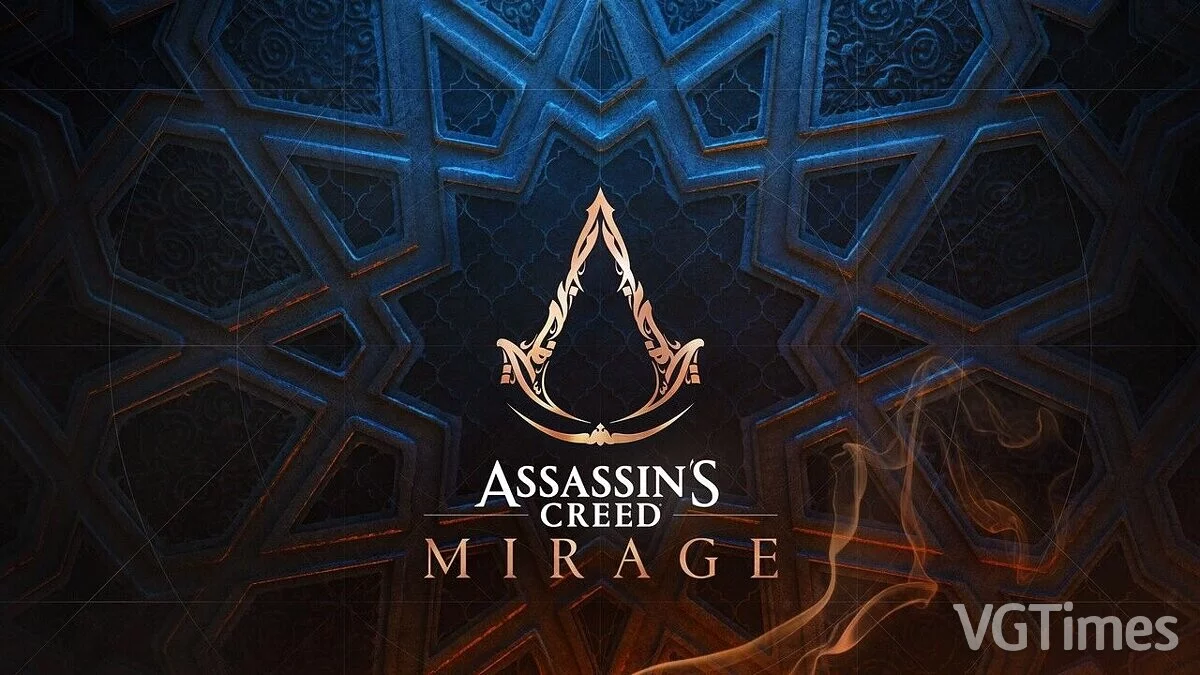



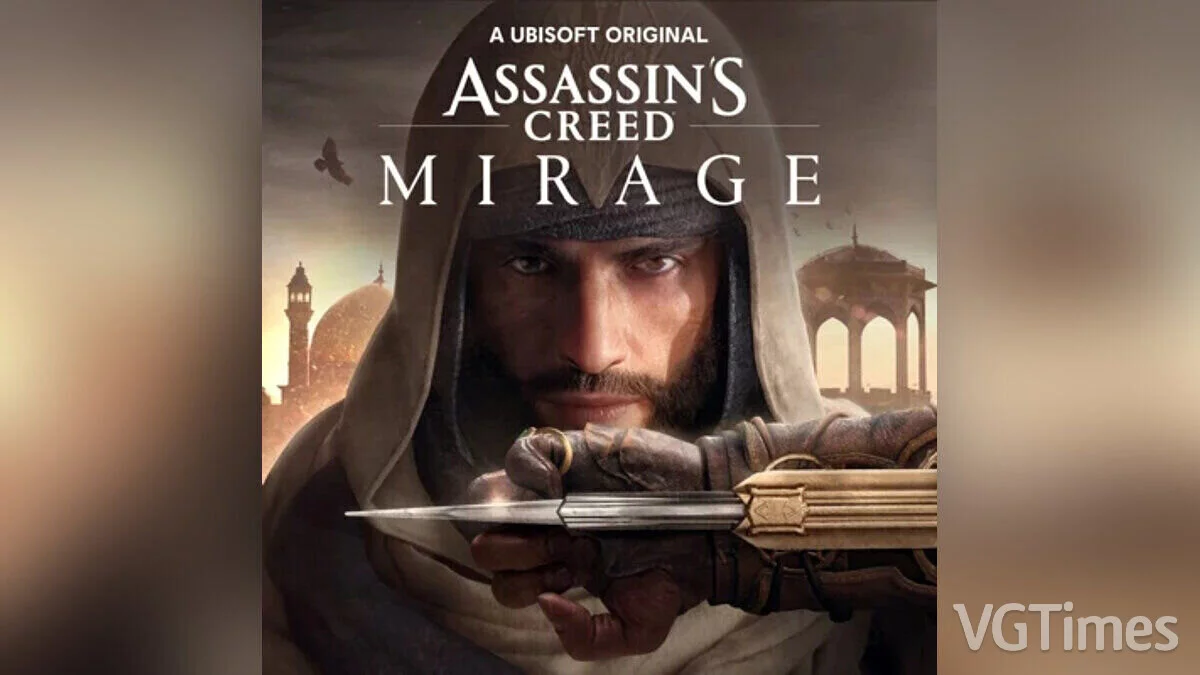

![Assassin's Creed Mirage — Trainer (+6) [1.0.6]](https://files.vgtimes.com/download/posts/2024-11/thumbs/trejjner-6-1-0-6_1731940718_809153.webp)

![Assassin's Creed Mirage — Saving after arriving in Baghdad [1.0.6 Debug]](https://files.vgtimes.com/download/posts/2024-11/thumbs/sokhranenie-posle-pribytija-v-bagdad-1_1732364208_236178.webp)