Baldur's Gate 3
A classic role-playing game (CRPG) with an isometric camera, featuring interactive, immersive locations and variable gameplay. Go wherever you want, do whatever you... Read more
Improved interface panels

Download
This mod transforms the interface that displays data about your character and his companions, making it clearer and easier to use.
ImprovedUI ReleaseReady

Download
The mod modifies the existing user interface to enhance modding capabilities by removing intrusive in-game warnings and expanding character creation options. Additional files are also provided to replace UI elements based on player feedback.
Improved camp interface

Download
The mod adds visual notifications to let the player know when to take a rest due to nightly events in the camp and dialogues that are waiting to unfold.
Demonstration of approval of lines in dialogues

Download
A useful tool that helps players better understand the impact of their dialogue choices on relationships with NPCs and party members.
Improved inventory

Download
The mod adds 21 new additional slots (with auto-sorting function) for your inventory. These cells can be purchased from merchants in all three acts.
Native Camera Tweaks

Download
The mod is an improvement to the game's camera that gives players greater freedom and control over how they view the game world. With this mod, you can better adjust viewing angles, zoom levels, and even camera speed to make your journey through Fe ...
Improved interface

Download
A modification that makes the interface more informative and much more convenient. All changes have been made in accordance with the wishes of the players.
Disabling the minimap

Download
This mod will remove the mini map and replace it with a single button to open the world map. How to run: unpack to this path LocalAppdata/Larian Studios/Baldur's Gate 3/Mods.
Hide quest markers
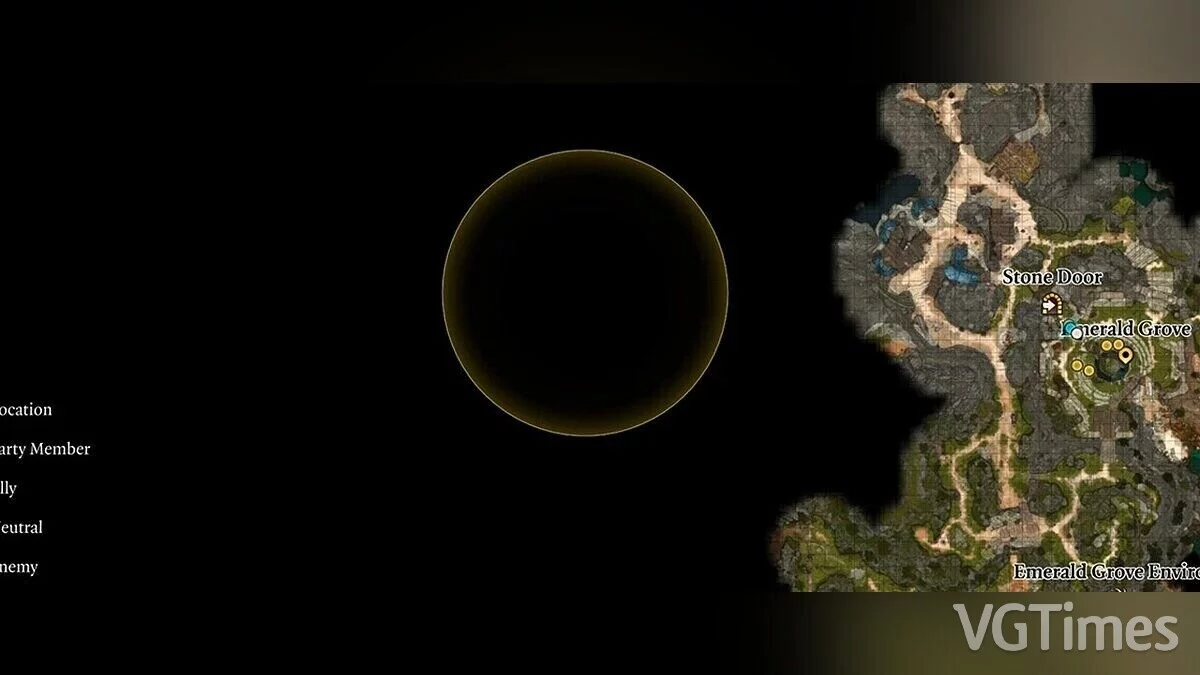
Download
Hides quest markers from the map and minimap. How to run: unpack to this path SteamLibrary/steamapps/common/Baldurs Gate 3/Data/Public.
Hide version number

Download
Hides the version number displayed on the right side of the screen. How to run: you need to download ScriptEngine, which is a SCRX file loader. copy ScriptEngine.exe and ScriptEngineGUI.exe to the game's bin directory (where the bg3_dx11.exe ...
