Thread principle — ReShade preset

Download
The End's Beginning - ReShade Preset. ReShade preset. If you don't like the border, simply disable it by unchecking the box to turn it off. If you find the image too sharp, I would suggest unchecking Luma Sharpen. Performance impact: minimum 5-8 fps ...
Easy reshade preset
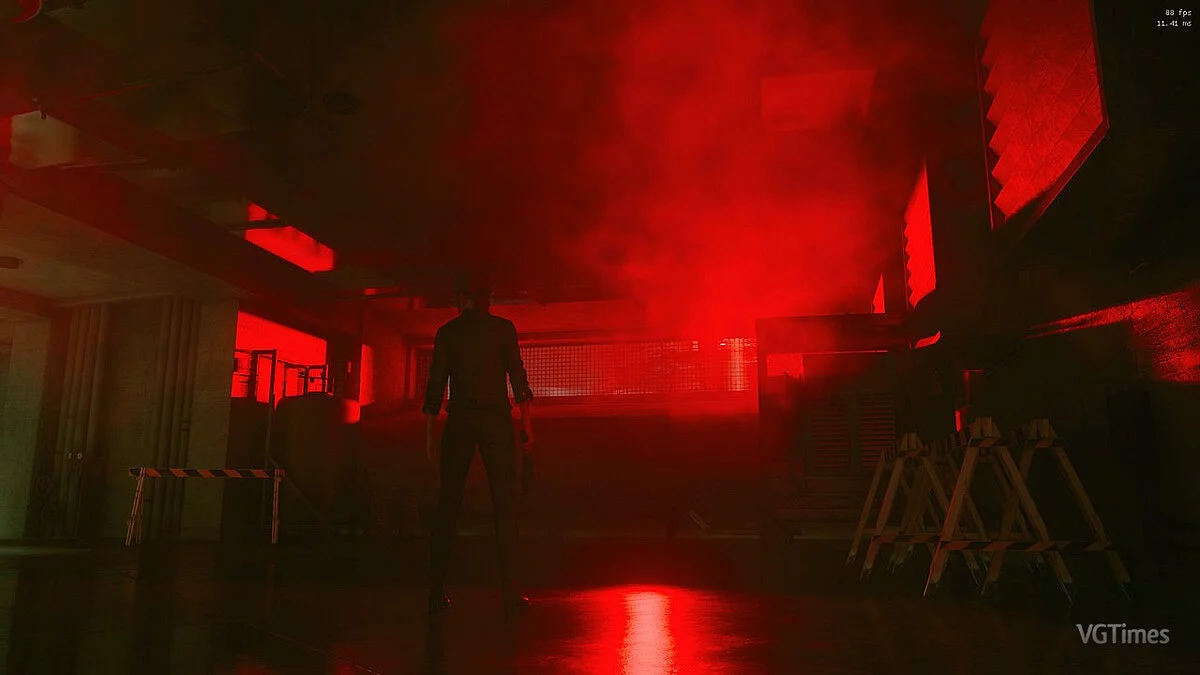
Download
Simple Reshade preset. A simple Reshade preset to correct blurry or blurry images. If enabled, may drop 4~6 fps. Disable film grain in game before use. Requires CAS, FilmGrain, LumaSharpen and levels. All of them are included in SweetFX.
Bright and detailed shade

Download
Vibrant and Detailed Reshade. Uses depth-based tone mapping and requires access to the depth buffer. Performance friendly. Unzip the preset into the folder with the game executable file. Rewrite everything.
Interface switching
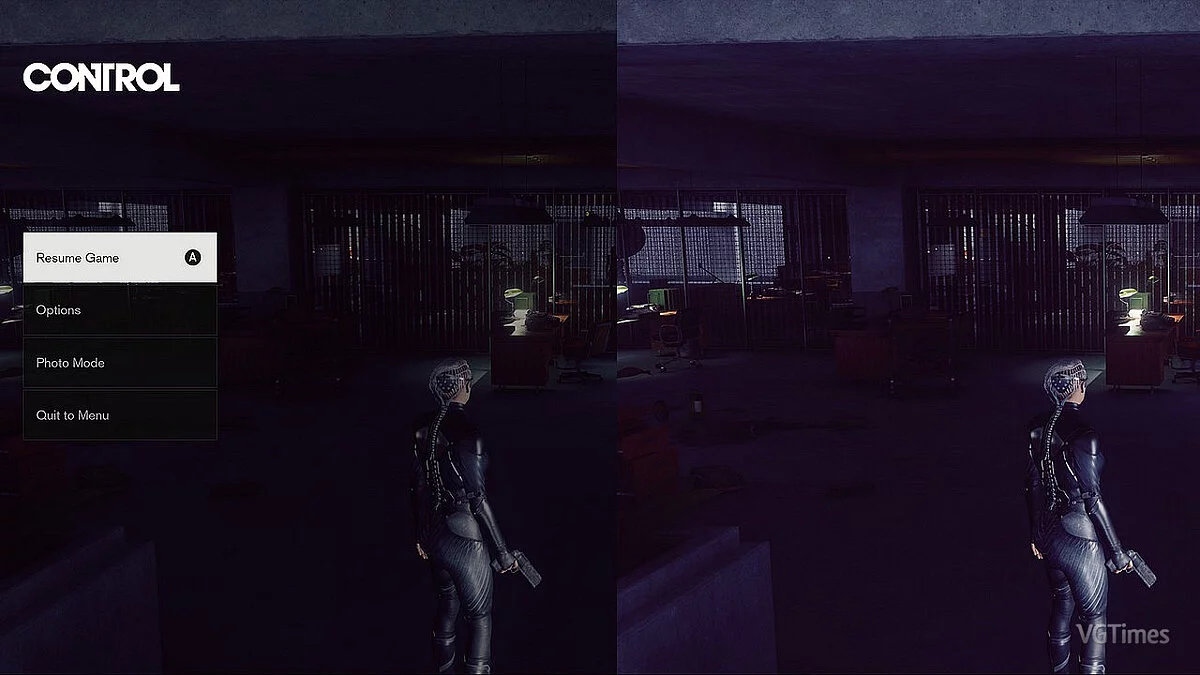
Download
HUD Toggle (ReShade). Easily switch HUD using ReShade. Installation: 1) Install ReShade 5.2.2 or higher if you don't already have it 2) Place ShaderToggler.addon from Github and ShaderToggler.ini from the download file in the same folder where yo ...
Fix soap textures
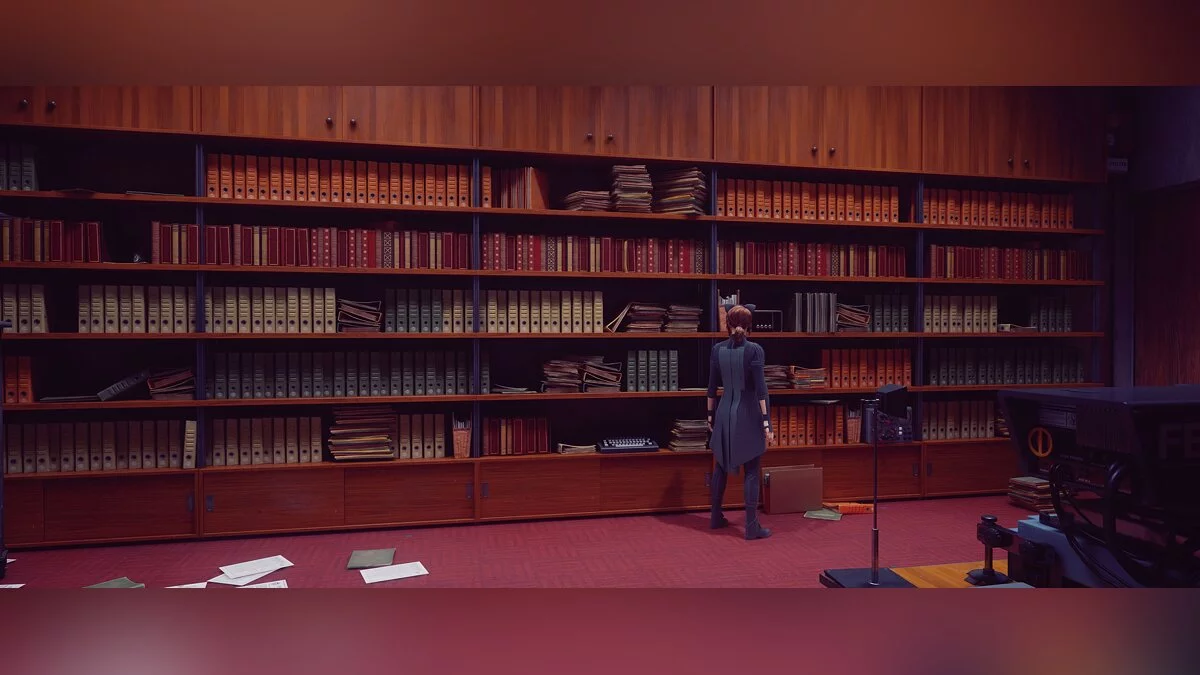
Download
A modification for Control allows you to fix the problem with unclear textures in the game. The mod changes the texture loading parameter, making them more aggressive, which allows the game to load them faster and make them clearer. Installation: un ...
Improved picture

Download
A simple graphic modification or ReShade for Control, which removes blurring from the image, changes the standard color schemes to more saturated colors, which makes the visual image more realistic and pleasant. The brightness is set to 65, you can a ...
No soap picture

Download
The patch removes the soapy image in the game. Works only on DX 11. Place the contents of the archive in the game folder. The Scroll Lock button activates or disables the mod.
