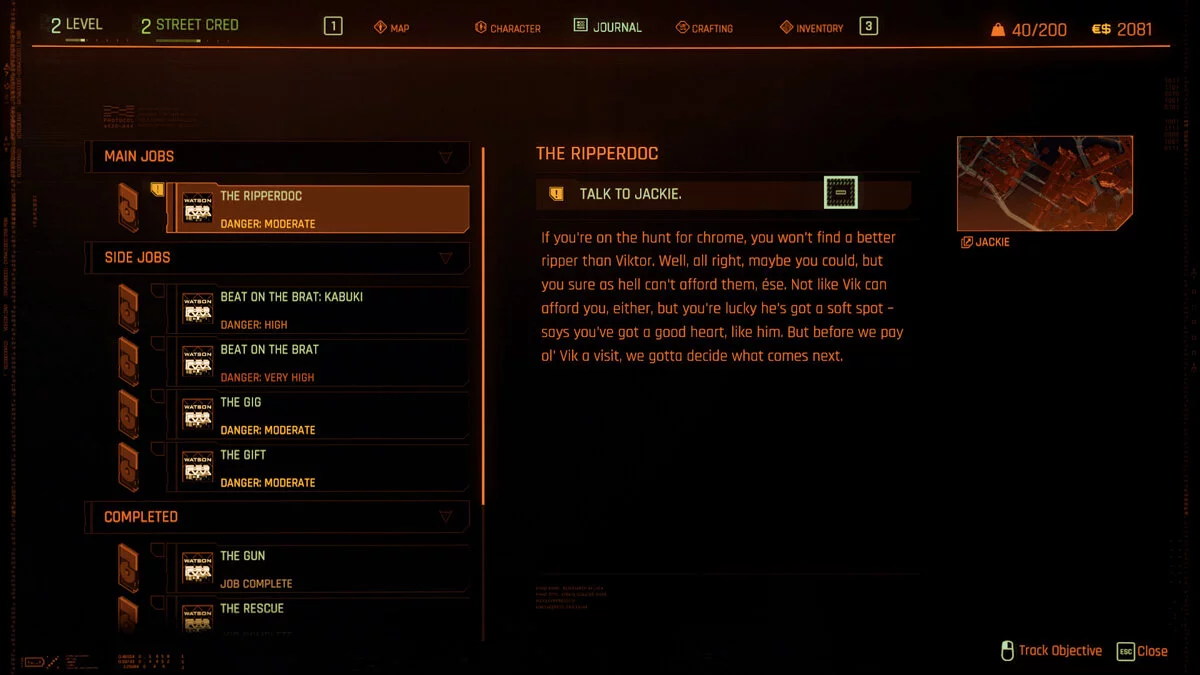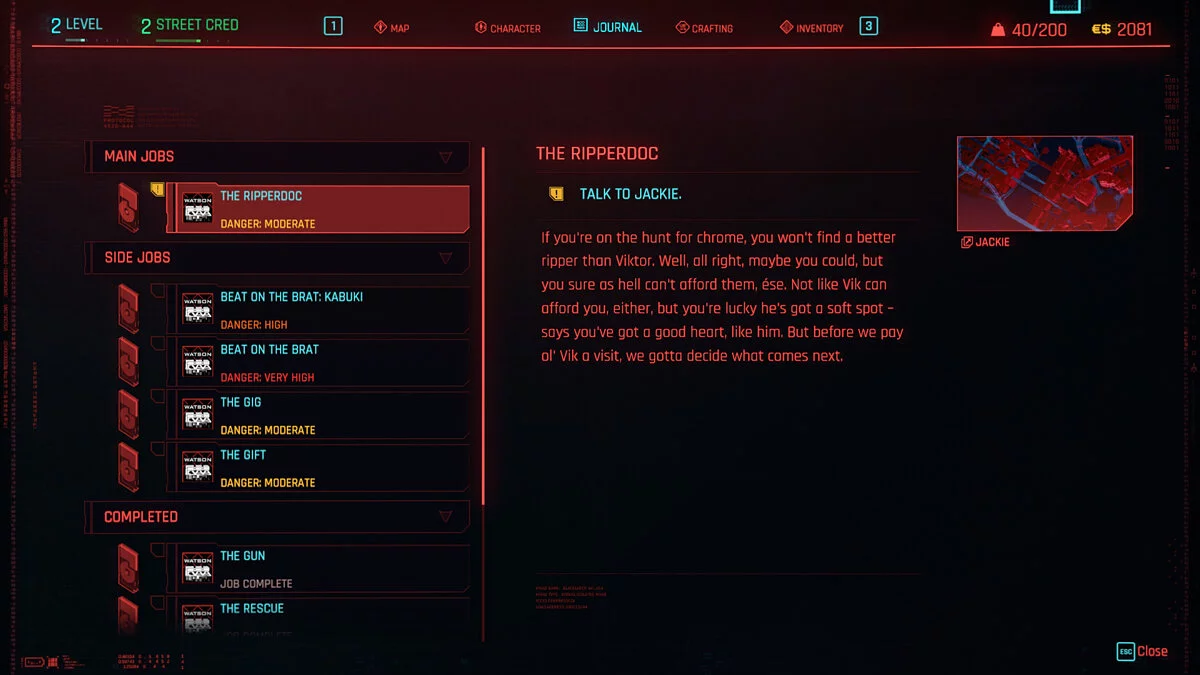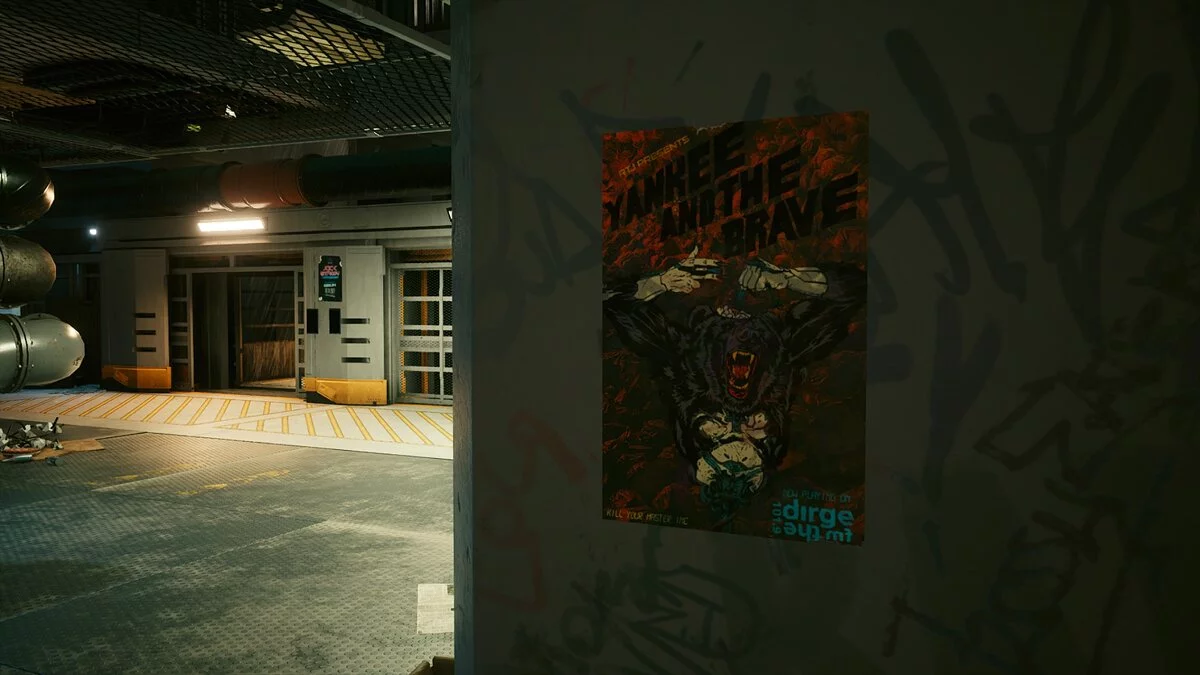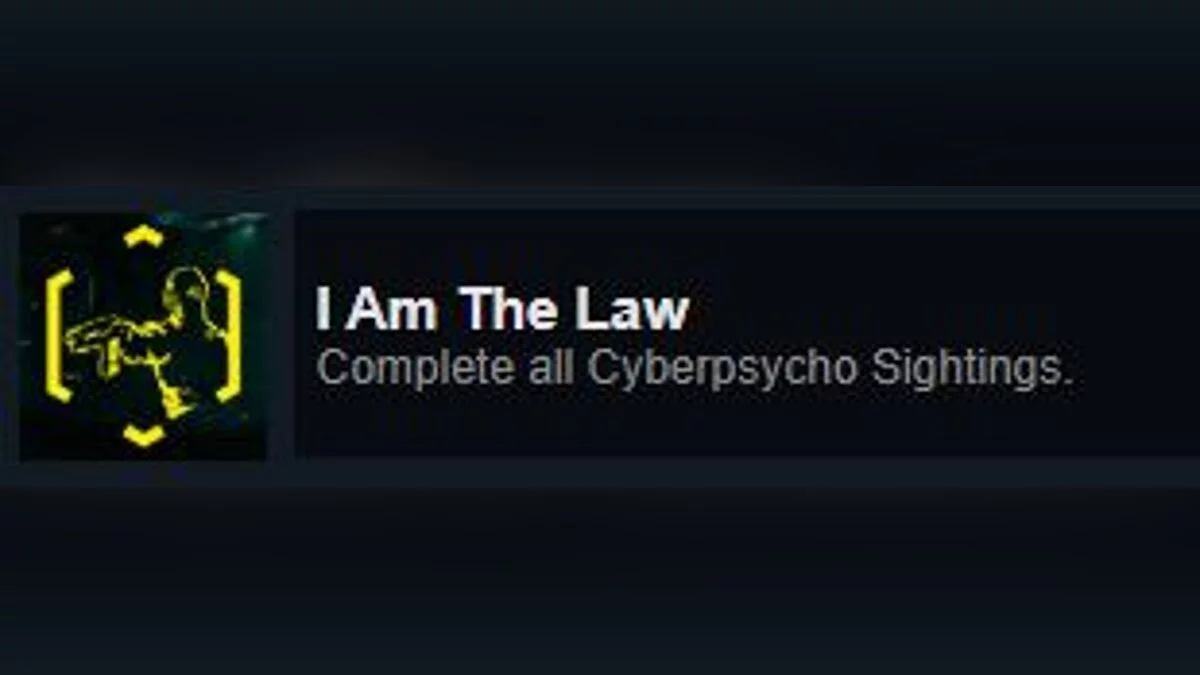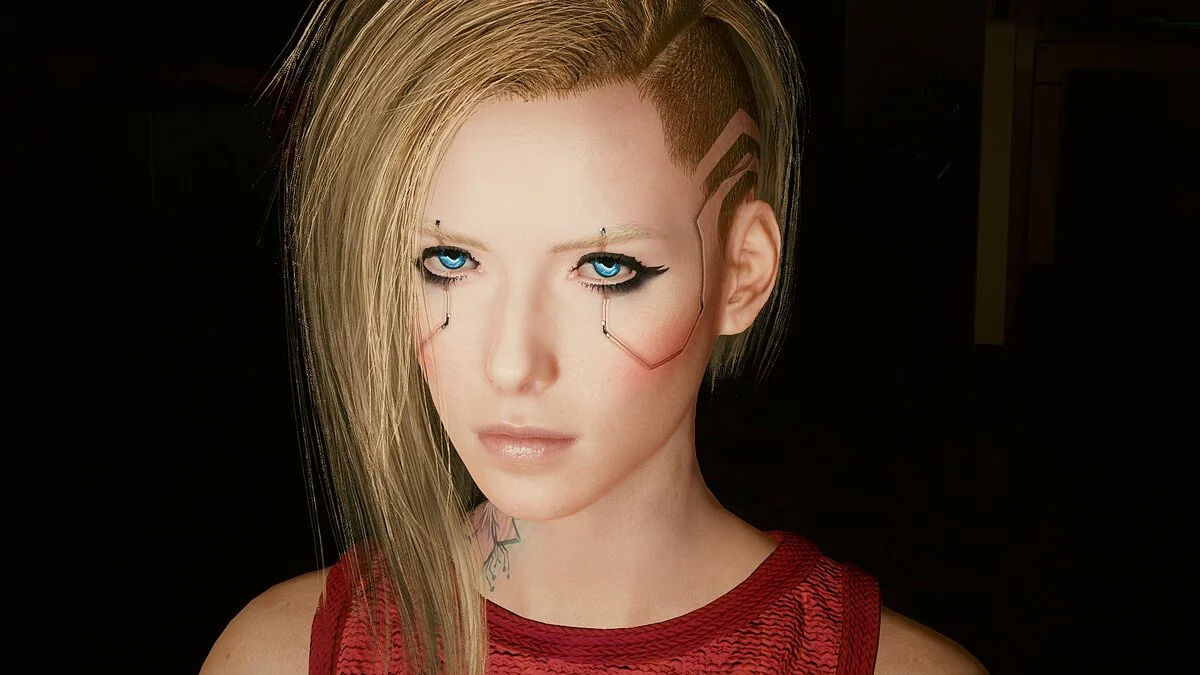Cyberpunk 2077
The game from CD Projekt RED, the creators of The Witcher, inspired by the tabletop game Cyberpunk 2020 by Mike Pondsmith. The player is sent to the year 2077... Read more
Deus Ex style graphics
-
www.nexusmods.comDownloadArchive password: vgtimes
Deus Ex ReShade preset.
Cyberpunk 2077 now feels more like a spiritual continuation of the Deus Ex series.
Installation:
1. This mod requires the reshade program. If you have already installed reshade, proceed to step 2. If you don't have it installed for Cyberpunk, all you need to do is visit https://reshade.me/ and download the executable file. Launch the exe, click the big button to select the game, navigate to the location where Cyberpunk2077.exe is installed and select it. Then click Direct3D 10/11/12 and check all the boxes on the next screen. ReShade will then start installing several shaders, but many of them are unchecked. Be sure to check all the boxes.
2. This archive contains only the pre-installed ini file. Just unpack the file (praxis.ini) into the game directory. For me this directory is: Steam/steamapps/common/Cyberpunk 2077/bin/x64.
3. Launch the game. If you installed reshade correctly, after starting the game you should see a pop-up menu telling you that it is installed. View the guide or skip it.
4. You should see praxis.ini in the list of files in the dropdown. Select it, press the Home key again to hide the menu, and you're done.
Deus Ex ReShade preset.
Теперь Cyberpunk 2077 больше похож на духовное продолжение серии Deus Ex.
Установка:
1. Для этого мода требуется программа reshade. Если вы уже установили reshade, переходите к шагу 2. Если он не установлен для Cyberpunk, все, что вам нужно сделать, это посетить https://reshade.me/ и загрузить исполняемый файл. Запустите exe, нажмите большую кнопку, чтобы выбрать игру, перейдите к месту, где установлен Cyberpunk2077.exe, и выберите его. Затем щелкните Direct3D 10/11/12 и установите все флажки на следующем экране. Затем ReShade начнет устанавливать несколько шейдеров, но многие из них не отмечены. Обязательно установите все флажки.
2. Этот архив содержит только предустановленный ini файл. Просто распакуйте файл (praxis.ini) в каталог с игрой. Для меня это каталог: Steam / steamapps / common / Cyberpunk 2077 / bin / x64.
3. Запускаем игру. Если вы установили reshade правильно, после запуска игры вы должны увидеть всплывающее меню, сообщающее, что оно установлено. Просмотрите руководство или пропустите его.
4. Щелкните раскрывающийся список вверху (если меню скрыто, нажмите кнопку Home, чтобы открыть его снова). Вы должны увидеть praxis.ini в списке файлов в раскрывающемся списке. Выберите его, снова нажмите клавишуHome, чтобы скрыть меню, и все готово.
Useful links: