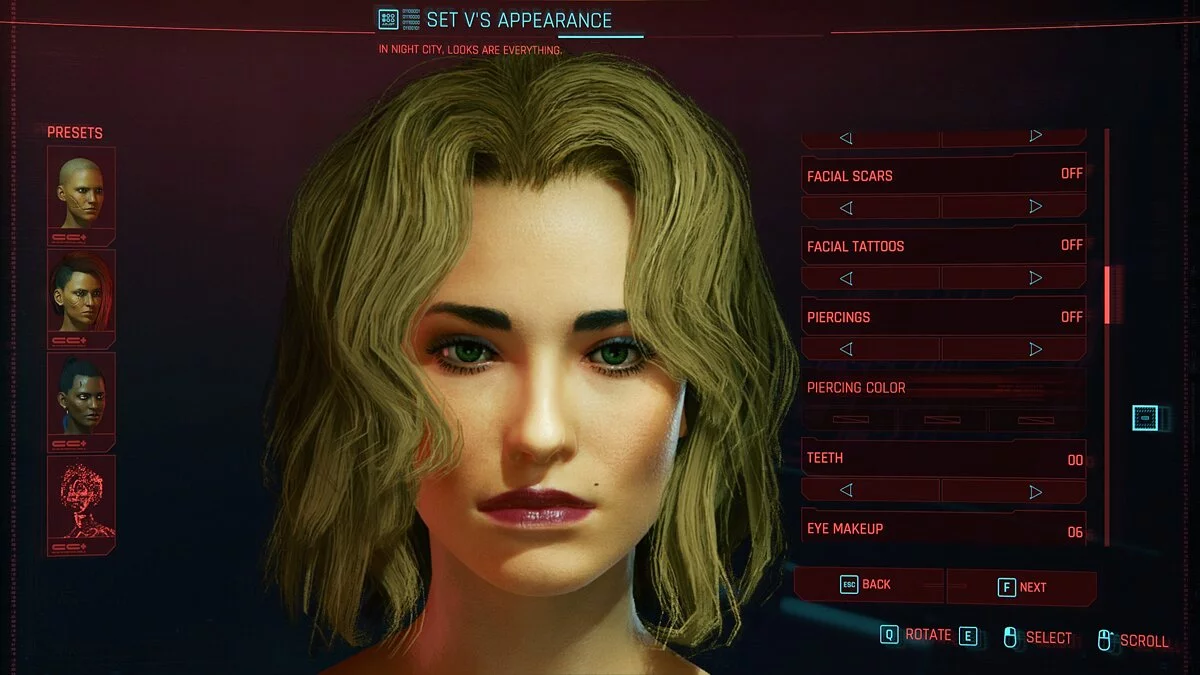Cyberpunk 2077
The game from CD Projekt RED, the creators of The Witcher, inspired by the tabletop game Cyberpunk 2020 by Mike Pondsmith. The player is sent to the year 2077... Read more
Gloomy graphics
-
www.nexusmods.comDownloadArchive password: vgtimes
DarkerPunk Reshade Preset.
A darker preset to make the world look darker.
Installation:
1 Download the latest version of reshade and install it
2 Download this preset
3 Place the preset in the following directory: C:/Program Files (x86)/Steam/steamapps/common/Cyberpunk 2077/bin/x64.
4 Press the Home button, select a preset from the drop-down list, and press Select.
5 Voila, done.
DarkerPunk Reshade Preset.
Более темный пресет, чтобы мир выглядел более мрачным.
Установка:
1 Загрузите последнюю версию reshade и установите ее
2 Скачать этот пресет
3 Поместите пресет в следующий каталог: C: / Program Files (x86) / Steam / steamapps / common / Cyberpunk 2077 / bin / x64.
4 Нажмите кнопку «Домой», выберите предустановку из раскрывающегося списка и нажмите «Выбрать».
5 Вуаля, готово.
Useful links: