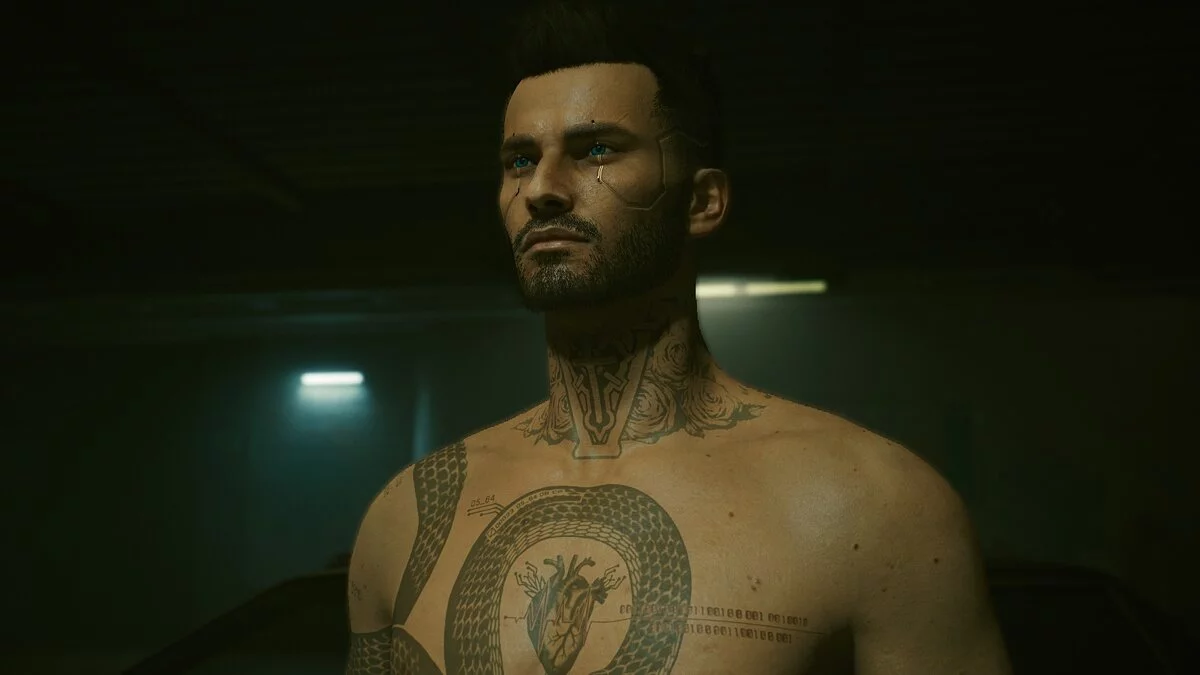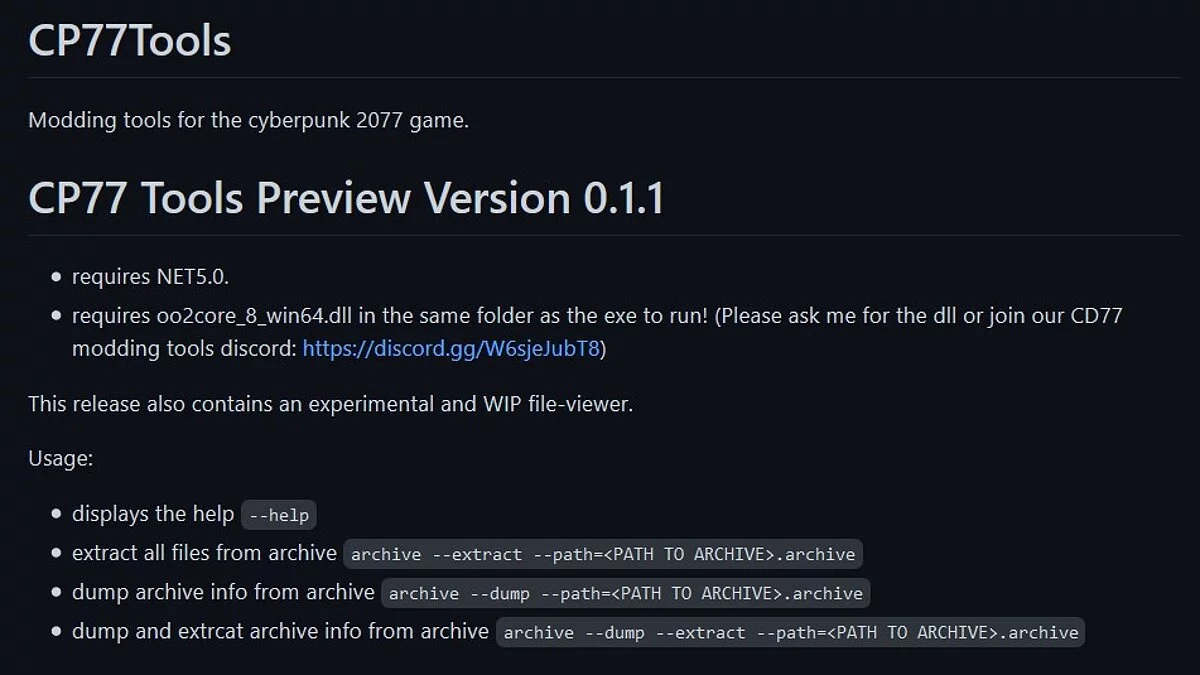Cyberpunk 2077
The game from CD Projekt RED, the creators of The Witcher, inspired by the tabletop game Cyberpunk 2020 by Mike Pondsmith. The player is sent to the year 2077... Read more
Graphics like E3
-
www.nexusmods.comDownloadArchive password: vgtimes
A Reshade for RESTORE3 - Full E3 Restoration.
Three presets: low, medium and high. Each has a slight boost in contrast and detail.
This Reshade preserves the original E3 Restoration look as much as possible. I use a gamma setting of 1.0, a setting between 0.95 and 1.18 is fine.
Installation:
1. Install Reshade with all shaders, not just the standard ones. My Reshade will select the correct ones.
2.Then place the 4-E3-RestoreFullE3-(0,1,2).ini file in the Cyberpunk 2077/bin/x64 folder.
3.In the game, open Reshade and select one of my files 4-E3-RestoreFullE3-(0,1,2).ini.
I'm using the previous version of Reshade version 4.9.1, but also works on the latest version 5.
Works with game update 1.5.2.
A Reshade for RESTORE3 — Full E3 Restoration.
Три пресета: низкий, средний и высокий. Каждый из них имеет небольшое повышение контрастности и детализации.
Этот Reshade максимально сохраняет оригинальный вид E3 Restoration. Я использую настройку гаммы 1,0, настройка между 0,95 и 1,18 подходит.
Установка:
1. Установите Reshade со всеми шейдерами, а не только со стандартными. Мой Reshade выберет правильные.
2.Затем поместите файл 4-E3-RestoreFullE3-(0,1,2).ini в папку Cyberpunk 2077/bin/x64.
3.В игре откройте Reshade и выберите один из моих файлов 4-E3-RestoreFullE3-(0,1,2).ini.
Я использую предыдущую версию Reshade версии 4.9.1, но также работает на последней версии 5.
Работает с обновлением игры 1.5.2 .
Useful links:





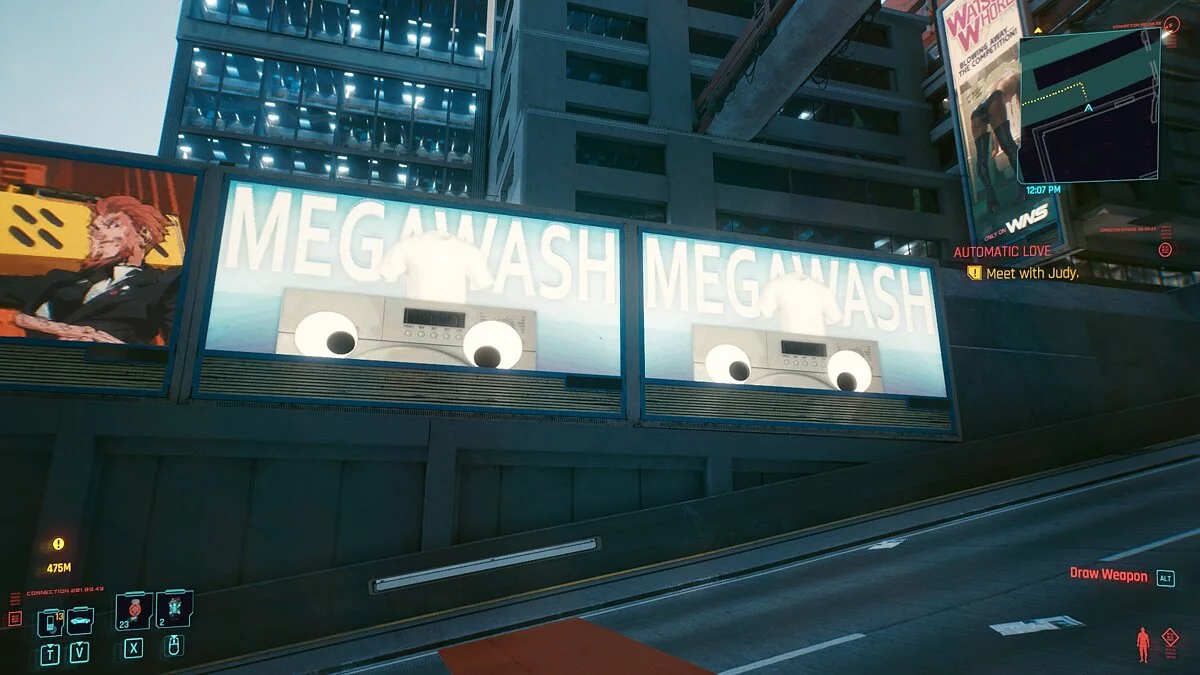


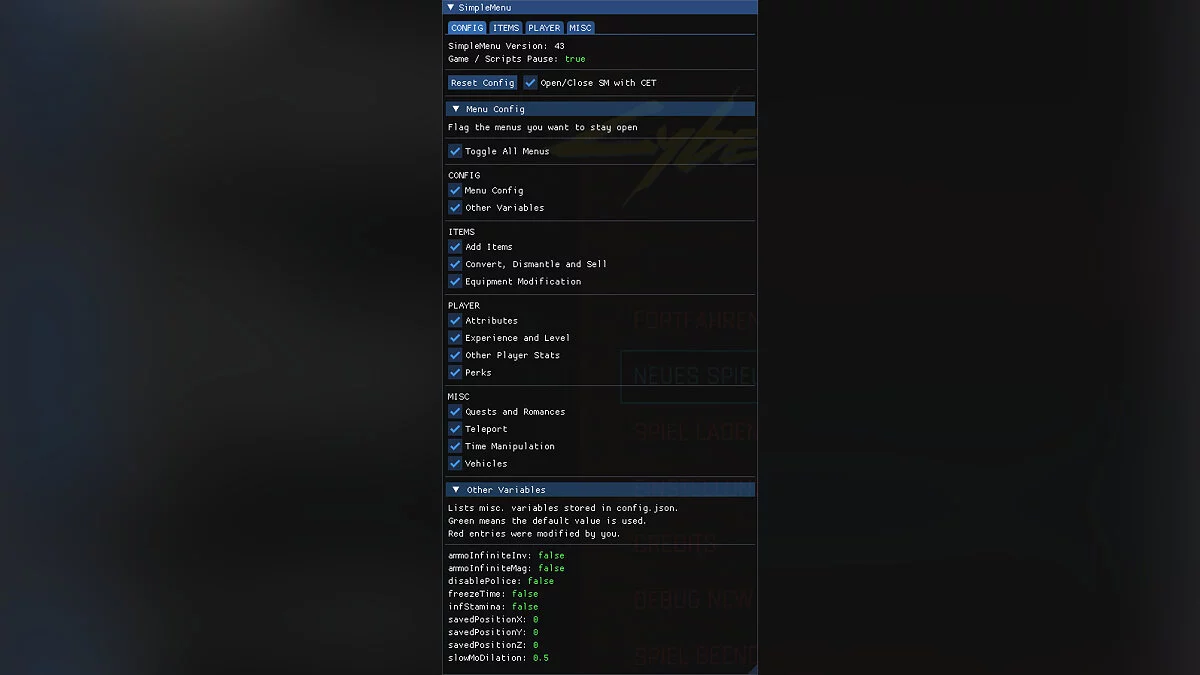



![Cyberpunk 2077 — Trainer (+13) [1.12 - 1.5 Hotfix]](https://files.vgtimes.com/download/posts/2022-03/thumbs/1646302459_uuzqxhqetfkc4qzthaxxsq.webp)