Cyberpunk 2077
The game from CD Projekt RED, the creators of The Witcher, inspired by the tabletop game Cyberpunk 2020 by Mike Pondsmith. The player is sent to the year 2077... Read more
Let there be flight
-
www.nexusmods.comDownloadArchive password: vgtimes
Let There Be Flight.
Includes a custom flight system for all vehicles with custom engine models, visual and audio effects and animations. For a more comfortable game, use the full translation into Russian.
Installation:
1. Install all the above requirements
2. Unpack let_there_be_flight.zip into the game folder
3. Install Cybercmd if you use RedMods
Configuration:
Many settings are accessible through the Mod Settings menu, where you can enable/configure each of the flight modes - each setting has a description here. For more advanced settings you can edit r6/scripts/let_there_be_flight/let_there_be_flight.packed.reds (look for FlightSettings.SetFloat).
Turn on typing suggestions to see default keyboard shortcuts. The controls can be customized by editing r6/input/let_there_be_flight.xml - see the list of all possible keys here: https://nativedb.red4ext.com/EInputKey.
Note:
- Toggle flight with E/left stick press (default)
- Hover & Fly - the simplest mode, suitable for keyboards or controllers
- Drone is the most advanced mode, suitable for controllers/joysticks
- Other modes can be enabled/configured in the mod settings (all of them can be changed)
- During the flight, an additional FPP view appears on the roof (after the usual FPP in the car)
- During flight, you will exit the vehicle by holding the exit button for 300ms (possibly until you die)
- When your car reaches 15% health, it will light up (which it usually does), but an alarm will also sound while your health is decreasing on a timer - you can still fly during this time (but not drive) and you will die , if you are in a vehicle when it reaches 0% (where it explodes).
Let There Be Flight.
Включает настраиваемую систему полета для всех транспортных средств с пользовательскими моделями двигателей, визуальными и звуковыми эффектами и анимацией. Для более комфортной игры используйте полный перевод на русский язык.
Установка:
1. Установите все перечисленные выше требования
2. Распакуйте let_there_be_flight.zip в папку с игрой
3. Установите Cybercmd, если вы используете RedMods
Конфигурация:
Многие настройки доступны через меню «Настройки мода», где вы можете включить/настроить каждый из режимов полета — каждая настройка здесь имеет описание. Для более продвинутой настройки вы можете отредактировать r6/scripts/let_there_be_flight/let_there_be_flight.packed.reds (ищите FlightSettings.SetFloat).
Включите подсказки ввода, чтобы увидеть сочетания клавиш по умолчанию. Управление можно настроить, отредактировав r6/input/let_there_be_flight.xml — список всех возможных клавиш смотрите здесь: https://nativedb.red4ext.com/EInputKey.
Примечание:
- Переключение полета с помощью E/нажатия левого джойстика (по умолчанию)
- Переключайте режимы полета с помощью G/X + Left или Right (по умолчанию)
- Hover & Fly — самый простой режим, подходящий для клавиатур или контроллеров
- Drone — самый продвинутый режим, подходящий для контроллеров/джойстиков
- Другие режимы могут быть включены/ настраивается в настройках мода (все они могут быть изменены)
- Во время полета появляется дополнительный вид FPP на крыше (после обычного FPP в автомобиле)
- Во время полета вы выйдете из транспортного средства, удерживая кнопку выхода в течение 300 мс (возможно, до вашей смерти)
- Когда ваш автомобиль достигает 15% здоровья, он загорается (что обычно и происходит), но также будет звучать сигнал тревоги, пока ваше здоровье уменьшается по таймеру — вы все еще можете летать в это время (но не управлять), и вы будете умереть, если вы находитесь в транспортном средстве, когда оно достигает 0% (где оно взрывается).
Related files:
Useful links:



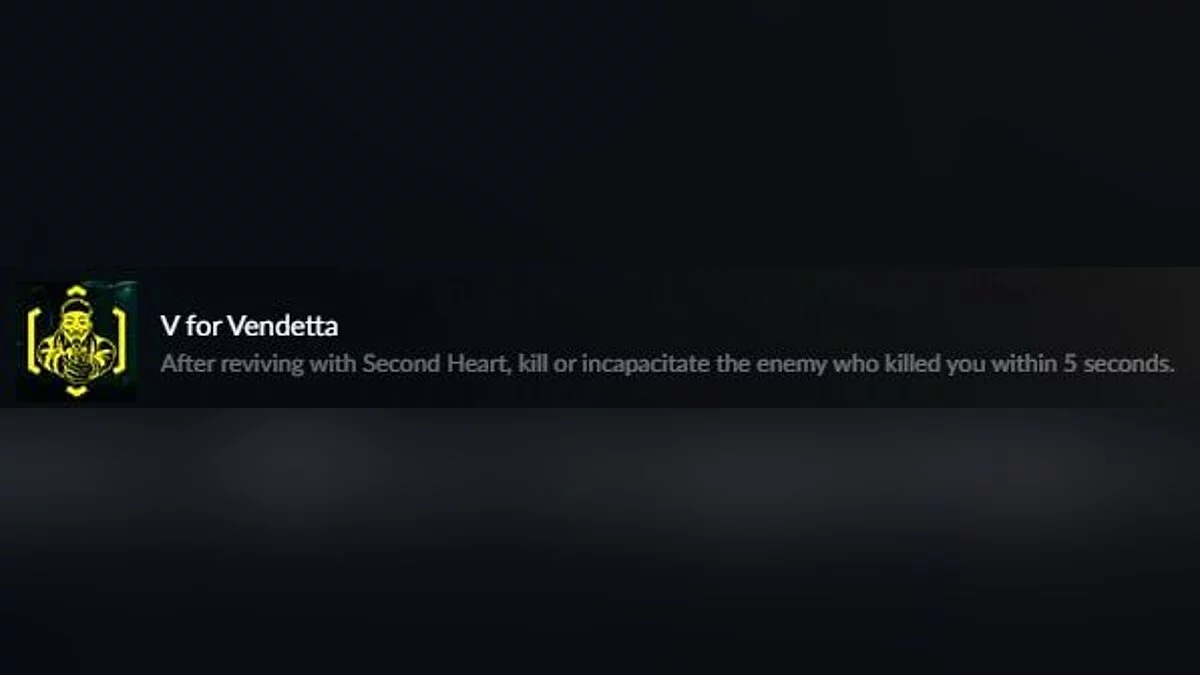
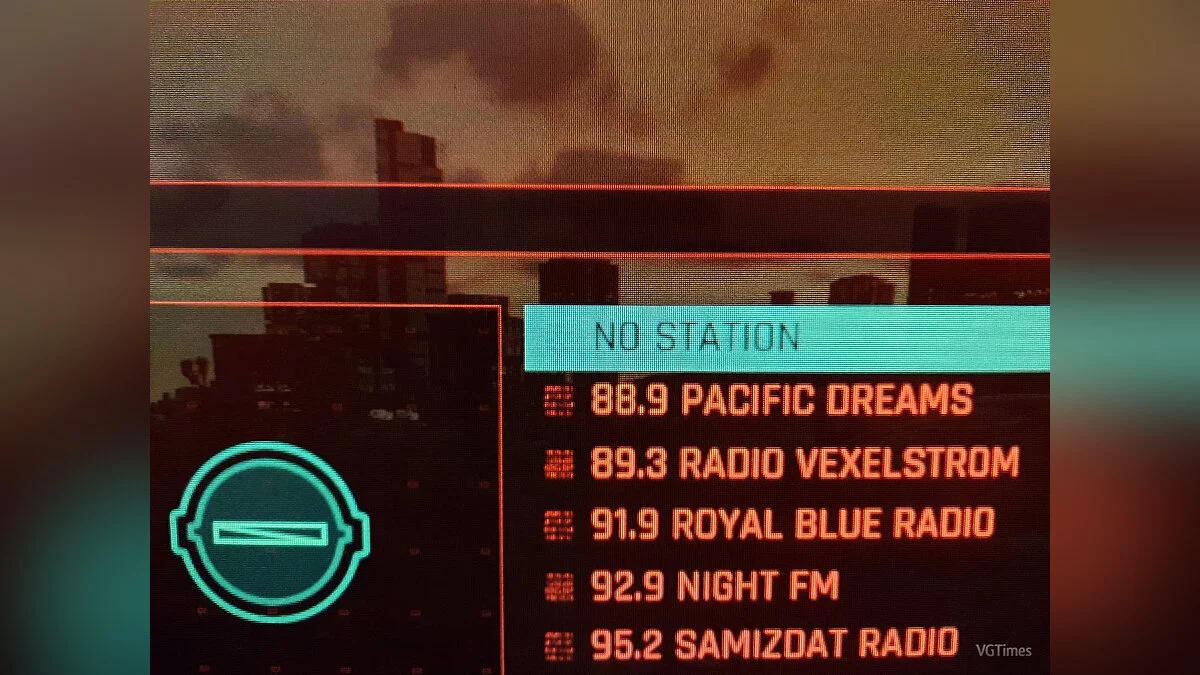



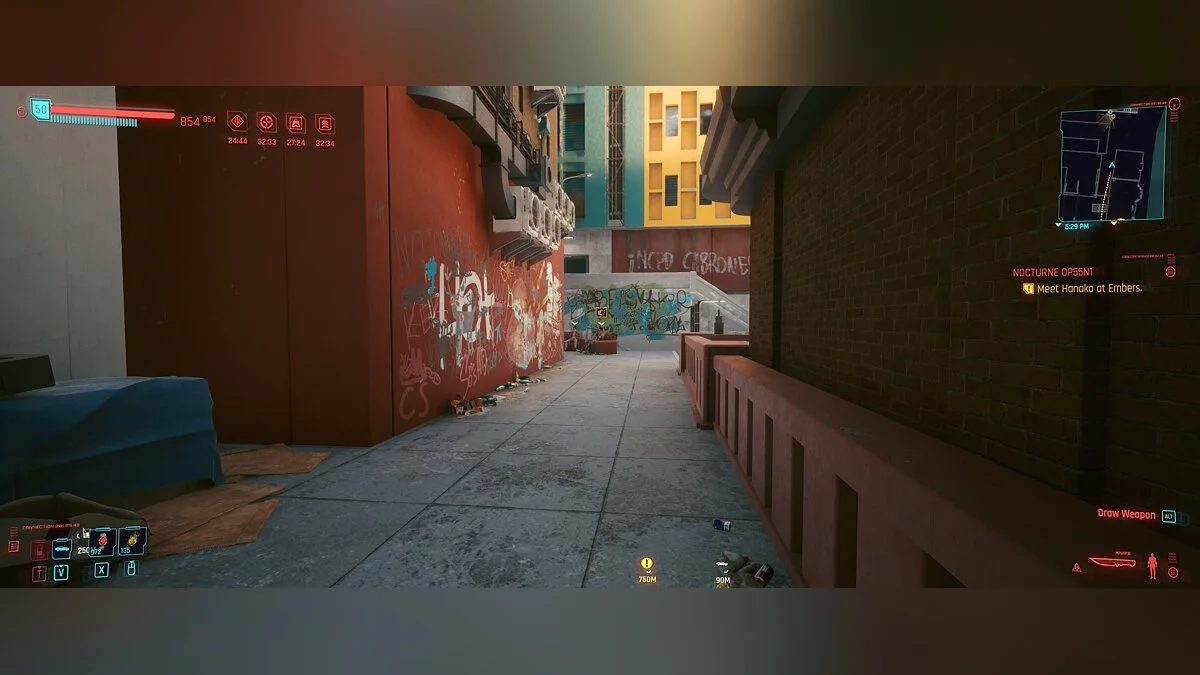
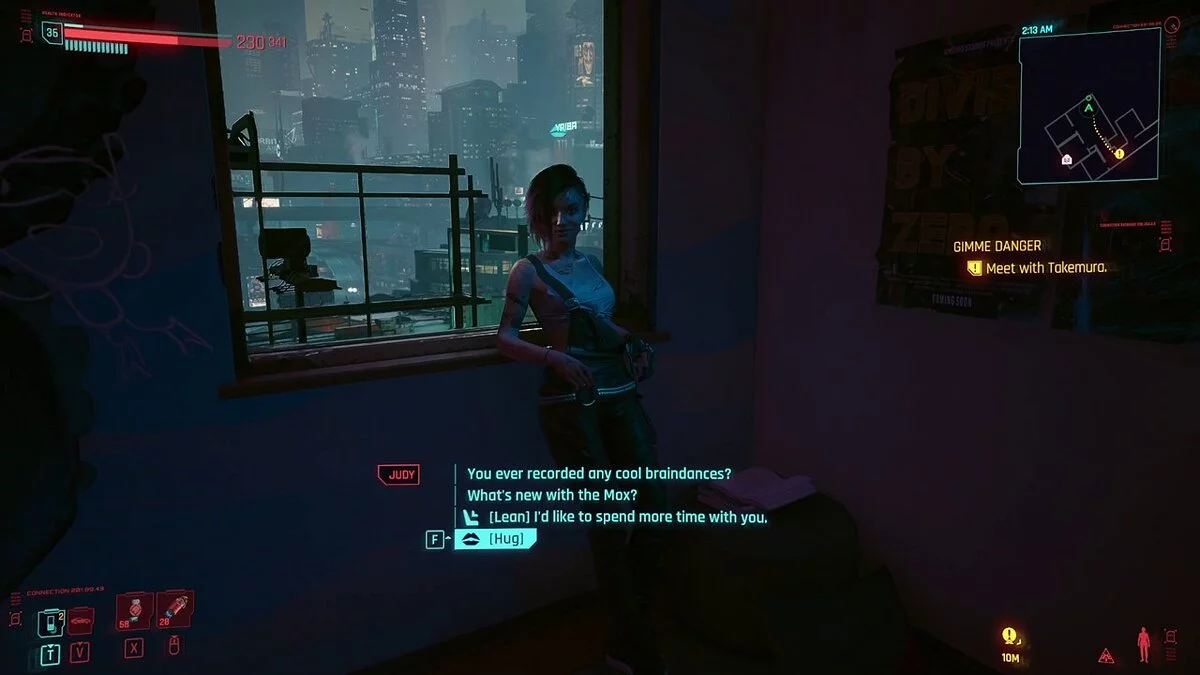
![Cyberpunk 2077 — Trainer (+12) [2.12]](https://files.vgtimes.com/download/posts/2024-08/thumbs/trejjner-12-2-12_1723021606_413860.webp)

