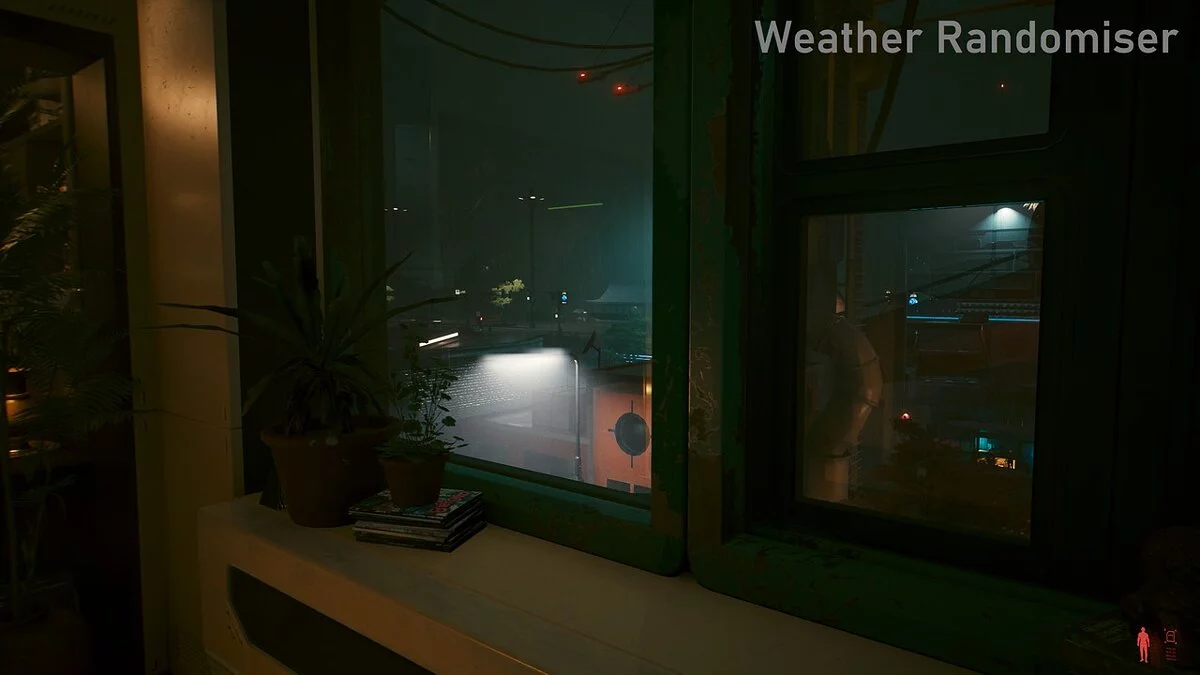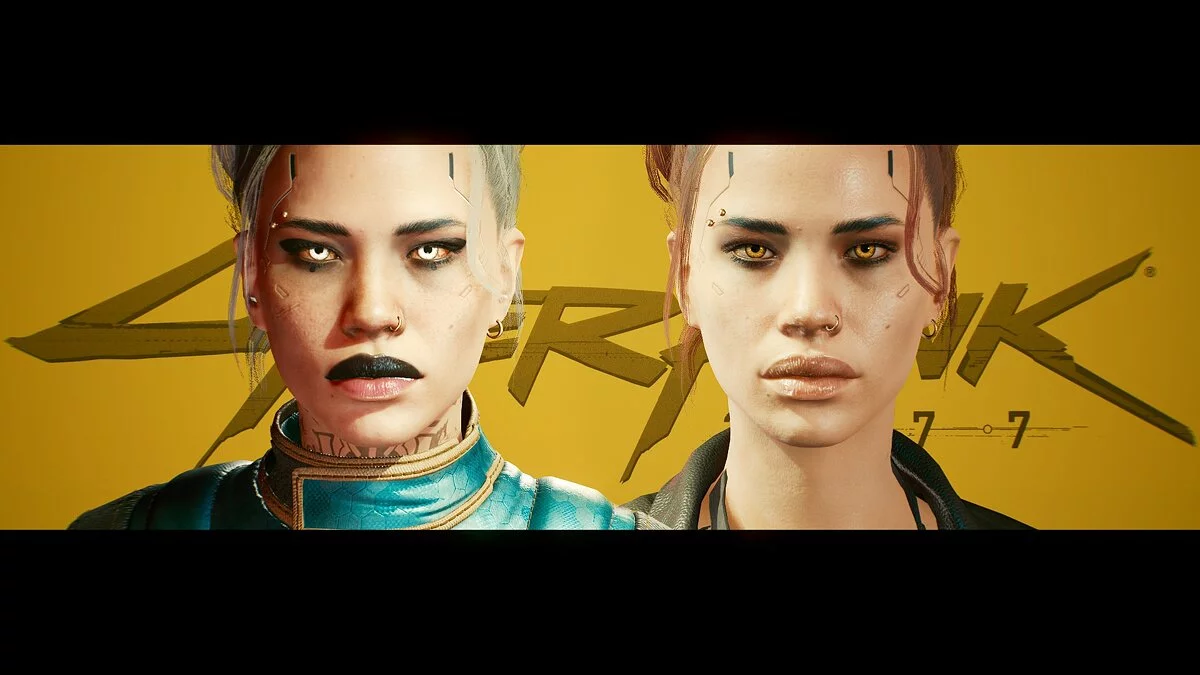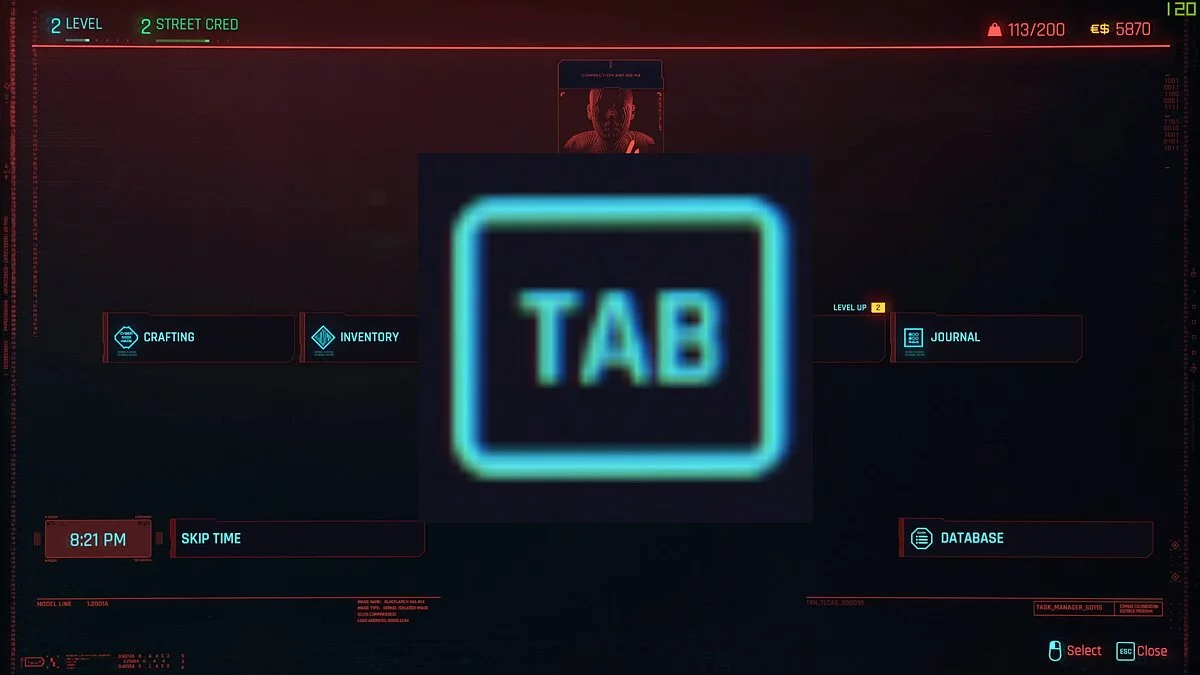Cyberpunk 2077
The game from CD Projekt RED, the creators of The Witcher, inspired by the tabletop game Cyberpunk 2020 by Mike Pondsmith. The player is sent to the year 2077... Read more
Apartment Cats - Japantown (Elmo)
-
www.nexusmods.comDownloadArchive password: vgtimes
Apartment Cats - Japantown (Elmo).
Adds a new feline companion, Elmo, to the Japantown apartment. Includes over 12 different places to use it, plus the ability to pet it just like in the Pet The Cat mod.
How to pet Elmo:
1 Upon entering the apartment, approach Elmo and greet/disturb her (not available if she is sleeping, let her sleep!)
2 After being disturbed/greeted, enter and exit the shower or wardrobe.
3 If you took a shower, she will be sitting by the food bowls, if you used the wardrobe, she will be next to the record player.
How to install:
Unzip the main zip file into your Cyberpunk 2077 folder to:
The archive and xl files go to the Cyberpunk 2077/archive/pc/mod" folder.
The yaml file should be located in the Cyberpunk 2077/r6/tweaks folder.
Apartment Cats — Japantown (Elmo).
Добавляет нового кошачьего компаньона, Элмо, в квартиру в Японском квартале. Включает в себя более 12 различных мест для ее использования, а также возможность погладить ее так же, как в моде Pet The Cat.
Как погладить Элмо:
1 Войдя в квартиру, подойдите к Элмо и поприветствуйте/побеспокоите ее (недоступно, если она спит, дайте ей поспать!)
2 После того, как вас побеспокоили/поприветствовали, войдите и выйдите из душа или гардероба.
3 Если вы приняли душ, она будет сидеть у мисок с едой, если вы воспользовались гардеробом, она будет рядом с проигрывателем.
Как установить:
Разархивируйте основной файл zip в папку Cyberpunk 2077, чтобы:
Файлы archive и xl попадают в папку Cyberpunk 2077/archive/pc/mod» .
Файл yaml должен находиться в папке Cyberpunk 2077/r6/tweaks.
Useful links: