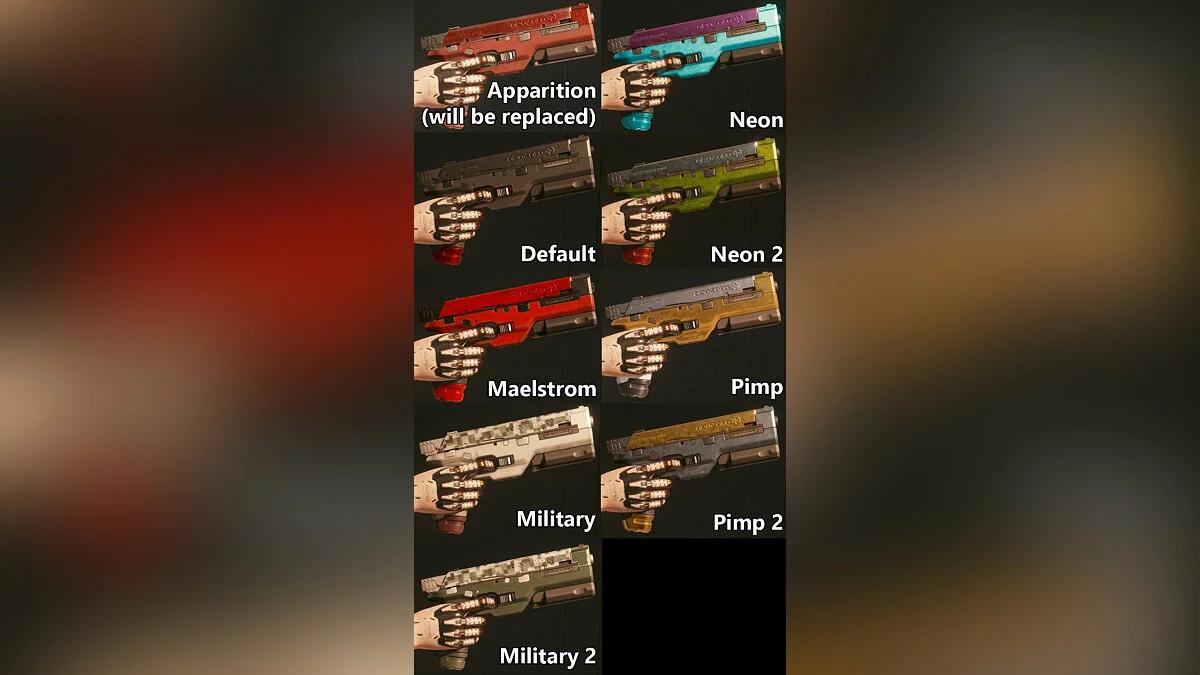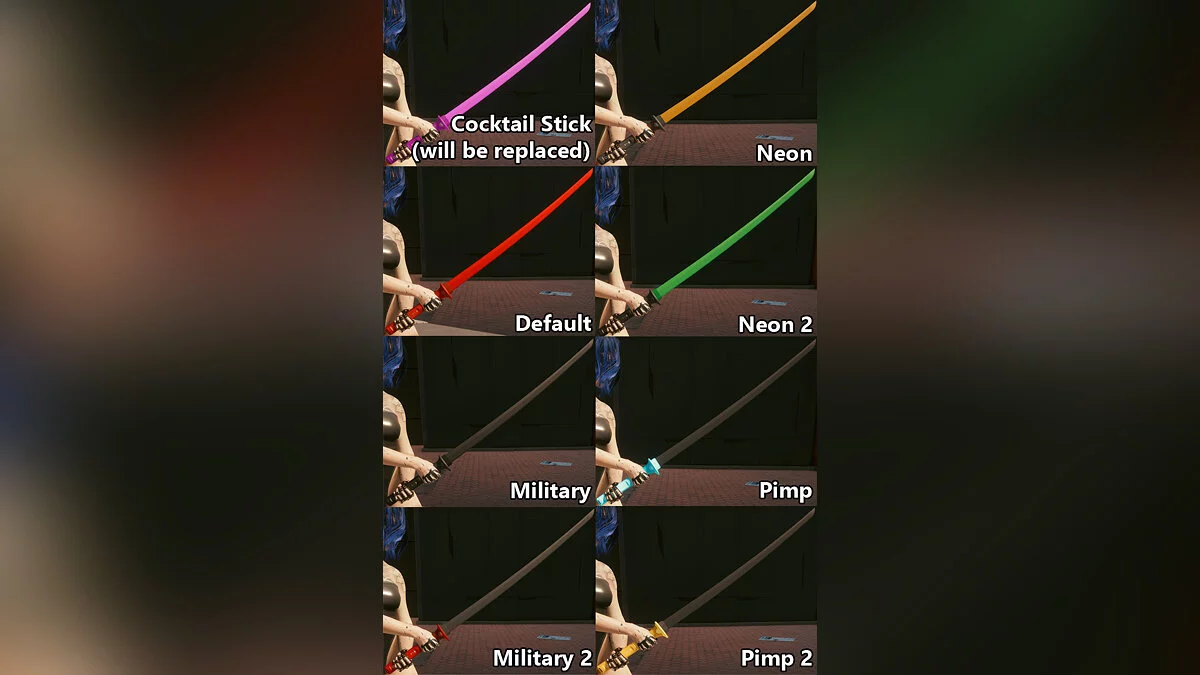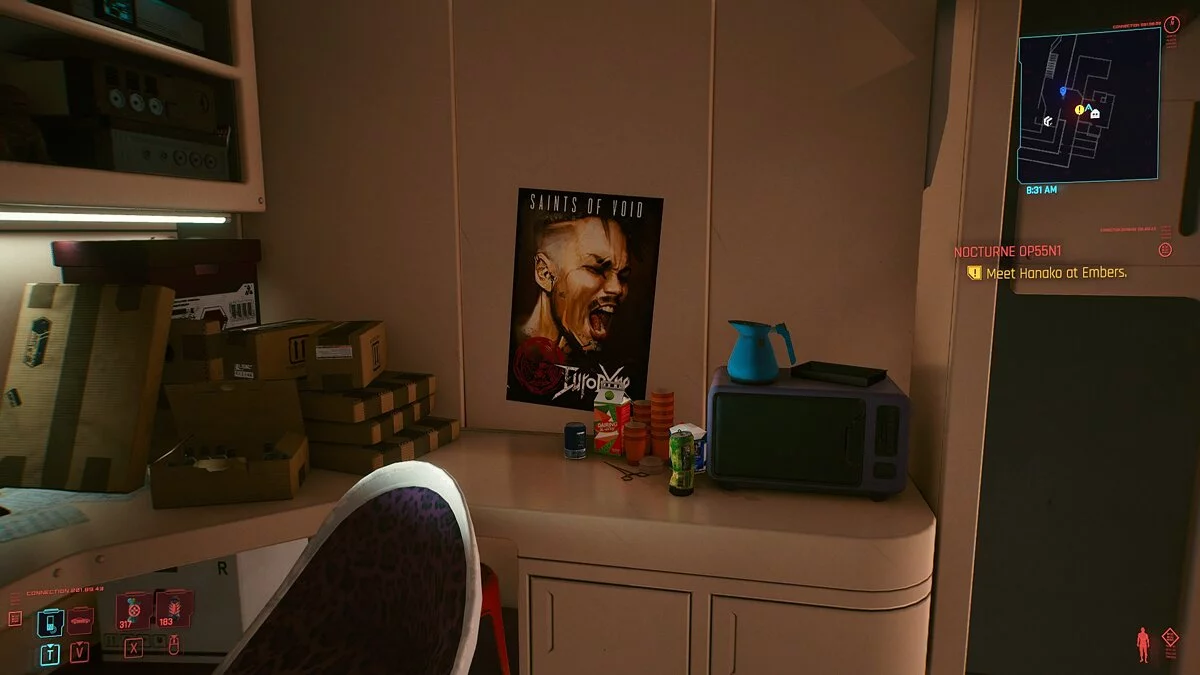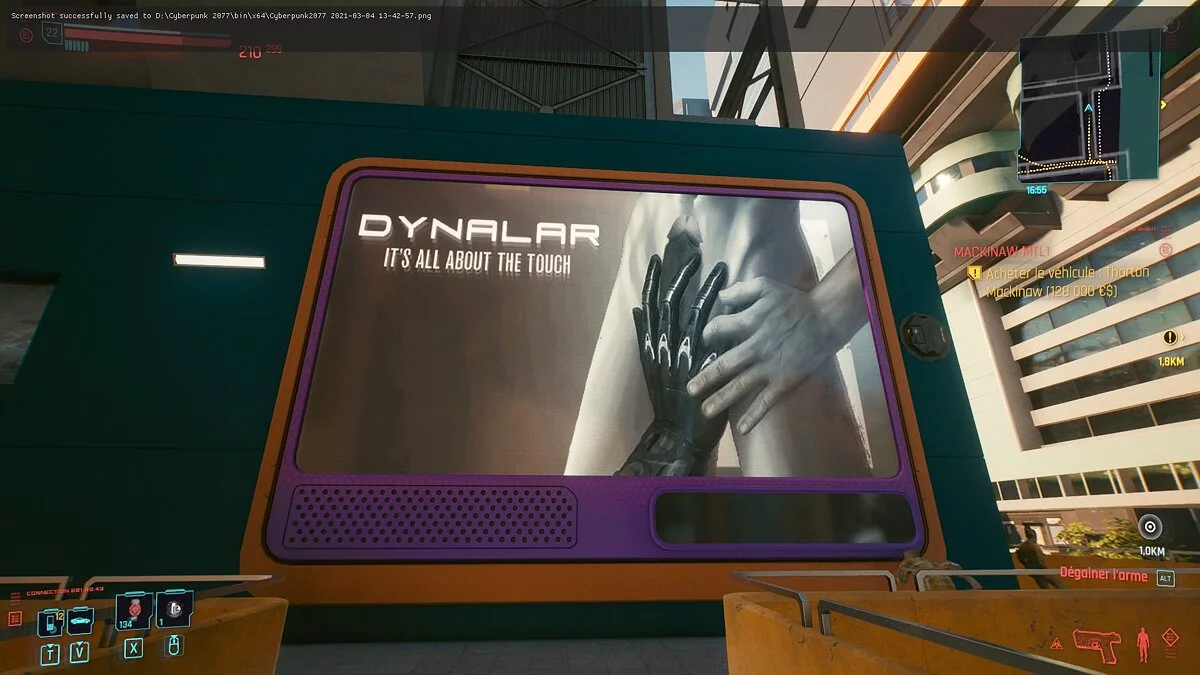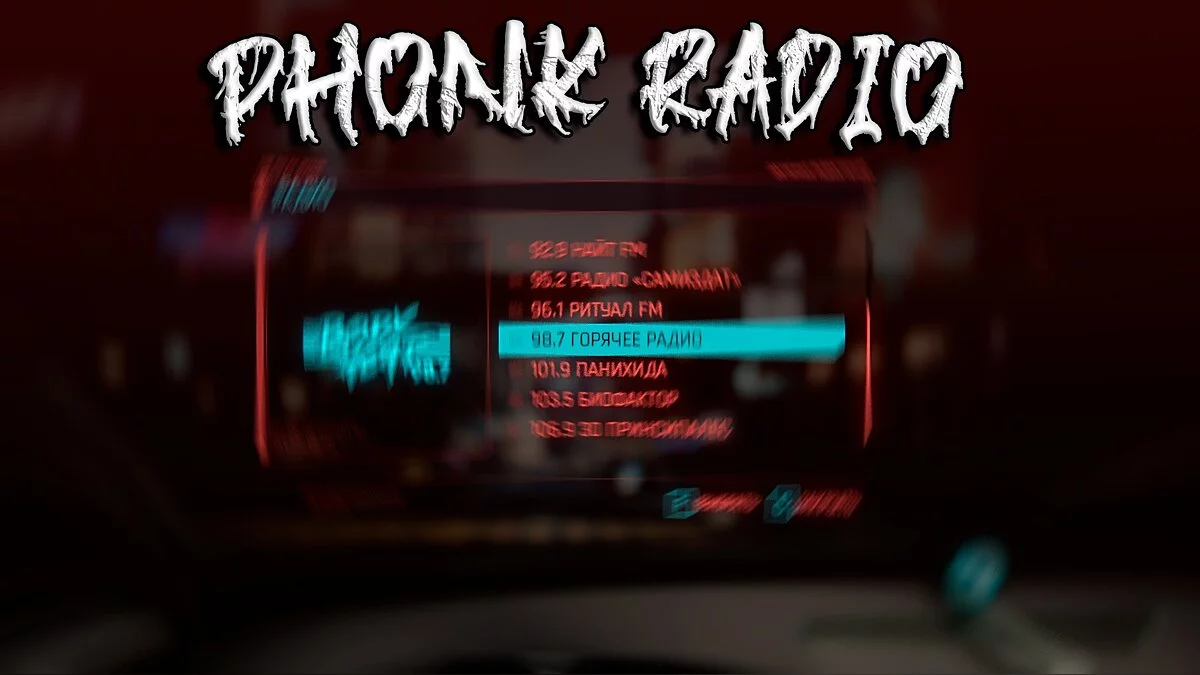Cyberpunk 2077
The game from CD Projekt RED, the creators of The Witcher, inspired by the tabletop game Cyberpunk 2020 by Mike Pondsmith. The player is sent to the year 2077... Read more
Replacing the texture of legendary weapons
-
www.nexusmods.comDownloadArchive password: vgtimes
Iconic Weapon Texture Swap.
Replace the texture of a legendary weapon with another weapon texture of your choice.
Installation:
1. Download the package containing all the texture replacements for the legendary weapons.
2. Extract the contents somewhere to your drive or open the file directly and go to the folder called TextureSwap.
3. Select which texture replacement you want to use (you can only use one) and open the appropriate folder.
4. Drag the archive folder into your Cyberpunk 2077 folder.
Iconic Weapon Texture Swap.
Замените текстуру легендарного оружия другой текстурой оружия по вашему выбору.
Установка:
1. Загрузите пакет, содержащий все замены текстур для легендарного оружия.
2. Извлеките содержимое куда-нибудь на свой диск или откройте файл напрямую и перейдите в папку с названием TextureSwap.
3. Выберите, какую замену текстур вы хотите использовать (вы можете использовать только одну), и откройте соответствующую папку.
4. Перетащите папку archive в свою папку Cyberpunk 2077.
Useful links: