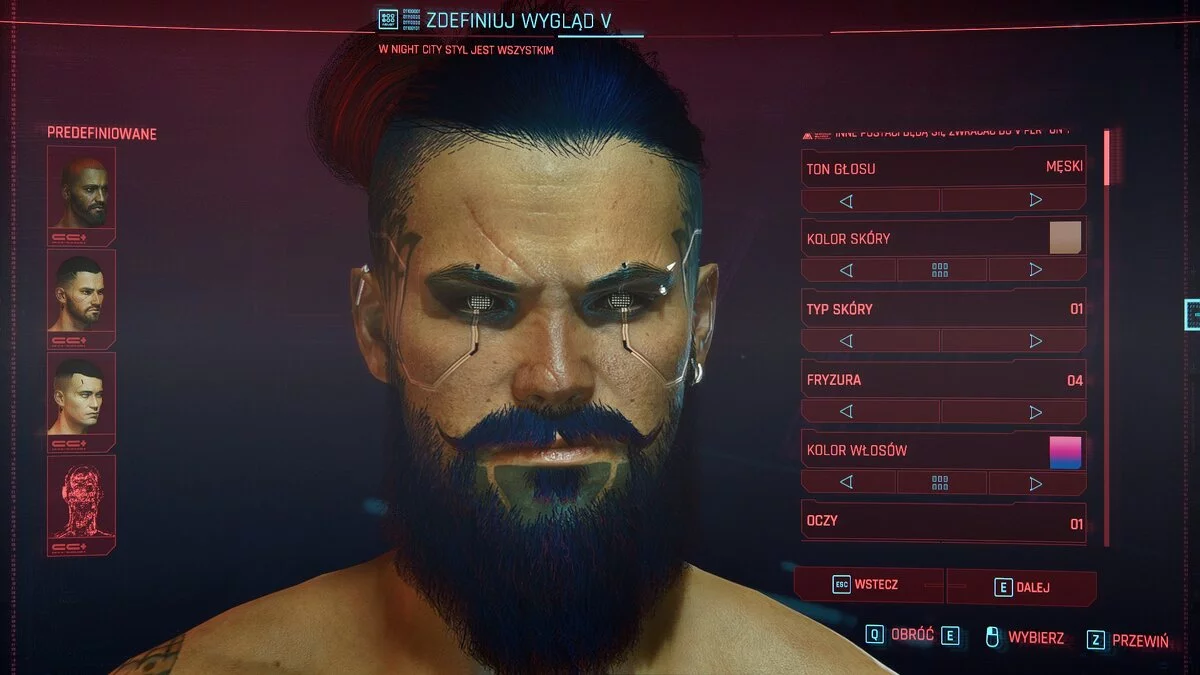Cyberpunk 2077
The game from CD Projekt RED, the creators of The Witcher, inspired by the tabletop game Cyberpunk 2020 by Mike Pondsmith. The player is sent to the year 2077... Read more
Balanced colors
-
www.nexusmods.comDownloadArchive password: vgtimes
Pulse's Perception.
Balanced color change preset. The increase in contrast is compensated for by natural color without increasing whiteness or graininess.
Recommended settings:
- Leave gamma correction as default.
- Disable film grain.
- Turn off lens flare.
Disable motion blur.
- Disable chromatic aberration.
Installation:
1 Go to the shade change website https://reshade.me/ and download the latest version when prompted select Direct3d 10+.
2 When asked “Do you want to load the standard effects collection”, click “uncheck all”, then “check all” and check all.
3 In "OtisFX" turn off "Multilut", if you don't do this, when you load a preset the files will be loaded because they have the same name.
4 when the explorer window pops up, the hard drive you installed the game on /SteamLibrary/steamapps/common/bin/x64/Cyberpunk 2077, select Cyberpunk2077.exe. not REDpreLauncher.exe
Pulse's Perception.
Пресет сбалансированного изменения цвета. Увеличение контрастности компенсируется естественным цветом без увеличения белого или зернистости.
Рекомендуемые настройки:
- Оставить гамма — коррекцию по умолчанию.
- Отключить зернистость пленки.
- Отключить блики линзы.
Отключить размытие в движении.
- Отключить хроматическую аберрацию.
Установка:
1 Перейдите на веб-сайт изменения оттенков https://reshade.me/ и загрузите последнюю версию, когда будет предложено выберите Direct3d 10+.
2 Когда вас спросят «Хотите ли вы загрузить коллекцию стандартных эффектов», нажмите «снять все флажки», затем «проверить все» и проверить все.
3 В «OtisFX» отключите «Multilut», если вы этого не сделаете, когда вы загружаете пресет файлы будут загружены, потому что они имеют то же имя.
4 когда всплывает окно проводника, the hard drive you installed the game on /SteamLibrary/steamapps/common/bin/x64/Cyberpunk 2077, выберите Cyberpunk2077.exe. а не REDpreLauncher.exe
5 Теперь перезапишите DefaultPreset.ini, расположенный в x64, файлом с тем же именем, находящимся в архивном файле модов.
Useful links: